问题描述
在通过REST API的方式来管理APIM资源,需要调用Azure提供的management接口。而这所有的接口,都是需要有Token并且还需要正确的Token。如若不然,就会获取到如下的错误:
{
"error": {
"code": "AuthenticationFailed",
"message": "Authentication failed. The 'Authorization' header is missing."
}
}
OR
{
"error": {
"code": "AuthenticationFailed",
"message": "Authentication failed."
}
}
如在官方对API调用的介绍中,都是需要设置 Authorization 。
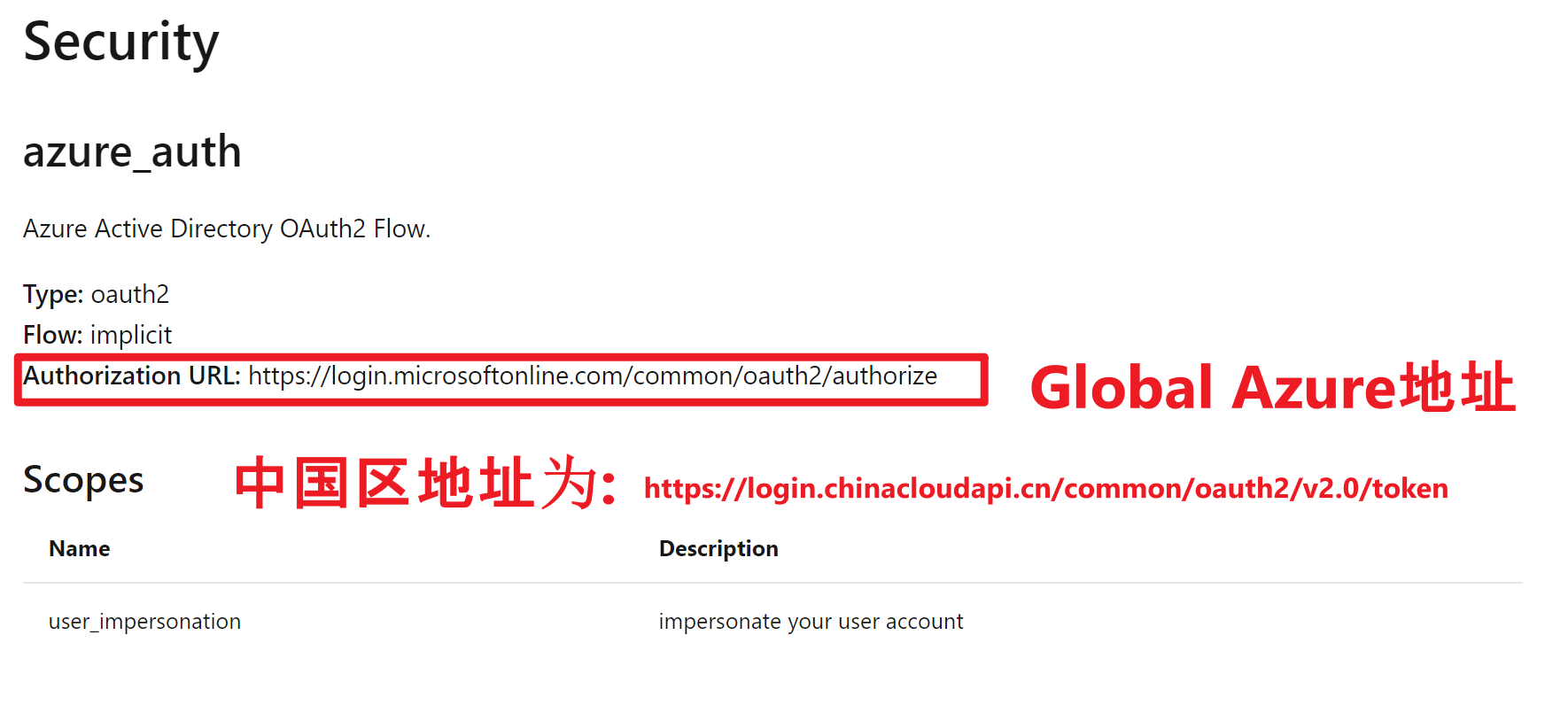
缺少Token和Token错误的截图(使用Postman测试调用Get APIM API List的接口:GET https://management.chinacloudapi.cn/subscriptions/{subscriptionId}/resourceGroups/{resourceGroupName}/providers/Microsoft.ApiManagement/service/{serviceName}/apis?api-version=2019-12-01)
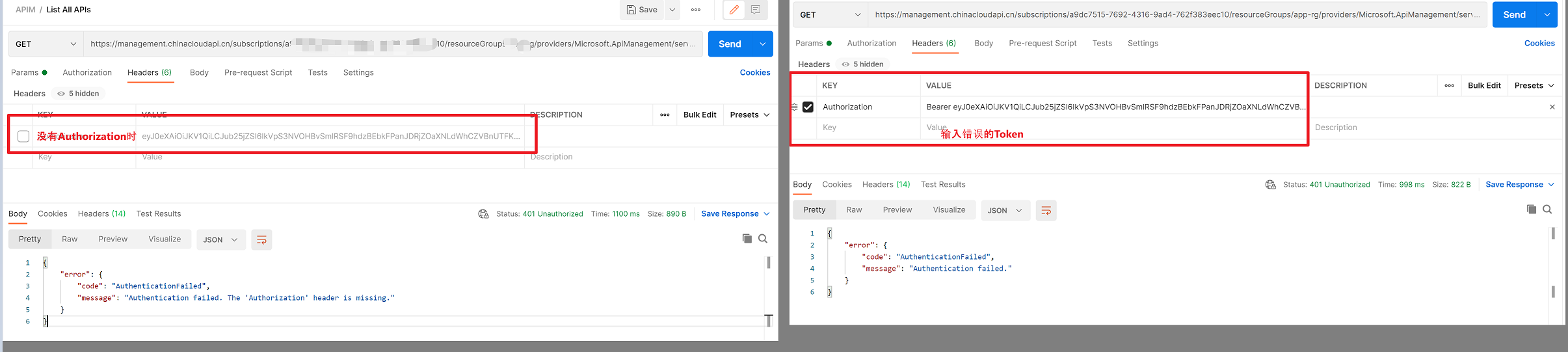
本文就从 快速获取Token 和 通过AAD Authorization URL获取Token 两种方式进行介绍。
问题解决
方式一: 快速的从Azure APIM门户中获取Token
PS: 这个方式适用于验证Azure Management的调用方式,或一次性调用等场景。使用的Token权限能力由当前登录Azure门户的用户的权限所决定
1)登录Azure门户,打开API Management服务并选中其中需要操作的APIM对象。
2)点击F12,打开浏览器的开发者模式,进入Networking选项卡
3)刷新页面,在所有请求列表中搜索“ management.chinacloudapi.cn ”,筛选目标请求
4)在请求的 Request Body 中发现 Authorization 值。
演示动画:
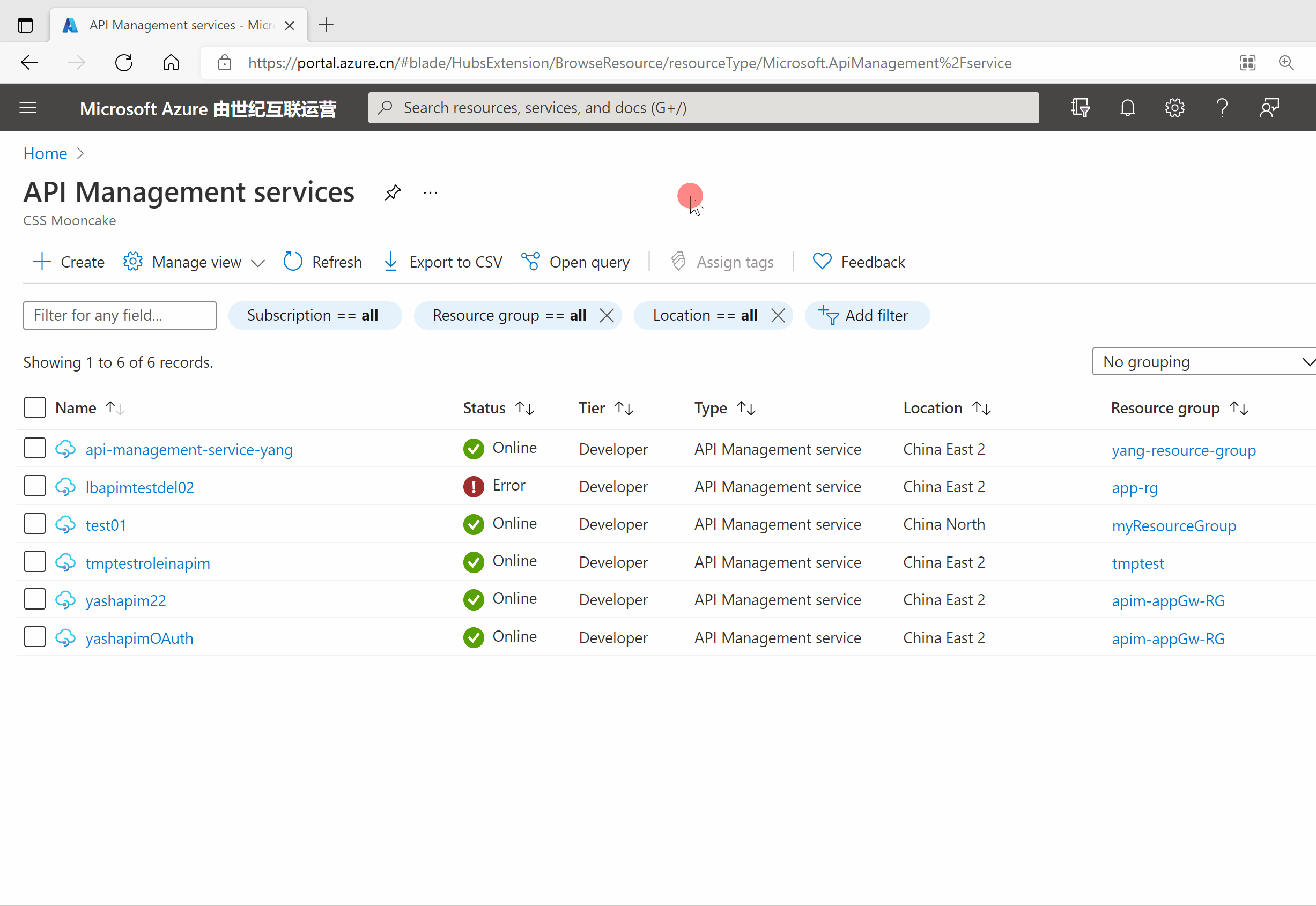
方式二: 通过AAD Authorization URL获取Token
PS:此种方式为正确的调用方式,通过发送POST请求获取Token。可以在Coding中长期使用。由在AAD:Azure Active Directory中所使用的服务主体权限所决定。
1)登录Azure 门户,进入AAD页面,选中“ App Registrations ”,然后点击“ + New registration ”按钮
2)输入新注册应用的名称 “ apimDevOpsUser ”,点击“ Register ”按钮。注册成功后,保存下“Tenant”和“Application”值。
3)设置应用客户端密码。选择 “ Certificates & secrets ” 目录,点击“ + New client secret ”按钮,根据提示生产新密钥,然后复制出来保存(PS: 此处的密钥只有第一次创建时可见,此后全是*号代替,所以务必保存下来)
4)回到APIM资源的权限设定页面(IAM), 为新的注册应用赋予 Contributor 权限。(可根据具体需要赋予权限)
6)在Postman中使用POST方式调用接口:https://login.chinacloudapi.cn/{{TENANT}}/oauth2/v2.0/token
Request Type: POST Request URL: https://login.chinacloudapi.cn/{{TENANT}}/oauth2/v2.0/token Request Body: tenant:{{TENANT}} client_id:{{CLIENT}} scope:https://management.chinacloudapi.cn/.default grant_type:client_credentials client_secret:{{SECRETS}}
PS: scope是非常重要的一个参数,如APIM资源的API的URL为"https://management.chinacloudapi.cn/subscriptions/{...",所以正确的SCOPE是“ https://management.chinacloudapi.cn/.default ”
7) 发送请求,获取正确的Token。
演示动画:

获取Token后的正确调用截图:
GET https://management.chinacloudapi.cn/subscriptions/{subscriptionId}/resourceGroups/{resourceGroupName}/providers/Microsoft.ApiManagement/service/{serviceName}/apis?api-version=2019-12-01
Authorization: Bearer ....................
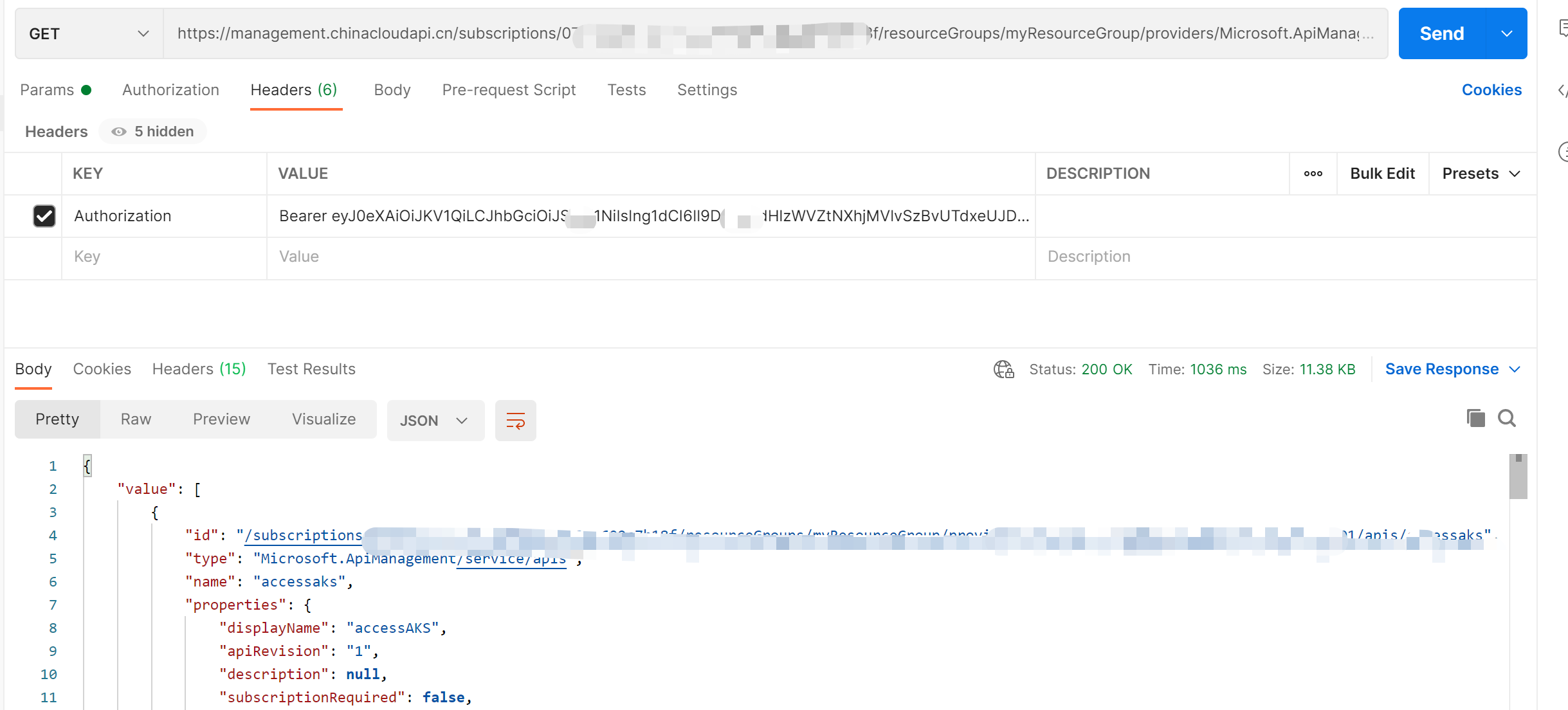
参考资料
APIM REST API Document : Apis - Get -- https://docs.microsoft.com/en-us/rest/api/apimanagement/2019-12-01/apis/get