问题描述
powershell 调用New-AzADServicePrincipal -DisplayName $sp -PasswordCredential $spCred,出现如下错误: Resource not found for the segment 'me'.
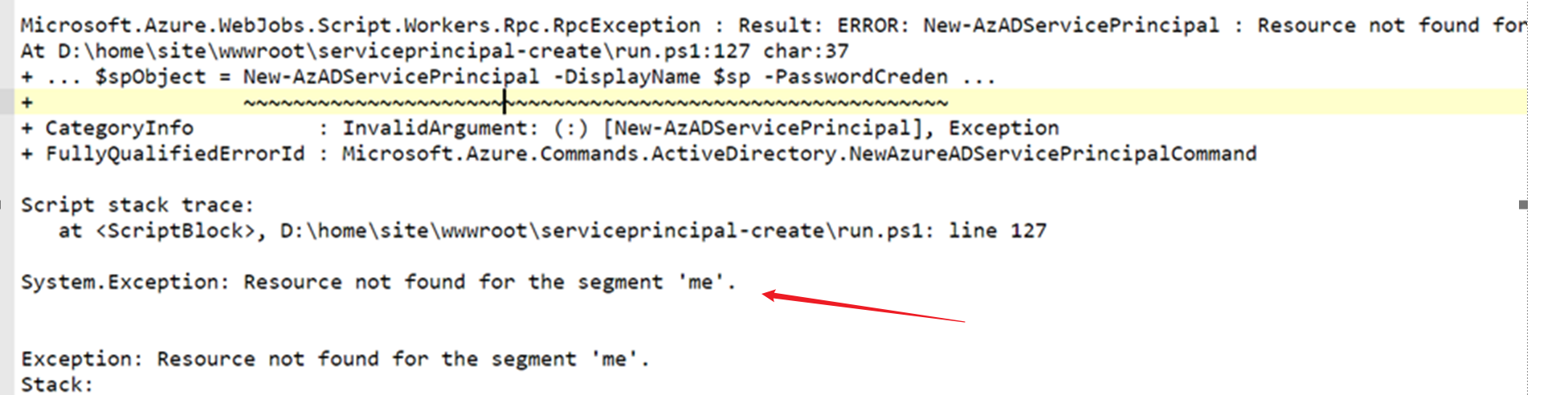
Powershell 脚本为:
# Login to China Azure $username="xxxxx@xxxx.partner.onmschina.cn" $password="xxxxxxxxxxxx" $pscredential = New-Object System.Management.Automation.PSCredential($username, $password) $tenantId="" $region="AzureChinaCloud"
Connect-AzAccount -ServicePrincipal -Credential $pscredential -TenantId $tenantId -Environment $region $azContext = Set-AzContext -SubscriptionId "" -Tenant "" $credentials = New-Object -TypeName Microsoft.Azure.Commands.ActiveDirectory.PSADPasswordCredential -Property @{StartDate=Get-Date; EndDate=Get-Date -Year 2024; Password='StrongPassworld!23'} $sp = New-AzAdServicePrincipal -DisplayName ServicePrincipalName -PasswordCredential $credentials
问题分析
在云上遇见问题后,可以反向在本地测试运行,看是否能遇见相同的问题。从错误消息可以定位到是否当前所登录账号的权限问题,可以用下面的步骤来检查或赋予权限:
第一步:在Azure Active Directory中选择应用注册,然后选择角色和管理员,点击“在需要时,使用PIM实时访问角色,详细了解PIM”
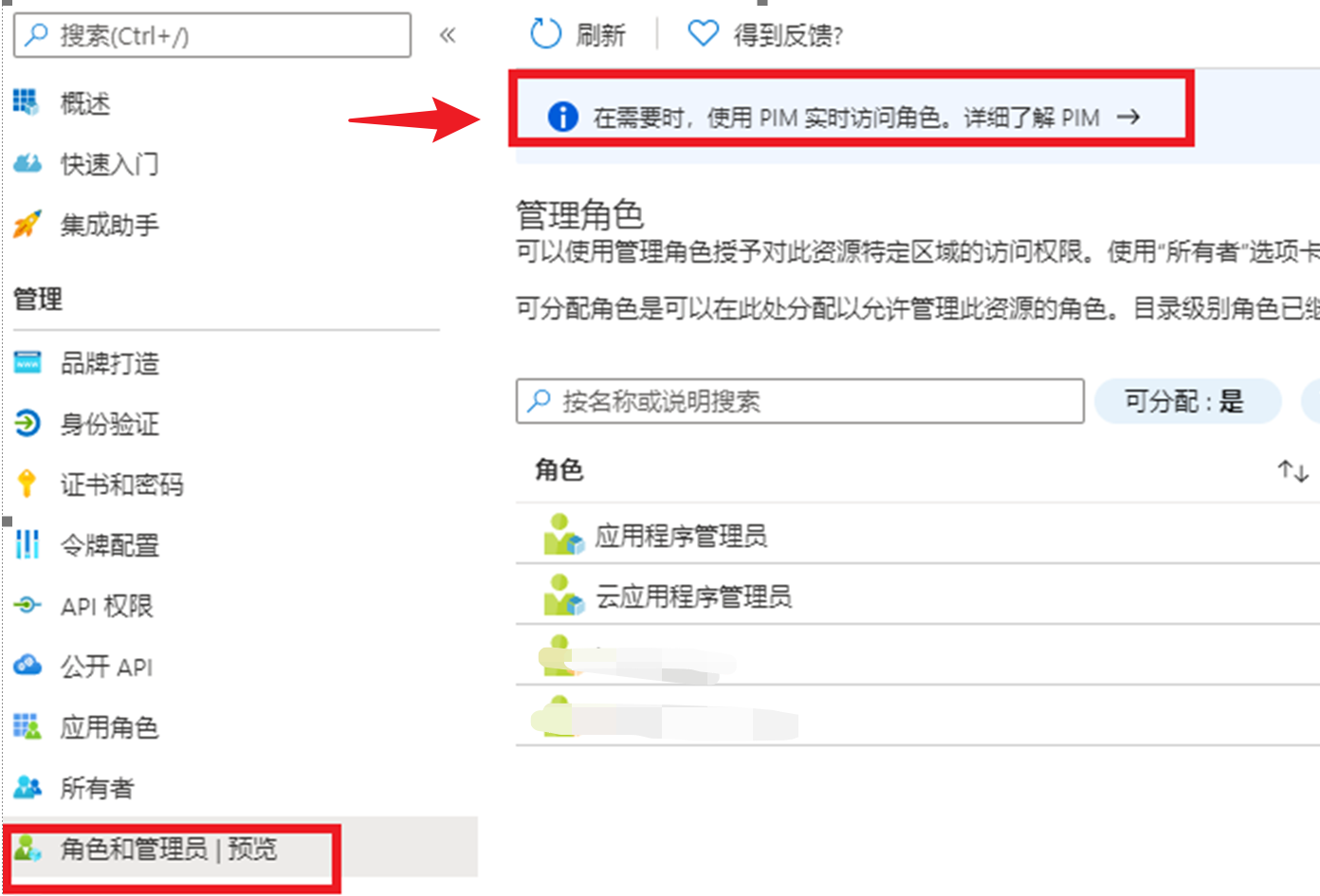
第二步:选择AzureAD角色
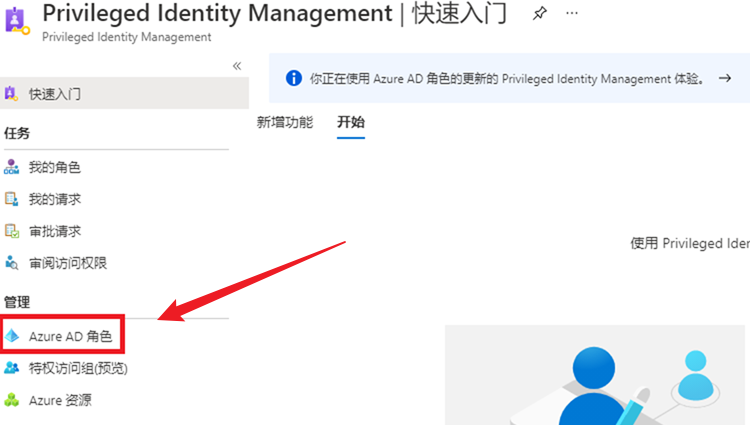
第三步:点击分配资格
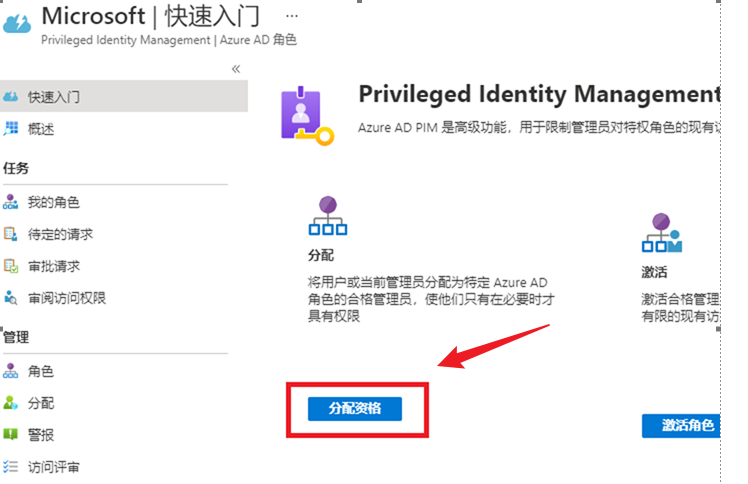
第四步:选择角色,点击添加分配
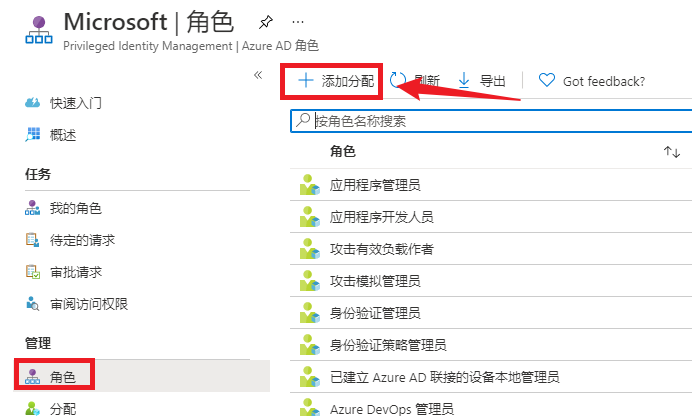
第五步:选择角色,选择成员,输入应用的名称或者clientid点击选择,点击下一步。
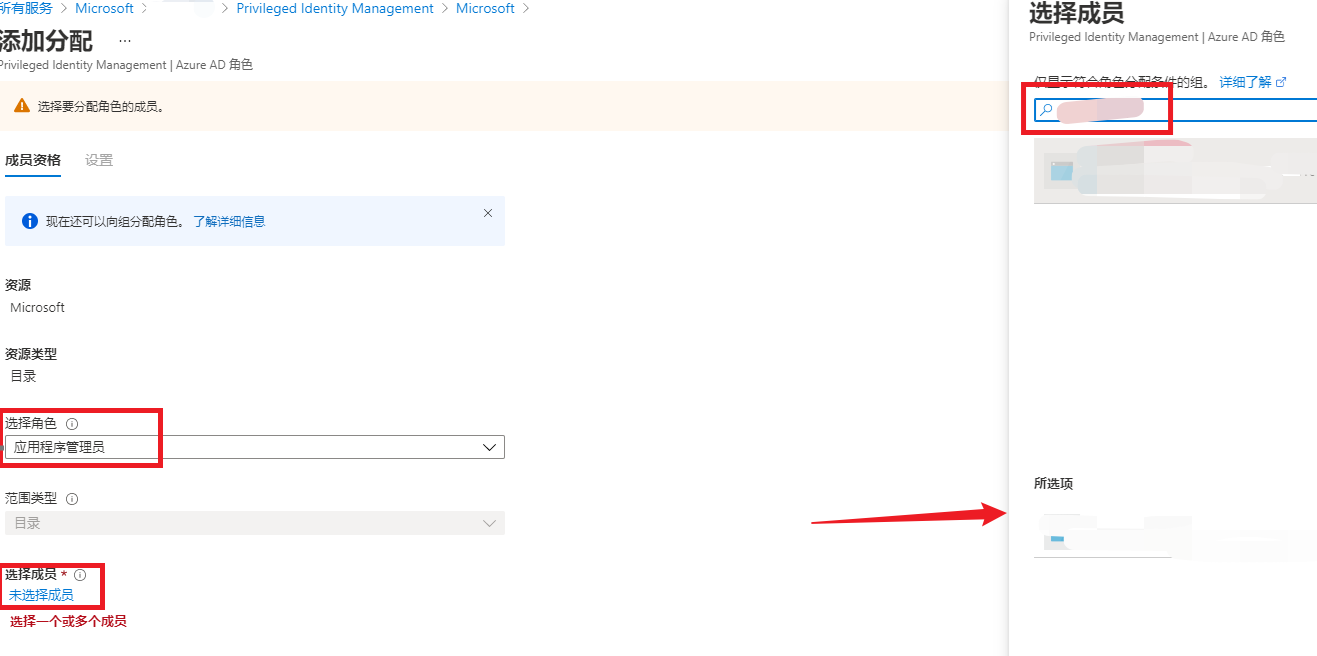
第六步:保存分配成功,即可在Azure Active Directory中的角色和管理员中找到该角色点击分配中查看到应用
参考资料
PIM(Privileged Identity Management)分配:https://docs.azure.cn/zh-cn/active-directory/privileged-identity-management/groups-assign-member-owner?view=azs-2102