问题描述
在Web App wwwroot (Windows系统中)根目录下如何部署一个jar包和一个text文件,让两个文件都能被访问?
解决办法
Jar包和Text文件都分别放置在两个单独的文件夹中,并且在各自的文件夹中添加web.config来指明启动方式。
第一步:通过 App Service 门户配置页面,添加两个文件夹 test 和test1
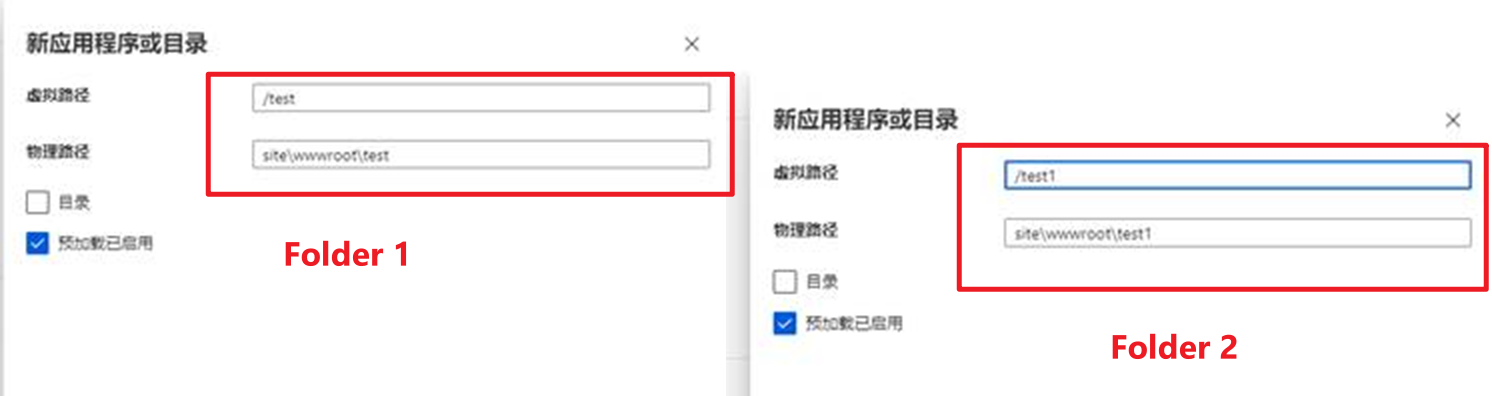
第二步:将txt文件放在 site\wwwroot\test 文件夹下,添加一个web.config文件来访问静态文件
web.config内容如下:
<?xml version="1.0"?> <configuration> <system.webServer> <handlers> <clear /> <add name="StaticFile" path="*" verb="*" modules="StaticFileModule,DefaultDocumentModule,DirectoryListingModule" resourceType="Either" requireAccess="Read" /> </handlers> </system.webServer> </configuration>
第三步:将jar包放在 site\wwwroot\test1 文件夹下,添加一个web.config文件,用于启动Jar包
web.config内容如下:
<?xml version="1.0" encoding="UTF-8"?> <configuration> <system.webServer> <handlers> <add name="httpPlatformHandler" path="*" verb="*" modules="httpPlatformHandler" resourceType="Unspecified" /> </handlers> <!-web app的java.exe路径和jar包存放的路径-> <httpPlatform processPath="C:\Program Files\Java\zulu11.48.21-jre11.0.11-win_x64\bin\java.exe" arguments="-Djava.net.preferIPv4Stack=true -Dserver.port=%HTTP_PLATFORM_PORT% -jar "%HOME%\site\wwwroot\test1\test.jar"" > </httpPlatform> </system.webServer> </configuration>
第四步:部署后,在Kudu中查看文件结构如下
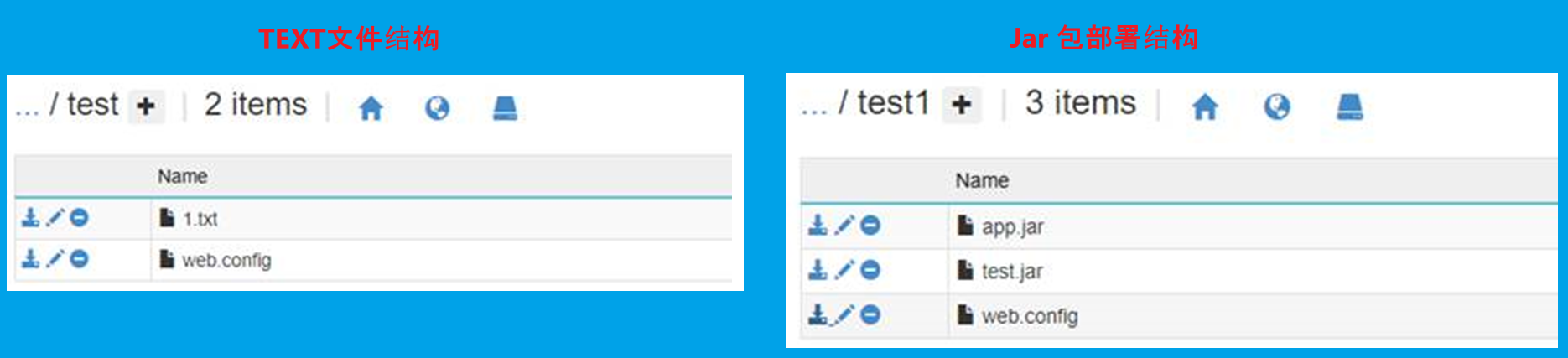
第五步:重启站点,通过默认URL加\test,\test1分别访问test及jar文件内容
参考资料
Java HttpPlatformHandler Configuration Examples :https://docs.microsoft.com/zh-cn/iis/extensions/httpplatformhandler/httpplatformhandler-configuration-reference#httpplatformhandler-configuration-examples