1 使用api调用数据:
在浏览器的地址栏中输入:
https://api.github.com/search/repositories?q=language:python&sort=starts
这个api调用github当前托管的python项目
{ "total_count": 3872430, "incomplete_results": true, "items": [ { "id": 21289110, "node_id": "MDEwOlJlcG9zaXRvcnkyMTI4OTExMA==", "name": "awesome-python", "full_name": "vinta/awesome-python", "private": false, ---snip----
"total_count": github上共有的python项目
"incomplete_results": true, 表示请求成功,如果github无法处理该api他返回的值是true
"items"python项目的具体的信息
2 安装requests,
requests 可以让python程序轻松向网站请求信息以及检查返回的响应
pip install --user requests
代表仅该用户的安装,安装后仅该用户可用。处于安全考虑,尽量使用该命令进行安装。
3 简单的处理api的响应
import requests url = 'https://api.github.com/search/repositories?q=language:python&sort=starts' r = requests.get(url) # 打印出状态码 print('status code',r.status_code) # status code 200 转态码 200表示成功 response_dict = r.json() # 打印出所有的keys print(response_dict.keys()) # dict_keys(['total_count', 'incomplete_results', 'items'])
4仓库的信息
仓库的信息:
{ "id": 21289110, "node_id": "MDEwOlJlcG9zaXRvcnkyMTI4OTExMA==", "name": "awesome-python", "full_name": "vinta/awesome-python", "private": false, "owner": { "login": "vinta", "id": 652070, "node_id": "MDQ6VXNlcjY1MjA3MA==", "avatar_url": "https://avatars2.githubusercontent.com/u/652070?v=4", "gravatar_id": "", "url": "https://api.github.com/users/vinta", "html_url": "https://github.com/vinta", "followers_url": "https://api.github.com/users/vinta/followers", "following_url": "https://api.github.com/users/vinta/following{/other_user}", "gists_url": "https://api.github.com/users/vinta/gists{/gist_id}", "starred_url": "https://api.github.com/users/vinta/starred{/owner}{/repo}", "subscriptions_url": "https://api.github.com/users/vinta/subscriptions", "organizations_url": "https://api.github.com/users/vinta/orgs", "repos_url": "https://api.github.com/users/vinta/repos", "events_url": "https://api.github.com/users/vinta/events{/privacy}", "received_events_url": "https://api.github.com/users/vinta/received_events", "type": "User", "site_admin": false }, "html_url": "https://github.com/vinta/awesome-python", "description": "A curated list of awesome Python frameworks, libraries, software and resources", "fork": false, "url": "https://api.github.com/repos/vinta/awesome-python", "forks_url": "https://api.github.com/repos/vinta/awesome-python/forks", "keys_url": "https://api.github.com/repos/vinta/awesome-python/keys{/key_id}", "collaborators_url": "https://api.github.com/repos/vinta/awesome-python/collaborators{/collaborator}", "teams_url": "https://api.github.com/repos/vinta/awesome-python/teams", "hooks_url": "https://api.github.com/repos/vinta/awesome-python/hooks", "issue_events_url": "https://api.github.com/repos/vinta/awesome-python/issues/events{/number}", "events_url": "https://api.github.com/repos/vinta/awesome-python/events", "assignees_url": "https://api.github.com/repos/vinta/awesome-python/assignees{/user}", "branches_url": "https://api.github.com/repos/vinta/awesome-python/branches{/branch}", "tags_url": "https://api.github.com/repos/vinta/awesome-python/tags", "blobs_url": "https://api.github.com/repos/vinta/awesome-python/git/blobs{/sha}", "git_tags_url": "https://api.github.com/repos/vinta/awesome-python/git/tags{/sha}", "git_refs_url": "https://api.github.com/repos/vinta/awesome-python/git/refs{/sha}", "trees_url": "https://api.github.com/repos/vinta/awesome-python/git/trees{/sha}", "statuses_url": "https://api.github.com/repos/vinta/awesome-python/statuses/{sha}", "languages_url": "https://api.github.com/repos/vinta/awesome-python/languages", "stargazers_url": "https://api.github.com/repos/vinta/awesome-python/stargazers", "contributors_url": "https://api.github.com/repos/vinta/awesome-python/contributors", "subscribers_url": "https://api.github.com/repos/vinta/awesome-python/subscribers", "subscription_url": "https://api.github.com/repos/vinta/awesome-python/subscription", "commits_url": "https://api.github.com/repos/vinta/awesome-python/commits{/sha}", "git_commits_url": "https://api.github.com/repos/vinta/awesome-python/git/commits{/sha}", "comments_url": "https://api.github.com/repos/vinta/awesome-python/comments{/number}", "issue_comment_url": "https://api.github.com/repos/vinta/awesome-python/issues/comments{/number}", "contents_url": "https://api.github.com/repos/vinta/awesome-python/contents/{+path}", "compare_url": "https://api.github.com/repos/vinta/awesome-python/compare/{base}...{head}", "merges_url": "https://api.github.com/repos/vinta/awesome-python/merges", "archive_url": "https://api.github.com/repos/vinta/awesome-python/{archive_format}{/ref}", "downloads_url": "https://api.github.com/repos/vinta/awesome-python/downloads", "issues_url": "https://api.github.com/repos/vinta/awesome-python/issues{/number}", "pulls_url": "https://api.github.com/repos/vinta/awesome-python/pulls{/number}", "milestones_url": "https://api.github.com/repos/vinta/awesome-python/milestones{/number}", "notifications_url": "https://api.github.com/repos/vinta/awesome-python/notifications{?since,all,participating}", "labels_url": "https://api.github.com/repos/vinta/awesome-python/labels{/name}", "releases_url": "https://api.github.com/repos/vinta/awesome-python/releases{/id}", "deployments_url": "https://api.github.com/repos/vinta/awesome-python/deployments", "created_at": "2014-06-27T21:00:06Z", "updated_at": "2019-07-07T08:12:00Z", "pushed_at": "2019-07-05T11:37:09Z", "git_url": "git://github.com/vinta/awesome-python.git", "ssh_url": "git@github.com:vinta/awesome-python.git", "clone_url": "https://github.com/vinta/awesome-python.git", "svn_url": "https://github.com/vinta/awesome-python", "homepage": "https://awesome-python.com/", "size": 4914, "stargazers_count": 69602, "watchers_count": 69602, "language": "Python", "has_issues": true, "has_projects": false, "has_downloads": true, "has_wiki": false, "has_pages": true, "forks_count": 13570, "mirror_url": null, "archived": false, "disabled": false, "open_issues_count": 464, "license": { "key": "other", "name": "Other", "spdx_id": "NOASSERTION", "url": null, "node_id": "MDc6TGljZW5zZTA=" }, "forks": 13570, "open_issues": 464, "watchers": 69602, "default_branch": "master", "score": 1.0 },
简单的仓库的信息做介绍:具体的介绍看文档
响应的api已经按照stargazers_count进行排序了,第一个仓库就是星最高的
name 项目的名称
owner项目的拥有者的信息
stargazers_count 项目获取的星的个数
repos_url 项目的url
created_at 项目创建的时间
updated_at 项目更新的时间
5 打印仓库的信息(项目名称,项目的拥有者,项目的星数,项目的描述)
#!/usr/bin/env python # -*- coding:utf-8 -*- # @Author : linlin # @Software: PyCharm import requests url = 'https://api.github.com/search/repositories?q=language:python&sort=starts' r = requests.get(url) # 打印出状态码 print('status code',r.status_code) # status code 200 转态码 200表示成功 response_dict = r.json() # 打印出所有的keys print(response_dict.keys()) # dict_keys(['total_count', 'incomplete_results', 'items']) #共有多少个python的项目 print(response_dict['total_count']) # 有关仓库的信息 repo_dicts = response_dict['items'] print('Repositors returned',len(repo_dicts)) for repo_dict in repo_dicts: # 项目的名称 print(repo_dict['name']) # 项目的拥有者 print(repo_dict['owner']['login']) # 项目的星数 print(repo_dict['stargazers_count']) # 项目的url print(repo_dict['html_url']) # 项目的描述 print(repo_dict['description'])
6 监视api的速率限制
大多数的api都存在api速率限制,在特定的时间内可以执行的请求数存在限制,,看github的限制,请在浏览器上输入https://api.github.com/rate_limit
{ "resources": { "core": { "limit": 60, "remaining": 60, "reset": 1562495790 }, "search": { "limit": 10, "remaining": 10, "reset": 1562492250 }, "graphql": { "limit": 0, "remaining": 0, "reset": 1562495790 }, "integration_manifest": { "limit": 5000, "remaining": 5000, "reset": 1562495790 } }, "rate": { "limit": 60, "remaining": 60, "reset": 1562495790 } }
search 的解释:
"search": { "limit": 10, 每分钟10个请求
"remaining": 10, 在当前一分钟还可以请求10次
"reset": 1562492250 }, 配额将重置unix时间或新世纪时间(1970年1月1日午夜多少秒),当配额用完,您将收到一条简单的响应,有此可知,已达到api的极限,到达极限等待配额重置
配额用完访问https://api.github.com/search/repositories?q=language:python&sort=starts status code 403状态码是403
7 使用pygal可视化仓库
使用图形将项目的受欢迎的程度表示出来
import requests import pygal from pygal.style import LightColorizedStyle as LCS, LightenStyle as LS url = 'https://api.github.com/search/repositories?q=language:python&sort=starts' r = requests.get(url) # 打印出状态码 print('status code',r.status_code) # status code 200 转态码 200表示成功 response_dict = r.json() # 有关仓库的信息 repo_dicts = response_dict['items'] names,starts = [],[] for repo_dict in repo_dicts: names.append(repo_dict['name']) starts.append(repo_dict['stargazers_count']) # 可视化 # 定义图形的格式 333366 蓝色的 my_style = LS('#333366',base_style=LCS) # x_lable_rotation 标签倾斜45度 show_legend=False 隐藏图例 chart = pygal.Bar(style=my_style,x_lable_rotation=45,show_legend=False) # 图标的标题 chart.title= 'Most-Stsrred Python Projects on Github' chart.x_labels = names chart.add('',starts) chart.render_to_file('python_repos.svg')
运行项目会生成python_repos.svg 文件用浏览器打开:

8 改进pygal图标
#!/usr/bin/env python # -*- coding:utf-8 -*- # @Author : linlin # @Software: PyCharm import requests import pygal from pygal.style import LightColorizedStyle as LCS, LightenStyle as LS url = 'https://api.github.com/search/repositories?q=language:python&sort=starts' r = requests.get(url) # 打印出状态码 print('status code',r.status_code) # status code 200 转态码 200表示成功 response_dict = r.json() # 有关仓库的信息 repo_dicts = response_dict['items'] names,starts = [],[] for repo_dict in repo_dicts: names.append(repo_dict['name']) starts.append(repo_dict['stargazers_count']) # 可视化 # 定义图形的格式 333366 蓝色的 my_style = LS('#333366',base_style=LCS) my_config = pygal.Config() my_config.x_label_rotation = 45 my_config.show_legend = False # 图标标题,副标题.,主标签的字体的大小 my_config.title_font_size = 24 my_config.label_font_size = 14 my_config.major_lable_font_size = 18 # 较长的项目名缩短为15个字符,鼠标移动到被截断的项目名,会显示完整的项目名 my_config.truncate_label = 15 # 隐藏图标的水平线 my_config.show_y_guides = False # 自动定义高度 my_config.width = 1000 # x_lable_rotation 标签倾斜45度 show_legend=False 隐藏图例 chart = pygal.Bar(my_config,style=my_style) # 图标的标题 chart.title= 'Most-Stsrred Python Projects on Github' chart.x_labels = names chart.add('',starts) chart.render_to_file('python_repos.svg')
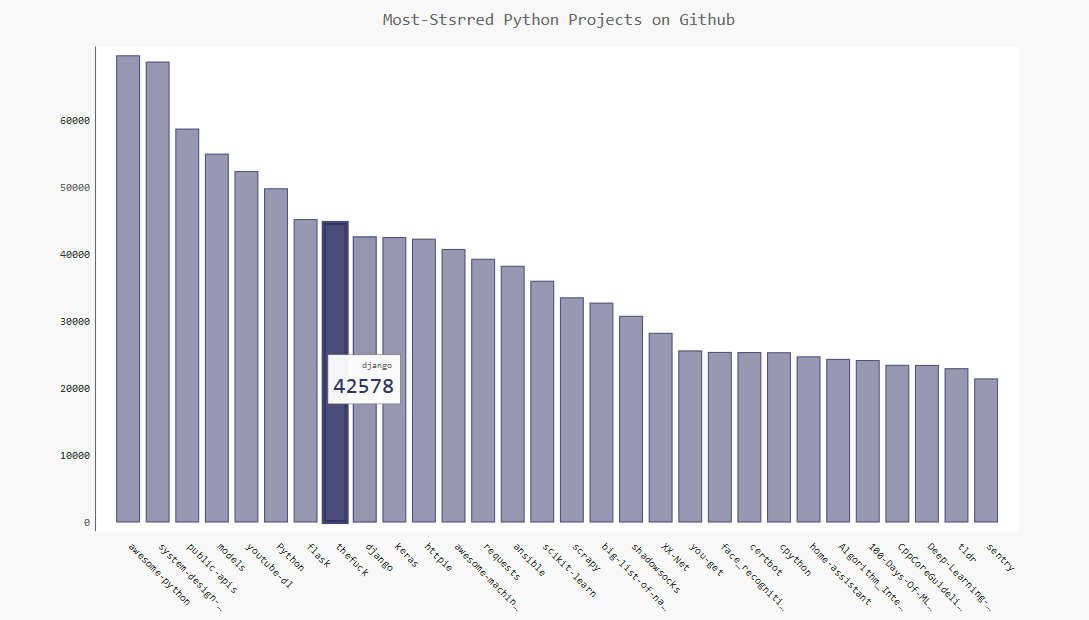
9 添加自定义工具提示
在pygal中,将鼠标指向条形将显示它表示的信息,这通常称为工具提示,创建工具栏,同时显示项目的描述,获取的星