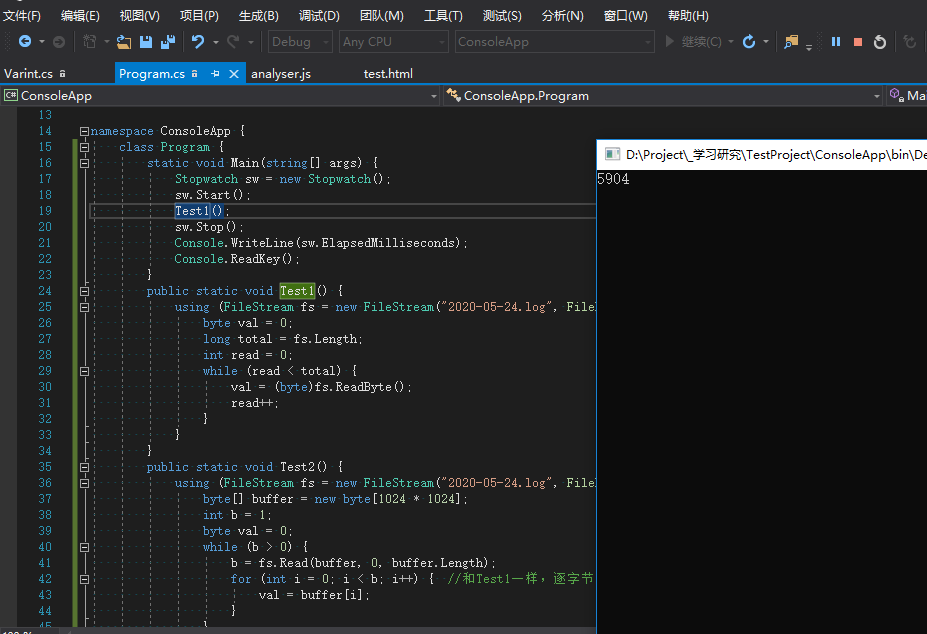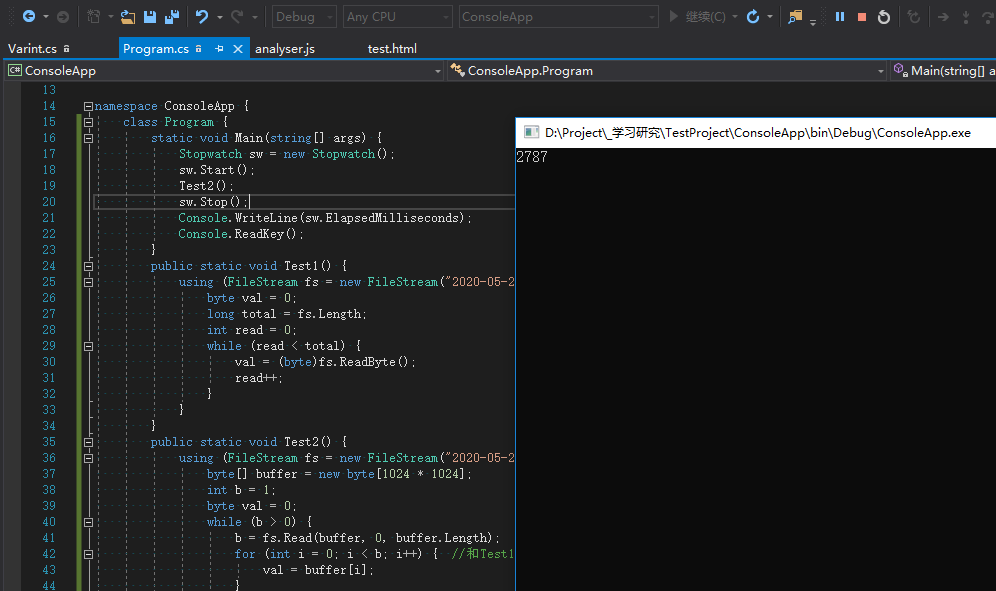写了段代码,对比分别用FileStream 的ReadByte和Read读取同一个文件的速度,代码中除了必要读取代码外没有其他业务代码,具体如下
class Program { static void Main(string[] args) { Stopwatch sw = new Stopwatch(); sw.Start(); Test2(); sw.Stop(); Console.WriteLine(sw.ElapsedMilliseconds); sw.Restart(); Console.WriteLine("============="); Test1(); sw.Stop(); Console.WriteLine(sw.ElapsedMilliseconds); Console.ReadKey(); } public static void Test1() { using (FileStream fs = new FileStream("2020-05-24.log", FileMode.Open, FileAccess.Read, FileShare.ReadWrite)) { byte val = 0; long total = fs.Length; int read = 0; while (read < total) { val = (byte)fs.ReadByte(); read++; } } } public static void Test2() { using (FileStream fs = new FileStream("2020-05-24.log", FileMode.Open, FileAccess.Read, FileShare.ReadWrite)) { byte[] buffer = new byte[1024 * 1024]; int b = 1; while (b > 0) { b = fs.Read(buffer, 0, buffer.Length); } } } }
第一次,先执行Test1函数执行ReadByte操作,再执行Test2执行Read,发现Read是ReadByte的近20倍
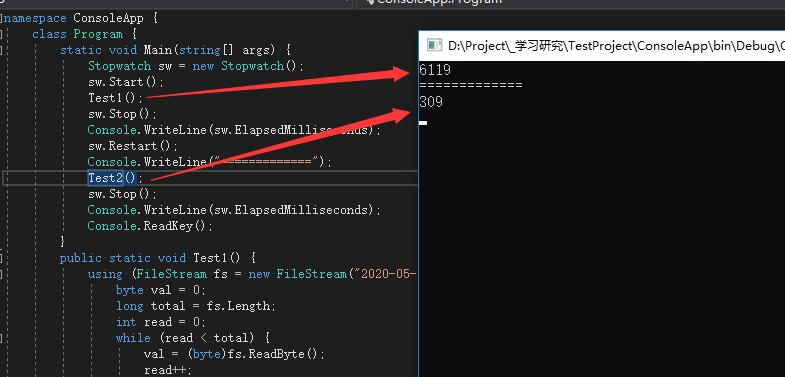
由于可能硬盘本身读取存在缓存机制,我又是连续读取2次,所以我调换了一下执行顺序
第二次,先Test2,再Test1,发现Read依然比ReadByte快,但是明显低于第一次测试的读取速度,猜测是硬盘读取的缓存机制导致的
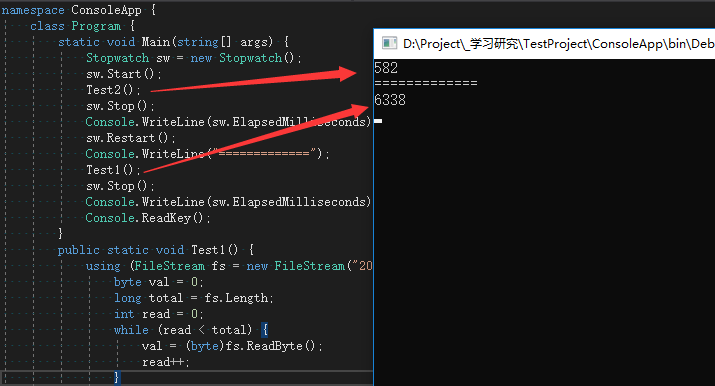
最终得到结果,取他们都作为第一次读取的速度,发现,通过Read读取数据填充缓冲区明显比ReadByte一个一个的读取快很多,快了近10倍
而且硬盘读取确实有缓存机制,后读取明显比先读取快很多
后来我发现Test1是把每个字节都过了一遍,Test2则不是,这显然会严重影响对比速度,所以我就改了下代码又试了下,尽量让他们逻辑一致,发现依然是Read比ReadByte块,只不过没有10倍这么夸张了,经过反复测试,只是快了1倍
class Program { static void Main(string[] args) { Stopwatch sw = new Stopwatch(); sw.Start(); Test2(); sw.Stop(); Console.WriteLine(sw.ElapsedMilliseconds); Console.ReadKey(); } public static void Test1() { using (FileStream fs = new FileStream("2020-05-24.log", FileMode.Open, FileAccess.Read, FileShare.ReadWrite)) { byte val = 0; long total = fs.Length; int read = 0; while (read < total) { val = (byte)fs.ReadByte(); read++; } } } public static void Test2() { using (FileStream fs = new FileStream("2020-05-24.log", FileMode.Open, FileAccess.Read, FileShare.ReadWrite)) { byte[] buffer = new byte[1024 * 1024]; int b = 1; byte val = 0; while (b > 0) { b = fs.Read(buffer, 0, buffer.Length); for (int i = 0; i < b; i++) { //和Test1一样,逐字节过一遍 val = buffer[i]; } } } } }