问题1:左侧菜单栏数据是在哪里获取的?
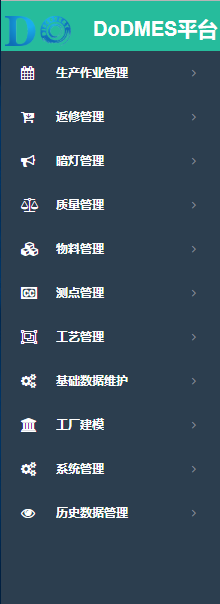
答案1:
项目根目录的Views/Home/Index文件为平台首页

打开Index.cshtml文件,有一个framework-clientdata.js引入此页面
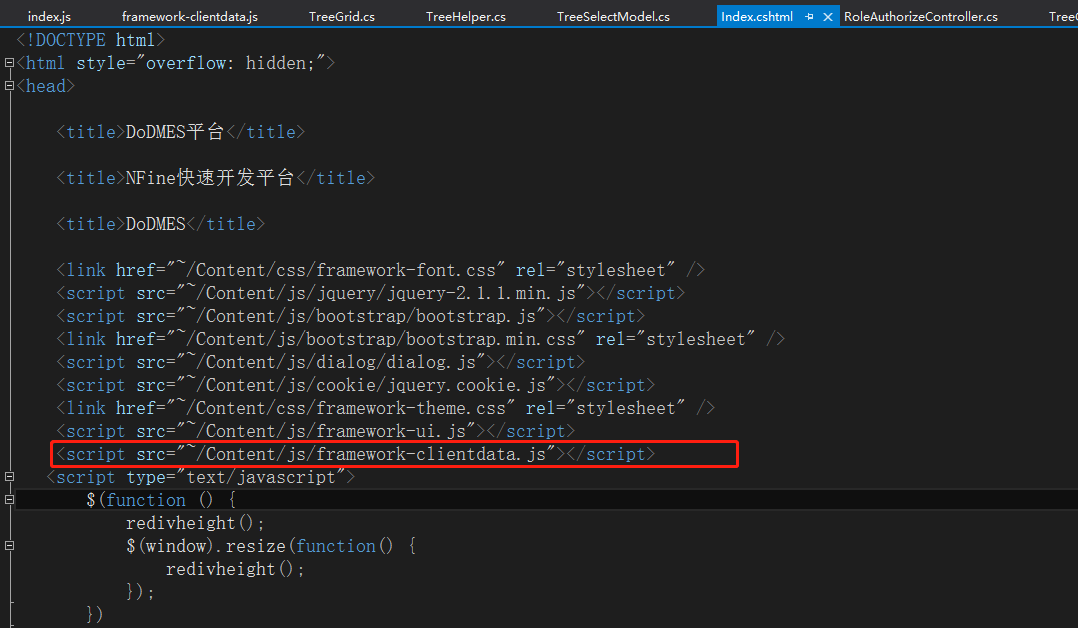
打开framework-clientdata.js文件,有一个ajax请求,该请求时"获取客户端数据",该"获取客户端数据"返回值有authorizeMenu和authorizeButton,并将返回值返回到Index页面(clients)
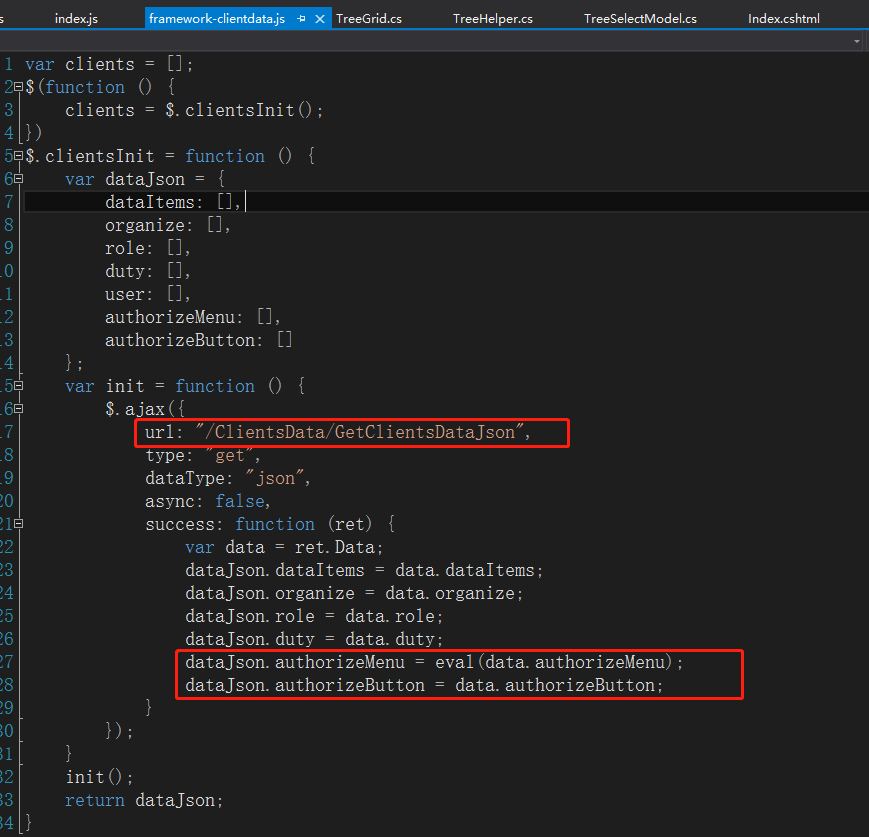
打开ClientsDataController/GetClientsDataJson()方法,果然是获取菜单和按钮的(具体的获取就不再细说)

问题2:DoMes平台在创建菜单页面上设置,若是父节点则value值是0,但保存时又将ParentId由0改为了null,这样的结果是修改菜单时无法回显"父节点",如何让它回显父节点?
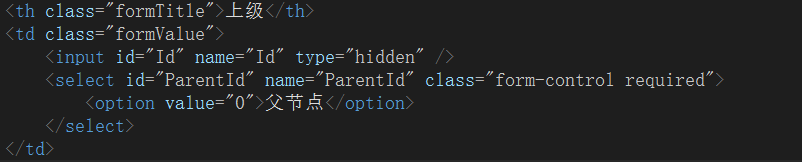
答案2:
分析:要想在修改时回显父节点,只需要保存的时候保存为0即可,不要转换为null值保存,那么问题是保存了ParentId为0,如何让所获取菜单的地方正确显示的?
1.打开Form修改页面,查看ParentId下拉框的数据源是/SystemManage/Module/GetTreeSelectJson
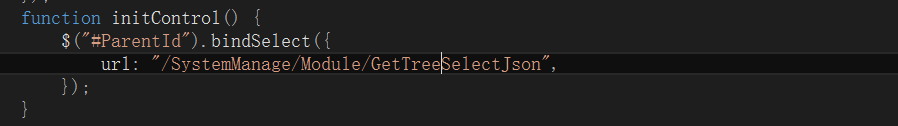
2.查看/SystemManage/Module/GetTreeSelectJson方法,此方法最主要的地方是treeList.TreeSelectJson()
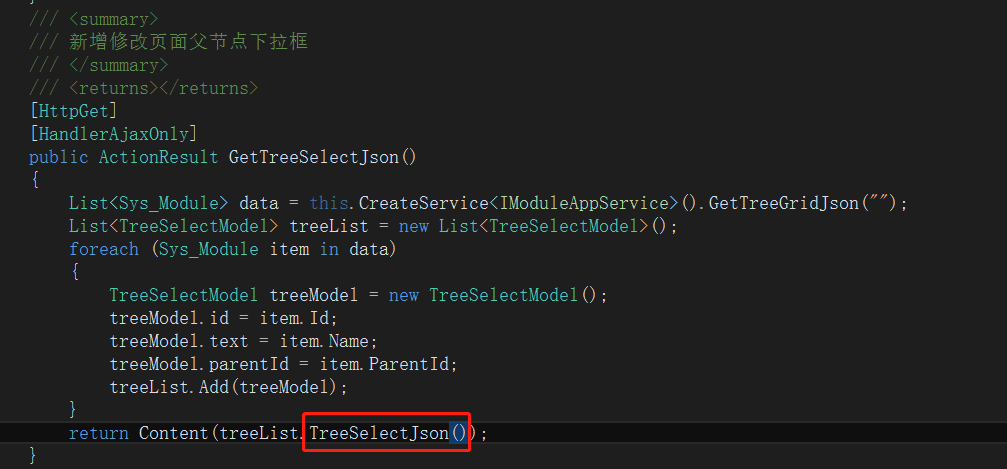
3.查看treeList.TreeSelectJson(),此方法有两处之前均为null值(花圈处),全部改为字符串0
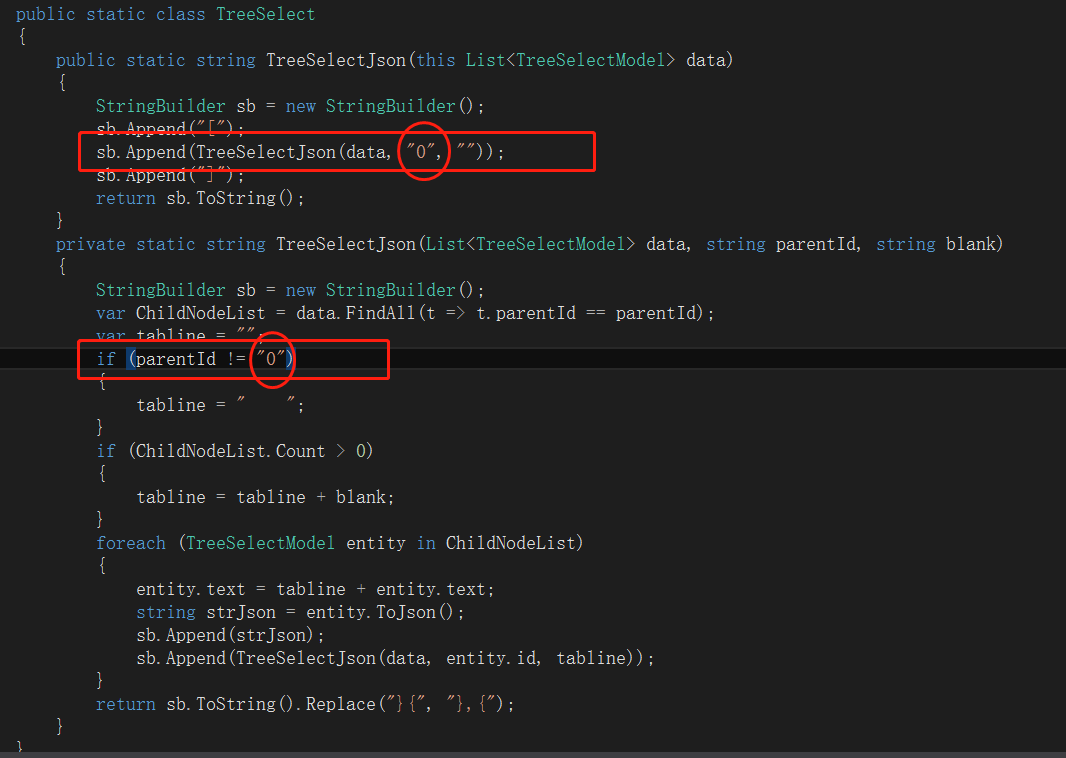
至此,修改页面的上级下拉框的值就可以正常获取并显示ParentId值为0的数据了
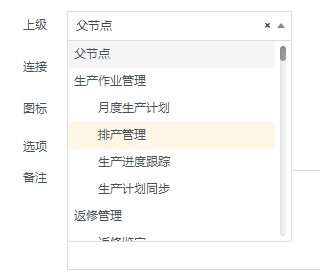
问题3:虽然修改页面正确显示了,但是菜单管理页面并没有正确显示ParentId为0的,而依旧是显示ParentId为null的数据,怎么做?

答案3:
1.打开系统菜单Index页面,找到获取数据的路径/SystemManage/Module/GetTreeGridJson
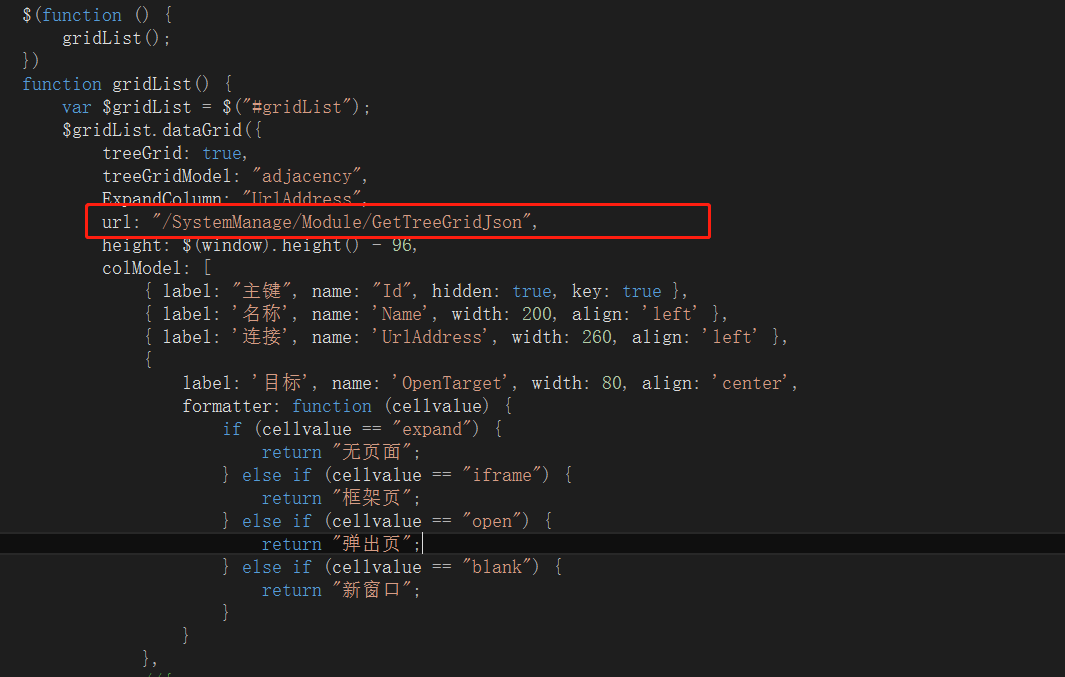
2.打开此路径/SystemManage/Module/GetTreeGridJson,此方法最主要的地方是treeList.TreeGridJson()
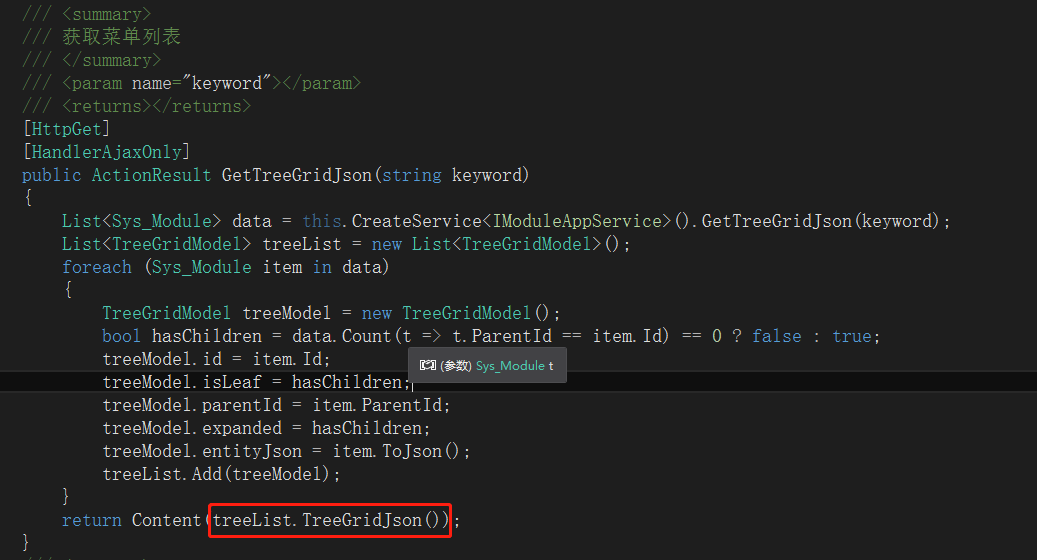
3.打开treeList.TreeGridJson()方法,此方法有一处给ParentId赋值null,并依据此值判断查询,将此处的Null值改为字符串0
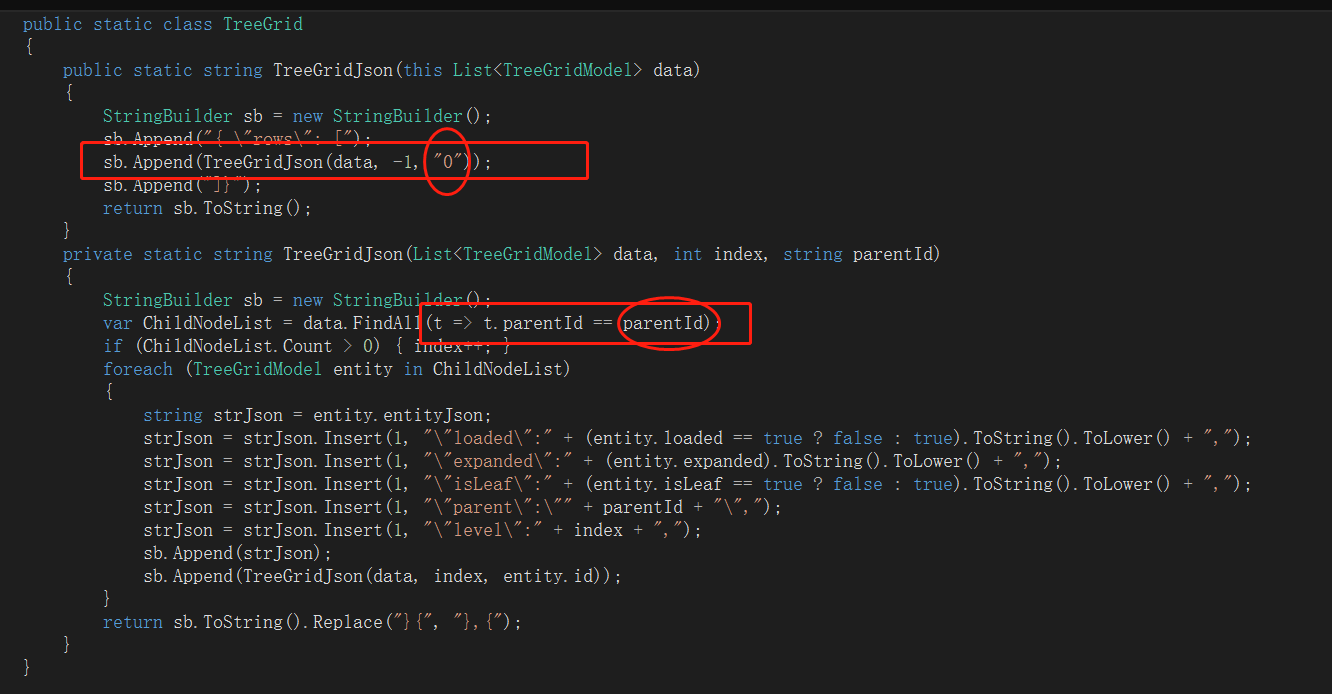
至此,系统菜单页面可以正常获取ParentId为0的数据并显示了
问题4:更改完以上内容后,刷新项目,发现左侧菜单一个也不显示了?怎么回事?
答案4:首先回到答案1的结尾,继续跟踪是如何获取菜单内容的
1.进入GetMenuList()方法内,此方法最主要的还是this.ToMenuJson(menuList, "0");语句,将此方法的第二个参数null改为字符串0,因为ToMenuJson(List<Sys_Module> data, string parentId)方法内有根据ParentId进行判断查询
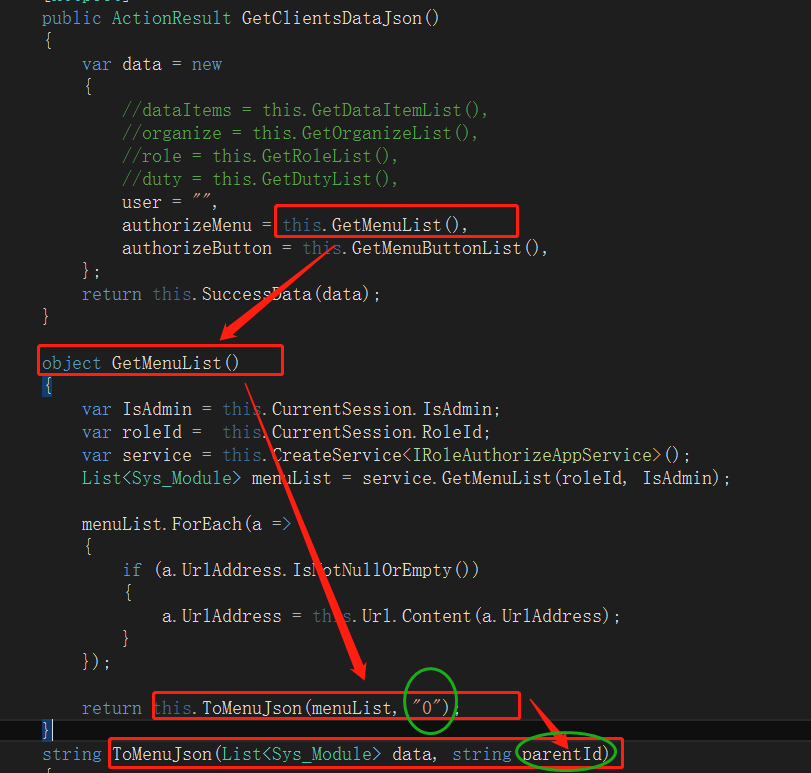
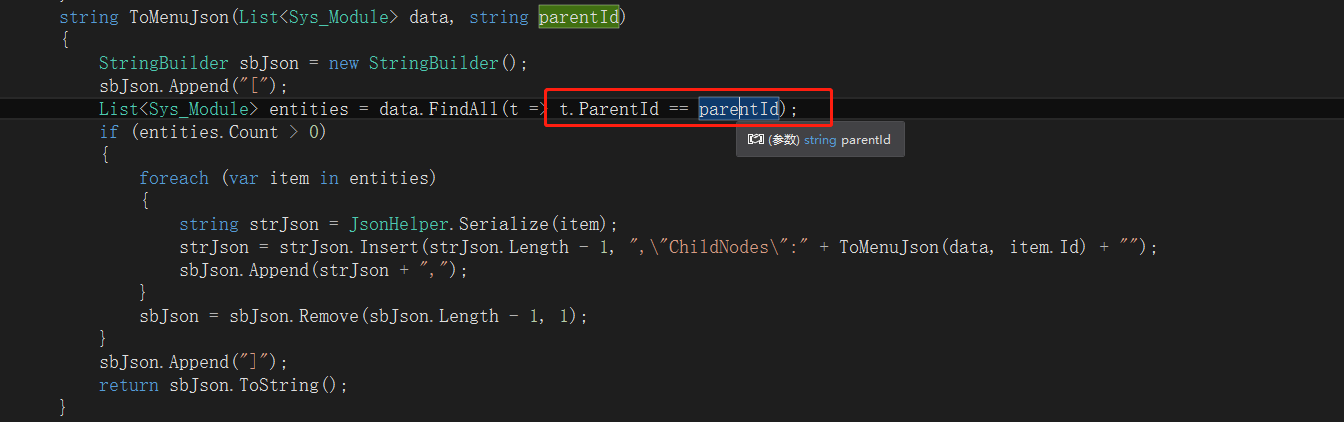
2.进入GetMenuButtonList()方法,此方法并没有根据ParentId进行判断的地方也没有对返回值进行处理,没有需要更改的地方
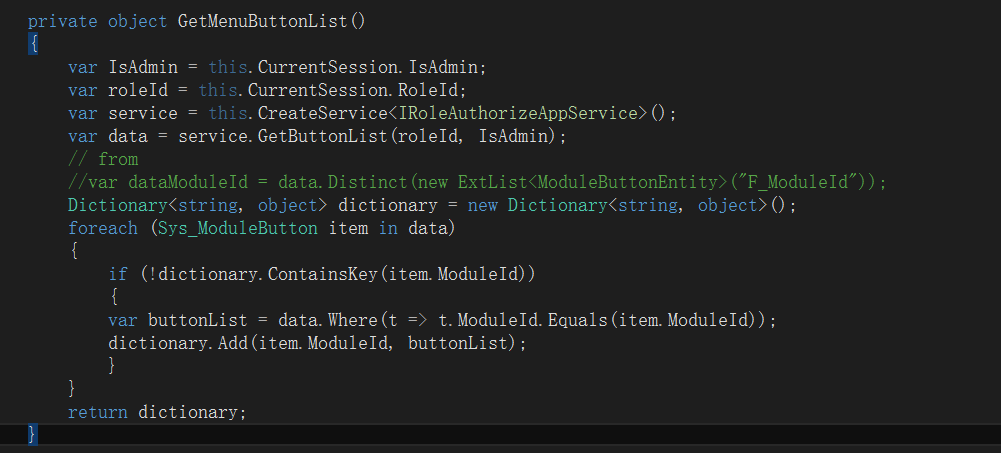
3.更改完上述操作后再次刷新页面发现还是没有菜单数据!!!
4.接着分析发现:ClientsDataController/GetClientsDataJson()方法执行完仅仅是"<script src="~/Content/js/framework-clientdata.js"></script>"执行完,而Home/Index页面末尾还有几个js引入进来,其中有一个index.js文件

5.打开index.js文件,有一个GetLoadNav()方法,此方法正好是调用了framework-clientdata.js执行完返回的数据clients并进行循环判断,其中就有根据ParentId是否为Null的判断,将null改为字符串0
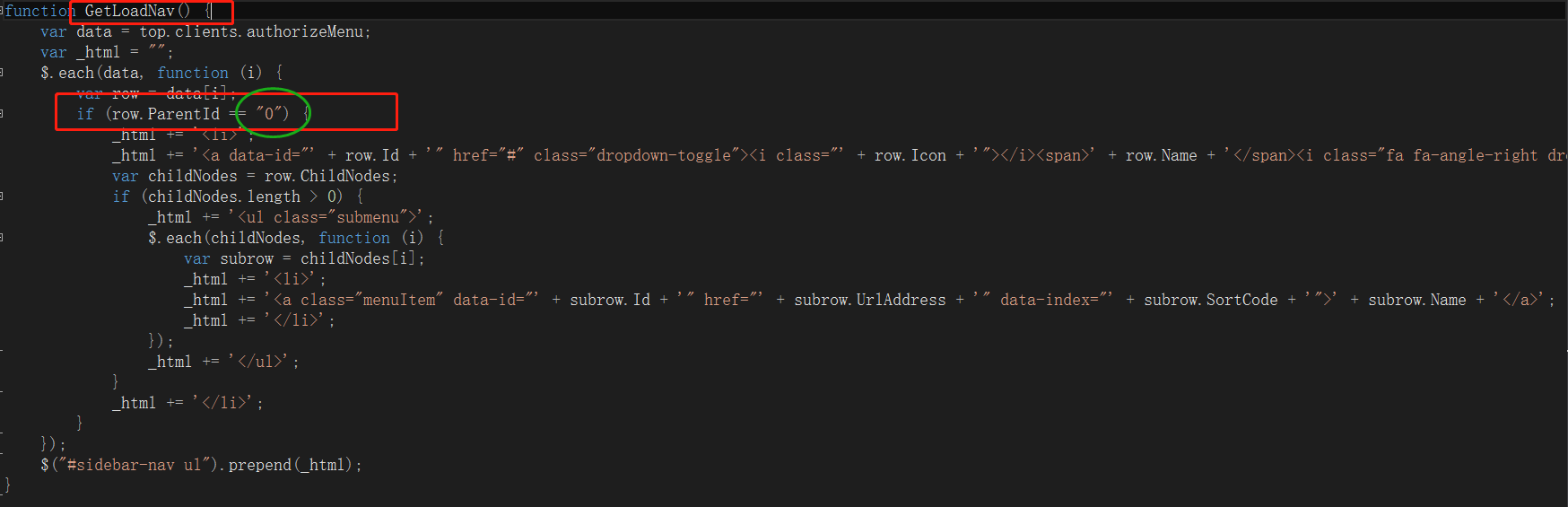
6.最后重新编译解决方案,并且清空浏览器的缓存,再次登陆项目,发现可以正确显示菜单了!!!
问题5:ParentId不存Null改为存储字符串0,会不会对角色授权部分有影响?
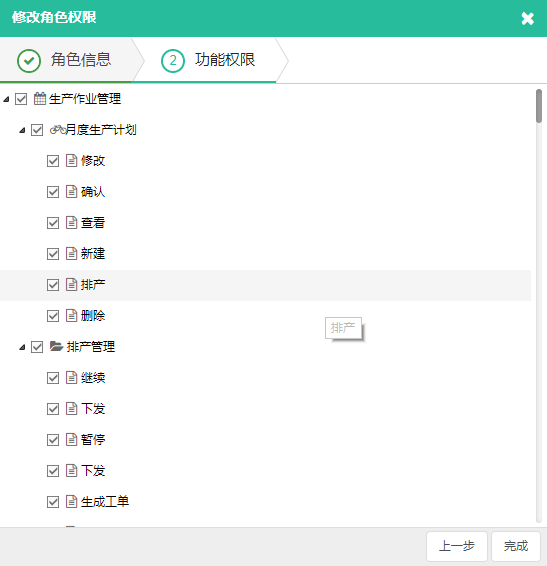
答案5:
1.打开新增修改角色权限的页面,找到数据源标签及数据访问地址/SystemManage/RoleAuthorize/GetPermissionTree?roleId=
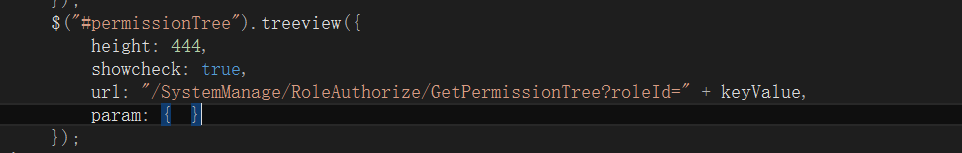
2.打开此地址“/SystemManage/RoleAuthorize/GetPermissionTree?roleId=”对应的方法,此方法较长截图其中一部分,其余代码另行附上,其中最主要的还是返回值的处理上TreeHelper.ConvertToJson(treeList)



1 /// <summary> 2 /// 根据角色Id获取已经授权的权限 3 /// </summary> 4 /// <param name="roleId">角色Id</param> 5 /// <returns></returns> 6 public ActionResult GetPermissionTree(string roleId) 7 { 8 var IsAdmin = this.CurrentSession.IsAdmin; 9 var LoginroleId = this.CurrentSession.RoleId;//值为NULL,何时不为NULL 10 //获取所有的菜单列表:64个菜单 11 List<Sys_Module> AllModuleList = this.CreateService<IRoleAuthorizeAppService>().GetMenuList(LoginroleId, IsAdmin); 12 //获取所有的按钮列表:150个按钮 13 List<Sys_ModuleButton> AllButtonList = (this.CreateService<IModuleButtonAppService>() as ModuleButtonAppService).GetModelList<Sys_ModuleButton>(null); 14 //获取角色Id为roleId,已配置权限的菜单权限列表 15 List<Sys_RoleAuthorize> Authorizedata = this.CreateService<IRoleAuthorizeAppService>().GetList(roleId);//该角色的按钮权限有11个 16 if (string.IsNullOrEmpty(roleId)) 17 { 18 List<TreeViewModel> treeList = new List<TreeViewModel>(); 19 foreach (Sys_Module module in AllModuleList) 20 { 21 TreeViewModel tree = new TreeViewModel(); 22 bool hasChildren = AllModuleList.Any(a => a.ParentId == module.Id); 23 tree.Id = module.Id; 24 tree.Text = module.Name; 25 tree.Value = module.EnCode; 26 tree.ParentId = module.ParentId; 27 tree.Isexpand = true; 28 tree.Complete = true; 29 tree.Showcheck = true; 30 tree.Checkstate = AllButtonList.Count(t => t.ModuleId == module.Id); 31 tree.HasChildren = true; 32 tree.Img = module.Icon == "" ? "" : module.Icon; 33 treeList.Add(tree); 34 } 35 foreach (Sys_ModuleButton moduleButton in AllButtonList) 36 { 37 TreeViewModel tree = new TreeViewModel(); 38 bool hasChildren = AllModuleList.Any(a => a.ParentId == moduleButton.Id); 39 tree.Id = moduleButton.Id; 40 tree.Text = moduleButton.FullName; 41 tree.Value = moduleButton.EnCode; 42 tree.ParentId = moduleButton.ModuleId; 43 tree.Isexpand = true; 44 tree.Complete = true; 45 tree.Showcheck = true; 46 tree.Checkstate = AllButtonList.Count(t => t.ModuleId == moduleButton.Id); 47 tree.HasChildren = hasChildren; 48 tree.Img = moduleButton.Icon == "" ? "" : moduleButton.Icon; 49 treeList.Add(tree); 50 } 51 return Content(TreeHelper.ConvertToJson(treeList)); 52 } 53 else 54 { 55 List<TreeViewModel> treeList = new List<TreeViewModel>(); 56 foreach (Sys_Module module in AllModuleList) 57 { 58 TreeViewModel tree = new TreeViewModel(); 59 bool hasChildren = AllModuleList.Any(a => a.ParentId == module.Id); 60 tree.Id = module.Id; 61 tree.Text = module.Name;//显示内容 62 tree.Value = module.EnCode; 63 tree.ParentId = module.ParentId; 64 tree.Isexpand = true; 65 tree.Complete = true; 66 tree.Showcheck = true; 67 tree.Checkstate = Authorizedata.Count(t => t.ModuleId == module.Id);//复选框的状态应该有是否配置权限决定 68 tree.HasChildren = true; 69 tree.Img = module.Icon == "" ? "" : module.Icon; 70 treeList.Add(tree); 71 } 72 foreach (Sys_ModuleButton moduleButton in AllButtonList) 73 { 74 TreeViewModel tree = new TreeViewModel(); 75 //bool hasChildren = AllModuleList.Any(a => a.ParentId == moduleButton.Id); 76 tree.Id = moduleButton.Id; 77 tree.Text = moduleButton.FullName; 78 tree.Value = moduleButton.EnCode; 79 tree.ParentId = moduleButton.ModuleId; 80 tree.Isexpand = true; 81 tree.Complete = true; 82 tree.Showcheck = true; 83 tree.Checkstate = Authorizedata.Count(t => t.ModuleId == moduleButton.Id); 84 //tree.HasChildren = hasChildren; 85 tree.Img = moduleButton.Icon == "" ? "" : moduleButton.Icon; 86 treeList.Add(tree); 87 } 88 return Content(TreeHelper.ConvertToJson(treeList,"0")); 89 } 90 91 }
3.打开TreeHelper类,有三个ConvertToJson()方法,其中前两个是调用者的roleId为空时执行的,后面一个方法是调用者的roleId不为空时执行的,绿色圈起来的地方均是由null改为了字符串0
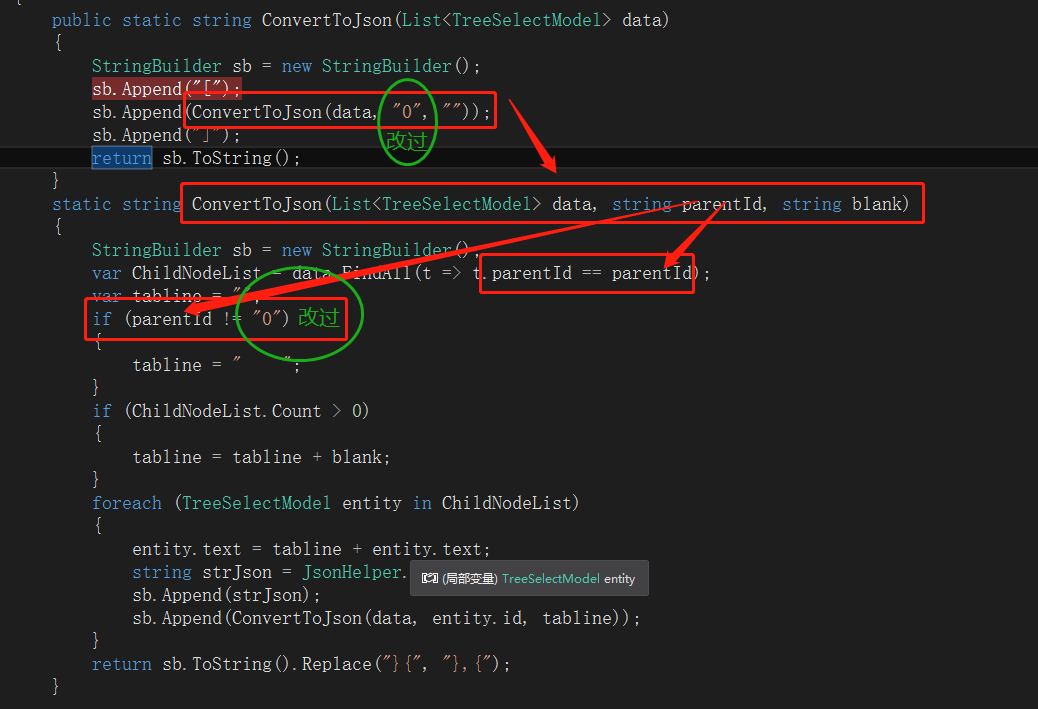
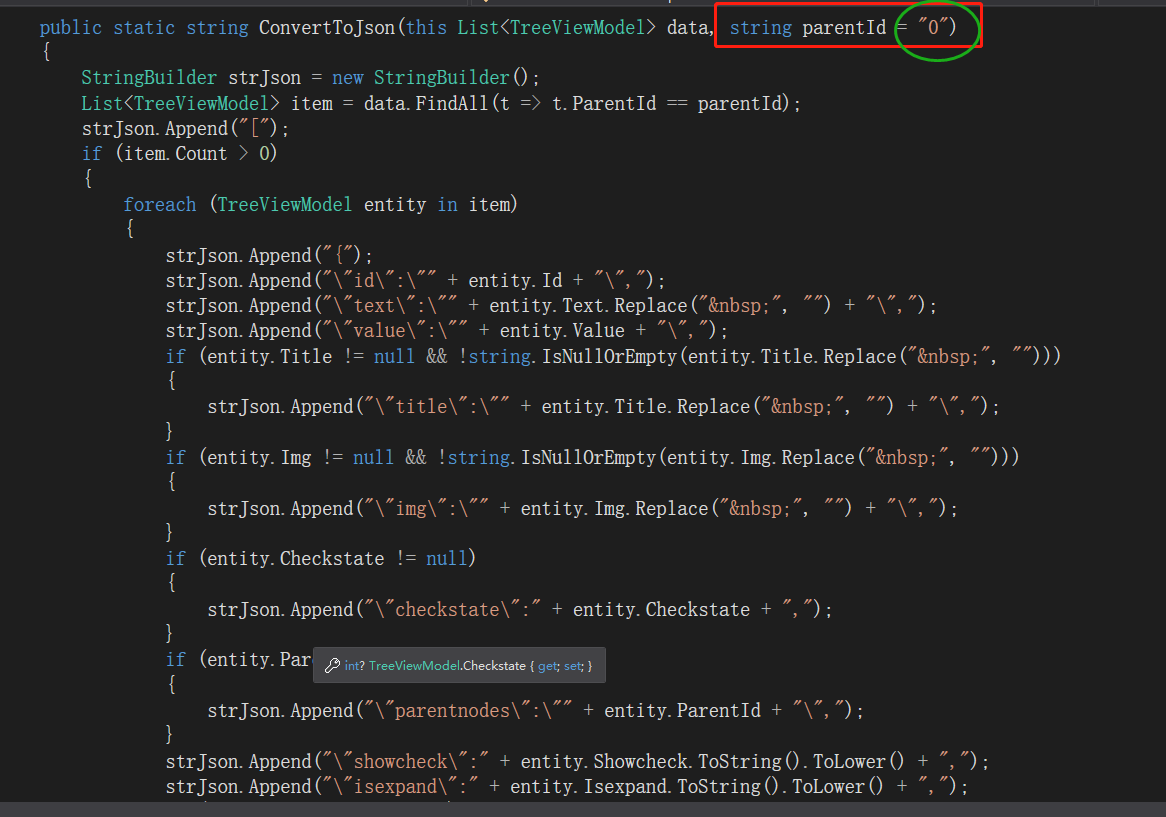

public static string ConvertToJson(this List<TreeViewModel> data, string parentId = "0") { StringBuilder strJson = new StringBuilder(); List<TreeViewModel> item = data.FindAll(t => t.ParentId == parentId); strJson.Append("["); if (item.Count > 0) { foreach (TreeViewModel entity in item) { strJson.Append("{"); strJson.Append(""id":"" + entity.Id + "","); strJson.Append(""text":"" + entity.Text.Replace(" ", "") + "","); strJson.Append(""value":"" + entity.Value + "","); if (entity.Title != null && !string.IsNullOrEmpty(entity.Title.Replace(" ", ""))) { strJson.Append(""title":"" + entity.Title.Replace(" ", "") + "","); } if (entity.Img != null && !string.IsNullOrEmpty(entity.Img.Replace(" ", ""))) { strJson.Append(""img":"" + entity.Img.Replace(" ", "") + "","); } if (entity.Checkstate != null) { strJson.Append(""checkstate":" + entity.Checkstate + ","); } if (entity.ParentId != null) { strJson.Append(""parentnodes":"" + entity.ParentId + "","); } strJson.Append(""showcheck":" + entity.Showcheck.ToString().ToLower() + ","); strJson.Append(""isexpand":" + entity.Isexpand.ToString().ToLower() + ","); if (entity.Complete == true) { strJson.Append(""complete":" + entity.Complete.ToString().ToLower() + ","); } strJson.Append(""hasChildren":" + entity.HasChildren.ToString().ToLower() + ","); strJson.Append(""ChildNodes":" + ConvertToJson(data, entity.Id) + ""); strJson.Append("},"); } strJson = strJson.Remove(strJson.Length - 1, 1); } strJson.Append("]"); return strJson.ToString(); }
4.至此角色权限的配置就可以正常使用了。
