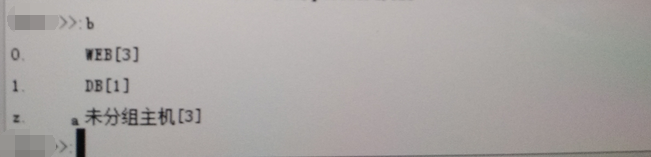引子:
一、交互程序目录结构

二、代码实现
1、crazyeye_mgr.py
import os
if __name__ == "__main__":
os.environ.setdefault("DJANGO_SETTINGS_MODULE", "CrazyEye.settings")
import django
django.setup()
from backend import main
obj = main.HostManager()
obj.interactive()
2、main.py
import subprocess
from web import models
from django.contrib.auth import authenticate
import random,string,uuid
class HostManager(object):
"""用户登陆堡垒机后的交互程序"""
def __init__(self):
self.user = None
def get_session_id(self,bind_host_obj,tag):
'''apply session id'''
session_obj = models.Session(user_id = self.user.id,bind_host=bind_host_obj,tag=tag)
session_obj.save()
return session_obj
def interactive(self):
"""交互脚本"""
print("----run---------")
count = 0
while count <3:
username = input("Username:").strip()
password = input("Password:").strip()
user = authenticate(username=username,password=password)
if user:
print("Welcome %s".center(50,'-') % user.name )
self.user = user
break
else:
print("Wrong username or password!")
count += 1
else:
exit("Too many attempts, bye.")
if self.user: #验证成功
while True:
for index,host_group in enumerate(self.user.host_groups.all()): #select_related()
print("%s. %s[%s]" %(index,host_group.name, host_group.bind_hosts.count()))
print("z. 未分组主机[%s]" %(self.user.bind_hosts.count()))
choice = input("%s>>:"% self.user.name).strip()
if len(choice) == 0:continue
selected_host_group = None
if choice.isdigit():
choice = int(choice)
if choice >=0 and choice <= index: #合法选项
selected_host_group = self.user.host_groups.all()[choice]
elif choice == 'z':
selected_host_group = self.user
if selected_host_group:
print("selected host group", selected_host_group)
while True:
for index, bind_host in enumerate(selected_host_group.bind_hosts.all()):
print("%s. %s" % (index, bind_host))
choice = choice = input("%s>>>:" % self.user.name).strip()
if choice.isdigit():
choice = int(choice)
if choice >= 0 and choice <= index: # 合法选项
print("going to logon ....", selected_host_group.bind_hosts.all()[choice])
bind_host = selected_host_group.bind_hosts.all()[choice]
ssh_tag = uuid.uuid4()
session_obj = self.get_session_id(bind_host,ssh_tag)
monitor_script = subprocess.Popen("sh /home/traum/CrazyEye/backend/session_tracker.sh %s %s" % (ssh_tag,session_obj.id),shell=True,stdout=subprocess.PIPE,stderr=subprocess.PIPE)
#print(monitor_script.stderr.read())
subprocess.run('sshpass -p %s ssh %s@%s -E %s -o StrictHostKeyChecking=no' %(bind_host.remote_user.password,
bind_host.remote_user.username,
bind_host.host.ip_addr ,ssh_tag ), shell=True)
elif choice == 'b':
break
三、效果截图
1、登录欢迎界面截图

2、web组主机选择截图

3、未分组主机
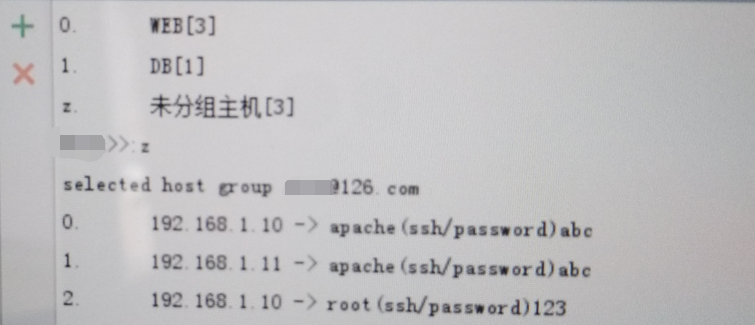
4、中断退出测试截图