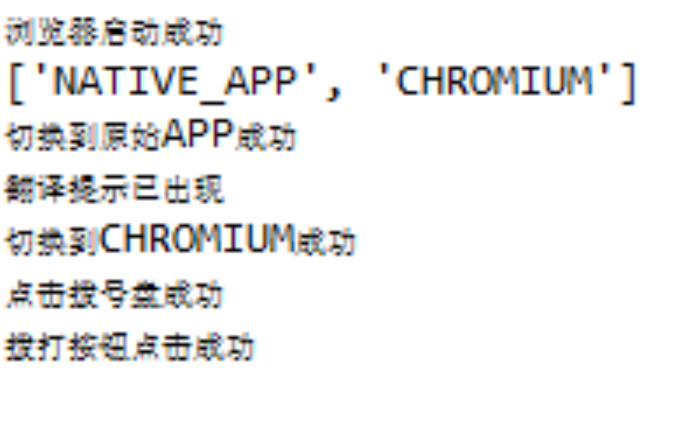主要以下几点:
1.浏览器选对,不要选UC之类的,选择Chrome浏览器
2.具体脚本实则是使用selenium编写,Appium起到启动手机
3.注意appium里有的方法并不能使用,如tap
4.关闭Chrome浏览器自动翻译功能:这个只能通过切换到Chromium关闭,加Noreset参数无效,去设置里没有用,因为selenium里打开一个新的网页是不是也没有加载缓存,一个道理
#coding:utf-8 from appium import webdriver from selenium.webdriver.support.ui import WebDriverWait import time,os url='https://xxxxxxxxxxxxxxxxxxxxxxxx' desired_caps = {'platformName': 'Android', 'deviceName': '9a762346', 'platformVersion': '6.0.1', 'noReset': True, 'browserName':'Chrome' } driver=webdriver.Remote('http://127.0.0.1:4723/wd/hub', desired_caps) print('浏览器启动成功') driver.get(url) print(driver.contexts) driver.switch_to.context('NATIVE_APP') print('切换到原始APP成功') try: WebDriverWait(driver,10,1).until(lambda x:x.find_element_by_xpath('//*[@text="否"]')).click() print('翻译提示已出现') except: print('翻译提示未出现') driver.switch_to.context('CHROMIUM') print('切换到CHROMIUM成功') WebDriverWait(driver,20,1).until(lambda x:x.find_element_by_xpath('//*[@id="m-tabs-0-0"]/span/div/span')).click() print('点击拨号盘成功') WebDriverWait(driver,20,1).until(lambda x:x.find_element_by_xpath('xxxxx')).click()print('拨打按钮点击成功')
运行结果:
反正一点:切进来了就是用selenium的方法!!!