转自:http://blog.csdn.net/jinjazz/archive/2009/02/03/3861143.aspx
本文只是一个测试例子,核心代码是kernel32.dll中的一组windows api函数,这里不深入研究,代码都在codeproject上。
http://www.codeproject.com/KB/threads/dotnetnamedpipespart1.aspx
测试效果如下,可以做到aspx和给console app发送消息后得到反馈:
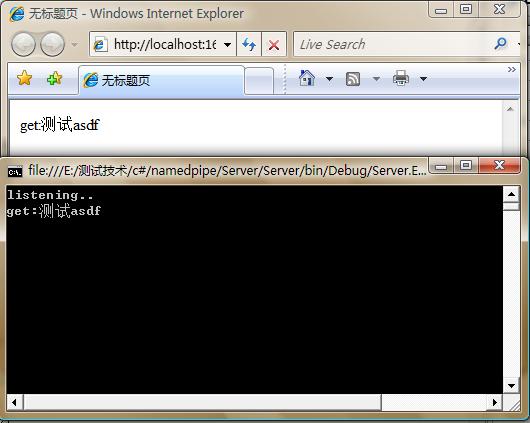
console app为服务器端代码如下
using System;
using AppModule.InterProcessComm;
using AppModule.NamedPipes;
using System.Threading;
namespace Server
{
class Program
{
//**c#中用namedpipe进程间通信
//**组件代码来自codeproject
//**http://www.codeproject.com/KB/threads/dotnetnamedpipespart1.aspx
//**下载上面链接中的代码,编译AppModule.InterProcessComm和AppModule.NamedPipes两个dll
//**引用这两个dll到本例中,运行如下代码作为服务器端测试
//**测试代码by jinjazz(因为原作者的两个测试程序比较复杂,这里简化后供大家参考)
static void Main(string[] args)
{
ServerPipeConnection PipeConnection = new ServerPipeConnection("np-test-by-jinjazz", 512, 512, 5000, false);
Console.WriteLine("listening..");
while (true)
{
try
{
PipeConnection.Disconnect();
PipeConnection.Connect();
string request = PipeConnection.Read();
if (!string.IsNullOrEmpty(request))
{
Console.WriteLine("get:" + request);
PipeConnection.Write("get:" + request);
if (request.ToLower() == "break") break;
}
}
catch (Exception ex)
{
Console.WriteLine(ex.Message);
break;
}
}
PipeConnection.Dispose();
Console.Write("press any key to exit..");
Console.Read();
}
}
}
using AppModule.InterProcessComm;
using AppModule.NamedPipes;
using System.Threading;
namespace Server
{
class Program
{
//**c#中用namedpipe进程间通信
//**组件代码来自codeproject
//**http://www.codeproject.com/KB/threads/dotnetnamedpipespart1.aspx
//**下载上面链接中的代码,编译AppModule.InterProcessComm和AppModule.NamedPipes两个dll
//**引用这两个dll到本例中,运行如下代码作为服务器端测试
//**测试代码by jinjazz(因为原作者的两个测试程序比较复杂,这里简化后供大家参考)
static void Main(string[] args)
{
ServerPipeConnection PipeConnection = new ServerPipeConnection("np-test-by-jinjazz", 512, 512, 5000, false);
Console.WriteLine("listening..");
while (true)
{
try
{
PipeConnection.Disconnect();
PipeConnection.Connect();
string request = PipeConnection.Read();
if (!string.IsNullOrEmpty(request))
{
Console.WriteLine("get:" + request);
PipeConnection.Write("get:" + request);
if (request.ToLower() == "break") break;
}
}
catch (Exception ex)
{
Console.WriteLine(ex.Message);
break;
}
}
PipeConnection.Dispose();
Console.Write("press any key to exit..");
Console.Read();
}
}
}
客户端的aspx代码如下
using System;
using System.Web;
using AppModule.InterProcessComm;
using AppModule.NamedPipes;
public partial class _Default : System.Web.UI.Page
{
protected void Page_Load(object sender, EventArgs e)
{
Response.Write(SendRequest("测试asdf"));
}
/// <summary>
/// 测试namepiped客户端
/// </summary>
/// <param name="request">发送命令</param>
/// <returns>返回数据</returns>
string SendRequest(string request)
{
string response="";
IInterProcessConnection clientConnection = null;
try
{
clientConnection = new ClientPipeConnection("np-test-by-jinjazz", ".");
clientConnection.Connect();
clientConnection.Write(request);
response=clientConnection.Read();
clientConnection.Close();
}
catch (Exception ex)
{
clientConnection.Dispose();
response = ex.Message;
}
return response;
}
}
using System.Web;
using AppModule.InterProcessComm;
using AppModule.NamedPipes;
public partial class _Default : System.Web.UI.Page
{
protected void Page_Load(object sender, EventArgs e)
{
Response.Write(SendRequest("测试asdf"));
}
/// <summary>
/// 测试namepiped客户端
/// </summary>
/// <param name="request">发送命令</param>
/// <returns>返回数据</returns>
string SendRequest(string request)
{
string response="";
IInterProcessConnection clientConnection = null;
try
{
clientConnection = new ClientPipeConnection("np-test-by-jinjazz", ".");
clientConnection.Connect();
clientConnection.Write(request);
response=clientConnection.Read();
clientConnection.Close();
}
catch (Exception ex)
{
clientConnection.Dispose();
response = ex.Message;
}
return response;
}
}
测试环境为windows vista和windows2003
