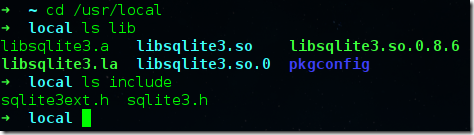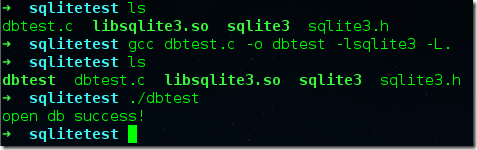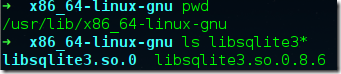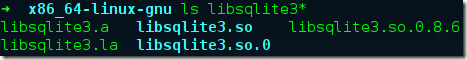简介
SQLite官网
http://www.sqlite.org/
SQLite简介
SQLite是一款轻型的数据库,是遵守ACID(原子性、一致性、隔离性和持久性)的关系式数据库管理系统。SQLite实现了多数的SQL-92标准,包括事务、触发器和多数的复杂查询。
SQLite的设计目标是嵌入式的,它占用的资源非常低,目前在很多嵌入式产品中都使用了SQLite。
SQLite是跨平台的、可移植的,能够支持Windows/Linux/Unix等主流操作系统,同时SQLite能够和很多程序语言相结合,例如Tcl、C#、PHP和Java等。在C/C++程序中可以很方便的使用SQLite库,Python自2.5版本后也内置了SQLite模块,模块名为sqlite3。
SQLite第一个Alpha版本诞生于2000年5月。目前SQLite最新的版本是 3.11 。
SQLite的特性
- ACID事务
- 开放源代码
- 小巧、独立、简单易用,同时功能不落后于流行的数据库
- 整个数据库存储在一个文件中,不需要服务器支持
- 跨平台,支持Windows/Linux/Unix等主流操作系统
- 支持多种开发语言,C, C++,PHP, Perl, Java, C#,Python等
- 简洁易用的API接口
SQLite 管理客户端
- SQLiteMan,使用QT开发的一个SQLite客户端,支持多语言、跨平台。
- SQLite Manager, 以火狐浏览器的扩展形式提供的SQLite客户端。
- SQLite Database Browser, a graphical client to access SQLite databases
- SqlPro SQL Client, another graphical client to work with SQLite databases
- SQLiteStudio2(Tcl/Tk界面): http://sqlitestudio.pl/files/free/stable/
- SQLiteStudio3(Qt/C++重写): http://sqlitestudio.pl/files/sqlitestudio3/complete/
安装
(一)通过编译源码安装
下载地址 https://www.sqlite.org/download.html
下载文件 sqlite-autoconf-3110000.tar.gz
// 解压 tar zxvf sqlite-autoconf-3110000.tar.gz // 安装 cd sqlite-autoconf-3110000 ./configure --prefix=/usr/local make make install
源码编译会生成这样几个等的文件:
/usr/bin/sqlite3
/usr/local/include/sqlit3.h
/usr/local/lib/libsqlite3.so
(二)通过包安装SQLite
sudo apt-get install sqlite3 libsqlite3-dev
编译程序的时候需要这样
gcc dbtest.c -o dbtest –lsqlite3
注:-l和sqlite3之间可以有空格。
(三)不安装SQLite编译程序
在Linux系统上,将dbtest.c程序保存在libsqlite3.so , sqlite3和sqlite3.h同一个目录下。
可以通过执行这条命令编译文件:
gcc dbtest.c -o dbtest -lsqlite3 -L.
sqlite3二进制程序和sqlite3.h都可以在SQLite官网下载到,libsqlite3.so的获取有两种方法:
1)通过源码编译会在/usr/local/lib/目录下生成libsqlite3.so文件,cp出来就可以了;
2)在系统/usr/lib/x86_64-linux-gnu目录下本来就有(我是64位的系统)。
如果安装了libsqlite3-dev,该目录下会多出如下的文件:
小测试
下面就是dbtest.c的程序,只有打开和关闭的操作。
#include <stdio.h> #include <stdlib.h> #include <sqlite3.h> int main(void) { sqlite3 *db = NULL; int rc; // 打开数据库,不存在会创建一个新的 rc = sqlite3_open("my.db",&db); if(rc) // 不为0,打开失败 { fprintf(stderr,"Can't open database:%s ",sqlite3_errmsg(db)); sqlite3_close(db); exit(0); } else { printf("open db success! "); sqlite3_close(db); } return 0; }
编译时常见的错误
1)没有找到头文件,错误信息包含下面这句:
sqlite3.h: 没有那个文件或目录
2)没有找到库文件,错误信息包含下面这些句子:
: undefined reference to `sqlite3_open'
: undefined reference to `sqlite3_errmsg'
: undefined reference to `sqlite3_close'
: undefined reference to `sqlite3_close'
gcc的-l、-L、-I参数
-l参数就是用来指定程序要链接的库,例如本程序中要链接libsqlite3.so,去掉前后缀就是了。
放在/lib和/usr/lib和/usr/local/lib里的库直接用-l参数就能链接了。
如果库文件不在这3个目录下,譬如说自己写的库,就需要用-L+Dir的方式指定库文件的目录。
-include、-I参数是用来指定头文件目录,gcc默认目录是/usr/include
SQLite API 函数
SQLite是一个调用级别上的接口库,它能够嵌入到应用程序中。所有的API函数都是以sqlite3_前缀命名,并且在sqlite3.h中声明。
| 序号 | API & 描述 |
|---|---|
| 1 | sqlite3_open(const char *filename, sqlite3 **ppDb)
如果 filename 参数是 NULL 或 ':memory:',那么 sqlite3_open() 将会在 RAM 中创建一个内存数据库,这只会在 session 的有效时间内持续。 如果文件不存在,SQLite将自动的创建数据库文件。 |
| 2 | sqlite3_exec(sqlite3*, const char *sql, sqlite_callback, void *data, char **errmsg)
第一个参数 sqlite3 是打开的数据库对象,sqlite_callback 是一个回调,data 作为其第一个参数,errmsg 将被返回用来获取程序生成的任何错误。 sqlite3_exec() 程序解析并执行由 sql 参数所给的每个命令,直到字符串结束或者遇到错误为止。 |
| 3 | sqlite3_close(sqlite3*) 关闭数据库连接,并且释放了分配给该连接的所有资源。 如果还有查询没有完成,sqlite3_close() 将返回 SQLITE_BUSY 禁止关闭的错误消息。 |
注:在打开或创建一个数据库文件时,SQLite遵守一个懒惰策略:知道该文件被阅读访问时才真正的打开或者创建。
sql字符串可以由多个SQL语句组成,例如:
sql = "UPDATE COMPANY set SALARY = 25000.00 where ID=1; "
"SELECT * from COMPANY";
sqlite3_exec()函数如果不需要回调,最简洁可以这样写:
rc = sqlite3_exec(db, sql, 0, 0, &errorMsg); if(errorMsg) printf("%s ", errorMsg); else printf("success! ");
判断出错的部分也可以这样写:
if( rc != SQLITE_OK ) { fprintf(stderr, "SQL error: %s ", zErrMsg); sqlite3_free(zErrMsg); } else { fprintf(stdout, "success! "); }
回调函数的原型
typedef int (*sqlite3_callback)( void*, /* Data provided in the 4th argument of sqlite3_exec() */ int, /* The number of columns in row */ char**, /* An array of strings representing fields in the row */ char** /* An array of strings representing column names */ );
第一个参数通过sqlite3_exec的第第四个参数传入的
第二个参数是结果行的列数
第三个参数是行中列数据的指针
第四个参数是行中列名称的指针
如果sqlite3_exec的第三个参数回调函数指针不为空,那么它会为每个来自执行的SQL语句的结果行调用。
如果在执行sql语句中有错误发生,那么当前的语句的执行被停止,后续的语句也被跳过。
下面就是一个回调函数的具体例子:
static int callback(void *data, int argc, char **argv, char **ColName){ int i; fprintf(stderr, "%s: ", (const char*)data); for(i=0; i<argc; i++){ printf("%s = %s ", ColName[i], argv[i] ? argv[i] : "NULL"); } printf(" "); return 0; }
sqlite3_get_table()函数
int sqlite3_get_table( sqlite3 *db, /* An open database */ const char *zSql, /* SQL to be evaluated */ char ***pazResult, /* Results of the query */ int *pnRow, /* Number of result rows written here */ int *pnColumn, /* Number of result columns written here */ char **pzErrmsg /* Error msg written here */ ); // 不论数据库查询是否成功,都释放 char** 查询结果 void sqlite3_free_table(char **result);
第1个参数数据库对象。
第2个参数是 sql 语句,以�结尾的字符串。
第3个参数是查询结果,它依然一维数组。它内存布局是:第一行是字段名称,后面是紧接着是每个字段的值。
第4个参数是查询出多少条记录(多少行)。
第5个参数是多少个字段(多少列)。
第6个参数是错误信息。
pazResult返回的字符串数量实际上是(*pnRow+1)*(*pnColumn)
下面就是一个sqlite3_get_table()函数的具体例子:
result = sqlite3_get_table( db, “select * from table1”, &dbResult, &nRow, &nColumn, &errmsg ); if( SQLITE_OK == result ) // 查询成功 { index = nColumn; // dbResult 第一行数据是字段名称,从 nColumn 索引开始才是真正的数据 printf( “查到%d条记录 ”, nRow ); for( i = 0; i < nRow ; i++ ) { printf( “第 %d 条记录 ”, i+1 ); for( j = 0 ; j < nColumn; j++ ) { printf( “字段名:%s > 字段值:%s ”, dbResult[j], dbResult [index] ); ++index; // dbResult 的字段值是连续的,从第0索引到第 nColumn - 1索引都是字段名称,
// 从第 nColumn 索引开始,后面都是字段值 } printf( “-------- ” ); } } // 释放查询结果 sqlite3_free_table( dbResult );
还有一个例子:
char query(sqlite3 *db, const char *sql) { printf("%s ", sql); char *select_str = "SELECT"; char *errorMsg; char *str_str = strstr(sql, select_str); if(str_str) { printf("in it, %s ", str_str); int row = 0, column = 0, i = 0; char **result; sqlite3_get_table(db, sql, &result, &row, &column, &errorMsg); printf("row:%d, column:%d ", row, column); for(; i < column * (row + 1); i++) { printf("result[%d]=%s ", i, result[i]); } }else{ sqlite3_exec(db, sql, 0, 0, &errorMsg); } if(errorMsg){ printf("%s ", errorMsg); }else{ printf("success! "); } }
sqlite3.h中定义的助记符常量:
#define SQLITE_OK 0 /* Successful result */ /* beginning-of-error-codes */ #define SQLITE_ERROR 1 /* SQL error or missing database */ #define SQLITE_INTERNAL 2 /* Internal logic error in SQLite */ #define SQLITE_PERM 3 /* Access permission denied */ #define SQLITE_ABORT 4 /* Callback routine requested an abort */ #define SQLITE_BUSY 5 /* The database file is locked */ #define SQLITE_LOCKED 6 /* A table in the database is locked */ #define SQLITE_NOMEM 7 /* A malloc() failed */ #define SQLITE_READONLY 8 /* Attempt to write a readonly database */ #define SQLITE_INTERRUPT 9 /* Operation terminated by sqlite3_interrupt()*/ #define SQLITE_IOERR 10 /* Some kind of disk I/O error occurred */ #define SQLITE_CORRUPT 11 /* The database disk image is malformed */ #define SQLITE_NOTFOUND 12 /* Unknown opcode in sqlite3_file_control() */ #define SQLITE_FULL 13 /* Insertion failed because database is full */ #define SQLITE_CANTOPEN 14 /* Unable to open the database file */ #define SQLITE_PROTOCOL 15 /* Database lock protocol error */ #define SQLITE_EMPTY 16 /* Database is empty */ #define SQLITE_SCHEMA 17 /* The database schema changed */ #define SQLITE_TOOBIG 18 /* String or BLOB exceeds size limit */ #define SQLITE_CONSTRAINT 19 /* Abort due to constraint violation */ #define SQLITE_MISMATCH 20 /* Data type mismatch */ #define SQLITE_MISUSE 21 /* Library used incorrectly */ #define SQLITE_NOLFS 22 /* Uses OS features not supported on host */ #define SQLITE_AUTH 23 /* Authorization denied */ #define SQLITE_FORMAT 24 /* Auxiliary database format error */ #define SQLITE_RANGE 25 /* 2nd parameter to sqlite3_bind out of range */ #define SQLITE_NOTADB 26 /* File opened that is not a database file */ #define SQLITE_NOTICE 27 /* Notifications from sqlite3_log() */ #define SQLITE_WARNING 28 /* Warnings from sqlite3_log() */ #define SQLITE_ROW 100 /* sqlite3_step() has another row ready */ #define SQLITE_DONE 101 /* sqlite3_step() has finished executing */ /* end-of-error-codes */
其他
SQLite 教程
http://www.runoob.com/sqlite/sqlite-tutorial.html
常用命令学习
http://yuanzhifei89.iteye.com/blog/1123870
http://blog.csdn.net/linchunhua/article/details/7184439
[API]
官方中的介绍:http://www.sqlite.org/cintro.html
http://www.cnblogs.com/kfqcome/archive/2011/06/27/2136999.html
http://blog.chinaunix.net/uid-8447633-id-3321394.html
使用VC将sqlite3.def转化为sqlite3.lib
http://www.letuknowit.com/topics/20120421/convert-sqlite-def-to-sqlite-lib.html/
windows系统中使用C/C++操作sqlite数据库示例程序
http://www.letuknowit.com/topics/20120422/use-c-or-cplusplus-connect-to-sqlite-in-windows.html/