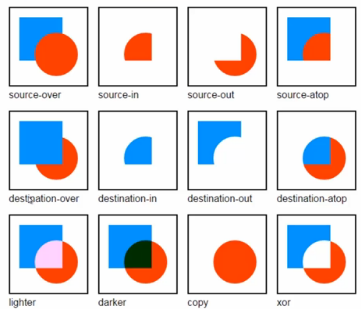1 图形编程canvas
1.1 基本用法
<canvas id="tutorial" width="300" height="150"></canvas>
1.2 渲染上下文
var canvas = document.getElementById('tutorial');
var ctx = canvas.getContext('2d');
1.3 globalCompositeOperatioin
ctx.globalCompositeOperation = 'destination-over';
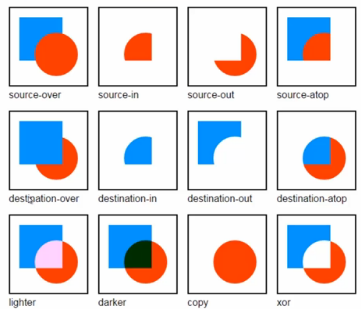
1.4 基本的绘图步骤

1.5 完整教程
Mozilla官方教程
1.6 应用实例
/* 太阳、地球、月亮 */
var sun = new Image();
var moon = new Image();
var earth = new Image();
function init(){
sun.src = 'Canvas_sum.png';
moon.src = 'Canvas_moon.png';
earth.src = 'Canvas_earth.png';
window.requestAnimationFrame(draw);
}
function draw(){
var ctx = document.getElementById('canvas').getContext('2d');
ctx.globalCompositeOperation = 'destination-over';
ctx.clearRect(0,0,390,300);//clear canvas
ctx.fillStyle = 'rgba(0,0,0,0.4)';
ctx.strokeStyle = 'rgba(0,153,225,0.4)';
ctx.save();
ctx.translate(150,150);
//earth
var time = new Date();
ctx.rotate(((2*Math.PI)/60)*time.getSeconds() +((2*Math.PI)/60000)*time.getMilliseconds());
ctx.translate(105,0);
ctx.fillRect(0,12,50,24);//shadow
ctx.drawImage(earth,-12,-12);
//moon
ctx.rotate(((2*Math.PI)/6)*time.getSeconds() + ((2*Math.PI)/6000)*time.getMilliseconds());
ctx.translate(0,28.5);
ctx.drawImage(moon,-3.5,-3.5);
ctx.restore();
ctx.beginPath();
ctx.arc(150,150,105,0,Math.PI*2,false);//earth arbit
ctx.stroke();
ctx.drawImage(sun,0,0,300,300);
window.requestAnimationFrame(draw);
}
init();