效果图:

1. 修改云函数
'use strict';
const db = uniCloud.database()
const $ = db.command.aggregate
const dbCmd = db.command
exports.main = async (event, context) => {
const {
user_id, // 用户id
article_id, // 文章id
content, // 评论内容
comment_id = '' // 评论id,二次评论的时候新添加
} = event
let user = await db.collection('user').doc(user_id).get()
// 获取用户对象
user = user.data[0]
// 获取当前的文章信息
const article = await db.collection('article').doc(article_id).get()
// 获取文章下的所有评论
const comments = article.data[0].comments
// console.log(JSON.stringify(comments))
let commentObj = {
comment_id: genID(5), // 评论id
comment_content: content, // 评论内容
create_time: new Date().getTime(), // 创建时间
author: {
author_id: user._id, // 作者id
author_name: user.author_name, // 作者名称
avatar: user.avatar, // 作者头像
professional: user.professional // 专业
},
replys: []
}
// 评论文章
if (comment_id === '') {
commentObj.replys = []
commentObj = dbCmd.unshift(commentObj)
} else {
// 回复对文章的评论
// 获取评论索引
let commentIndex = comments.findIndex(item => item.comment_id === comment_id)
// 获取作者信息
let commentAuthor = comments.find(item => item.comment_id === comment_id)
commentAuthor = commentAuthor.author.author_name
commentObj.to = commentAuthor // 表示回复谁
// 更新回复信息
commentObj = {
// 在所有评论中找到当前评论
[commentIndex]: {
// 更新当前评论的值
replys: dbCmd.unshift(commentObj)
}
}
/**
示例: 更新数据中对象的值{name: 2}的值
let obj = {
arr:[{name:1},{name:2}]
}
xxx.update({
arr : {
1: {
name:3
}
}
})
*/
}
// 更新内容到指定文章 不存在则添加字段
await db.collection('article').doc(article_id).update({
comments: commentObj
})
//返回数据给客户端
return {
code: 200,
msg: "数据更新成功"
}
}
function genID(length) {
return Number(Math.random().toString().substr(3, length) + Date.now()).toString(36)
}
2. 页面发布功能实现
修复一个报错
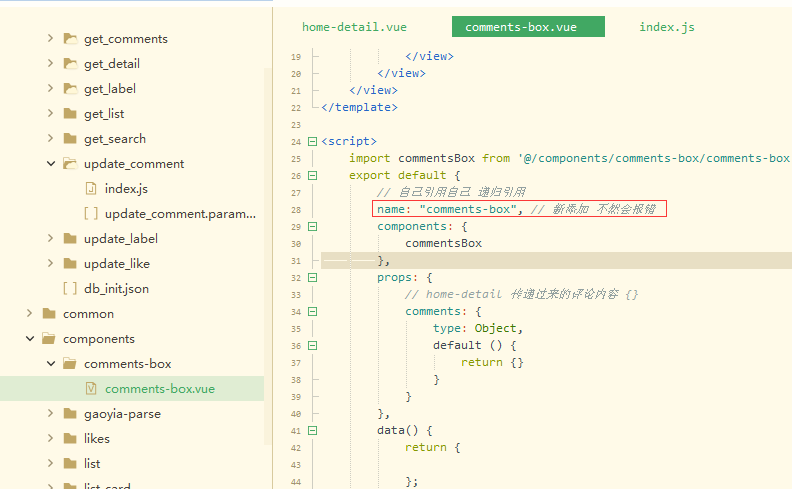
实现
