最近需要使用一个sftp协议的代理服务器,查了一下nginx1.9之后已经支持了,尝试一下:
The ngx_stream_core_module module is available since version 1.9.0. This module is not built by default, it should be enabled with the --with-stream configuration parameter.
nginx从1.9.0版本开始,新增了ngx_stream_core_module模块。默认编译的时候该模块并未编译进去,需要编译的时候添加--with-stream,使其支持stream代理。
[root@baseline opt]# mkdir nginx [root@baseline opt]# cd nginx/ [root@baseline nginx]# wget http://nginx.org/download/nginx-1.10.3.tar.gz --2019-04-10 13:38:06-- http://nginx.org/download/nginx-1.10.3.tar.gz 正在解析主机 nginx.org (nginx.org)... 2001:1af8:4060:a004:21::e3, 62.210.92.35, 95.211.80.227 正在连接 nginx.org (nginx.org)|2001:1af8:4060:a004:21::e3|:80... 已连接。 已发出 HTTP 请求,正在等待回应... 200 OK 长度:911509 (890K) [application/octet-stream] 正在保存至: “nginx-1.10.3.tar.gz” 100%[================================================================================================================================>] 911,509 357KB/s 用时 2.5s 2019-04-10 13:38:09 (357 KB/s) - 已保存 “nginx-1.10.3.tar.gz” [911509/911509]) [root@baseline nginx]# tar -xvf nginx-1.10.3.tar.gz
......
[root@baseline nginx]# cd nginx-1.10.3/
[root@baseline nginx-1.10.3]# ./configure --prefix=/usr/local/nginx --with-http_stub_status_module --with-http_ssl_module --with-http_realip_module --with-http_flv_module --with-http_mp4_module --with-http_gzip_static_module --with-stream --with-stream_ssl_module
编译检查,我这没有缺失(如果有缺,却失什么装什么)
[root@baseline nginx-1.10.3]#make
......
make[1]: 离开目录“/opt/nginx/nginx-1.10.3”
#安装
[root@baseline nginx-1.10.3]#make install
[root@baseline nginx-1.10.3]# cd /usr/local/nginx/
##启动nginx
[root@baseline nginx]# ./sbin/nginx
我在我的window装了一个freeSSHd 作为sftp服务器。配置如下:

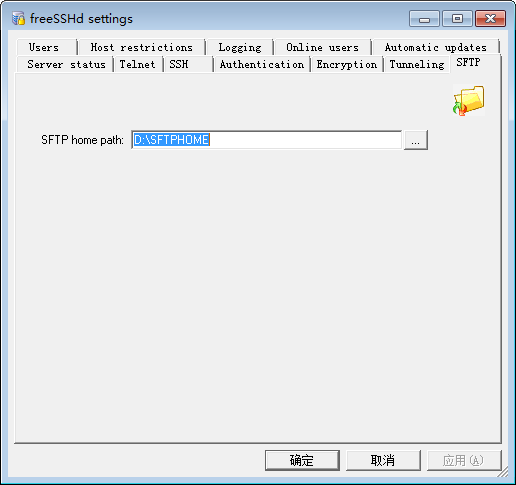
然后启动
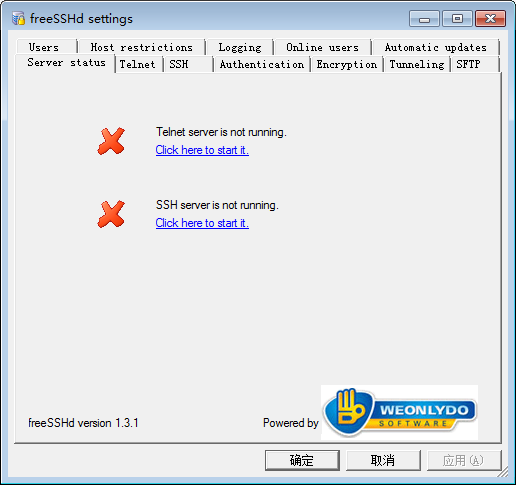

配置好sftp之后,测试一下:
[root@baseline nginx]# sftp -P 21 mysftp@192.168.1.180 The authenticity of host '[192.168.1.180]:21 ([192.168.1.180]:21)' can't be established. RSA key fingerprint is SHA256:iM1dwfz+JzZrvmiYbmH3tS3F8ad1wutYxFWtnv8BWu8. RSA key fingerprint is MD5:5b:1f:b4:99:1c:b4:4d:24:05:a5:16:79:4d:68:3b:7f. Are you sure you want to continue connecting (yes/no)? yes Warning: Permanently added '[192.168.1.180]:21' (RSA) to the list of known hosts. mysftp@192.168.1.180's password: Permission denied, please try again. mysftp@192.168.1.180's password: Connected to 192.168.1.180. sftp> ls
之后修改nginx配置文件 nginx.conf:
在http节点上添加紫色代码:
events { worker_connections 1024; } stream { upstream sftp { hash $remote_addr consistent; server 192.168.1.180:21 max_fails=3 fail_timeout=60s; } server { listen 90; #端口可以自己定义 proxy_connect_timeout 60s; proxy_timeout 30s; proxy_pass sftp; } } http {
。。。。。。。。。
上述代码意思:nginx 在90端口监听 tcp 并转发请求到upstream 为sftp的主机即 192.168.1.180:21
修改之后 nginx -s reload 一下
再试:
[root@baseline nginx]# sftp -P 90 mysftp@192.168.1.19 The authenticity of host '[192.168.1.19]:90 ([192.168.1.19]:90)' can't be established. RSA key fingerprint is SHA256:iM1dwfz+JzZrvmiYbmH3tS3F8ad1wutYxFWtnv8BWu8. RSA key fingerprint is MD5:5b:1f:b4:99:1c:b4:4d:24:05:a5:16:79:4d:68:3b:7f. Are you sure you want to continue connecting (yes/no)? yes Warning: Permanently added '[192.168.1.19]:90' (RSA) to the list of known hosts. mysftp@192.168.1.19's password: Connected to 192.168.1.19. sftp> ls ccc.txt ccd.txt confirmPlat.py file
ok