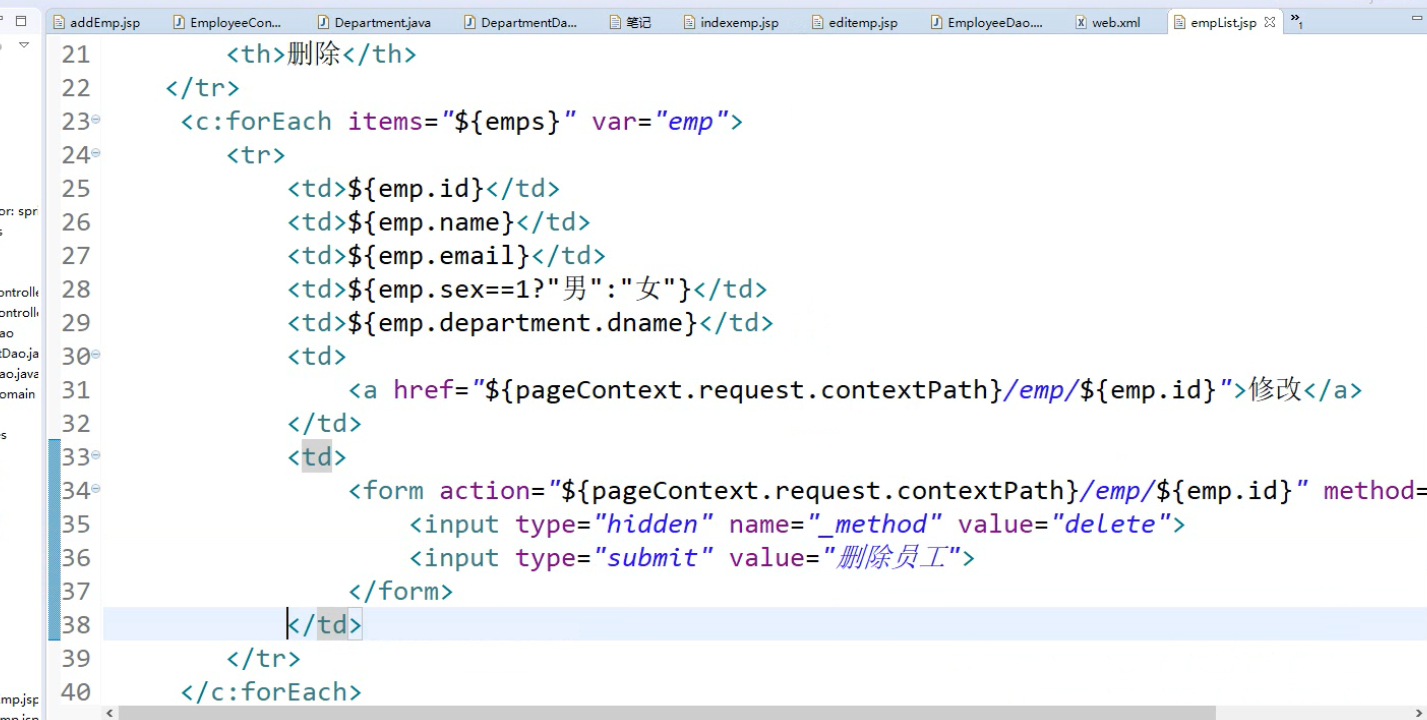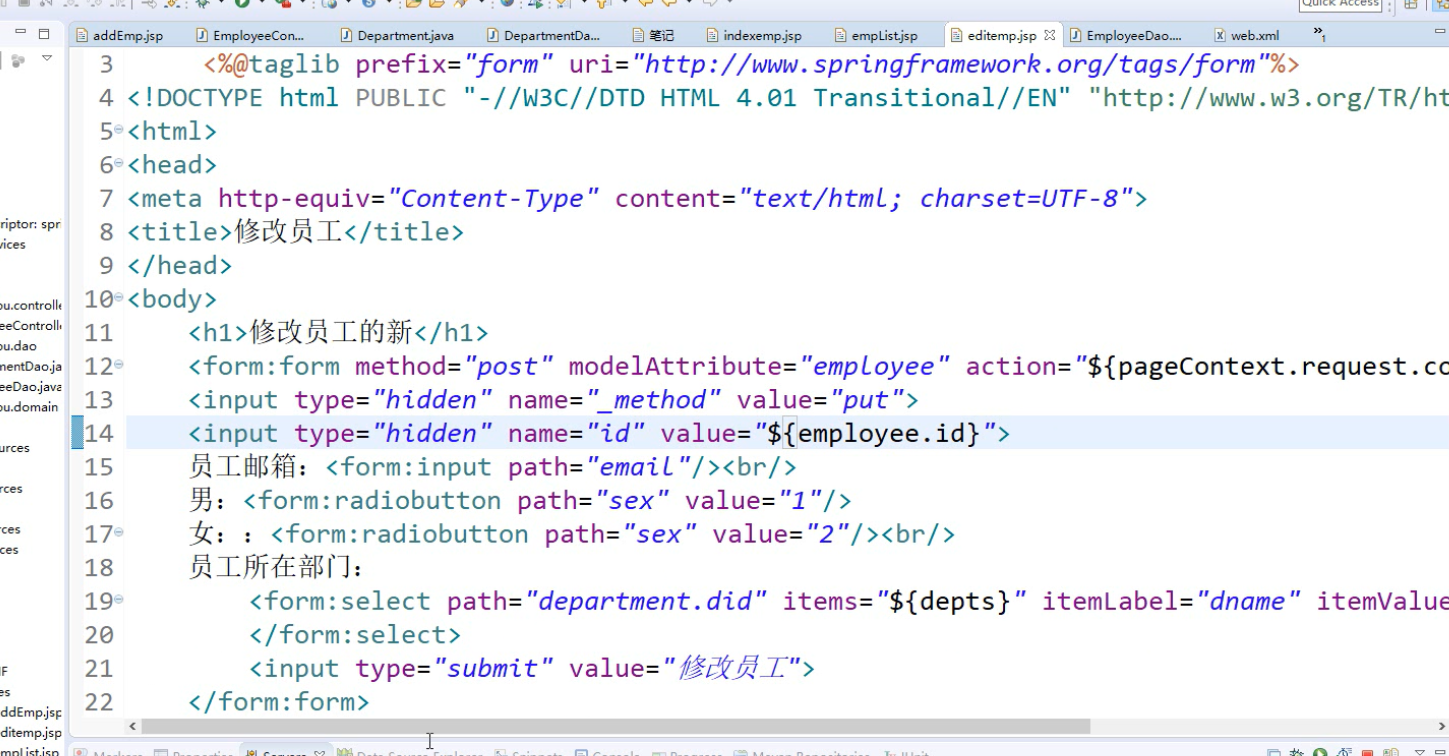CRUD c:create创建 r:retieve:查询 u:update:修改 d:delete:删除 rest /emp/1 get 代表查询id为1的员工 /emp/1 put 代表修改id为1的员工 /emp/1 delete 代表删除id为1的员工 /emp post 代表新增员工 /emps get 代表查询所有的员工 /indexemp.jsp --->emps请求--->转发到empList.jsp展示所有员工数据 添加: empList.jsp中点击添加员工,--->查询所有的部门信息要展示在页面-->添加页面(addEmp.jsp) -->输入要添加的数据-->点击保存--->控制器接收请求处理保存数据--->保存完成--->继续回到首页 修改: 在页面点击修改--(查询要修改的员工信息,放到域对象中,修改页面显示数据/emp/1 get) ->员工的修改页面(editemp)--->输入要修改的数据,点击修改按钮,发送请求/emp/1 put -->修改员工--->员工列表页面 删除: 在页面点击删除-->发送删除请求(/emp/1 delete)-->删除-->来到主页面
1.EmployeeController
package com.tanzhou.controller;
import java.util.Collection;
import org.springframework.beans.factory.annotation.Autowired;
import org.springframework.stereotype.Controller;
import org.springframework.ui.Model;
import org.springframework.web.bind.annotation.ModelAttribute;
import org.springframework.web.bind.annotation.PathVariable;
import org.springframework.web.bind.annotation.RequestMapping;
import org.springframework.web.bind.annotation.RequestMethod;
import org.springframework.web.bind.annotation.RequestParam;
import com.tanzhou.dao.DepartmentDao;
import com.tanzhou.dao.EmployeeDao;
import com.tanzhou.domain.Department;
import com.tanzhou.domain.Employee;
@Controller
public class EmployeeController {
@Autowired
private EmployeeDao employeeDao;
@Autowired
private DepartmentDao departmentDao;
/**
* 查询所有的员工
*/
@RequestMapping("/emps")
public String getEmps(Model model){
Collection<Employee> emps = employeeDao.getEmployees();
model.addAttribute("emps", emps);//存到request域对象中
return "empList";
}
// public Employee(Integer id, String name, String email, Integer sex, Department department) {
@RequestMapping("/addpage")
public String addpage(Model model){
Collection<Department> depts = departmentDao.getDepartments();
model.addAttribute("depts", depts);
model.addAttribute("employee", new Employee());
return "addEmp";
}
@RequestMapping(value="/emp",method=RequestMethod.POST)//
public String addEmp(Employee employee){
System.out.println(employee);
employeeDao.save(employee);//模拟保存
return "redirect:/emps";//添加之后直接重定向到查询员工的请求
}
//<a href="${pageContext.request.contextPath}/emp/${emp.id}"></a>
@RequestMapping(value="/emp/{id}",method=RequestMethod.GET)
public String getEmpById(@PathVariable("id")Integer id,Model model){
//根据id查询员工
Employee employee = employeeDao.getEmployee(id);
model.addAttribute("employee", employee);
//查询所有部门
Collection<Department> dept = departmentDao.getDepartments();
model.addAttribute("depts", dept);
return "editemp";
}
//修改员工
@RequestMapping(value="/emp/{id}",method=RequestMethod.PUT)
public String updateEmp(@ModelAttribute("employee")Employee emp){
System.out.println(emp);
employeeDao.save(emp);
return "redirect:/emps";
}
@ModelAttribute
public void modelAttribute(@RequestParam(value="id",required=false)Integer id,Model model){
//先根据id查询员工
if(id!=null){
Employee employee = employeeDao.getEmployee(id);
model.addAttribute("employee", employee);
}
}
//删除
@RequestMapping(value="/emp/{id}",method=RequestMethod.DELETE)
public String deleteEmp(@PathVariable("id")Integer id){
//删除
employeeDao.deleteEmployee(id);
return "redirect:/emps";
}
}
2.EmployeeDao和DeptmentDao
package com.tanzhou.dao;
import java.util.Collection;
import java.util.HashMap;
import java.util.Map;
import org.springframework.beans.factory.annotation.Autowired;
import org.springframework.stereotype.Repository;
import com.tanzhou.domain.Department;
import com.tanzhou.domain.Employee;
@Repository
public class EmployeeDao {
@Autowired
private DepartmentDao ddao;
private static Map<Integer,Employee> map = null;
// public Employee(Integer id, String name, String email,
// Integer sex, Department department) {
static{
map = new HashMap<>();
map.put(1, new Employee(1,"王A","WA@QQ.com",1,new Department(1,"研发部")));
map.put(2, new Employee(2,"王B","WB@QQ.com",2,new Department(2,"市场部")));
map.put(3, new Employee(3,"王C","WC@QQ.com",1,new Department(3,"策划部")));
map.put(4, new Employee(4,"王D","WD@QQ.com",2,new Department(2,"市场部")));
map.put(5, new Employee(5,"王E","WE@QQ.com",1,new Department(1,"研发部")));
}
private static Integer initid = 5;
/**
* 新增或修改
* 如果传入对象有id,代表修改
* 如果传入对象没有id,代表新增
* @param emp
*/
public void save(Employee emp){
if(emp.getId()==null){
emp.setId(initid++);
}
emp.setDepartment(ddao.getDepartment(emp.getDepartment().getDid()));
map.put(emp.getId(), emp);
}
/**
* 获取所有的员工
* @return
*/
public Collection<Employee> getEmployees(){
return map.values();
}
/**
* 根据id查询员工对象
* @param id
* @return
*/
public Employee getEmployee(Integer id){
return map.get(id);
}
/**
* 根据id删除员工
* @param id
*/
public void deleteEmployee(Integer id){
map.remove(id);
}
}
package com.tanzhou.dao;
import java.util.Collection;
import java.util.HashMap;
import java.util.Map;
import org.springframework.stereotype.Repository;
import com.tanzhou.domain.Department;
@Repository
public class DepartmentDao {
private static Map<Integer,Department> map = null;
static{
map = new HashMap<>();
map.put(1, new Department(1,"研发部"));
map.put(2, new Department(2,"市场部"));
map.put(3, new Department(3,"策划部"));
}
//获取所有部门信息
public Collection<Department> getDepartments(){
return map.values();
}
//根据部门编号查询对应的部门
public Department getDepartment(Integer did){
return map.get(did);
}
}

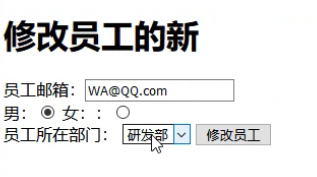
3.jsp页面
addEmp.jsp
<%@ page language="java" contentType="text/html; charset=UTF-8"
pageEncoding="UTF-8"%>
<%@taglib prefix="c" uri="http://java.sun.com/jsp/jstl/core" %>
<%@taglib prefix="form" uri="http://www.springframework.org/tags/form"%>
<!DOCTYPE html PUBLIC "-//W3C//DTD HTML 4.01 Transitional//EN" "http://www.w3.org/TR/html4/loose.dtd">
<html>
<head>
<meta http-equiv="Content-Type" content="text/html; charset=UTF-8">
<title>Insert title here</title>
</head>
<body>
<h1>添加员工信息</h1>
<!-- 表单标签:可以将模型数据中的属性和html页面上的表单元素直接进行绑定
1.导入表单标签库
modelAttribute
-->
<form:form action="${pageContext.request.contextPath}/emp" modelAttribute="employee">
<!-- 1.path就是原来htmlinput标签的name项 2.自动回显模型数据中某个对象的属性值-->
员工姓名:<form:input path="name"/><br/>
员工邮箱:<form:input path="email"/><br/>
男:<input type="radio" name="sex" value="1"><br/>
女:<input type="radio" name="sex" value="2"><br/>
员工所在部门:
<!-- items:代表要遍历的集合,自动遍历,遍历出来的每一个对象都是部门对象
itemLabel:指定遍历出来的这个对象的哪个属性要作为options标签体的值.
itemValue:指定遍历出来的这个对象的哪个属性要作为options标签体的value.
-->
<form:select path="department.did" items="${depts}" itemLabel="dname" itemValue="did">
</form:select>
<input type="submit" value="添加员工">
</form:form>
<%-- <form action="">
员工姓名:<input type="text" name="name"><br/>
员工邮箱:<input type="text" name="email"><br/>
员工性别:<br/>
男:<input type="radio" name="sex" value="1"><br/>
女:<input type="radio" name="sex" value="2"><br/>
员工所在部门:
<select name="department.did">
<c:forEach items="${depts}" var="dept">
<option value="${dept.did}">${dept.dname}</option>
</c:forEach>
</select>
<input type="submit" value="提交">
</form> --%>
</body>
</html>
editEmp.jsp
<%@ page language="java" contentType="text/html; charset=UTF-8"
pageEncoding="UTF-8"%>
<%@taglib prefix="form" uri="http://www.springframework.org/tags/form"%>
<!DOCTYPE html PUBLIC "-//W3C//DTD HTML 4.01 Transitional//EN" "http://www.w3.org/TR/html4/loose.dtd">
<html>
<head>
<meta http-equiv="Content-Type" content="text/html; charset=UTF-8">
<title>修改员工</title>
</head>
<body>
<h1>修改员工的信息</h1>
<form:form method="post" modelAttribute="employee" action="${pageContext.request.contextPath}/emp/${employee.id}">
<input type="hidden" name="_method" value="put">
<input type="hidden" name="id" value="${employee.id}">
员工邮箱:<form:input path="email"/><br/>
男:<form:radiobutton path="sex" value="1"/>
女::<form:radiobutton path="sex" value="2"/><br/>
员工所在部门:
<form:select path="department.did" items="${depts}" itemLabel="dname" itemValue="did">
</form:select>
<input type="submit" value="修改员工">
</form:form>
</body>
</html>
empList.jsp
<%@ page language="java" contentType="text/html; charset=UTF-8"
pageEncoding="UTF-8"%>
<%@taglib prefix="c" uri="http://java.sun.com/jsp/jstl/core" %>
<!DOCTYPE html PUBLIC "-//W3C//DTD HTML 4.01 Transitional//EN" "http://www.w3.org/TR/html4/loose.dtd">
<html>
<head>
<meta http-equiv="Content-Type" content="text/html; charset=UTF-8">
<title>Insert title here</title>
<script type="text/javascript" src="${pageContext.request.contextPath}/jq/jquery-3.4.1.min.js"></script>
<script type="text/javascript">
$(function(){
alert("aaa");
})
</script>
<!--
springmvc处理静态资源的问题:
web.xml中配置了url-pattern:/ 用来处理所有请求,但是jsp除外
发送http://localhost:8080/springmvcday04/jq/jquery-3.4.1.min.js
前端控制器会进行接收并处理,而对应控制器中没有定义对应的方法处理,所以出现404
解决:
让js请求不交给前端控制器处理
办法:
第一种:修改web.xml url-pattern:/*.action,如果项目要使用rest风格,支持不好
第二种:
在springmvc的配置文件中加上标签 <mvc:default-servlet-handler/>
但是加上标签出现动态请求找不到,所以还需要加上<mvc:annotation-driven></mvc:annotation-driven>
一起配合使用
-->
</head>
<body>
<h1>欢迎来到员工列表页面</h1>
<table border="1">
<tr>
<th>员工id</th>
<th>员工姓名</th>
<th>员工邮箱</th>
<th>员工性别</th>
<th>所在部门</th>
<th>修改</th>
<th>删除</th>
</tr>
<c:forEach items="${emps}" var="emp">
<tr>
<td>${emp.id}</td>
<td>${emp.name}</td>
<td>${emp.email}</td>
<td>${emp.sex==1?"男":"女"}</td>
<td>${emp.department.dname}</td>
<td>
<a href="${pageContext.request.contextPath}/emp/${emp.id}">修改</a>
</td>
<td>
<form action="${pageContext.request.contextPath}/emp/${emp.id}" method="post">
<input type="hidden" name="_method" value="delete">
<input type="submit" value="删除员工">
</form>
</td>
</tr>
</c:forEach>
</table>
<a href="addpage">添加员工</a>
</body>
</html>