一、基本类型包装类
1、概述:基本数据类型对象包装类:java将基本数据类型值封装成了对象。
可以实现字符串与基本数据之间转换
2、8种基本类型对应的包装类如下:

其中需要注意int对应的是Integer,char对应的Character,其他6个都是基本类型首字母大写即可。
基本数据类型对象包装类特点:用于在基本数据和字符串之间进行转换。
3、字符串转基本类型:

parseXXX(String s);其中XXX表示基本类型,参数为可以转成基本类型的字符串,如果字符串无法转成基本类型,将会发生数字转换的问题NumberFormatException
4、将基本数据类型转字符串有3种方式:
1)基本类型直接与””相连接即可;34+""
2)调用String的valueOf方法;String.valueOf(34) ;
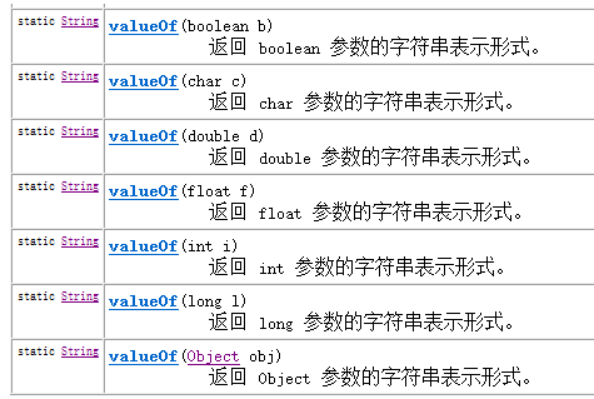
3)调用包装类中的toString方法;Integer.toString(34) ;
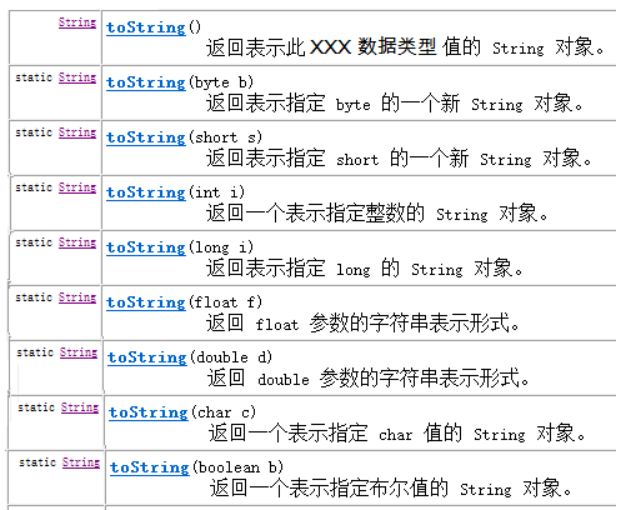
5、基本类型和对象的转换
1)基本数值---->包装对象
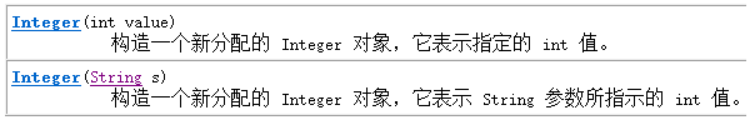
Integer i = new Integer(4);//使用构造函数函数 Integer ii = new Integer("4");//构造函数中可以传递一个数字字符串
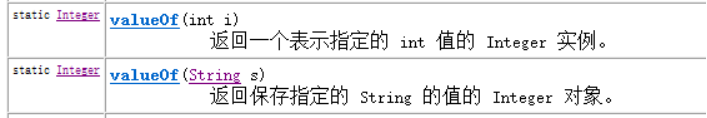
Integer iii = Integer.valueOf(4);//使用包装类中的valueOf方法 Integer iiii = Integer.valueOf("4");//使用包装类中的valueOf方法
2)包装对象---->基本数值

int num = i.intValue();
6、自动装箱拆箱
自动拆箱:对象自动直接转成基本数值
自动装箱:基本数值自动直接转成对象
Integer i = 4;//自动装箱。相当于Integer i = Integer.valueOf(4); i = i + 5;//等号右边:将i对象转成基本数值(自动拆箱) i.intValue() + 5; 加法运算完成后,再次装箱,把基本数值转成对象。
自动装箱(byte常量池)细节的演示
当数值在byte范围之内时,进行自动装箱,不会新创建对象空间而是使用已有的空间。
Integer a = new Integer(3); Integer b = new Integer(3); System.out.println(a==b);//false System.out.println(a.equals(b));//true System.out.println("---------------------"); Integer x = 127; Integer y = 127; //在jdk1.5自动装箱时,如果数值在byte范围之内,不会新创建对象空间而是使用原来已有的空间。 System.out.println(x==y); //true System.out.println(x.equals(y)); //true
二、System类
1、概念:在API中System类介绍的比较简单,我们给出定义,System中代表程序所在系统,提供了对应的一些系统属性信息,和系统操作。
System类不能手动创建对象,因为构造方法被private修饰,阻止外界创建对象。System类中的都是static方法,类名访问即可。在JDK中,有许多这样的类。
2、常用方法:
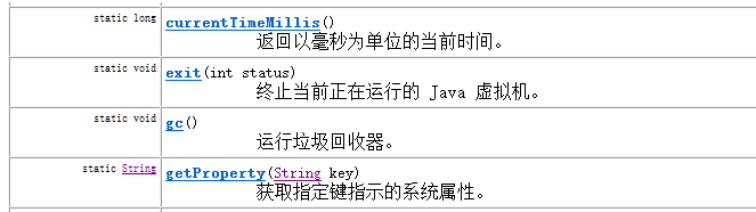
currentTimeMillis() 获取当前系统时间与1970年01月01日00:00点之间的毫秒差值
exit(int status) 用来结束正在运行的Java程序。参数传入一个数字即可。通常传入0记为正常状态,其他为异常状态
gc() 用来运行JVM中的垃圾回收器,完成内存中垃圾的清除。
getProperty(String key) 用来获取指定键(字符串名称)中所记录的系统属性信息
arraycopy方法,用来实现将源数组部分元素复制到目标数组的指定位置
三、Math类
1、概念:Math 类是包含用于执行基本数学运算的方法的数学工具类,如初等指数、对数、平方根和三角函数。
类似这样的工具类,其所有方法均为静态方法,并且一般不会创建对象。如System类
2、常用方法
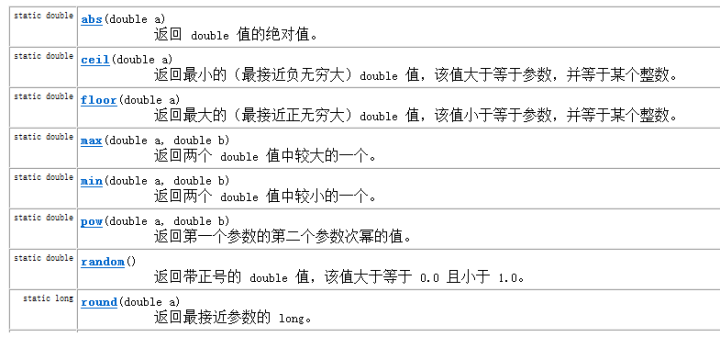
//获取绝对值 System.out.println(Math.abs(-9.9)); //向上取整 System.out.println(Math.ceil(12.1)); //向下取整 System.out.println(Math.floor(12.9)); //求最大值 System.out.println(Math.max(12.1, 12.9)); //求最小值 System.out.println(Math.min(12.1, 12.9)); //求次幂 System.out.println(Math.pow(2, 10)); //求[0,1)之间的随机小数 System.out.println(Math.random()); //四舍五入 System.out.println(Math.round(12.7));
四、Arrays类
1、概念:此类包含用来操作数组(比如排序和搜索)的各种方法。
需要注意,如果指定数组引用为 null,则访问此类中的方法都会抛出空指针异常NullPointerException。
2、常用方法:
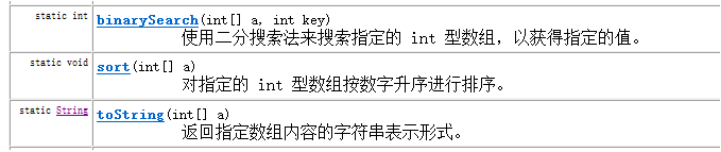
int[] arr={11,20,25,30,45,22,35}; //排序 Arrays.sort(arr); System.out.println(Arrays.toString(arr)); //查找元素在数组中的位置 int index=Arrays.binarySearch(arr, 45); //若查找的元素在数组中不存在,那么返回该元素应该在的下标-1 int indexs=Arrays.binarySearch(arr, 1); System.out.println(index);
五、大数据运算
1、BigInteger
概念:java中long型为最大整数类型,对于超过long型的数据如何去表示呢.
在Java的世界中,超过long型的整数已经不能被称为整数了,它们被封装成BigInteger对象.在BigInteger类中,实现四则运算都是方法来实现,并不是采用运算符.
构造方法:
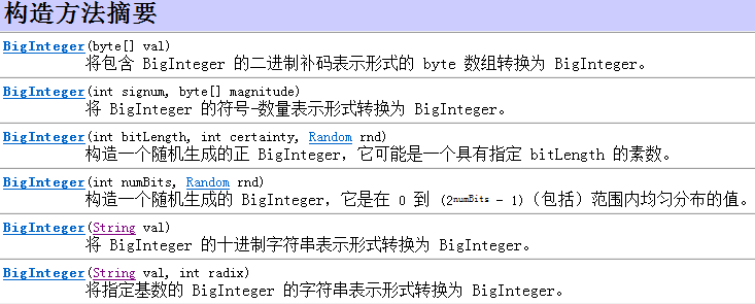
四则运算代码:
/ public static void main(String[] args) { //大数据封装为BigInteger对象 BigInteger big1 = new BigInteger("12345678909876543210"); BigInteger big2 = new BigInteger("98765432101234567890"); //add实现加法运算 BigInteger bigAdd = big1.add(big2); //subtract实现减法运算 BigInteger bigSub = big1.subtract(big2); //multiply实现乘法运算 BigInteger bigMul = big1.multiply(big2); //divide实现除法运算 BigInteger bigDiv = big2.divide(big1); }
2、BigDecimal
概念:double和float类型在运算中很容易丢失精度,造成数据的不准确性,Java提供我们BigDecimal类可以实现浮点数据的高精度运算
构造方法:

实现加法减法乘法代码如下:
public static void main(String[] args) { //大数据封装为BigDecimal对象 BigDecimal big1 = new BigDecimal("0.09"); BigDecimal big2 = new BigDecimal("0.01"); //add实现加法运算 BigDecimal bigAdd = big1.add(big2); BigDecimal big3 = new BigDecimal("1.0"); BigDecimal big4 = new BigDecimal("0.32"); //subtract实现减法运算