展示效果
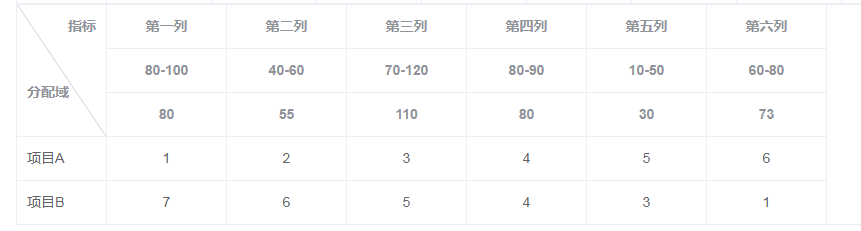
HTML部分
<el-table :data="tableData4" style=" 100%" customClass="table4">
<el-table-column label="指标" align="right" width="90">
<el-table-column prop="name" label="分配域" width="90">
</el-table-column>
</el-table-column>
<el-table-column v-for="(item,index) of mechanism4" :label="item.name"
align="center" :key="item" width="105">
<el-table-column :label="item.mech1" align="center" width="120">
<el-table-column :label="item.mech2" align="center" width="120">
<template slot-scope="scope" style="background-color: chocolate;">
{{scope.row.mechanism[index]}}
</template>
</el-table-column>
</el-table-column>
</el-table-column>
</el-table>
DATA部分
data() {
return {
tableData4: [
{
name: '项目A',
mechanism: [1,2,3,4,5,6]
},
{
name: '项目B',
mechanism: [7,6,5,4,3,1]
}
],
mechanism4: [
{
name: '第一列',
mech1: '80-100',
mech2: 80
},
{
name: '第二列',
mech1: '40-60',
mech2: 55
},
{
name: '第三列',
mech1: '70-120',
mech2: 110
},
{
name: '第四列',
mech1: '80-90',
mech2: 80
},
{
name: '第五列',
mech1: '10-50',
mech2: 30
},
{
name: '第六列',
mech1: '60-80',
mech2: 73
},
],
}
},
CSS部分 (调试表格对角线)
<style>
.el-table thead.is-group th {
background: none;
}
.el-table thead.is-group tr:first-of-type th:first-of-type {
border-bottom: none;
}
.el-table thead.is-group tr:first-of-type th:first-of-type:before {
content: '';
position: absolute;
1px;
height: 180px; /*这里需要自己调整,根据td的宽度和高度*/
top: 0;
left: 0;
background-color: grey;
opacity: 0.3;
display: block;
transform: rotate(326deg); /*这里需要自己调整,根据线的位置*/
transform-origin: top;
}
.el-table th {
overflow: visible;
}
</style>