1.免费注册API 地址: https://console.heweather.com/
必须要用IE浏览器打开,注册邮箱激活,打开控制台,如图:
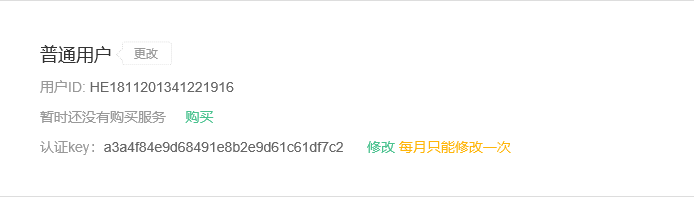
认证key是访问api的钥匙
2.阅读api说明开发文档
地址:https://www.heweather.com/documents/api/v5/url

可以看到免费的用户只能访问一个服务器节点:

3.了解调用接口的方法
请求参数如下:

之后就需要拼接参数组成请求urlhttps://free-api.heweather.com/v5/weather?city=yourcity&key=yourkey
4.获取城市ID代码
链接地址:https://cdn.heweather.com/china-city-list.txt
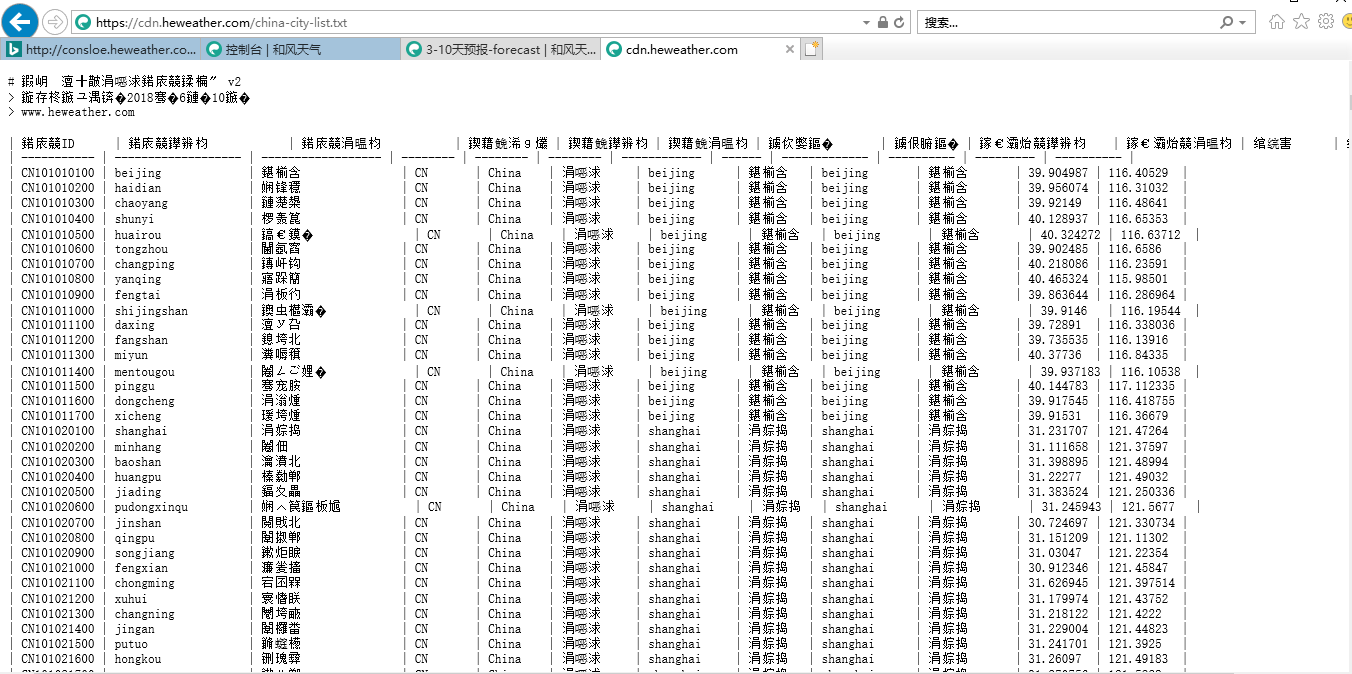
这里数据是乱码的,跟网页编码有关系。
5.获取城市代码
# coding:utf-8 import requests url = 'https://cdn.heweather.com/china-city-list.txt' response = requests.get(url) data = response.text # print(data) cont = data.split(' ') # 去除头部多余标签 for i in range(6): cont.remove(cont[0]) # print(cont) #循环遍历,输出id for j in cont: print(j[2:14])
执行效果如下:
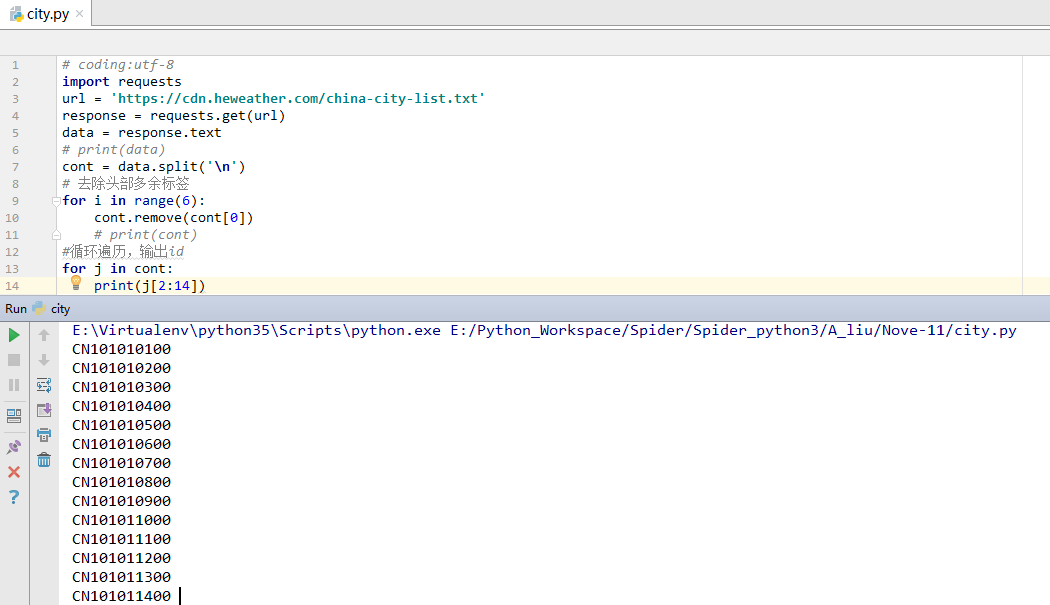
6.拼接url完善代码 # coding:utf-8 import requests import random,time url = 'https://cdn.heweather.com/china-city-list.txt' response = requests.get(url) data = response.text # print(data) cont = data.split(' ') # 去除头部多余标签 for i in range(6): cont.remove(cont[0]) # print(cont) #循环遍历,输出id for j in cont: # print(j[2:14])= link_url= 'https://free-api.heweather.com/v5/weather?city={}'.format(j[2:14])+'&key=a3a4f84e9d68491e8b2e9d61c61df7c2' print(link_url) html = requests.get(link_url) time.sleep(random.randint(1,2)) print(html.text)
代码报错:
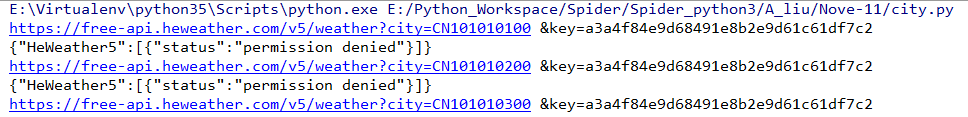
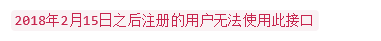
是由于网站把这个借口给关闭了,已经无法使用,但调用api接口的方式大概就是这样。
模拟获取请求参数拼接请求url去获取数据,其实就和使用代理ip差不多。