大家好,这里是「 Daotin的梦呓 」从零开始学 Web 系列教程。此文首发于「 Daotin的梦呓 」公众号,欢迎大家订阅关注。在这里我会从 Web 前端零基础开始,一步步学习 Web 相关的知识点,期间也会分享一些好玩的项目。现在就让我们一起进入 Web 前端学习的冒险之旅吧!
一、CSS可见性
overflow: hidden; /*溢出隐藏 */
visibility: hidden; /* 隐藏元素 隐藏之后还保留原来的位置。*/
display: none; /* 隐藏元素 隐藏之后不保留原来的位置。*/
display: block; /* 元素可见 */
display:none和display:block常配合js使用(如:鼠标经过时出现,鼠标离开时消失)。
二、css之内容移除(logo优化)
1、方法一
text-indent: -5000em;
text-indent 属性规定文本块中首行文本的缩进。注意: 负值是允许的。如果值是负数,将向左缩进。
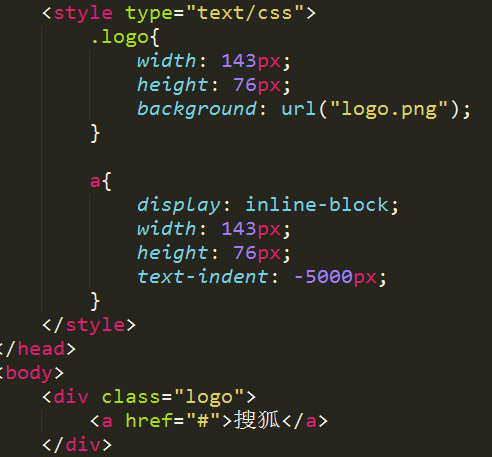

之所以要写着两个字是为了 SEO,因为背景图片 SEO 看不懂.
2、方法二
将元素高度设置为0, 使用内边距将盒子撑开,给盒子使用overflow:hidden; 将文字隐藏。
.box{
300px;
height:0;
padding-top:100px;
overflow:hidden;
background:red;
}
三、CSS精灵图
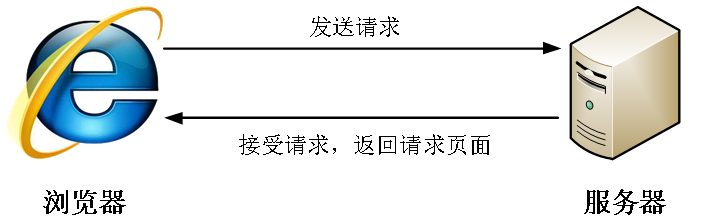
上图所示为网页的请求原理图,当用户访问一个网站时,需要向服务器发送请求,网页上的每张图像都要经过一次请求才能展现给用户。
然而,一个网页中往往会应用很多小的背景图像作为修饰,当网页中的图像过多时,服务器就会频繁地接受和发送请求,这将大大降低页面的加载速度。为了有效地减少服务器接受和发送请求的次数,提高页面的加载速度,出现了CSS精灵技术(也称CSS Sprites)。
简单地说,CSS精灵是一种处理网页背景图像的方式。它将一个页面涉及到的所有零星背景图像都集中到一张大图中去,然后将大图应用于网页,这样,当用户访问该页面时,只需向服务发送一次请求,网页中的背景图像即可全部展示出来。
通常情况下,这个由很多小的背景图像合成的大图被称为精灵图,如下图所示为淘宝网站中的一个精灵图。

工作原理:
CSS 精灵其实是将网页中的一些背景图像整合到一张大图中(精灵图)。然而,各个网页元素通常只需要精灵图中不同位置的某个小图,要想精确定位到精灵图中的某个小图,就需要使用CSS的background-image、background-repeat和background-position属性进行背景定位,其中最关键的是使用background-position属性精确地定位。
举例:
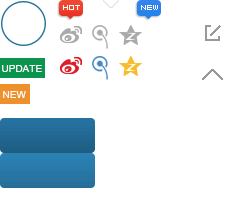
<!DOCTYPE html>
<html lang="en">
<head>
<meta charset="UTF-8">
<title>Document</title>
<style type="text/css">
body,ul,li{
margin: 0;
padding: 0;
}
ul, li{
list-style: none;
}
.box{
height: 48px;
background: #222;
margin-top: 50px;
}
.con{
1182px;
height: 48px;
margin: 0 auto;
position: relative;
}
.con ul li{
float: left;
}
.con ul li a{
text-decoration: none;
color: #fff;
display: inline-block;
height: 48px;
font: 16px/48px microsoft yahei;
padding: 0 18px;
}
.con ul li a:hover{
background: #2774A2;
}
.con .hot{
position: absolute;
31px;
height: 21px;
background: url("spirit.png") -58px 0;
left:221px;
bottom:35px;
}
.con .new{
position: absolute;
31px;
height: 21px;
background: url("spirit.png") -135px 0;
left:90px;
bottom:35px;
}
</style>
</head>
<body>
<div class="box">
<div class="con">
<ul>
<li><a href="#">首页</a></li>
<li><a href="#">Java</a></li>
<li><a href="#">IOS</a></li>
<li><a href="#">PHP</a></li>
<li><a href="#">C/C++</a></li>
<li><a href="#">UI设计</a></li>
<li><a href="#">前端与移动开发</a></li>
<li><a href="#">问答专区</a></li>
<li><a href="#">Python</a></li>
<li><a href="#">网络营销</a></li>
<li><a href="#">活动专区</a></li>
</ul>
<div class="hot"></div>
<div class="new"></div>
</div>
</div>
</body>
</html>

PS:之所以选择con作为父盒子而不是box作为父盒子,是因为box的宽度不定,不同的显示器宽度不同,那么new和hot的定位就有问题。
四、属性选择器
input[type="text"][class] {
20px;
height: 20px;
}
选择有type属性为text,并且有class属性的标签。
input[type="text"][class="id"] {
20px;
height: 20px;
}
选择有type属性为text,并且有class属性,并且class属性为 id 的标签。
五、CSS滑动门

特点:边上是这种圆弧型的或者其他形状的,可以变换长度的样式。
PS:浮动之后宽度不是父盒子的宽度,而是内容撑开的宽度。
<!DOCTYPE html>
<html lang="en">
<head>
<meta charset="UTF-8">
<title>Document</title>
<style type="text/css">
body,ul,li{
margin: 0;
padding: 0;
}
ul,li{
list-style: none;
}
ul li{
float: left;
}
ul li a{
display: inline-block;
height: 35px;
background: url("bg_r1_c1.png") no-repeat;
padding-left: 7px;
}
ul li a span{
display: inline-block;
height: 35px;
background: url("bg_r1_c2.png") right;
padding-right: 25px;
color: #fff;
line-height: 35px;
}
ul li a:hover{
background: url("bbg_r1_c1.png");
}
ul li a:hover span{
background: url("bbg_r1_c2.png") right;
}
</style>
</head>
<body>
<ul>
<li><a href="#"><span>网易云音乐</span></a></li>
<li><a href="#"><span>微信</span></a></li>
<li><a href="#"><span>蚂蚁花呗</span></a></li>
</ul>
</body>
</html>
微信案例:

现象:鼠标经过时,背景凸起。
<!DOCTYPE html>
<html lang="en">
<head>
<meta charset="UTF-8">
<title>Document</title>
<style type="text/css">
body,ul,li,a,span{
margin: 0;
padding: 0;
}
ul,li{
list-style: none;
}
.nav{
height: 74px;
background: url("weixin_bg.jpg");
}
.nav-con{
600px;
margin: 0 auto;
}
li{
float: left;
height: 74px;
line-height: 74px;
margin-right: 60px;
}
li a{
display: inline-block;
text-decoration: none;
color: #fff;
height: 33px;
line-height: 33px;
background: url("bg.png") no-repeat 0 -144px;
padding-left: 13px;
}
a span{
display: inline-block;
height: 33px;
background: url("bg.png") no-repeat right -144px;
padding-right: 13px;
}
a:hover{
background: url("bg.png") no-repeat 0 -192px;
}
a:hover span{
background: url("bg.png") no-repeat right -192px;
}
</style>
</head>
<body>
<div class="nav">
<div class="nav-con">
<ul>
<li><a href="#"><span>首页</span></a></li>
<li><a href="#"><span>下载文章</span></a></li>
<li><a href="#"><span>微信公众公众公众助手</span></a></li>
</ul>
</div>
</div>
</body>
</html>
