https://www.cnblogs.com/maple-shaw/articles/7552210.html
1. 版本控制
1. 初始化
-
下载安装
https://git-scm.com/downloads -
创建文件夹,右键打开 git bash
-
初始化在文件夹中初始化
git init #创建git版本管理的本地仓库 # 或者不创建文件夹,在Git init时创建文件夹 git init 文件夹名称 -
产生的.git文件夹用来存放你管理的文件的所有版本以及git配置相关的内容,不要轻易动它
2. 简单指令使用
1. 基本操作命令
git init # 文件 创建文件并初始化仓库
git status # 查看状态
git add 文件名 /. # 将变化的内容添加到暂存区,用文件名或者点
git commit -m '描述信息' # 提交到版本库
git log # 查看版本记录
git reflog # 查看版本变更记录
git reset --hard # 版本号 版本回退
git checkout -b dev #创建并切换到dev分支上
2. 分支 branch
git branch 分支名称 # 创建分支
git checkout 分支名称 # 切换分支
git branch -m 分支名称 # 创建并切换到指定分支
git branch # 查看所有分支
git branch -d 分支名称 # 删除分支
git merge 分支名称 # 将指定分支合并到当前分支,两个同时修改后合并,有冲突时手动修改
3. stash相关常用命令
git stash 将当前工作区所有修改过的内容存储到“某个地方”,将工作区还原到当前版本未修改过的状态,还没有开发完成,要去进行bug修复,先暂停一下,不上传
git stash list 查看“某个地方”存储的所有记录
git stash clear 清空“某个地方”
git stash pop 将第一个记录从“某个地方”重新拿到工作区(可能有冲突)
git stash apply 编号, 将指定编号记录从“某个地方”重新拿到工作区(可能有冲突)
git stash drop 编号,删除指定编号的记录
4. 练习
# 打开e盘,执行右键git bash git功能
$ git init day68 # 在e盘创建了day68的文件夹
$ cd day68 # 切换路径到day68的文件夹,默认分支master
Lenovo@SinoSoft MINGW64 /e/day68 (master)
$ touch a.txt # 在day68中添加a.txt文件
Lenovo@SinoSoft MINGW64 /e/day68 (master)
$ django-admin startproject day68 # 创建day68的django项目
Lenovo@SinoSoft MINGW64 /e/day68 (master)
$ git status # 查看状态
On branch master
No commits yet
Untracked files:
(use "git add <file>..." to include in what will be committed)
a.txt # 红色字体表示修改未保存
day68/ #
nothing added to commit but untracked files present (use "git add" to track)
Lenovo@SinoSoft MINGW64 /e/day68 (master)
$ git add . # 将变化的内容添加到暂存区,点是所有的改变
Lenovo@SinoSoft MINGW64 /e/day68 (master)
$ git commit -m "新建项目" # 提交到版本库
[master (root-commit) 806c55b] 新建项目
6 files changed, 179 insertions(+)
create mode 100644 a.txt
create mode 100644 day68/day68/__init__.py
create mode 100644 day68/day68/settings.py
create mode 100644 day68/day68/urls.py
create mode 100644 day68/day68/wsgi.py
create mode 100644 day68/manage.py
Lenovo@SinoSoft MINGW64 /e/day68 (master)
$ cd day68 # 切换到django的文件夹目录
Lenovo@SinoSoft MINGW64 /e/day68/day68 (master)
$ python manage.py startapp app01 # 在此路径下添加应用
Lenovo@SinoSoft MINGW64 /e/day68/day68 (master)
$ cd .. # 切换到上级目录
Lenovo@SinoSoft MINGW64 /e/day68 (master)
$ git status # 查看状态,app01还未提交保存
On branch master
Changes not staged for commit:
(use "git add <file>..." to update what will be committed)
(use "git checkout -- <file>..." to discard changes in working directory)
modified: day68/day68/urls.py
Untracked files:
(use "git add <file>..." to include in what will be committed)
day68/app01/
day68/day68/__pycache__/
no changes added to commit (use "git add" and/or "git commit -a")
Lenovo@SinoSoft MINGW64 /e/day68 (master)
$ git add .
Lenovo@SinoSoft MINGW64 /e/day68 (master)
$ git commit -m "新建首页功能" # url.py文件中添加index路由
[master fe0a627] 新建首页功能
10 files changed, 19 insertions(+)
create mode 100644 day68/app01/__init__.py
create mode 100644 day68/app01/admin.py
create mode 100644 day68/app01/apps.py
create mode 100644 day68/app01/migrations/__init__.py
create mode 100644 day68/app01/models.py
create mode 100644 day68/app01/tests.py
create mode 100644 day68/app01/views.py
create mode 100644 day68/day68/__pycache__/__init__.cpython-36.pyc
create mode 100644 day68/day68/__pycache__/settings.cpython-36.pyc
Lenovo@SinoSoft MINGW64 /e/day68 (master)
$ git branch new # 创建新的分值,名称为new
Lenovo@SinoSoft MINGW64 /e/day68 (master)
$ git branch # 查看分支
*master # *代表当前分支
new
Lenovo@SinoSoft MINGW64 /e/day68 (master)
$ git checkout new # 切换分支到new
Switched to branch 'new'
Lenovo@SinoSoft MINGW64 /e/day68 (new)
$ git status
On branch new
Changes not staged for commit:
(use "git add <file>..." to update what will be committed)
(use "git checkout -- <file>..." to discard changes in working directory)
modified: day68/day68/urls.py
no changes added to commit (use "git add" and/or "git commit -a")
Lenovo@SinoSoft MINGW64 /e/day68 (new)
$ git add .
Lenovo@SinoSoft MINGW64 /e/day68 (new)
$ git commit -m "创建登陆功能"
[new 29a6aef] 创建登陆功能
1 file changed, 1 insertion(+)
Lenovo@SinoSoft MINGW64 /e/day68 (new)
$ git log # 查看版本记录
commit 29a6aef4f3615eb29b55b702e1aca4c75f6170fc (HEAD -> new)
Author: ko <541121@qq.com>
Date: Thu Nov 14 18:02:32 2019 +0800
创建登陆功能
commit fe0a627eaa30d3e3df38acce85b95351812993c3 (master)
Author: ko <541121@qq.com>
Date: Thu Nov 14 17:59:35 2019 +0800
新建首页功能
commit 806c55bbf065e72c1e9f747ee812f68715ba8216
Author: ko <541121@qq.com>
Date: Thu Nov 14 17:54:22 2019 +0800
新建项目
Lenovo@SinoSoft MINGW64 /e/day68 (new)
$ git checkout master
Switched to branch 'master'
Lenovo@SinoSoft MINGW64 /e/day68 (master)
$ git log
commit fe0a627eaa30d3e3df38acce85b95351812993c3 (HEAD -> master)
Author: ko <541121@qq.com>
Date: Thu Nov 14 17:59:35 2019 +0800
新建首页功能
commit 806c55bbf065e72c1e9f747ee812f68715ba8216
Author: ko <541121@qq.com>
Date: Thu Nov 14 17:54:22 2019 +0800
新建项目
Lenovo@SinoSoft MINGW64 /e/day68 (master)
$ git log
commit fe0a627eaa30d3e3df38acce85b95351812993c3 (HEAD -> master)
Author: ko <541121@qq.com>
Date: Thu Nov 14 17:59:35 2019 +0800
新建首页功能
commit 806c55bbf065e72c1e9f747ee812f68715ba8216
Author: ko <541121@qq.com>
Date: Thu Nov 14 17:54:22 2019 +0800
新建项目
Lenovo@SinoSoft MINGW64 /e/day68 (master)
$ git status
On branch master
Changes not staged for commit:
(use "git add <file>..." to update what will be committed)
(use "git checkout -- <file>..." to discard changes in working directory)
modified: day68/day68/urls.py
no changes added to commit (use "git add" and/or "git commit -a")
Lenovo@SinoSoft MINGW64 /e/day68 (master)
$ git add .
Lenovo@SinoSoft MINGW64 /e/day68 (master)
$ git commit -m "新建注册功能"
[master e8b82e6] 新建注册功能
1 file changed, 1 insertion(+)
Lenovo@SinoSoft MINGW64 /e/day68 (master)
$ git merge new # 将new合并到master中,只有两个都做了修改时才会冲突,手动修改
Auto-merging day68/day68/urls.py
CONFLICT (content): Merge conflict in day68/day68/urls.py
Automatic merge failed; fix conflicts and then commit the result.
Lenovo@SinoSoft MINGW64 /e/day68 (master|MERGING)
$ git add .
Lenovo@SinoSoft MINGW64 /e/day68 (master|MERGING)
$ git commit -m "合并new的reg功能"
[master 5350502] 合并new的reg功能
Lenovo@SinoSoft MINGW64 /e/day68 (master)
$ git log
commit 5350502667ce013168a0c30c14b62e984e36693b (HEAD -> master)
Merge: e8b82e6 29a6aef
Author: ko <541121@qq.com>
Date: Thu Nov 14 18:07:27 2019 +0800
合并new的reg功能
commit e8b82e6a64389f05a95241928c87ebca7ad14686
Author: ko <541121@qq.com>
Date: Thu Nov 14 18:05:24 2019 +0800
新建注册功能
commit 29a6aef4f3615eb29b55b702e1aca4c75f6170fc (new)
Author: ko <541121@qq.com>
Date: Thu Nov 14 18:02:32 2019 +0800
创建登陆功能
commit fe0a627eaa30d3e3df38acce85b95351812993c3
Author: ko <541121@qq.com>
Date: Thu Nov 14 17:59:35 2019 +0800
Lenovo@SinoSoft MINGW64 /e/day68 (master)
$ git checkout new
Switched to branch 'new'
Lenovo@SinoSoft MINGW64 /e/day68 (new)
$ git log
commit 29a6aef4f3615eb29b55b702e1aca4c75f6170fc (HEAD -> new)
Author: ko <541121@qq.com>
Date: Thu Nov 14 18:02:32 2019 +0800
创建登陆功能
commit fe0a627eaa30d3e3df38acce85b95351812993c3
Author: ko <541121@qq.com>
Date: Thu Nov 14 17:59:35 2019 +0800
新建首页功能
commit 806c55bbf065e72c1e9f747ee812f68715ba8216
Author: ko <541121@qq.com>
Date: Thu Nov 14 17:54:22 2019 +0800
新建项目
Lenovo@SinoSoft MINGW64 /e/day68 (new)
$ git checkout master
Switched to branch 'master'
Lenovo@SinoSoft MINGW64 /e/day68 (master)
$ git status
On branch master
Changes not staged for commit:
(use "git add <file>..." to update what will be committed)
(use "git checkout -- <file>..." to discard changes in working directory)
modified: day68/day68/urls.py
no changes added to commit (use "git add" and/or "git commit -a")
Lenovo@SinoSoft MINGW64 /e/day68 (master)
$ git add .
Lenovo@SinoSoft MINGW64 /e/day68 (master)
$ git commit -m "新增出版社"
[master 9380ce3] 新增出版社
1 file changed, 1 insertion(+)
Lenovo@SinoSoft MINGW64 /e/day68 (master)
$ git checkout new
Switched to branch 'new'
Lenovo@SinoSoft MINGW64 /e/day68 (new)
$ git merge master # master作了修改,new未作修改,合并时不会冲突
Updating 29a6aef..9380ce3
Fast-forward
day68/day68/urls.py | 2 ++
1 file changed, 2 insertions(+)
Lenovo@SinoSoft MINGW64 /e/day68 (new)
$ git log
commit 9380ce36f1117d56bb7c41e5be3c42a79c3ad099 (HEAD -> new, master)
Author: ko <541121@qq.com>
Date: Thu Nov 14 18:14:01 2019 +0800
新增出版社
commit 5350502667ce013168a0c30c14b62e984e36693b
Merge: e8b82e6 29a6aef
Author: ko <541121@qq.com>
Date: Thu Nov 14 18:07:27 2019 +0800
合并new的reg功能
commit e8b82e6a64389f05a95241928c87ebca7ad14686
Author: ko <541121@qq.com>
Date: Thu Nov 14 18:05:24 2019 +0800
新建注册功能
commit 29a6aef4f3615eb29b55b702e1aca4c75f6170fc
Author: ko <541121@qq.com>
Date: Thu Nov 14 18:02:32 2019 +0800
Lenovo@SinoSoft MINGW64 /e/day68 (new)
$ git reset --hard
HEAD is now at 9380ce3 新增出版社
Lenovo@SinoSoft MINGW64 /e/day68 (new)
$ git reset --hard
HEAD is now at 9380ce3 新增出版社
Lenovo@SinoSoft MINGW64 /e/day68 (new)
$ git status
On branch new
nothing to commit, working tree clean
Lenovo@SinoSoft MINGW64 /e/day68 (new)
$ git log
commit 9380ce36f1117d56bb7c41e5be3c42a79c3ad099 (HEAD -> new, master)
Author: ko <541121@qq.com>
Date: Thu Nov 14 18:14:01 2019 +0800
新增出版社
commit 5350502667ce013168a0c30c14b62e984e36693b
Merge: e8b82e6 29a6aef
Author: ko <541121@qq.com>
Date: Thu Nov 14 18:07:27 2019 +0800
合并new的reg功能
commit e8b82e6a64389f05a95241928c87ebca7ad14686
Author: ko <541121@qq.com>
Date: Thu Nov 14 18:05:24 2019 +0800
新建注册功能
commit 29a6aef4f3615eb29b55b702e1aca4c75f6170fc
Author: ko <541121@qq.com>
Date: Thu Nov 14 18:02:32 2019 +0800
Lenovo@SinoSoft MINGW64 /e/day68 (new)
$ git reset --hard 29a6aef4f3615e # 回滚到指定版本
HEAD is now at 29a6aef 创建登陆功能

3. 个人开发
1. 有bug需要修复时
在开发过程中,master存上线的功能代码,dev存放开发行的功能,debug执行临时修复bug,这时我们可能正在开发,但还是还没有开发完,不上传版本,可以使其先隐藏,等修复完成合并后再显示继续开发
Lenovo@SinoSoft MINGW64 /e/day68 (new)
$ git checkout master
Switched to branch 'master'
Lenovo@SinoSoft MINGW64 /e/day68 (master)
$ git branch -d new
Deleted branch new (was 29a6aef).
Lenovo@SinoSoft MINGW64 /e/day68 (master)
$ git branch
* master
Lenovo@SinoSoft MINGW64 /e/day68 (master)
$ git branch dev
Lenovo@SinoSoft MINGW64 /e/day68 (master)
$ git checkout dev
Switched to branch 'dev'
Lenovo@SinoSoft MINGW64 /e/day68 (dev)
$ 打开views,写函数
bash: 打开views,写函数: command not found
Lenovo@SinoSoft MINGW64 /e/day68 (dev)
$ def index(request):
bash: syntax error near unexpected token `('
Lenovo@SinoSoft MINGW64 /e/day68 (dev)
$ git status
On branch dev
Changes not staged for commit:
(use "git add <file>..." to update what will be committed)
(use "git checkout -- <file>..." to discard changes in working directory)
modified: day68/app01/views.py
no changes added to commit (use "git add" and/or "git commit -a")
Lenovo@SinoSoft MINGW64 /e/day68 (dev)
$ git checkout master
Switched to branch 'master'
M day68/app01/views.py
Lenovo@SinoSoft MINGW64 /e/day68 (master)
$ git status
On branch master
Changes not staged for commit:
(use "git add <file>..." to update what will be committed)
(use "git checkout -- <file>..." to discard changes in working directory)
modified: day68/app01/views.py
no changes added to commit (use "git add" and/or "git commit -a")
Lenovo@SinoSoft MINGW64 /e/day68 (master)
$ git checkout dev
Switched to branch 'dev'
M day68/app01/views.py
Lenovo@SinoSoft MINGW64 /e/day68 (dev)
$ git add .
Lenovo@SinoSoft MINGW64 /e/day68 (dev)
$ git status
On branch dev
Changes to be committed:
(use "git reset HEAD <file>..." to unstage)
modified: day68/app01/views.py
Lenovo@SinoSoft MINGW64 /e/day68 (dev)
$ git stash # 将未开发完成的dev分支先隐藏,在切换回master,构建debug分支解决bug
Saved working directory and index state WIP on dev: 9380ce3 新增出版社
Lenovo@SinoSoft MINGW64 /e/day68 (dev)
$ git checkout master
Switched to branch 'master'
Lenovo@SinoSoft MINGW64 /e/day68 (master)
$ git status
On branch master
nothing to commit, working tree clean
Lenovo@SinoSoft MINGW64 /e/day68 (master)
$ git branch debug
Lenovo@SinoSoft MINGW64 /e/day68 (master)
$ git checkout debug
Switched to branch 'debug'
Lenovo@SinoSoft MINGW64 /e/day68 (debug)
$ 在debug文件修改bug,然后提交
bash: 在debug文件修改bug,然后提交: command not found
Lenovo@SinoSoft MINGW64 /e/day68 (debug)
$ git add .
Lenovo@SinoSoft MINGW64 /e/day68 (debug)
$ git commit -m "修改 xx bug"
[debug 0c61fdf] 修改 xx bug
1 file changed, 1 insertion(+), 1 deletion(-)
Lenovo@SinoSoft MINGW64 /e/day68 (debug)
$ git checkout master
Switched to branch 'master'
Lenovo@SinoSoft MINGW64 /e/day68 (master)
$ git merge debug
Updating 9380ce3..0c61fdf
Fast-forward
day68/app01/views.py | 2 +-
1 file changed, 1 insertion(+), 1 deletion(-)
Lenovo@SinoSoft MINGW64 /e/day68 (master)
$ git checkout dev
Switched to branch 'dev'
Lenovo@SinoSoft MINGW64 /e/day68 (dev)
$ git merge debug
Updating 9380ce3..0c61fdf
Fast-forward
day68/app01/views.py | 2 +-
1 file changed, 1 insertion(+), 1 deletion(-)
Lenovo@SinoSoft MINGW64 /e/day68 (dev)
$ 分别用master和dev合并debug,修复bug
bash: 分别用master和dev合并debug,修复bug: command not found
Lenovo@SinoSoft MINGW64 /e/day68 (dev)
$ 删除掉debug分支
bash: 删除掉debug分支: command not found
Lenovo@SinoSoft MINGW64 /e/day68 (dev)
$ git branch -d debug
Deleted branch debug (was 0c61fdf).
Lenovo@SinoSoft MINGW64 /e/day68 (dev)
$ git branch
* dev
master
Lenovo@SinoSoft MINGW64 /e/day68 (dev)
$ git stash pop # 修复完成后,显示dev分支继续开发
Auto-merging day68/app01/views.py
CONFLICT (content): Merge conflict in day68/app01/views.py
The stash entry is kept in case you need it again.
Lenovo@SinoSoft MINGW64 /e/day68 (dev)
$ 位置有冲突了,手动修复,
bash: 位置有冲突了,手动修复,: command not found
Lenovo@SinoSoft MINGW64 /e/day68 (dev)
$ 再次开发,写完后上传保存
bash: 再次开发,写完后上传保存: command not found
Lenovo@SinoSoft MINGW64 /e/day68 (dev)
$ git add .
Lenovo@SinoSoft MINGW64 /e/day68 (dev)
$ git commit -m "views新增index函数"
[dev f9899af] views新增index函数
1 file changed, 5 insertions(+), 1 deletion(-)
Lenovo@SinoSoft MINGW64 /e/day68 (dev)
$ git log
commit f9899af1258d6ef9e01fc59f05acff35ed5d7ae0 (HEAD -> dev)
Author: 吕卫贺 <541198121@qq.com>
Date: Thu Nov 14 20:22:29 2019 +0800
views新增index函数
commit 0c61fdf9be6914eb5cc0eb532328962af5478653 (master)
Author: 吕卫贺 <541198121@qq.com>
Date: Thu Nov 14 20:13:13 2019 +0800
修改 xx bug
commit 9380ce36f1117d56bb7c41e5be3c42a79c3ad099
Author: 吕卫贺 <541198121@qq.com>
Date: Thu Nov 14 18:14:01 2019 +0800
新增出版社
commit 5350502667ce013168a0c30c14b62e984e36693b
Merge: e8b82e6 29a6aef
Author: 吕卫贺 <541198121@qq.com>
Date: Thu Nov 14 18:07:27 2019 +0800
4. 本地仓库与网络仓库连接
-
先在本地创建仓库,并初始化
git init #创建git版本管理的本地仓库 # 或者不创建文件夹,在Git init时创建文件夹 git init 文件夹名称 -
码云中创建仓库
个人主页 -- +新建仓库 -- 写仓库名称 -- 公开 -- 都不选 -- 点创建 -
本地仓库与网络仓库建立连接

由于已有本地仓库,只需要构件连接,所以不需要新建仓库文件夹了,只需要把
git remote add origin https://gitee.com/lvweihe/s26.git
粘贴到本地打开的git软件中,就建立好链接了,然后上传即可
git add .
git commmit -m "上传"
git push -u origin master // 上传文件成功
# 只需输入已有仓库的代码即可
-
刷新即可,显示上传的内容
-
在网络仓库新建分支
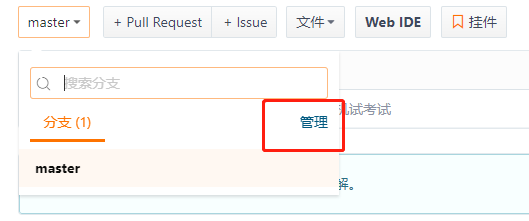
点master 管理 -- 新建分支 --用时下拉框切换即可
或者在本地git中切换到dev,然后git push -u origin dev // 上传文件成功,新建了dev分支
5. 个人在家与公司开发
5.1 需求
在公司开发,下班了,提交数据到码云的网络仓库dev中,但是还没有完成,想回家接着开发,需要在家构建仓库,从马云上下载下来,等开发完成后再提交
5.2 流程
-
下班提交代码
git add . git commit -m '未完成' git push origin dev -
回家接着开发
首先下载安装git,并做好相关配置 克隆代码 clone,并添加网络路径 本地新建文件夹home,打开git bash here,输入如下代码, git clone https://gitee.com/maple-shaw/day68.git // 将网络文件下载到本地 $ git branch * master #// 只有master分支 $ git branch dev #// 新建dev分支 Lenovo@SinoSoft MINGW64 /e/home/s25 (master) $ git checkout dev #// 切换到dev分支 Switched to branch 'dev' Lenovo@SinoSoft MINGW64 /e/home/s25 (dev) $ git pull origin dev #// 从网络拉取dev分支文件 From https://gitee.com/lvweihe/s25 * branch dev -> FETCH_HEAD Already up to date. Lenovo@SinoSoft MINGW64 /e/home/s25 (dev) $ git branch * dev master -
开发完成提交
-
第二天公司
git pull origin dev 有冲突解决冲突,继续开发
6. 多人协同开发
- 网络搭建自己的分支 lv
- 本地创建分支 lv
- 对文件进行开发,比如添加了c.txt文件
- 添加并将内容推到网络 $ git push origin lv
- 领导看完并进行线上合并 pull request ,并新建,将lv合并到dev分支,标题和简单说明,点创建

7. 自己项目文件
-
每个django项目中都有一个.idea文件夹,是pycharm自带的,要忽略
-
找到一个项目文件夹,初始化git文件
git init -
网上访问 https://github.com/
-
搜索gitignore,点进去
-
找到Python.gitignore的文件,创建.gitignore的文件
touch .gitignore -
打开网络文件,将内容拷到本地的.gitignore文件中
-
并添加.idea内容,表示忽略,保存并关闭文件
-
$ git add . $ git status 没有.idea
开发环境和线上环境配置问题
-
复制一份settings.py改名为local_settings.py
-
local_settings.py ,在配置时此文件不会上传到git,是忽略文件
DEBUG = True ALLOWED_HOSTS = [] DATABASES = { 'default': { 'ENGINE': 'django.db.backends.mysql', 'NAME': "crm01", # cmd创建的数据库名称 "USER": "root", # 连接数据库的用户名 "PASSWORD": "123", # 连接数据库的密码 "HOST": "127.0.0.1", # 连接主机,默认本级 "PORT": 3306, # 端口 默认3306 } } -
settings.py
DEBUG = False ALLOWED_HOSTS = ["*"] try: from .local_settings import * # 重写条件 except ModuleNotFoundError: pass