通过js根据屏幕设备尺寸的大小,改变根元素的值:
<script>
var html = document.querySelector("html");
var rem = html.offsetWidth / 7.5;
html.style.fontSize = rem + "px";
</script>
最简单的适配方案:
7.5 为 设计图的宽度除以100;
H5端自适应框架 使用方便,设计图的1px对应0.01rem,设计图的字体大小24px对应0.24rem,就是如此简单!
在header中写入以下代码,实时更新html的fontsize:
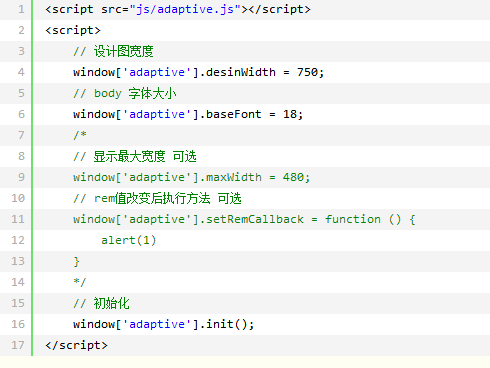
css样式:
正常情况下的写法:
div{
100px;
height:200px;
border:1px solid #F00;
padding:20px;
}
使用自适应方法,px用rem ,1px的仍然可以用1px,可以改写为:
div{
1rem;
height:2rem;
border:1px solid #F00;
padding:0.2rem
}
方法二:手机端自适应:
js代码:
(function (doc, win) {
var docEl = doc.documentElement;
resizeEvt = 'orientationchange' in window ? 'orientationchange' : 'resize';
recalc = function () {
var clientWidth = docEl.clientWidth;
if (!clientWidth) return;
docEl.style.fontSize = 50 * (clientWidth / 375) + 'px';
};
if (!doc.addEventListener) return;
win.addEventListener(resizeEvt, recalc, false);
doc.addEventListener('DOMContentLoaded', recalc, false);
}(document,window));
3. iphone4/iphone5/iphone6/iphone6p 的css media query:媒体查询
@media (device-height:480px) and (-webkit-min-device-pixel-ratio:2){/* 兼容iphone4/4s */
.class{}
}
@media (device-height:568px) and (-webkit-min-device-pixel-ratio:2){/* 兼容iphone5 */
.class{}
}
@media(min-device-375px)and(max-device-667px)and(-webkit-min-device-pixel-ratio:2){
方法三:js代码
var deviceWidth = document.documentElement.clientWidth; if (deviceWidth > 750) deviceWidth = 750; document.documentElement.style.fontSize = deviceWidth / 7.5 + 'px';
css代码:
@media screen and (max-321px){
html{font-size:15px}
}
@media screen and (min-321px) and (max-400px){
html{font-size:16px}
}
@media screen and (min-400px){
html{font-size:18px}
}
注意:1、手机端适配 rem、或者 百分号
2、手机端引入背景图时,会出现图片样式变,通过background-size: 0.9rem 0.9rem;
3、手机端需要引入:<meta name="viewport" content="width=device-width, user-scalable=no, initial-scale=1.0, maximum-scale=1.0, minimum-scale=1.0,minimal-ui">
手机端的适配方法有多种,会不断更新~