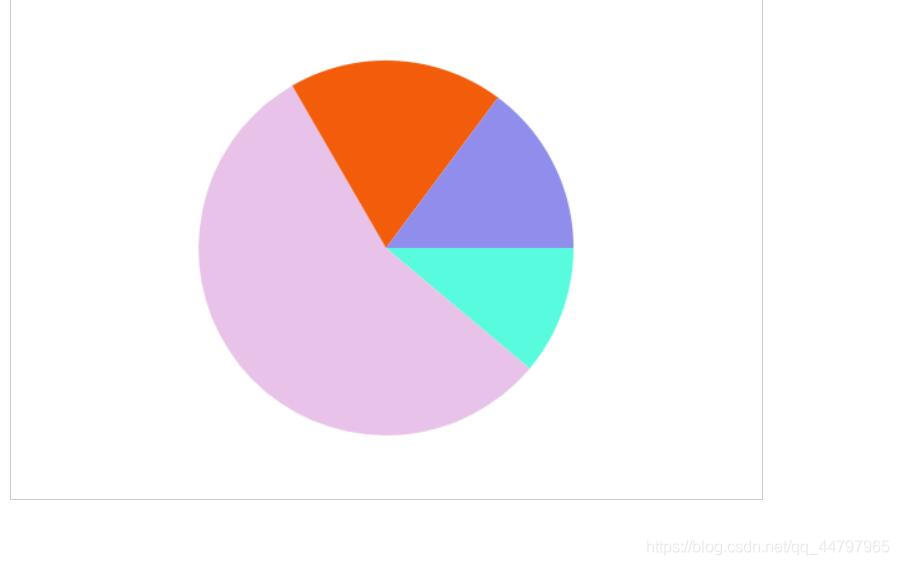<!DOCTYPE html>
<html lang="en">
<head>
<meta charset="UTF-8">
<title>Title</title>
<style>
canvas {
border: 1px solid #ccc;
}
</style>
</head>
<body>
<canvas width="600" height="400"></canvas>
<script>
var myCanvas = document.querySelector('canvas');
var ctx = myCanvas.getContext('2d');
/*1.根据37期的年龄分布绘制饼图*/
/*2.准备统计的数据*/
/*15-20岁 6个*/
/*20-25岁 30个*/
/*25-30岁 10个*/
/*30-35岁 8个*/
var data = [6, 30, 10, 8];
/*3.在饼图表示出来*/
/*4.需要把数据转出弧度*/
var angleList = [];
var total = 0;
data.forEach(function (item, i) {
total += item;
});
console.log(total);
/*第二是转换成弧度的时候就可以去绘制扇形 减少一次遍历*/
data.forEach(function (item, i) {
var angle = Math.PI * 2 * (item/total);
angleList.push(angle);
});
console.log(angleList);
/*5.根据弧度绘制扇形*/
var w = ctx.canvas.width;
var h = ctx.canvas.height;
var x0 = w/2;
var y0 = h/2;
/*获取随机颜色*/
var getRandomColor = function () {
var r = Math.floor(Math.random() * 256);
var g = Math.floor(Math.random() * 256);
var b = Math.floor(Math.random() * 256);
return 'rgb(' + r + ',' + g + ',' + b + ')';
}
var startAngle = 0;
angleList.forEach(function (item,i) {
/*上一次绘制的结束弧度等于当前次的起始弧度*/
var endAngle = startAngle + item;
ctx.beginPath();
ctx.moveTo(x0,y0);
ctx.arc(x0,y0,150,startAngle,endAngle);
ctx.fillStyle = getRandomColor();
ctx.fill();
/*记录当前的结束位置作为下一次的起始位置*/
startAngle = endAngle;
});
</script>
</body>
</html>运行结果如下: