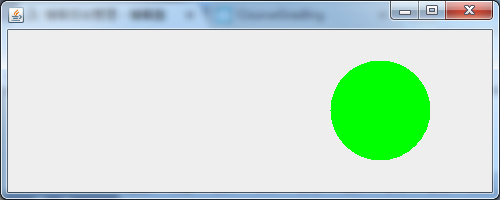定义三个线程,一个控制红灯,使其亮5秒,一个控制黄灯使其亮2秒,一个控制绿灯使其亮4秒,按照顺序循环交替进行
import java.awt.*; import java.awt.geom.Ellipse2D; import java.util.Random; import java.util.concurrent.locks.Lock; import java.util.concurrent.locks.ReentrantLock; import javax.swing.*; public class TestThread extends JFrame{ private Thread thread1; private Thread thread2; private Thread thread3; final Lock l = new ReentrantLock(); private static int state = 0; public TestThread() { //红灯亮5秒 thread1 = new Thread(new Runnable() { @Override public void run() { while(state>-1) { l.lock(); if(state%3==0) { try { Thread.sleep(200); } catch (InterruptedException e) { e.printStackTrace(); } Graphics graphics =getGraphics(); Graphics2D graphics2d = (Graphics2D) graphics; Shape shape = new Ellipse2D.Double(30,60,100,100); graphics.setColor(Color.red); graphics2d.fill(shape); try { Thread.sleep(5000); } catch (InterruptedException e) { e.printStackTrace(); } graphics.clearRect(30, 60, 100, 100); state++; } l.unlock(); } } }); //黄灯亮2秒 thread2 = new Thread(new Runnable() { @Override public void run() { while(state>-1) { l.lock(); if(state%3==1) { try { Thread.sleep(0); } catch (InterruptedException e) { e.printStackTrace(); } Graphics graphics =getGraphics(); Graphics2D graphics2d = (Graphics2D) graphics; Shape shape1 = new Ellipse2D.Double(180,60,100,100); graphics.setColor(Color.yellow); graphics2d.fill(shape1); try { Thread.sleep(2000);//等待2秒 } catch (InterruptedException e) { // TODO 自动生成的 catch 块 e.printStackTrace(); } graphics.clearRect(180, 60, 100, 100);//清除 state++; } l.unlock(); } } }); //路灯亮4秒 thread3 = new Thread(new Runnable() { @Override public void run() { while(state>-1) { l.lock(); if(state%3==2) { try { Thread.sleep(0); } catch (InterruptedException e) { e.printStackTrace(); } Graphics graphics =getGraphics(); Graphics2D graphics2d = (Graphics2D) graphics; Shape shape2 = new Ellipse2D.Double(330,60,100,100);//设置圆的位置 graphics.setColor(Color.green);//颜色 graphics2d.fill(shape2);//填充 try { Thread.sleep(3500); } catch (InterruptedException e) { e.printStackTrace(); } graphics.clearRect(330, 60, 100, 100); //清除圆 state++; } l.unlock(); } } }); //启动线程 thread1.start(); thread2.start(); thread3.start(); } public static void init(JFrame jFrame,int width,int height) { jFrame.setDefaultCloseOperation(JFrame.EXIT_ON_CLOSE);//窗口关闭方式 jFrame.setSize(width, height);//窗口大小 jFrame.setVisible(true);//可见 } public static void main(String[] args) { init(new TestThread(), 500, 200); } }
效果如下: