一,概述
基本有两种类型:
- 条形进度条(LinearProgressIndicator)
new LinearProgressIndicator( backgroundColor: Colors.blue, // value: 0.2, valueColor: new AlwaysStoppedAnimation<Color>(Colors.red), ), new Container(padding: const EdgeInsets.all(20.0)),
- 圆形进度条(CircularProgressIndicator)
new CircularProgressIndicator( strokeWidth: 4.0, backgroundColor: Colors.blue, // value: 0.2, valueColor: new AlwaysStoppedAnimation<Color>(Colors.red), ),
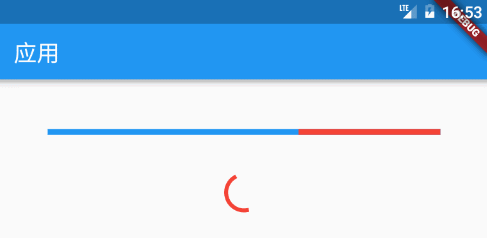
注意:如果 value 为 null 或空,则显示一个动画,否则显示一个定值。Progress 的值只能设置 0 ~ 1.0,如果大于 1,则表示已经结束。
二,构造函数
- LinearProgressIndicator
/**
* 条形进度条 * LinearProgressIndicator本身不能设置高度,可以包一层父容器设置高度来间接设置LinearProgressIndicator的高度, * 如Container,SizedBox等 * * const LinearProgressIndicator({ Key key, double value,//0~1的浮点数,用来表示进度多少;如果 value 为 null 或空,则显示一个动画,否则显示一个定值 Color backgroundColor,//背景颜色 Animation<Color> valueColor,//animation类型的参数,用来设定进度值的颜色,默认为主题色 String semanticsLabel, String semanticsValue, }) */ - CircularProgressIndicator
/** * 圆形进度条 * 可以在外面包一层SizedBox,间接改变进度条的大小 *const CircularProgressIndicator({ Key key, double value,//0~1的浮点数,用来表示进度多少;如果 value 为 null 或空,则显示一个动画,否则显示一个定值 Color backgroundColor,//背景颜色 Animation<Color> valueColor,//animation类型的参数,用来设定进度值的颜色,默认为主题色 this.strokeWidth = 4.0,//进度条宽度 String semanticsLabel, String semanticsValue, }) */
三,demo
- LinearProgressIndicator
body: ListView( children: <Widget>[ Container( padding: EdgeInsets.only(left: 50.0, right: 50.0, top: 50.0), child: LinearProgressIndicator( value: 0.3, backgroundColor: Color(0xff00ff00), ), ), Container( padding: EdgeInsets.only(left: 50.0, right: 50.0, top: 50.0), child: LinearProgressIndicator( // value: 0.3, backgroundColor: Color(0xffff0000), ), ), Container( padding: EdgeInsets.only(left: 50.0, right: 50.0, top: 50.0), child: LinearProgressIndicator( value: 0.3, valueColor: new AlwaysStoppedAnimation<Color>(Colors.red), backgroundColor: Color(0xff00ff00), ), ), Container( padding: EdgeInsets.only(left: 50.0, right: 50.0, top: 50.0), child: Container( height: 10.0, child: LinearProgressIndicator( value: 0.3, valueColor: new AlwaysStoppedAnimation<Color>(Colors.red), backgroundColor: Color(0xff00ff00), ), ), ), ], ),
- CircularProgressIndicator
body: Stack( children: <Widget>[ Positioned( left: 150.0, top: 20.0, child: CircularProgressIndicator( // value: 0.3, backgroundColor: Color(0xffff0000), ) ), Positioned( left: 150.0, top: 70.0, child: CircularProgressIndicator( value: 0.3, backgroundColor: Color(0xffff0000), ) ), Positioned( left: 150.0, top: 120.0, child: CircularProgressIndicator( // value: 0.3, strokeWidth: 4.0, backgroundColor: Color(0xffff0000), valueColor: new AlwaysStoppedAnimation<Color>(Colors.red), ) ), Positioned( left: 150.0, top: 170.0, child: CircularProgressIndicator( // value: 0.3, strokeWidth: 8.0, backgroundColor: Color(0xffff0000), valueColor: new AlwaysStoppedAnimation<Color>(Colors.red), ) ), Positioned( left: 150.0, top: 220.0, child: SizedBox( 50.0, height: 50.0, child: CircularProgressIndicator( // value: 0.3, backgroundColor: Color(0xffff0000), valueColor: new AlwaysStoppedAnimation<Color>(Colors.red), ), ) ), ], )