效果图:
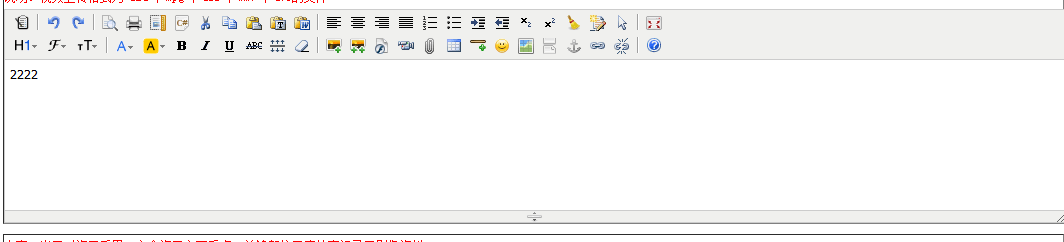
kindeditor 是一个插件
下载地址:
https://files-cdn.cnblogs.com/files/lxnlxn/kindeditor.zip
解压后将其放在项目的js文件夹下边,将js/kindEditor/jsp/lib下的jar包放在项目的WEB-INF下的lib中并且Build Path
jsp页面:引入kindeditor插件
<head>
<link rel="stylesheet" href="${basePath}js/kindEditor/themes/default/default.css" />
<link rel="stylesheet" href="${basePath}js/kindEditor/plugins/code/prettify.css" />
<script charset="utf-8" src="${basePath}js/kindEditor/kindeditor.js"></script>
<script charset="utf-8" src="${basePath}js/kindEditor/lang/zh_CN.js"></script>
<script charset="utf-8" src="${basePath}js/kindEditor/plugins/code/prettify.js"></script>
<script >
//文本编辑框
KindEditor.ready(function(K) {
var editor = K.create('textarea[name="supervisionLog.contentText1"]', {
uploadJson : '${basePath}js/kindEditor/jsp/upload_json.jsp',
fileManagerJson : '${basePath}js/kindEditor/jsp/file_manager_json.jsp',
allowFileManager : true,
//afterBlur: function(){this.sync();}
//这一句的作用:当失去焦点时执行 this.sync();
//这个函数作用是同步KindEditor的值到textarea文本框。
//官方文档解释:
//sync():将编辑器的内容设置到原来的textarea控件里。
afterBlur : function(){ this.sync();}
//追加处。。。。。:记录输入字数的个数
});
});
</script>
</head>
<tr>
<td>
<font color="red">内容</font>
<textarea id="supervisionLog.contentText1" name="supervisionLog.contentText1" class="ldTextArea" style="100%;height:300px;visibility:hidden;" ${readonly}>${supervisionLog.contentText1}</textarea>
</td>
</tr>
//追加处。。。。。:记录输入字数的个数
afterChange: function() { $('.word_count1').html(this.count()); //字数统计包含HTML代码 $('.word_count2').html(this.count('text')); //字数统计包含纯文本、IMG、EMBED,不包含换行符,IMG和EMBED算一个文字 var limitNum = 200000; //设定限制字数 var pattern = '' + limitNum + '字'; $('.word_surplus').html(pattern); //输入显示 if(this.count('text') > limitNum) { pattern = ('字数超过限制,请适当删除部分内容'); //超过字数限制自动截取 var strValue = editor.text(); strValue = strValue.substring(0,limitNum); editor.text(strValue); } else { //计算剩余字数 var result = limitNum - this.count('text'); pattern = '' + result + '字'; } $('.word_surplus').html(pattern); //输入显示 } <p> 还可以输入<span class="word_surplus font12"></span>,您当前输入了 <span class="word_count1 font12">0</span> 个文字。(详情:包含HTML代码共: <span class="word_count1 font12">0</span> 个文字。 包含纯文本、IMG、EMBED,不包含换行符,共: <span class="word_count2 font12">0</span> 个文字。)<br> </p>
jsp页面:upload_json.jsp
<%@ page language="java" contentType="text/html; charset=UTF-8" pageEncoding="UTF-8"%> <%@ page import="java.util.*,java.io.*" %> <%@ page import="java.text.SimpleDateFormat" %> <%@ page import="org.apache.commons.fileupload.*" %> <%@ page import="org.apache.commons.fileupload.disk.*" %> <%@ page import="org.apache.commons.fileupload.servlet.*" %> <%@ page import="org.json.simple.*" %> <% /** * KindEditor JSP * * 本JSP程序是演示程序,建议不要直接在实际项目中使用。 * 如果您确定直接使用本程序,使用之前请仔细确认相关安全设置。 * */ //文件保存目录路径 String savePath = pageContext.getServletContext().getRealPath("/") + "attached/"; //文件保存目录URL String saveUrl = request.getContextPath() + "/attached/"; System.out.println(saveUrl); //定义允许上传的文件扩展名 HashMap<String, String> extMap = new HashMap<String, String>(); extMap.put("image", "gif,jpg,jpeg,png,bmp"); extMap.put("flash", "swf,flv"); extMap.put("media", "swf,flv,mp3,wav,wma,wmv,mid,avi,mpg,asf,rm,rmvb"); extMap.put("file", "doc,docx,xls,xlsx,ppt,htm,html,txt,zip,rar,gz,bz2"); //最大文件大小 long maxSize = 1000000; response.setContentType("text/html; charset=UTF-8"); if(!ServletFileUpload.isMultipartContent(request)){ out.println(getError("请选择文件。")); return; } //检查目录 File uploadDir = new File(savePath); if(!uploadDir.isDirectory()){ out.println(getError("上传目录不存在。")); return; } //检查目录写权限 if(!uploadDir.canWrite()){ out.println(getError("上传目录没有写权限。")); return; } String dirName = request.getParameter("dir"); if (dirName == null) { dirName = "image"; } if(!extMap.containsKey(dirName)){ out.println(getError("目录名不正确。")); return; } //创建文件夹 savePath += dirName + "/"; saveUrl += dirName + "/"; File saveDirFile = new File(savePath); if (!saveDirFile.exists()) { saveDirFile.mkdirs(); } SimpleDateFormat sdf = new SimpleDateFormat("yyyyMMdd"); String ymd = sdf.format(new Date()); savePath += ymd + "/"; saveUrl += ymd + "/"; File dirFile = new File(savePath); if (!dirFile.exists()) { dirFile.mkdirs(); } FileItemFactory factory = new DiskFileItemFactory(); ServletFileUpload upload = new ServletFileUpload(factory); upload.setHeaderEncoding("UTF-8"); List items = upload.parseRequest(request); Iterator itr = items.iterator(); while (itr.hasNext()) { FileItem item = (FileItem) itr.next(); String fileName = item.getName(); long fileSize = item.getSize(); if (!item.isFormField()) { //检查文件大小 if(item.getSize() > maxSize){ out.println(getError("上传文件大小超过限制。")); return; } //检查扩展名 String fileExt = fileName.substring(fileName.lastIndexOf(".") + 1).toLowerCase(); if(!Arrays.<String>asList(extMap.get(dirName).split(",")).contains(fileExt)){ out.println(getError("上传文件扩展名是不允许的扩展名。 只允许" + extMap.get(dirName) + "格式。")); return; } SimpleDateFormat df = new SimpleDateFormat("yyyyMMddHHmmss"); String newFileName = df.format(new Date()) + "_" + new Random().nextInt(1000) + "." + fileExt; try{ File uploadedFile = new File(savePath, newFileName); item.write(uploadedFile); }catch(Exception e){ out.println(getError("上传文件失败。")); return; } JSONObject obj = new JSONObject(); obj.put("error", 0); obj.put("url", saveUrl + newFileName); out.println(obj.toJSONString()); } } %> <%! private String getError(String message) { JSONObject obj = new JSONObject(); obj.put("error", 1); obj.put("message", message); return obj.toJSONString(); } %>
jsp页面:file_manager_json.jsp
<%@ page language="java" contentType="text/html; charset=UTF-8" pageEncoding="UTF-8"%> <%@ page import="java.util.*,java.io.*" %> <%@ page import="java.text.SimpleDateFormat" %> <%@ page import="org.json.simple.*" %> <% /** * KindEditor JSP * * 本JSP程序是演示程序,建议不要直接在实际项目中使用。 * 如果您确定直接使用本程序,使用之前请仔细确认相关安全设置。 * */ //根目录路径,可以指定绝对路径,比如 /var/www/attached/ String rootPath = pageContext.getServletContext().getRealPath("/") + "attached/"; //根目录URL,可以指定绝对路径,比如 http://www.yoursite.com/attached/ String rootUrl = request.getContextPath() + "/attached/"; //图片扩展名 String[] fileTypes = new String[]{"gif", "jpg", "jpeg", "png", "bmp"}; String dirName = request.getParameter("dir"); if (dirName != null) { if(!Arrays.<String>asList(new String[]{"image", "flash", "media", "file"}).contains(dirName)){ out.println("Invalid Directory name."); return; } rootPath += dirName + "/"; rootUrl += dirName + "/"; File saveDirFile = new File(rootPath); if (!saveDirFile.exists()) { saveDirFile.mkdirs(); } } //根据path参数,设置各路径和URL String path = request.getParameter("path") != null ? request.getParameter("path") : ""; String currentPath = rootPath + path; String currentUrl = rootUrl + path; String currentDirPath = path; String moveupDirPath = ""; if (!"".equals(path)) { String str = currentDirPath.substring(0, currentDirPath.length() - 1); moveupDirPath = str.lastIndexOf("/") >= 0 ? str.substring(0, str.lastIndexOf("/") + 1) : ""; } //排序形式,name or size or type String order = request.getParameter("order") != null ? request.getParameter("order").toLowerCase() : "name"; //不允许使用..移动到上一级目录 if (path.indexOf("..") >= 0) { out.println("Access is not allowed."); return; } //最后一个字符不是/ if (!"".equals(path) && !path.endsWith("/")) { out.println("Parameter is not valid."); return; } //目录不存在或不是目录 File currentPathFile = new File(currentPath); if(!currentPathFile.isDirectory()){ out.println("Directory does not exist."); return; } //遍历目录取的文件信息 List<Hashtable> fileList = new ArrayList<Hashtable>(); if(currentPathFile.listFiles() != null) { for (File file : currentPathFile.listFiles()) { Hashtable<String, Object> hash = new Hashtable<String, Object>(); String fileName = file.getName(); if(file.isDirectory()) { hash.put("is_dir", true); hash.put("has_file", (file.listFiles() != null)); hash.put("filesize", 0L); hash.put("is_photo", false); hash.put("filetype", ""); } else if(file.isFile()){ String fileExt = fileName.substring(fileName.lastIndexOf(".") + 1).toLowerCase(); hash.put("is_dir", false); hash.put("has_file", false); hash.put("filesize", file.length()); hash.put("is_photo", Arrays.<String>asList(fileTypes).contains(fileExt)); hash.put("filetype", fileExt); } hash.put("filename", fileName); hash.put("datetime", new SimpleDateFormat("yyyy-MM-dd HH:mm:ss").format(file.lastModified())); fileList.add(hash); } } if ("size".equals(order)) { Collections.sort(fileList, new SizeComparator()); } else if ("type".equals(order)) { Collections.sort(fileList, new TypeComparator()); } else { Collections.sort(fileList, new NameComparator()); } JSONObject result = new JSONObject(); result.put("moveup_dir_path", moveupDirPath); result.put("current_dir_path", currentDirPath); result.put("current_url", currentUrl); result.put("total_count", fileList.size()); result.put("file_list", fileList); response.setContentType("application/json; charset=UTF-8"); out.println(result.toJSONString()); %> <%! public class NameComparator implements Comparator { public int compare(Object a, Object b) { Hashtable hashA = (Hashtable)a; Hashtable hashB = (Hashtable)b; if (((Boolean)hashA.get("is_dir")) && !((Boolean)hashB.get("is_dir"))) { return -1; } else if (!((Boolean)hashA.get("is_dir")) && ((Boolean)hashB.get("is_dir"))) { return 1; } else { return ((String)hashA.get("filename")).compareTo((String)hashB.get("filename")); } } } public class SizeComparator implements Comparator { public int compare(Object a, Object b) { Hashtable hashA = (Hashtable)a; Hashtable hashB = (Hashtable)b; if (((Boolean)hashA.get("is_dir")) && !((Boolean)hashB.get("is_dir"))) { return -1; } else if (!((Boolean)hashA.get("is_dir")) && ((Boolean)hashB.get("is_dir"))) { return 1; } else { if (((Long)hashA.get("filesize")) > ((Long)hashB.get("filesize"))) { return 1; } else if (((Long)hashA.get("filesize")) < ((Long)hashB.get("filesize"))) { return -1; } else { return 0; } } } } public class TypeComparator implements Comparator { public int compare(Object a, Object b) { Hashtable hashA = (Hashtable)a; Hashtable hashB = (Hashtable)b; if (((Boolean)hashA.get("is_dir")) && !((Boolean)hashB.get("is_dir"))) { return -1; } else if (!((Boolean)hashA.get("is_dir")) && ((Boolean)hashB.get("is_dir"))) { return 1; } else { return ((String)hashA.get("filetype")).compareTo((String)hashB.get("filetype")); } } } %>