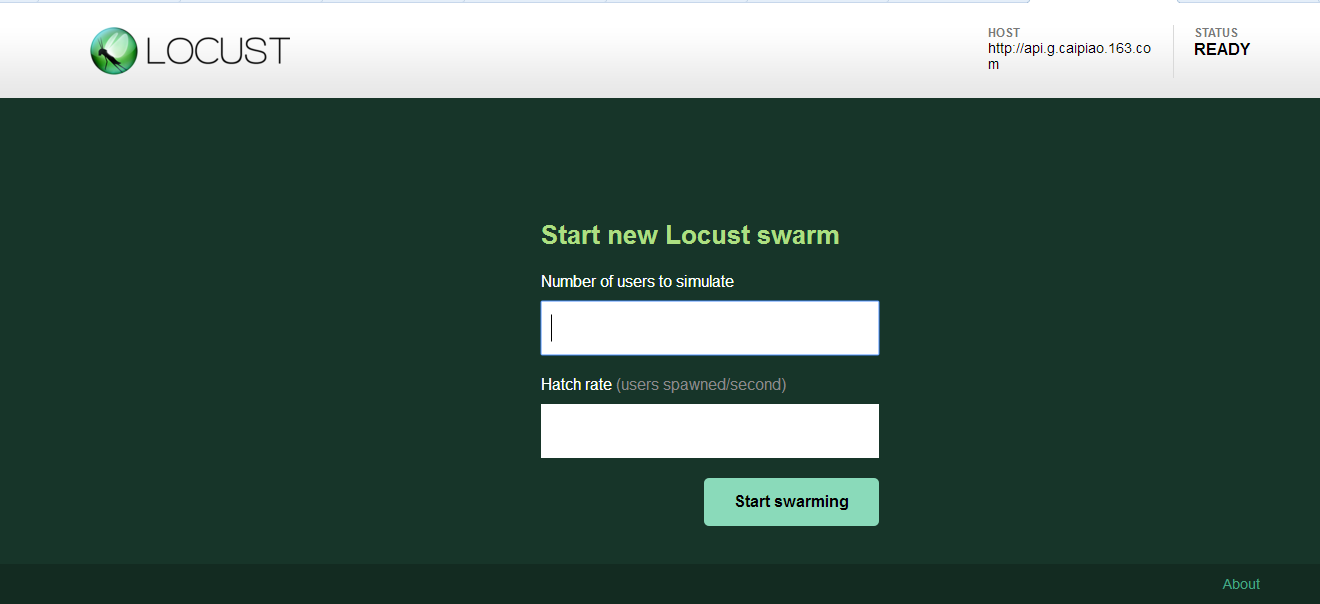不废话
1、安装python库
pip install locustio
pip install pyzmq
2、脚本 命名为locust_test.py

1 from locust import HttpLocust,TaskSet,task 2 3 import subprocess 4 5 import json 6 7 8 9 #This is the TaskSet class. 10 11 class UserBehavior(TaskSet): 12 13 #Execute before any task. 14 15 def on_start(self): 16 17 pass 18 19 20 21 #the @task takes an optional weight argument. 22 23 @task(1) 24 25 def list_header(self): 26 27 r = self.client.get("/homepage/list_header.html") 28 29 if json.loads((r.content))["result"] != 100: 30 31 r.failure("Got wrong response:"+r.content) 32 33 34 35 @task(2) 36 37 def list_goods(self): 38 39 r = self.client.get("/homepage/list_goods.html") 40 41 if json.loads((r.content))["result"] != 100: 42 43 r.failure("Got wrong response:"+r.content) 44 45 46 47 #This is one HttpLocust class. 48 49 class WebUserLocust(HttpLocust): 50 51 #Speicify the weight of the locust. 52 53 weight = 1 54 55 #The taskset class name is the value of the task_set. 56 57 task_set = UserBehavior 58 59 #Wait time between the execution of tasks. 60 61 min_wait = 5000 62 63 max_wait = 15000 64 65 66 67 #This is another HttpLocust class. 68 69 class MobileUserLocust(HttpLocust): 70 71 weight = 3 72 73 task_set = UserBehavior 74 75 min_wait = 3000 76 77 max_wait = 6000 78 79 80 81 #if __name__ == '__main__': 82 83 # subprocess.Popen('locust -f .locust_test_1.py --host=http://api.g.caipiao.163.com', shell=True)
3、对Locust项目的启动,我们可以在命令行终端中执行以下命令:
locust -f .locust_test.py --host=http://api.g.caipiao.163.com
这里的“-f”指定了要执行的python文件路径,“--host”指定了模拟用户请求接口的host名。执行该命令,Locust项目就启动了
接下来就可以在浏览器中访问我们的locust页面来完成负载测试了,如果不想通过浏览器来设置完成负载测试,纯粹命令行模式也是支持的,输入以下命令:
locust -f .locust_test.py --host='http://api.g.caipiao.163.com' --no-web -c 1000 -r 10 -n 1000
接下来负载测试就会自动执行,按“ctrl+c”结束负载测试:
对于命令行中的参数的解释:--no-web是用来选择无浏览器模式,-c后面接的是模拟用户数,-r后面接的每秒模拟用户并发数,-n后面接的是模拟请求数。
对于命令行中的参数的解释:--no-web是用来选择无浏览器模式,-c后面接的是模拟用户数,-r后面接的每秒模拟用户并发数,-n后面接的是模拟请求数。
对于命令行中的参数的解释:--no-web是用来选择无浏览器模式,-c后面接的是模拟用户数,-r后面接的每秒模拟用户并发数,-n后面接的是模拟请求数。
在浏览器中输入“http://localhost:8089/”访问,会看到如下页面: