一键清空购物车
最近自己在做一个购物网站的小项目,在做到购物车下单的时候遇到了一个小问题,想用复选框来选择物品,选择后一键快速购买,自己写代码琢磨了一下,其实也很简单,做好了之后写篇随笔记录下来,也希望能帮到其他人.
用 foreach 函数遍历复选框选择的数组.
贴代码:
speed_buy.php
1 <!DOCTYPE html> 2 <!-- 3 实现功能:一键快速购买 4 --> 5 <html> 6 <head> 7 <meta charset="utf-8"/> 8 <title>快速购买购物车内的东西</title> 9 </head> 10 <style> 11 .body { 12 100%; 13 height: auto; 14 clear: both; 15 background-color: #7a848d; 16 } 17 .car { 18 float: right; 19 90%; 20 height: auto; 21 box-sizing: border-box; 22 background-color: #0affeb; 23 margin-top: 10px; 24 text-align: center; 25 } 26 .buy { 27 50%; 28 height: 30px; 29 border: none; 30 background-color: #7f7f7f; 31 color: white; 32 } 33 .check { 34 float: left; 35 background-color: #00a3f0; 36 10%; 37 height: 30px; 38 margin-top: 20px; 39 } 40 .input_buy { 41 100%; 42 height: 40px; 43 border: none; 44 background-color: #00a3f0; 45 color: white; 46 } 47 </style> 48 <body> 49 <?php 50 $id = 0; 51 //for循环是为了模仿从数据库拿出不同的商品ID 52 for ($i = 0;$i <= 10;$i++) { 53 $id += 1; 54 ?> 55 <form action="./buy.php" method="post" accept-charset="utf-8"> 56 <div class="body"> 57 <div class="check"> 58 <!--将name赋值为一个数组,将商品ID赋值给value--> 59 <input type="checkbox" name="car[]" value="<?= $id ?>"> 60 </div> 61 <div class="car"> 62 <a>此商品ID为:<?= $id ?></a><br> 63 <input class="buy" type="submit" value="购买"> 64 </div> 65 </div> 66 <?php 67 } 68 ?> 69 <div><input class="input_buy" type="submit" value="一键购买"></div> 70 </form> 71 </body> 72 </html>
上面的代码实现了购物车的界面
buy.php
1 <?php 2 header('Content-Type:text/html;charset=utf-8'); 3 ?> 4 <!DOCTYPE html> 5 <html> 6 <head> 7 <meta charset="utf-8"/> 8 <title>一键购买</title> 9 </head> 10 <style> 11 .buy{ 12 100px; 13 height: 100px; 14 text-align: center; 15 background-color: black; 16 color: white; 17 margin: 20px; 18 } 19 </style> 20 <body> 21 <?php 22 $buy=$_REQUEST['car']; 23 //关键位置 24 foreach ($buy as $v) {//遍历数组简洁版语法 25 //把下单的php方法写在foreach里面就可以实现快速购买 26 ?> 27 <div class="buy"> 28 <a><?=$v?></a> 29 </div> 30 <?php 31 } 32 ?> 33 </body> 34 </html>
配图:
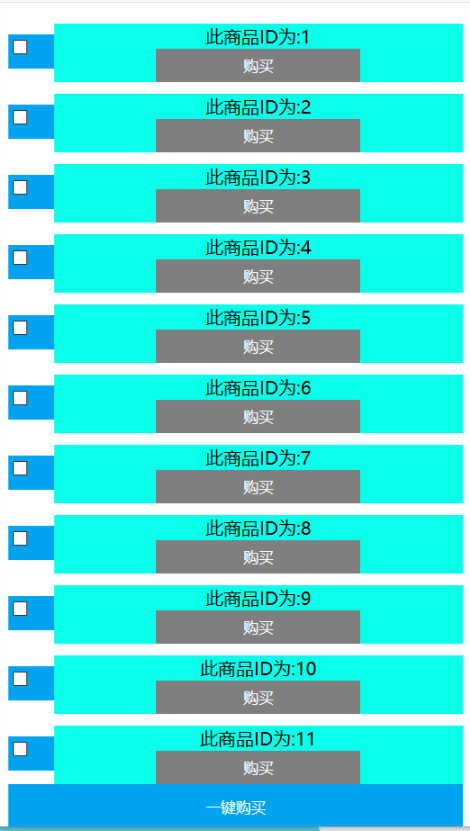
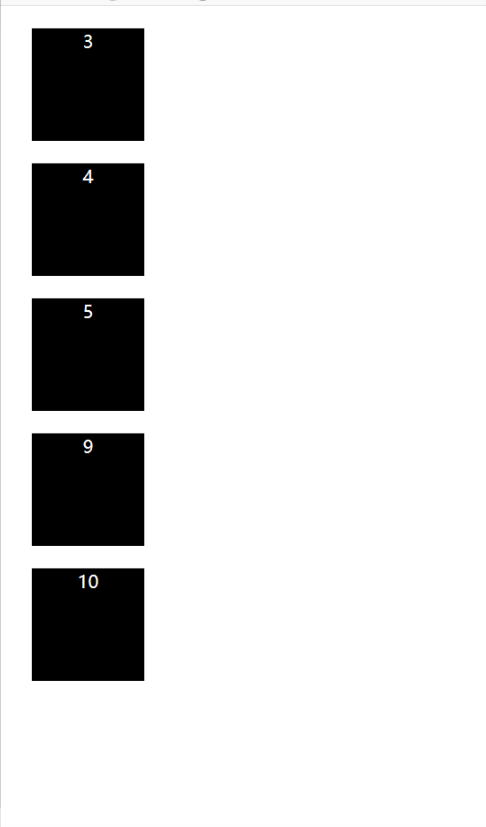
时间:2018年8月17日21:39:32