开发前的分析
1.技能前提
JSP JSTL EL JS/JQUERY
Servlet JavaBean
JDBC(后期再用mybatis,这样体会更深) MYSQL
2.需求分析和模块划分
(1)基本功能
1 接收发送指令 2 根据指令自动回复对应的功能
(2)模块划分
1 回复内容维护 2 回复内容列表3 对话功能 4 回复内容删除
开发:JSP+Servlet+JDBC
new -> web project -> 输入project name为MicroMessage
step1:确认程序能跑起来
(1)ListServlet
1 package com.imooc.servlet; 2 3 /** 4 * 列表页面初始化控制 5 */ 6 public class ListServlet extends httpServlet { 7 @Override 8 protected void doGet(HttpServletRequest req, HttpServletResponse resp) 9 throws ServletException, IOExcepiton{ 10 req.getRequestDispatcher("/WEB-INF/jsp/back/list.jsp").forward(req,resp); 11 } 12 13 @Override 14 protected void doPost(HttpServletRequest req, HttpServletResponse resp) 15 throws ServletException, IOExcepiton{ 16 this.doGet(req,resp); 17 } 18 }
(2)web.xml中加入servlet的配置
1 <servlet> 2 <servlet-name>ListServlet</servlet-name> 3 <servllet-class>com.imooc.Servlet.ListServlet</servlet-class> 4 </servlet> 5 <servlet-mapping> 6 <servlet-name>ListServlet</servlet-name> 7 <url-pattern>/List.action</url-pattern> 8 </servlet-mapping>
(3)/WEB-INF/jsp/back/list.jsp
注意jsp文件放在WEB-INF下,这样必须经过后台才能访问到jsp。
如果放在WebRoot下(和WEB-INF平级)是能够被直接访问到的,除非设置了jsp拦截。
另外,关于jsp中如何使用项目的根目录:
1 <%
2 String path = request.getContextPath();
3 Sring basePath = request.getScheme()+"://"+request.getServiceName+":"+request.getServicePort()+path+"/"
4 %>
(4)/WebRoot/resources/css|images
在jsp文件中引用css:
1 <head> 2 <meta .../> 3 <title ../> 4 <link href="<%= basePath =%>css/all.css" rel="stylesheet" type="text/css"/> 5 </head>
(5)运行代码
访问路径:localhost:8080/MicroMessage/List.action 。可以成功显示静态页面。
step2:从数据库中取数据
(1)建表
1 数据库名:micro_message。 2 表名:message 3 账号:root 4 密码:root
(2)创建JavaBean
1 package com.imooc.bean; 2 3 /** 4 *与消息表对应的实体类 5 */ 6 public class Message{ 7 private String id; 8 private String command; 9 private String description; 10 private String content; 11 //getter和setter略。 12 }
(3)Servlet中增加读取数据的代码
1 package com.imooc.servlet; 2 3 /** 4 * 列表页面初始化控制 5 */ 6 public class ListServlet extends httpServlet { 7 @Override 8 protected void doGet(HttpServletRequest req, HttpServletResponse resp) 9 throws ServletException, IOExcepiton{ 10 try{ 11 Class.forName("com.mysql.jdbc.Driver"); 12 Connection conn = DriverManager.getConnection("jdbc:mysql://127.0.0.1:3306/micro_message","root","root"); 13 String sql = "select ID,COMMAND,DESCRIPTION,CONTENT from MESSAGE"; //这里不要写select * 14 PreparedStatement statement = conn.prepareStatement(sql);16 ResultSet rs = statement.executeQuery(); 17 List<Message> messageList = new ArrayList<Message>(); 18 while(rs.next()){ 19 Message message = new Message(); 20 messageList.add(message); 21 message.setId(rs.getString("ID")); 22 message.setCommand(rs.getString("COMMAND")); 23 message.setDescription(rs.getString("DESCRIPTION")); 24 message.setContent(rs.getString("CONTENT")); 25 } 26 req.setAttribute("messageList",messageList); 27 }catch(ClassNotFoundException e){ 28 e.printStackTrace(); 29 }catch(SQLException e){ 30 e.printStackTrace(); 31 } 32 req.getRequestDispatcher(“/WEB-INF/jsp/back/list.jsp”).forward(req,resp); 33 } 34 35 @Override 36 protected void doPost(HttpServletRequest req, HttpServletResponse resp) 37 throws ServletException, IOExcepiton{ 38 this.doGet(req,resp); 39 } 40 }
(4)list.jsp中获取值
这里用到了jstl(c:forEach,c:if),所以要加上库:<%@ taglib prefix=“c” uri=“http://java.sun.com/jsp/jstl/core” %>。其中的uri可以从/META-INF/c.tld中复制。c.tld有一个<uri>标签,值就是http://java.sun.com/jsp/jstl/core。
另外,这里还加上了偶数行有背景色的效果。因为status从0开始,所以实际上是表格的基数行。
1 <%@ taglib prefix=“c” uri=“http://java.sun.com/jsp/jstl/core”%> 2 <c:forEach items=“${messageList}” var=“message” varStatus=“status”> 3 4 <tr <c:if test=“${status.index%2!=0}”> style='background-color:#ECF6EE;’ </c:if> > 5 > 6 <td><input type=“checkbox”/></td> 7 <td>${status.index+1}</td> 8 <td>${message.command}</td> 9 <td>${message.description}</td> 10 <td> 11 <a href=‘#’>修改</a> 12 <a href=‘#’>删除</a> 13 </td> 14 </tr> 15 </c:forEach>
(5)运行
重启项目(注意Servlet的生命周期,只实例化一次,所以必须要重启才能生效。但是debug模式下eclipse会为servlet重新加载)访问地址***,可以看到查出来的数据,和背景色效果。
step3:加查询条件command和description
(1)在jsp中添加action,并为查询框的input命名
1 <form action="<%= basePath =%>List.action" id="mainForm" method="post"> 2 ... 3 <td> 4 <input name="command" type="text" class="allInput" value=""/> 5 </td> 6 <td> 7 <input name="description" type="text" class="allInput" value=""/> 8 </td> 9 .. 10 </form>
(2)ListServlet中处理查询参数
2 req.setCharacterEncoding(“UTF-8"); //不加这句的话,在查询框里输入中文,下面getParameter得到的值会是乱码 3 String command = req.getParameter("command");//和jsp中查询框input的name匹配 4 String description = req.getParameter("description");
4 try{ 5 Class.forName("com.mysql.jdbc.Driver"); 6 Connection conn = DriverManager.getConnection("jdbc:mysql://127.0.0.1:3306/micro_message","root","root"); 7 StringBuilder sql = new StringBuilder(“select ID,COMMAND,DESCRIPTION,CONTENT from MESSAGE where 1==1"); 8 List<String> paramList = new ArrayList<String>(); 9 if(command != null && !"".equals(command.trim())){ 10 sql.append(" and COMMAND=?"); //注意这里有个空格,否则拼接完成后有语法错误。 11 } 12 if(description != null && !"".equals(description.trim())){ 13 sql.append(“ and DESCRIPTION like '%'?'%'”);//mysql的模糊查询格式 14 } 15 PreparedStatement statement = conn.prepareStatement(sql.toString()); 16 for(int i=0; i<paramList.size();i++){ 17 statement.setString(i+1,paramList.get(i)); //sql中?的位置从1开始 18 } 19 statement.executeQuery();
20 ...
21 }
(3)让查询框中的参数保留
前面运行后,可以发现,当在查询框中输入值进行查询后,查询框中的值会消失。是因为这里的value为""。
1 <input name="description" type="text" class="allInput" value=""/>
首先要将参数的值保存在req中,这样jsp中才能拿到值。
1 req.setCharacterEncoding(“UTF-8"); 2 String command = req.getParameter(“command”); 3 String description = req.getParameter(description); 4 5 req.setAttribute("command",command); 6 req.setAttribute("description", description); 7 try{ 8 Class.forName(“com.mysql.jdbc.Driver”); 9 Connection conn = DriverManager.getConnection(“jdbc:mysql://127.0.0.1:3306/micro_message”,”root”,”root”);
10 ...
11 }
然后将jsp中input的value设置为req中的属性值。
1 <input name="description" type="text" class="allInput" value="${description}"/>
重构:在进行下一步开发前整理代码
可以看到前面的代码,注释少,内容都放在一个方法里。所以需要对代码进行重构。根据功能进行层次划分。
step1:dao层
1 package com.immoc.dao; 2 /** 3 *和message表相关的数据库操作 4 */ 5 public class MessageDao{ 6 public List<Message> queryMessageList(String command,String description){ 7 List<Message> messageList = new ArrayList<Message>(); 8 try{ 9 Class.forName("com.mysql.jdbc.Driver");
10 ...
11 while(){...} 23 }catch(ClassNotFoundException e){ 24 e.printStackTrace(); 25 }catch(SQLException e){ 26 e.printStackTrace(); 27 } 28 return meesageList;
29 } 29 }
step2:service层
1 package com.immoc.service 2 /** 3 *列表相关的业务功能 4 */ 5 public class ListService{ 6 public List<Message> queryMessageList(String command, String description){ 7 MessageDao messageDao = new MessageDao(); 8 return messageDao.queryMessageList(command,description); 9 } 10 }
step3: Servlet
1 package com.imooc.servlet; 2 3 /** 4 * 列表页面初始化控制 5 */ 6 public class ListServlet extends httpServlet { 7 @Override 8 protected void doGet(HttpServletRequest req, HttpServletResponse resp) 9 throws ServletException, IOExcepiton{
10 //接受页面的值 10 req.setCharacterEncoding("UTF-8"); 11 String command = req.getParameter("command"); 12 String description = req.getParameter("description”); 13 //向页面传值 14 req.setAttribute("command",command); 15 req.setAttribute("description", description);
15 //查询消息列表并传给页面 16 ListService listService = new ListService(); 17 req.setAttribute("messageList”,listService.queryMessageList(command,description));
18 //向页面跳转 18 req.getRequestDispatcher(“/WEB-INF/jsp/back/list.jsp”).forward(req,resp); 19 } 20 ... 21 }
step4:运行测试。
mybatis
step1:下载mybatis
注意:mybatis-**-SNAPSHOT是正在开发的版本,不要下载使用。下载mybatis-**.zip后,也下载一下mybatis的source code。因为source code里有一个test文件夹,里面是一些演示代码,会有帮助。
下载完成后,将mybatis-**.jar放至项目的lib目录下。
step2:mybatis的主配置文件
从source code中拷贝文件:src estjavaorgapacheibatissubmittedcomplex_propertyConfiguration.xml 放到项目中。
1 <configuration> 2 <environments> 3 <environment> 4 <transactionManager type=“JDBC”> 5 <property name=“” value=“”/> 6 </transactionManager> 7 <dataSource type=“UNPOOLED”> 8 <property name=“driver” value=“com.mysql.jdbc.Driver”/> 9 <property name=“url” value=“adbc:mysql://127.0.0.1:3306/micro_message”/> 10 <property name=“username” value=“root”/> 11 <property name=“password” value=“root”/> 12 </dataSource> 13 </environment> 14 </enviroments> 15 ... 16 </configuration>
step3:读取mybatis的配置文件
1.几个问题
Dao层的真实需求?
对象能与数据库交互;能执行sql语句。
mybatis如何像dao层提供需求的?
通过SqlSession。
SqlSession的作用?
1 向SQL语句传入参数 2 执行SQL语句 3 获取执行SQL语句的结果 4 事务的控制
如何获得SqlSession?
1 通过配置文件获取数据库连接相关信息 2 通过配置信息构建SqlSessionFactory 3 通过SqlSessionFactory打开数据库会话(SqlSession就是一次与数据库交互的会话)
2.db层(真正与数据库交互的层)
1 package com.imooc.db; 2 3 /** 4 *访问数据库类 5 */ 6 public class DBAcess{ 7 public SqlSession getSqlSession() throws IOException{ 8 //通过配置文件获取数据库连接信息 9 Resources.getResourceAsReader(“com/imooc/config/Configuration.xml”);//src是根路径 10 //通过配置信息构建SqlSessionFactory 11 SqlSessionFactoryBuilder sqlSessionFactoryBuilder = SqlSessionFactoryBuilder().build(reader); 13 //通过SqlSessionFactory打开一个数据库会话 14 SqlSession sqlSession = SqlSessionFactory.openSession(); 15 return sqlSession; 16 } 17 }
3.增加mybatis的映射文件
(1)在mybatis的主配置文件里加载映射文件Message.xml
1 <configuration> 2 ... 3 <mappers> 4 <!—-同样从src下开始算起—-> 5 <mapper resource=“com/imooc/config/sqlxml/Message.xml”/> 6 </mappers> 7 </configuration>
(2)Message.xml

命名空间:必须有,否则读取配置文件会报错。
<select/update/delete id=" "> 中id的值在同一个namespace下同一个标签下必须唯一。
<resultMap type="" id=""> 中:
type的值为对应的JavaBean,必须填写全路径或者定义的别名。id的值为<select/update/delete resultMap="">中resultMap的值,表明是与哪个sql语句相对应的resultMap。
<resultMap>的子标签中:
<id column"">中填写的是主键的字段名。<result column="">填写的是普通的列名。property中填写的是JavaBean中属性名。
(3)mybatis的OGNL
上面的<if test=""> </if>等是OGNL表达式。不是mybatis专有的。但是在mybatis里有特性?(这句话不确定)
(ps:前面jsp文件中的<c:if>是EL表达式。)
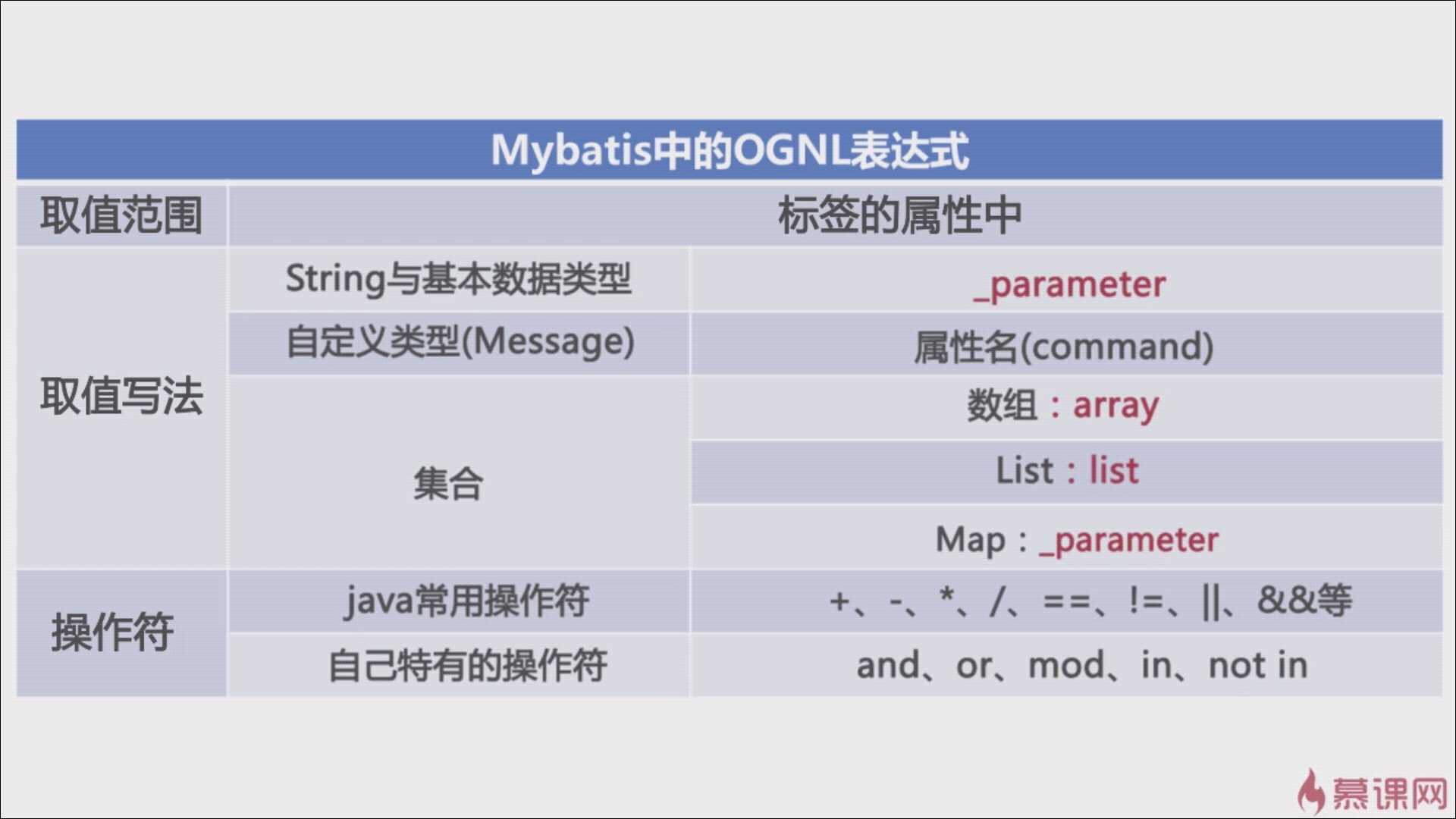
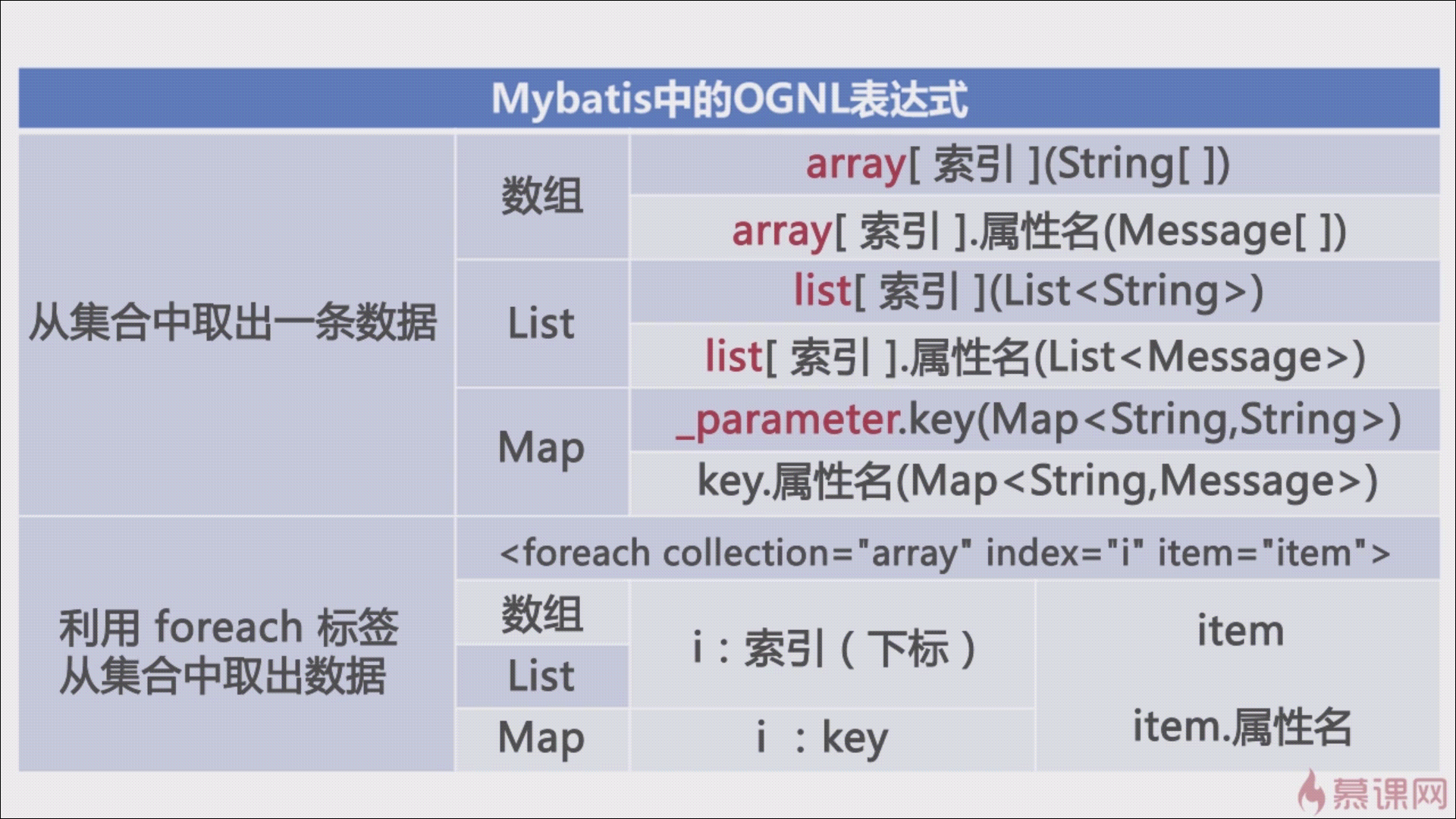
step4:修改dao层代码
1 public class MessageDao{ 2 public List<Messag> queryMessageList(String command,String description){ 3 List<Message> messageList = new ArrayList<Message>(); 4 DBAccess dbAccess = new DBAccess(); 5 SqlSession sqlSession = null; 6 try{ 7 sqlSession = dbAccess.getSqlSession(); 8 Message message = new Message(); 9 message.setCommand(command); 10 message.setDescription(description); 11 messageList = sqlSession.selectList(“Message.queryMessageList”,message); //Message.xml中的sql语句的namespase.id 12 }catch(IOException e){ 13 e.printStackTrace(); 14 }finally{ 15 if(sqlSession != null){ 16 sqlSession.close(); 17 } 18 }
19 return messageList; 19 }