前提:
nexus的相关repository必须设置允许redeploy,参考下图:
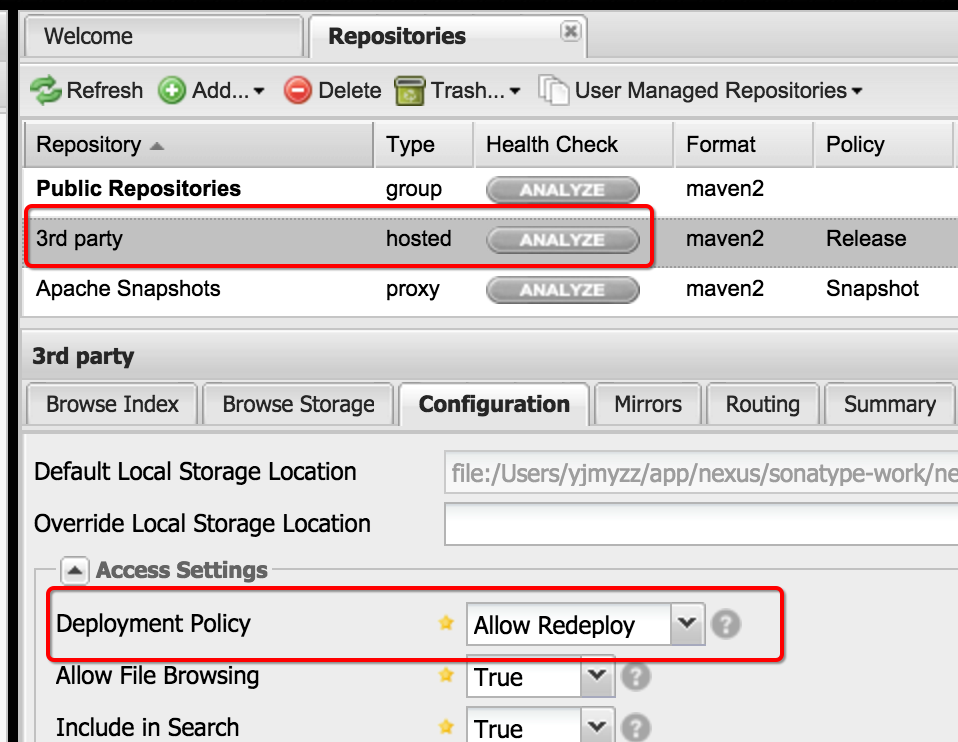
maven项目:
pom.xml中增加以下节点:
<distributionManagement>
<repository>
<id>nexus-3rd</id>
<url>http://localhost:8081/nexus/content/repositories/thirdparty/</url>
</repository>
</distributionManagement>
一般上传到nexus,为了方便他人查看源码,也会上传源码包,建议在build/plugins节点里再增加以下节点,以便自动生成源码jar包
1 <plugin> 2 <groupId>org.apache.maven.plugins</groupId> 3 <artifactId>maven-source-plugin</artifactId> 4 <executions> 5 <execution> 6 <id>attach-sources</id> 7 <goals> 8 <goal>jar</goal> 9 </goals> 10 </execution> 11 </executions> 12 </plugin>
上传到nexus时是需要身份验证的,所以还要在$M2_HOME/conf/settings.xml里添加以下内容:
1 <servers> 2 <server> 3 <username>admin</username> 4 <password>admin123</password> 5 <id>nexus-3rd</id> 6 </server> 7 </servers>
注意:这里的id必须与pom.xml中distributionManagement/repository/id保持一致。
最后一步,执行mvn命令:
|
1
|
mvn deploy -Dmaven.test.skip=true |
后面的-Dmaven.test.skip=true意为跳过单元测试,可以酌情删减,顺利的话,以输出中会看到类似内容:
|
1
2
3
4
|
...Uploading: http://localhost:8081/nexus/content/repositories/thirdparty/xxx/xxx.jarUploaded: http://localhost:8081/nexus/content/repositories/thirdparty/xxx/xxx.jar (29582 KB at 18829.7 KB/sec)... |
gradle项目:
|
1
2
3
4
5
6
7
8
9
10
11
12
13
14
15
16
17
18
19
20
21
22
23
24
25
26
27
28
29
30
31
32
33
34
35
36
37
38
39
40
41
42
43
44
|
group 'my-company'version '1.0'def artifactId = "my-artifact"apply plugin: 'java'apply plugin: 'maven'...//打包源代码task sourcesJar(type: Jar, dependsOn: classes) { classifier = 'sources' from sourceSets.main.allSource}artifacts { archives sourcesJar}...//如果希望gradle install,安装到.m2本地仓库,参考下面的内容install { repositories.mavenInstaller { pom.version = "$project.version" pom.artifactId = "$artifactId" pom.groupId = "$project.group" }}//上传到nexusuploadArchives { repositories { mavenDeployer { repository(url: "http://localhost:8081/nexus/content/repositories/thirdparty") { authentication(userName: "admin", password: "admin123") } pom.version = "$project.version" pom.artifactId = "$artifactId" pom.groupId = "$project.group" } }} |
然后gradle upload即可
不同分支(环境)的管理问题:
实际开发中,不同的环境通常会对应不同的git分支,比如:开发环境对应dev分支,测试环境对应test分支,生产环境对应master分支,dev环境测试通过后,合并到test分支,test分支完成后合并到master分支。
但是这样有一个问题,nexus上的repository并没有区分环境,如果程序员A在日常开发中,把dev分支的artifact上传到了nexus,而部署人员在构建test环境的项目,这时从nexus上取到的就是dev环境里的东西,造成混乱,这里提供2种思路:
1)每个环境都搭一套nexus,各个环境完全隔离
优点:好管理,如果每个环境都通过统一的部署机器构建发布,结合host配置,可以将url也统一固定,只需要各环境部署机上的host配置好就行。
缺点:有点浪费资源
2)nexus只有一套,repository建多个,比如
http://localhost:8081/nexus/content/repositories/thirdparty_dev
http://localhost:8081/nexus/content/repositories/thirdparty_test
http://localhost:8081/nexus/content/repositories/thirdparty_prod
这样相对比较节省资源一点,gradle中可以这样配置:
|
1
2
3
4
5
6
7
8
9
10
11
12
13
14
|
def env = System.getProperty("env") ?: "local"uploadArchives { repositories { mavenDeployer { repository(url: "http://localhost:8081/nexus/content/repositories/thirdparty_$env") { authentication(userName: "admin", password: "admin123") } pom.version = "$project.version" pom.artifactId = "$artifactId" pom.groupId = "$project.group" } }} |
然后gradle upload -Denv=dev 即可
另外:考虑到maven项目本机缓存的特性,建议在开发阶段将版本号设置成SNAPSHOT,正式发布时,再去掉SNAPSHOT。详情可见园友文章:理解Maven中的SNAPSHOT版本和正式版本
