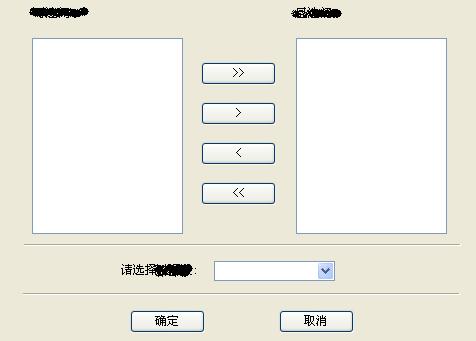平常我们经常会用到这样的控件:选中一个ListBox 中的项移动到另外一个 ListBox 中,反过来也行。像下面这样:
我们需要将上面两个涂黑的地方 (Label),以及两个 ListBox,四个操作按钮做成为一个控件,这样方便重复利用,也会少写很多代码
在项目上点击“添加用户控件”,命名为: ListBoxLR
然后在控件上添加上面共8个控件,然后需要为该控件添加至少4个事件:
[Category("Action")]
public event EventHandler AllToLeftClick = null;// 全选到左边
[Category("Action")]
public event EventHandler AllToRightClick = null;// 全选到右边
[Category("Action")]
public event EventHandler OneToLeftClick = null;// 选一个到左边
[Category("Action")]
public event EventHandler OneToRightClick = null;// 选一个到右边
public event EventHandler AllToLeftClick = null;// 全选到左边
[Category("Action")]
public event EventHandler AllToRightClick = null;// 全选到右边
[Category("Action")]
public event EventHandler OneToLeftClick = null;// 选一个到左边
[Category("Action")]
public event EventHandler OneToRightClick = null;// 选一个到右边
两个涂黑的地方为左右标题,也提供自定义:
[Category("Appearance")]
public string TextLeft {
get {
return lblLeft.Text;
}
set {
lblLeft.Text = value;
}
}
[Category("Appearance")]
public string TextRight {
get {
return lblRight.Text;
}
set {
lblRight.Text = value;
}
}
public string TextLeft {
get {
return lblLeft.Text;
}
set {
lblLeft.Text = value;
}
}
[Category("Appearance")]
public string TextRight {
get {
return lblRight.Text;
}
set {
lblRight.Text = value;
}
}
接着是两个 ListBox:
[Browsable(false)]
public ListBox BoxLeft {
get {
return lstLeft;
}
}
[Browsable(false)]
public ListBox BoxRight {
get {
return lstRight;
}
}
以下是完整源码:
 完整源码
完整源码
using System;
using System.Collections.Generic;
using System.ComponentModel;
using System.Drawing;
using System.Data;
using System.Text;
using System.Windows.Forms;
namespace Lyout.Controls {
/// <summary>
/// 功能:左右交换列表控件
/// 日期:2010-09-20 修改日期:
/// 作者:夏荣全 修改人:
/// 联系:lyout@163.com QQ:249775085
/// </summary>
public partial class ListBoxLR : UserControl {
[Category("Action")]
public event EventHandler AllToLeftClick = null;
[Category("Action")]
public event EventHandler AllToRightClick = null;
[Category("Action")]
public event EventHandler OneToLeftClick = null;
[Category("Action")]
public event EventHandler OneToRightClick = null;
public ListBoxLR() {
InitializeComponent();
}
[Category("Appearance")]
public string TextLeft {
get {
return lblLeft.Text;
}
set {
lblLeft.Text = value;
}
}
[Category("Appearance")]
public string TextRight {
get {
return lblRight.Text;
}
set {
lblRight.Text = value;
}
}
[Browsable(false)]
public ListBox BoxLeft {
get {
return lstLeft;
}
}
[Browsable(false)]
public ListBox BoxRight {
get {
return lstRight;
}
}
private void btnAllToRight_Click(object sender, EventArgs e) {
if ( AllToRightClick != null ) {
AllToRightClick(sender, e);
}
}
private void btnOneToRight_Click(object sender, EventArgs e) {
if ( OneToRightClick != null ) {
OneToRightClick(sender, e);
}
}
private void btnOneToLeft_Click(object sender, EventArgs e) {
if ( OneToLeftClick != null ) {
OneToLeftClick(sender, e);
}
}
private void btnAllToLeft_Click(object sender, EventArgs e) {
if ( AllToLeftClick != null ) {
AllToLeftClick(sender, e);
}
}
// 控件改变大小时里面的控件也要相应改变
private void ListBoxLR_Resize(object sender, EventArgs e) {
if ( this.Width<443 ) {
this.Width = 443;
}
if ( this.Height<251 ) {
this.Height = 251;
}
int width = this.Width - 4 * 15 - btnAllToRight.Width;
int height = this.Height - 4 * 15;
lstLeft.Width = width / 2;
lstLeft.Height = height;
lstRight.Width = width / 2;
lstRight.Height = height;
lstRight.Left = 15 * 3 + width / 2 + btnAllToRight.Width;
lblRight.Left = lstRight.Left;
btnAllToRight.Left = 15 * 2 + lstLeft.Width;
btnOneToRight.Left = btnAllToRight.Left;
btnAllToLeft.Left = btnAllToRight.Left;
btnOneToLeft.Left = btnAllToRight.Left;
}
private void lstLeft_DoubleClick(object sender, EventArgs e) {
if ( OneToRightClick != null ) {
OneToRightClick(sender, e);
}
}
private void lstRight_DoubleClick(object sender, EventArgs e) {
if ( AllToLeftClick != null ) {
OneToLeftClick(sender, e);
}
}
}
}
using System.Collections.Generic;
using System.ComponentModel;
using System.Drawing;
using System.Data;
using System.Text;
using System.Windows.Forms;
namespace Lyout.Controls {
/// <summary>
/// 功能:左右交换列表控件
/// 日期:2010-09-20 修改日期:
/// 作者:夏荣全 修改人:
/// 联系:lyout@163.com QQ:249775085
/// </summary>
public partial class ListBoxLR : UserControl {
[Category("Action")]
public event EventHandler AllToLeftClick = null;
[Category("Action")]
public event EventHandler AllToRightClick = null;
[Category("Action")]
public event EventHandler OneToLeftClick = null;
[Category("Action")]
public event EventHandler OneToRightClick = null;
public ListBoxLR() {
InitializeComponent();
}
[Category("Appearance")]
public string TextLeft {
get {
return lblLeft.Text;
}
set {
lblLeft.Text = value;
}
}
[Category("Appearance")]
public string TextRight {
get {
return lblRight.Text;
}
set {
lblRight.Text = value;
}
}
[Browsable(false)]
public ListBox BoxLeft {
get {
return lstLeft;
}
}
[Browsable(false)]
public ListBox BoxRight {
get {
return lstRight;
}
}
private void btnAllToRight_Click(object sender, EventArgs e) {
if ( AllToRightClick != null ) {
AllToRightClick(sender, e);
}
}
private void btnOneToRight_Click(object sender, EventArgs e) {
if ( OneToRightClick != null ) {
OneToRightClick(sender, e);
}
}
private void btnOneToLeft_Click(object sender, EventArgs e) {
if ( OneToLeftClick != null ) {
OneToLeftClick(sender, e);
}
}
private void btnAllToLeft_Click(object sender, EventArgs e) {
if ( AllToLeftClick != null ) {
AllToLeftClick(sender, e);
}
}
// 控件改变大小时里面的控件也要相应改变
private void ListBoxLR_Resize(object sender, EventArgs e) {
if ( this.Width<443 ) {
this.Width = 443;
}
if ( this.Height<251 ) {
this.Height = 251;
}
int width = this.Width - 4 * 15 - btnAllToRight.Width;
int height = this.Height - 4 * 15;
lstLeft.Width = width / 2;
lstLeft.Height = height;
lstRight.Width = width / 2;
lstRight.Height = height;
lstRight.Left = 15 * 3 + width / 2 + btnAllToRight.Width;
lblRight.Left = lstRight.Left;
btnAllToRight.Left = 15 * 2 + lstLeft.Width;
btnOneToRight.Left = btnAllToRight.Left;
btnAllToLeft.Left = btnAllToRight.Left;
btnOneToLeft.Left = btnAllToRight.Left;
}
private void lstLeft_DoubleClick(object sender, EventArgs e) {
if ( OneToRightClick != null ) {
OneToRightClick(sender, e);
}
}
private void lstRight_DoubleClick(object sender, EventArgs e) {
if ( AllToLeftClick != null ) {
OneToLeftClick(sender, e);
}
}
}
}