1.whereis nginx
首先查看服务器上是否已经安装过nginx,如果没有,继续。
2.cd usr/local
3. 安装依赖
yum -y install gcc gcc-c++ autoconf pcre pcre-devel make automake
yum -y install wget httpd-tools vim
yum -y install zlib zlib-devel
yum -y install openssl openssl-devel ⚠️:其中openssl, openssl-devel是为了支持https请求
4. 下载tar包(nginx)
wget http://nginx.org/download/nginx-1.14.2.tar.gz
5. 解压
tar -xvf nginx-1.14.2.tar.gz
6. 安装(cd nginx-1.13.7)
mkdir nginx ./configure --prefix=/usr/local/nginx --conf-path=/usr/local/nginx/conf/nginx.conf --with-http_ssl_module make && make install(make->编译,make install->安装)
注意:
1)运行./configure报错: permission denied,
说明文件不可执行,需要赋权:chmod +x configure
2)运行make报错: make:*** No rule to make target `build', needed by `default'. Stop.
解决方法:
!)yum update
!!)删除现有的nginx解压的文件夹,重新解压
3) 运行make install报错: 是同一个文件
⚠️--conf-path指的是最后的配置文件的位置,不是所在的文件夹,一定要到最后的文件
./configure --prefix=/usr/local/nginx --conf-path=/usr/local/nginx/conf/nginx.conf
4)当代理的服务器有https请求时,会报错如下:
nginx: [emerg] https protocol requires SSL support in /usr/local/nginx/conf/nginx.conf
原因: 编译时缺少--with-http_ssl_module命令,不支持ssl。
需要重新编译使得支持ssl.
!)为避免报错,需要重新编译的时候和上次编译的时候参数一致。
如果想查看之前安装的时候的命令,可以使用sbin/nginx -V
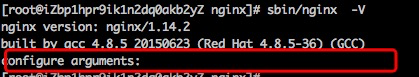
如图如果有配置,会显示在红色区域中,上图说明是通过自动配置生成。
!!)如果源码还存在,回到nginx的源码目录下(如果已删除,回到第五步中重新解压),在原来配置的基础上,加上SSL支持参数重新编译:
1 ./configure --with-http_ssl_module 2 make
⚠️ 不能接下来直接make install, 因为会覆盖掉原来的所有配置。
1 cp /usr/local/nginx/sbin/nginx ~/ 2 cp objs/nginx /usr/local/nginx/sbin/ 3 4 // ~/根目录,第一行是将原来的可执行程序移除 5 // objs/nginx 是新编译出来的nginx可执行程序;第二行命令是将新的可执行程序复制到旧的可执行程序的位置
!!!) 重新运行./nginx,启动。
⚠️ 如果出现以下错误
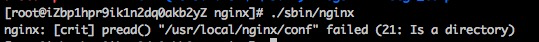
说明上面的配置的时候conf-path没有设置到具体的文件,而是设置到了文件所在的文件夹。
!!!!) 如果 -s reload之后还是无效,先./nginx -s stop 然后再启动。
7. 启动
cd /usr/local/nginx/sbin
运行./nginx
8. 如果访问不到,请确认服务器的该端口是否开启。
9. nginx.conf配置文件
server { listen 80; server_name localhost; #charset koi8-r; #access_log logs/host.access.log main; location / { root html/dist; index index.html index.htm; } } server { listen 8082; server_name localhost; #charset koi8-r; #access_log logs/host.access.log main; location /{ //请求静态资源 root html/build; index index.html index.htm; } location /api/ { // 请求接口代理到后端的接口 proxy_pass http://localhost:8080/; } }
10.重启nginx
kill -HUP pid 。或者 sbin/nginx -s reload
11.查看nginx全部进程
ps -ef | grep nginx(e:全部进程,f:全格式)
12.查看nginx的错误日志,来查看错误原因。
logs/error.log