版权声明:转载请注明原文地址和作者 https://blog.csdn.net/u014690396/article/details/25624637
解决方案有三种:
1,无视,直接commit自己的代码。
git commit -m "your msg"
2,stash
stash翻译为“隐藏”,如下操作:
git stash
git pull
git stash pop
然后diff一下文件,看看自动合并的情况,并作出需要的修改。
git stash: 备份当前的工作区的内容,从最近的一次提交中读取相关内容,让工作区保证和上次提交的内容一致。同时,将当前的工作区内容保存到Git栈中。
git stash pop: 从Git栈中读取最近一次保存的内容,恢复工作区的相关内容。由于可能存在多个Stash的内容,所以用栈来管理,pop会从最近的一个stash中读取内容并恢复。
git stash list: 显示Git栈内的所有备份,可以利用这个列表来决定从那个地方恢复。
git stash clear: 清空Git栈。此时使用gitg等图形化工具会发现,原来stash的哪些节点都消失了。
3,硬覆盖:放弃本地修改,直接用git上的代码覆盖本地代码:
git reset --hard
git pull
补充在 android studio 中的上述操作对应的图:
方法 2 stash:

方法 3 硬覆盖:

然后选择
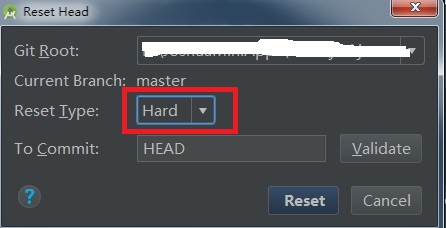
---------------------
作者:_Nan7
来源:CSDN
原文:https://blog.csdn.net/nan7_/article/details/25624637
版权声明:本文为博主原创文章,转载请附上博文链接!