通过包名分类每一部分需要完成的任务。
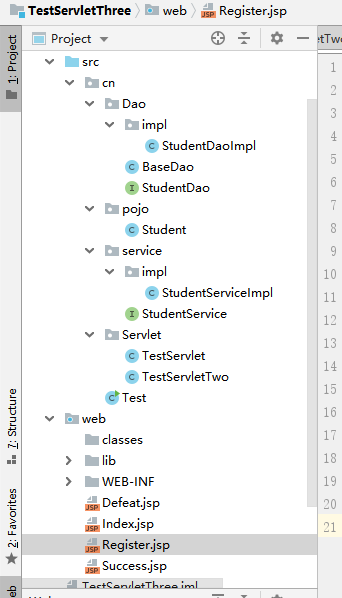
StudentDao接口:
package cn.Dao; import cn.pojo.Student; public interface StudentDao { /** * 完成登录功能 * @return */ public Student selectStudent(String StudentName,String Password); /** * 注册功能 * @return */ public int AddStudent(String name,String pwd); }
StudentDao的实现类:
package cn.Dao.impl; import cn.Dao.BaseDao; import cn.Dao.StudentDao; import cn.pojo.Student; import java.sql.Connection; import java.sql.PreparedStatement; import java.sql.ResultSet; import java.sql.SQLException; public class StudentDaoImpl extends BaseDao implements StudentDao { @Override public Student selectStudent(String StudentName,String Password) { Connection conn=getConnection(); PreparedStatement pre=null; ResultSet rs=null; Student student=null; String sql="select * from student where studentName=? and loginpwd=?"; try { pre=conn.prepareStatement(sql); pre.setString(1,StudentName); pre.setString(2,Password); rs=pre.executeQuery(); if(rs.next()){ student=new Student(); student.setStudentName(rs.getString("studentName")); student.setPassword(rs.getString("loginpwd")); } } catch (SQLException e) { e.printStackTrace(); }finally { closeAll(rs,pre,conn); } return student; } @Override public int AddStudent(String name,String pwd) { Connection conn=getConnection(); PreparedStatement pre=null; int count=0; String sql="insert into student values(0,?,?,now())"; try { pre=conn.prepareStatement(sql); pre.setString(1,name); pre.setString(2,pwd); count=pre.executeUpdate(); } catch (SQLException e) { e.printStackTrace(); }finally { closeAll(null,pre,conn); } return count; } }
BaseDao里面可以用jdbc也可以用jndi。
package cn.Dao; import javax.naming.Context; import javax.naming.InitialContext; import javax.naming.NamingException; import javax.sql.DataSource; import java.sql.*; public class BaseDao { private String driName="com.mysql.jdbc.Driver"; private String url="jdbc:mysql://localhost:3306/firstbd"; private String user="root"; private String pwd="root"; public Connection getConnection(){ Context ctx; Connection conn=null; try { // Class.forName(driName); // conn= DriverManager.getConnection(url,user,pwd); ctx=new InitialContext(); DataSource ds=(DataSource)ctx.lookup("java:/comp/env/jdbc/news"); //在这里遇到的问题:我把后面的news写成了我数据库的名字了,其实写的是配置文件里面的name内容,记住了!!!!!! conn=ds.getConnection(); } catch (SQLException e) { e.printStackTrace(); } catch (NamingException e) { e.printStackTrace(); // } catch (ClassNotFoundException e) { // e.printStackTrace(); } // if (conn!=null){ // System.out.println("连接成功"); // }else { // System.out.println("连接失败"); // } return conn; } public void closeAll(ResultSet rs, PreparedStatement pre, Connection conn){ try { if (rs!=null){ rs.close(); } if (pre!=null){ pre.close(); } if (conn!=null){ conn.close(); } } catch (SQLException e) { e.printStackTrace(); } } }
Student实体类:
package cn.pojo; public class Student { private String StudentName; private String Password; public Student() { } public Student(String studentName, String password) { StudentName = studentName; Password = password; } public String getStudentName() { return StudentName; } public void setStudentName(String studentName) { StudentName = studentName; } public String getPassword() { return Password; } public void setPassword(String password) { Password = password; } }
学生服务类接口:
package cn.service; import cn.pojo.Student; public interface StudentService { /** * 学生登录 * @return */ public Student getStudent(String name,String pwd); /** * 学生注册 * @return */ public boolean AddStudent(String name,String pwd); }
学生服务类接口的实现类:
package cn.service.impl; import cn.Dao.impl.StudentDaoImpl; import cn.pojo.Student; import cn.service.StudentService; import java.util.Scanner; public class StudentServiceImpl implements StudentService { @Override public Student getStudent(String name,String pwd) { StudentDaoImpl studentDao=new StudentDaoImpl(); Student student=studentDao.selectStudent(name,pwd); if (student!=null){ System.out.println("登录成功"); }else { System.out.println("登录失败"); } return null; } @Override public boolean AddStudent(String name,String pwd) { StudentDaoImpl studentDao=new StudentDaoImpl(); int count=studentDao.AddStudent(name,pwd); boolean flag=false; if (count>0){ flag=true; }else { flag=false; } return flag; } }
servlet类:用于登录功能
package cn.Servlet; import cn.Dao.impl.StudentDaoImpl; import cn.pojo.Student; import cn.service.impl.StudentServiceImpl; import javax.servlet.ServletException; import javax.servlet.annotation.WebServlet; import javax.servlet.http.HttpServlet; import javax.servlet.http.HttpServletRequest; import javax.servlet.http.HttpServletResponse; import javax.servlet.http.HttpSession; import java.io.IOException; import java.io.PrintWriter; @WebServlet(name = "TestServlet") public class TestServlet extends HttpServlet { protected void doPost(HttpServletRequest request, HttpServletResponse response) throws ServletException, IOException { } protected void doGet(HttpServletRequest request, HttpServletResponse response) throws ServletException, IOException { response.setContentType("text/html;charset=utf-8"); request.setCharacterEncoding("utf-8"); // PrintWriter out=response.getWriter(); //// HttpSession session=request.getSession(); String name=request.getParameter("StudentName"); String Password=request.getParameter("Password"); // StudentServiceImpl ssil=new StudentServiceImpl(); StudentDaoImpl adil=new StudentDaoImpl(); Student student=adil.selectStudent(name,Password); if (student!=null){ // response.sendRedirect("Success.jsp"); request.getRequestDispatcher("Success.jsp").forward(request,response); }else { // response.sendRedirect("Defeat.jsp"); request.getRequestDispatcher("Defeat.jsp").forward(request,response); } // out.println("执行了 TestServlet..."); // response.sendRedirect("Index.jsp"); // out.flush(); // out.close(); } }
servlet类:用于注册功能
package cn.Servlet; import cn.Dao.StudentDao; import cn.Dao.impl.StudentDaoImpl; import cn.pojo.Student; import javax.servlet.ServletException; import javax.servlet.annotation.WebServlet; import javax.servlet.http.HttpServlet; import javax.servlet.http.HttpServletRequest; import javax.servlet.http.HttpServletResponse; import java.io.IOException; import java.io.PrintWriter; @WebServlet(name = "TestServletTwo") public class TestServletTwo extends HttpServlet { protected void doPost(HttpServletRequest request, HttpServletResponse response) throws ServletException, IOException { } protected void doGet(HttpServletRequest request, HttpServletResponse response) throws ServletException, IOException { response.setContentType("text/html;charset=utf-8"); request.setCharacterEncoding("utf-8"); PrintWriter out=response.getWriter(); Student student=new Student(); StudentDao studentDao=new StudentDaoImpl(); String name=request.getParameter("StudentName"); String Password=request.getParameter("Password"); student.setStudentName(name); student.setPassword(Password); int count=studentDao.AddStudent(name,Password); out.print(count>0?"注册成功!":"注册失败!"); out.flush(); out.close(); } }
测试类:用于检验是否可以连接数据库,以及登录注册操作。
package cn; import cn.Dao.BaseDao; import cn.Dao.impl.StudentDaoImpl; import cn.pojo.Student; import java.util.Scanner; public class Test { public static void main(String[] args) { // System.out.println("输入姓名:"); // Scanner input=new Scanner(System.in); // String name=input.next(); // System.out.println("输入密码:"); // String pwd=input.next(); //检测是否可以注册成功 // StudentDaoImpl sdil=new StudentDaoImpl(); // int student=sdil.AddStudent(name,pwd); // System.out.println(student>0?"注册成功":"注册失败"); //检测后台数据是否可以验证登录 // StudentDaoImpl sdil=new StudentDaoImpl(); // Student student=sdil.selectStudent(name,pwd); // if (student!=null){ // System.out.println("登陆成功"); // }else { // System.out.println("登录失败"); // } //检查是否连接成功 BaseDao b =new BaseDao(); b.getConnection(); } }
登录注册界面
<%-- Created by IntelliJ IDEA. User: lyy Date: 2020/9/23 Time: 上午 11:03 To change this template use File | Settings | File Templates. --%> <%@ page contentType="text/html;charset=UTF-8" language="java" %> <html> <head> <title>$Title$</title> </head> <body> <form action="/TestServletThree_war_exploded/TestServlet"> 姓名:<input type="text" name="StudentName"><br> 密码:<input type="text"name="Password"><br> <input type="submit" value="登录"> </form> <a href="Register.jsp">注册</a> </body> </html> <%--http://localhost/TestServlet--%> <%--http://localhost:80/TestServletThree_war_exploded/Index.jsp--%>
登录成功界面
<%-- Created by IntelliJ IDEA. User: lyy Date: 2020/9/23 Time: 上午 11:17 To change this template use File | Settings | File Templates. --%> <%@ page contentType="text/html;charset=UTF-8" language="java" %> <html> <head> <title>Title</title> </head> <body> <h3>登录成功</h3> </body> </html>
登录失败界面
<%-- Created by IntelliJ IDEA. User: lyy Date: 2020/9/23 Time: 下午 08:08 To change this template use File | Settings | File Templates. --%> <%@ page contentType="text/html;charset=UTF-8" language="java" %> <html> <head> <title>Title</title> </head> <body> <h3>登录失败</h3> </body> </html>
注册界面
<%-- Created by IntelliJ IDEA. User: lyy Date: 2020/9/23 Time: 下午 04:42 To change this template use File | Settings | File Templates. --%> <%@ page contentType="text/html;charset=UTF-8" language="java" %> <html> <head> <title>Title</title> </head> <body> <form action="/TestServletThree_war_exploded/TestServletTwo"> 用户名:<input type="text" name="StudentName"><br> 密码:<input type="text" name="Password"><br> <input type="submit" value="注册"> </form> </body> </html>