1)
可以完全参考http://www.cnblogs.com/archimedes/p/4539751.html在eclipse下创建MapReduce工程,创建了MR工程,并完成WordCount.java的编写之后,运行WordCount.java,结果可能如图所示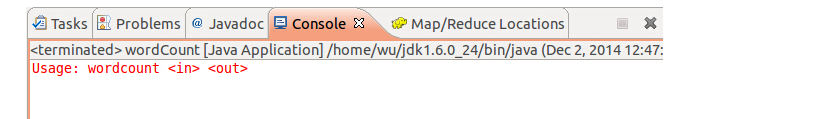 ,原因是未设置MR读取文件的路径以及输出结果的路径,修改方法如下图所示
,原因是未设置MR读取文件的路径以及输出结果的路径,修改方法如下图所示
需要注意的就是,这里的in和out就是hdfs中的路径,in就是输入数据所在的路径,ou就是最后结果的输出路径。使用完全分布式运行MR程序,设置如下:
 ,其实Master:9000/user/input中只是存储了数据集的元数据(9000是hdfs-site.xml中配置的),并没有存储真正的数据集。另外,第二次运行WordCounts时会提示output文件已存在,需要删除output才能正常运行。
,其实Master:9000/user/input中只是存储了数据集的元数据(9000是hdfs-site.xml中配置的),并没有存储真正的数据集。另外,第二次运行WordCounts时会提示output文件已存在,需要删除output才能正常运行。
以上在eclipse中点击run直接运行的方式只是在本地机器上运行mapreduce(单机模式),可以在http://master:50030/jobtracker.jsp中看到Running Jobs是none,在Eclipse的控制台就是这种形式:
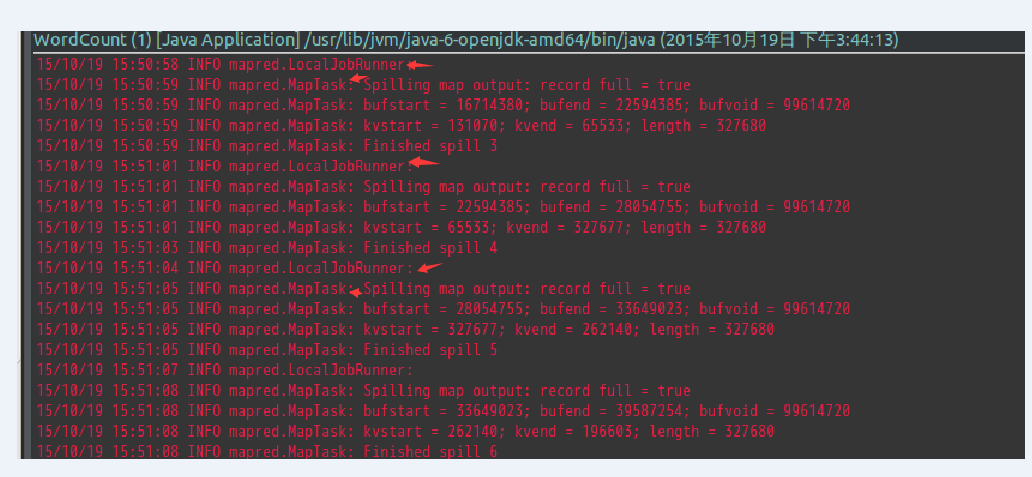
可以看到LocalJobRunner,就是使用本地主机运行MR,一直都是mapred.MapTask,即一直进行map操作,这就是因为没有把MR程序部署到集群上去。程序运行时间是54分钟。
2)
下图就是将MR部署到集群上之后,运行MR时候的情况:
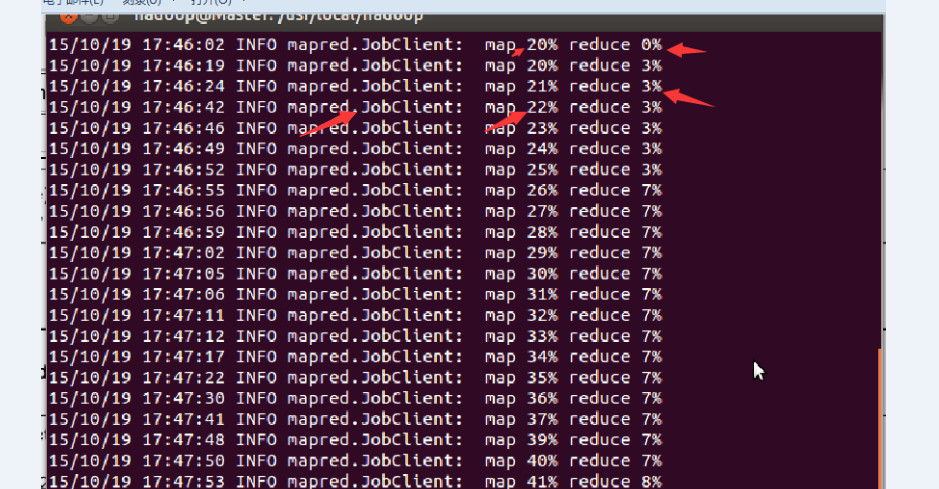
可以看到,当map达到一定的比例时,map和reduce操作是并行运行的。

map运行完毕,reduce继续运行。

在http://master:50030/jobtracker.jsp中看到Running Jobs。
程序运行时间是17分9秒。集群中1个master,3个slave。
3)
如何是MR程序在集群上运行呢?
需要将eclipse中的MR程序打包,利用eclipse打包过程如下:
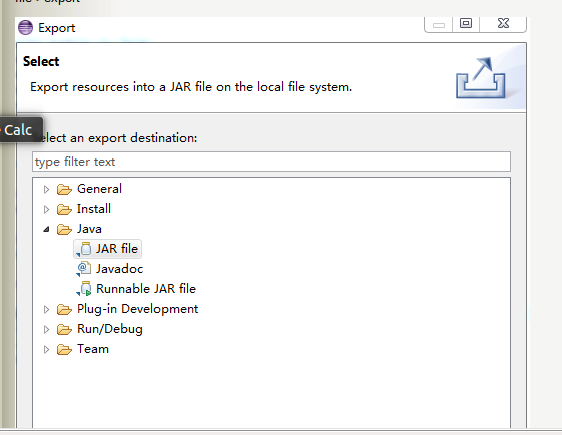
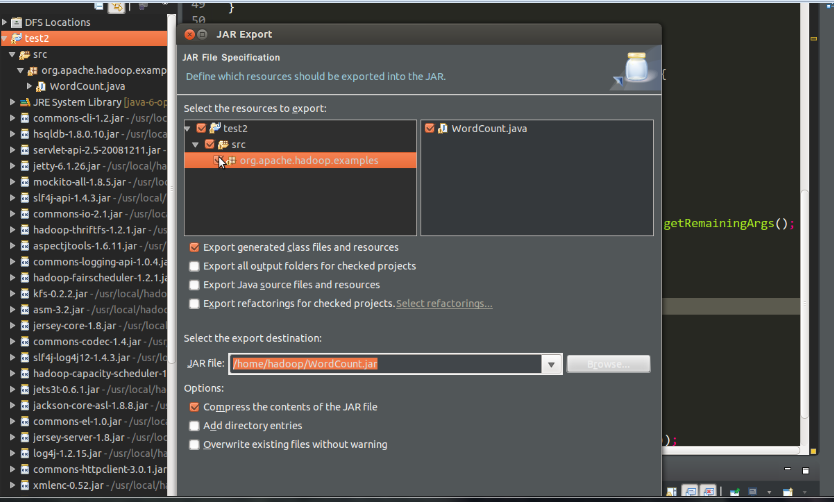
生成jar包之后,使用
bin/hadoop jar /home/hadoop/WordCount.jar org.apache.hadoop.examples.WordCount /user/input /user/output
其中: 1)/home/hadoop/WordCount.jar 指示jar包的位置
2)org.apache.hadoop.examples.WordCount表示package org.apache.hadoop.examples(源程序中第一行生命了包)中的主类WordCount。

3)/user/input /user/output分别是hdfs中数据集的输入目录和运算结果的输出目录。
4)WordCount原码如下:
/** * Licensed under the Apache License, Version 2.0 (the "License"); * you may not use this file except in compliance with the License. * You may obtain a copy of the License at * * http://www.apache.org/licenses/LICENSE-2.0 * * Unless required by applicable law or agreed to in writing, software * distributed under the License is distributed on an "AS IS" BASIS, * WITHOUT WARRANTIES OR CONDITIONS OF ANY KIND, either express or implied. * See the License for the specific language governing permissions and * limitations under the License. */ package org.apache.hadoop.examples; import java.io.IOException; import java.util.StringTokenizer; import org.apache.hadoop.conf.Configuration; import org.apache.hadoop.fs.Path; import org.apache.hadoop.io.IntWritable; import org.apache.hadoop.io.Text; import org.apache.hadoop.fs.FileSystem; import org.apache.hadoop.mapred.JobConf; import org.apache.hadoop.mapreduce.Job; import org.apache.hadoop.mapreduce.Mapper; import org.apache.hadoop.mapreduce.Reducer; import org.apache.hadoop.mapreduce.lib.input.FileInputFormat; import org.apache.hadoop.mapreduce.lib.output.FileOutputFormat; import org.apache.hadoop.util.GenericOptionsParser; public class WordCount { public static class TokenizerMapper extends Mapper<Object, Text, Text, IntWritable>{ private final static IntWritable one = new IntWritable(1); private Text word = new Text(); public void map(Object key, Text value, Context context ) throws IOException, InterruptedException { StringTokenizer itr = new StringTokenizer(value.toString()); while (itr.hasMoreTokens()) { word.set(itr.nextToken()); context.write(word, one); } } } public static class IntSumReducer extends Reducer<Text,IntWritable,Text,IntWritable> { private IntWritable result = new IntWritable(); public void reduce(Text key, Iterable<IntWritable> values, Context context ) throws IOException, InterruptedException { int sum = 0; for (IntWritable val : values) { sum += val.get(); } result.set(sum); context.write(key, result); } } public static void main(String[] args) throws Exception { Configuration conf = new Configuration(); //JobConf conf=new JobConf(); // //conf.setJar("org.apache.hadoop.examples.WordCount.jar"); // conf.set("fs.default.name", "hdfs://Master:9000/"); //conf.set("hadoop.job.user","hadoop"); //指定jobtracker的ip和端口号,master在/etc/hosts中可以配置 // conf.set("mapred.job.tracker","Master:9001"); /* FileSystem hdfs =FileSystem.get(conf); Path findf=new Path("/user/output"); boolean isExists=hdfs.exists(findf); System.out.println("/user/output exit?"+isExists); if(isExists) { hdfs.delete(findf, true); System.out.println("delete /user/output"); } */ String[] otherArgs = new GenericOptionsParser(conf, args).getRemainingArgs(); if (otherArgs.length != 2) { System.err.println("Usage: wordcount <in> <out>"); System.exit(2); } Job job = new Job(conf, "word count"); job.setJarByClass(WordCount.class); job.setMapperClass(TokenizerMapper.class); job.setCombinerClass(IntSumReducer.class); job.setReducerClass(IntSumReducer.class); job.setOutputKeyClass(Text.class); job.setOutputValueClass(IntWritable.class); FileInputFormat.addInputPath(job, new Path(otherArgs[0])); FileOutputFormat.setOutputPath(job, new Path(otherArgs[1])); System.exit(job.waitForCompletion(true) ? 0 : 1); } }
这种代码可以直接在elipse中以单机模式运行,但是再次运行之前需要手动删除output目录,所以就想在程序中加入代码,检测output是否已经存在,是的话就删除,代码如下:
1 /** 2 * Licensed under the Apache License, Version 2.0 (the "License"); 3 * you may not use this file except in compliance with the License. 4 * You may obtain a copy of the License at 5 * 6 * http://www.apache.org/licenses/LICENSE-2.0 7 * 8 * Unless required by applicable law or agreed to in writing, software 9 * distributed under the License is distributed on an "AS IS" BASIS, 10 * WITHOUT WARRANTIES OR CONDITIONS OF ANY KIND, either express or implied. 11 * See the License for the specific language governing permissions and 12 * limitations under the License. 13 */ 14 15 16 package org.apache.hadoop.examples; 17 18 import java.io.IOException; 19 import java.util.StringTokenizer; 20 21 import org.apache.hadoop.conf.Configuration; 22 import org.apache.hadoop.fs.Path; 23 import org.apache.hadoop.io.IntWritable; 24 import org.apache.hadoop.io.Text; 25 import org.apache.hadoop.fs.FileSystem; 26 import org.apache.hadoop.mapred.JobConf; 27 import org.apache.hadoop.mapreduce.Job; 28 import org.apache.hadoop.mapreduce.Mapper; 29 import org.apache.hadoop.mapreduce.Reducer; 30 import org.apache.hadoop.mapreduce.lib.input.FileInputFormat; 31 import org.apache.hadoop.mapreduce.lib.output.FileOutputFormat; 32 import org.apache.hadoop.util.GenericOptionsParser; 33 34 public class WordCount { 35 36 public static class TokenizerMapper 37 extends Mapper<Object, Text, Text, IntWritable>{ 38 39 private final static IntWritable one = new IntWritable(1); 40 private Text word = new Text(); 41 42 public void map(Object key, Text value, Context context 43 ) throws IOException, InterruptedException { 44 StringTokenizer itr = new StringTokenizer(value.toString()); 45 while (itr.hasMoreTokens()) { 46 word.set(itr.nextToken()); 47 context.write(word, one); 48 } 49 } 50 } 51 52 public static class IntSumReducer 53 extends Reducer<Text,IntWritable,Text,IntWritable> { 54 private IntWritable result = new IntWritable(); 55 56 public void reduce(Text key, Iterable<IntWritable> values, 57 Context context 58 ) throws IOException, InterruptedException { 59 int sum = 0; 60 for (IntWritable val : values) { 61 sum += val.get(); 62 } 63 result.set(sum); 64 context.write(key, result); 65 } 66 } 67 68 public static void main(String[] args) throws Exception { 69 Configuration conf = new Configuration(); 70 //JobConf conf=new JobConf(); 71 // 72 //conf.setJar("org.apache.hadoop.examples.WordCount.jar"); 73 // conf.set("fs.default.name", "hdfs://Master:9000/"); 74 //conf.set("hadoop.job.user","hadoop"); 75 //指定jobtracker的ip和端口号,master在/etc/hosts中可以配置 76 // conf.set("mapred.job.tracker","Master:9001"); 77 78 FileSystem hdfs =FileSystem.get(conf); 79 Path findf=new Path("/eclipse-test5/output"); 80 boolean isExists=hdfs.exists(findf); 81 System.out.println("/eclipse-test5/output exit?"+isExists); 82 if(isExists) 83 { 84 hdfs.delete(findf, true); 85 System.out.println("delete /eclipse-test5/output"); 86 87 } 88 89 String[] otherArgs = new GenericOptionsParser(conf, args).getRemainingArgs(); 90 if (otherArgs.length != 2) { 91 System.err.println("Usage: wordcount <in> <out>"); 92 System.exit(2); 93 } 94 Job job = new Job(conf, "word count"); 95 96 job.setJarByClass(WordCount.class); 97 job.setMapperClass(TokenizerMapper.class); 98 job.setCombinerClass(IntSumReducer.class); 99 job.setReducerClass(IntSumReducer.class); 100 job.setOutputKeyClass(Text.class); 101 job.setOutputValueClass(IntWritable.class); 102 FileInputFormat.addInputPath(job, new Path(otherArgs[0])); 103 FileOutputFormat.setOutputPath(job, new Path(otherArgs[1])); 104 System.exit(job.waitForCompletion(true) ? 0 : 1); 105 } 106 }
78-88行代码实现检测output目录是否存在,存在的话就删除的功能。但是78-88行使用的hdfs的API却检测到output不存在,但是运行程序的时候却提示output已经存在,如图所示:
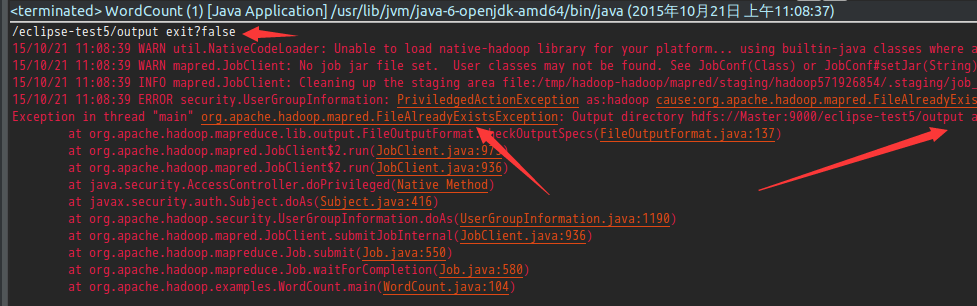
但是,如果将上述程序打成jar包再运行就不会出错。
5)
如果是单单使用HDFS提供的API对文件进行操作,又想直接在eclipse中直接运行,不想打jar包使用hadoop命令运行的话,可以在代码中加入以下三行代码:
conf.set("fs.default.name", "hdfs://Master:9000/");
conf.set("hadoop.job.user","hadoop");
//指定jobtracker的ip和端口号,master在/etc/hosts中可以配置
conf.set("mapred.job.tracker","Master:9001");
这样可以实现不打jar包直接对hdfs进行操作的目的。
但是,将这三行代码加入WordCount中的话却会报错。
6)最后,需要搞清楚这三行代码到底做了什么?
conf.set("fs.default.name", "hdfs://Master:9000/");
conf.set("hadoop.job.user","hadoop");
//指定jobtracker的ip和端口号,master在/etc/hosts中可以配置
conf.set("mapred.job.tracker","Master:9001");