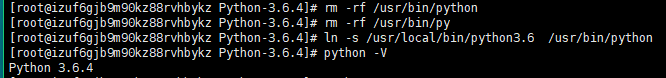(转)Linux Centos7 升级python2至python3 - 依然范儿特西的文章 - 知乎 https://zhuanlan.zhihu.com/p/33660059
1 查看python 版本
python -V
2 查看软连接指向
ls -al /usr/bin/python
3 重命名软连接
mv /usr/bin/python /usr/bin/python2.7.5
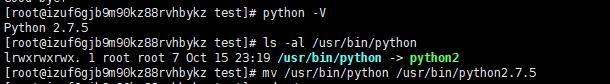
4 下载并解压 python
wget https://www.python.org/ftp/python/3.6.4/Python-3.6.4.tgz
tar -xf Python-3.6.4.tgz
5 安装python
cd Python-3.6.4
./configure
make
make install
到此,python3.6.4 已经安装到系统里了。 python2.7.5 由于软连接被重命名了。所以。你查看python 版本时候。会不存在。。
命令 : python -V
结果: -bash: /usr/bin/python: No such file or directory
如果带上刚才重命名的软连接即可使用
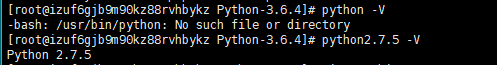
6 让系统默认使用Python 3.6.4
由于软连接指向被修改。此时 yum不能使用。需编辑一下 yum 的配置文件
vi /usr/bin/yum
把文件头部的
#!/usr/bin/python
改成
#!/usr/bin/python2.7.5
保存退出即可!
7 建立新的链接
rm -rf /usr/bin/python
rm -rf /usr/bin/py
ln -s /usr/local/bin/python3.6 /usr/bin/python
8 验证是否成功
python -V