1、回溯历史版本
1.1、回溯到创建feature-A分支前
1.1.1、要让仓库的HEAD、暂存区、当前工作树回溯到指定状态,需要用到提供目标时间点的哈希值
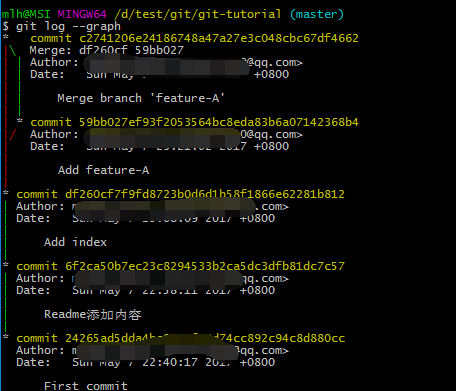
1.1.2、回溯至未创建feature-A的状态

1.1.3、查看当前的版本分支日志

1.1.4、创建fix-B分支

2、推进至feature-A分支合并后的状态
2.1、查看需要回溯的哈希值
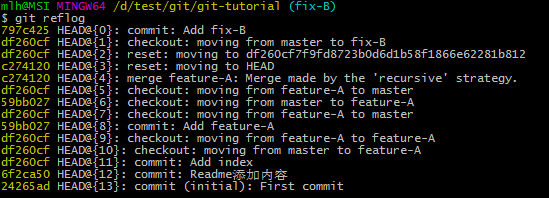
首先恢复到feature-A分支合并后的状态。不妨称这一操作为“推进历史”。 git log命令只能查看以当前状态为终点的历史日志。所以这里使用git reflog命令,查看当前仓库的操作日志。在日志中找出回溯历史之前的哈希值,通过 git reset --hard命令恢复到回溯历史前的状态。
2.2、回溯

3、消除冲突
3.1、合并fix-B

提示我们当前状态下README.md文件发生了冲突
3.2、查看冲突文件

3.3、使用vim命令进行内容合并

3.4、提交解决后的结果
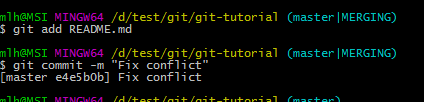
4.1、修改提交信息
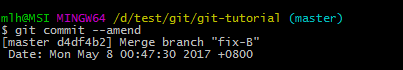
4.2、查看日志

-----------------------------------------------------------------------未完待续-----------------------------------------------------------------------