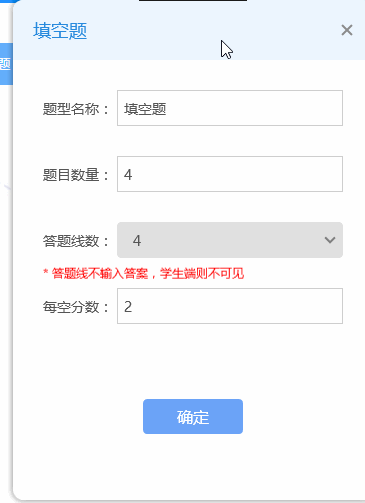从上面gif可以看出文字会自动变模糊,加上TextOptions.TextFormattingMode="Display" 就好了
wpf4 文字 模糊 不清晰 解决方法
在窗口或控件上设置字体属性就可以了,如下:
<UserControl x:Class="..."
xmlns="http://schemas.microsoft.com/winfx/2006/xaml/presentation"
xmlns:x="http://schemas.microsoft.com/winfx/2006/xaml"
xmlns:mc="http://schemas.openxmlformats.org/markup-compatibility/2006"
xmlns:d="http://schemas.microsoft.com/expression/blend/2008"
mc:Ignorable="d"
d:DesignHeight="400" d:DesignWidth="800"
FontFamily="NSimSun" FontSize="14" TextOptions.TextFormattingMode="Display">
参考:
WPF4对字体渲染做了很大的改善,增加了TextOptions属性,该属性可以设置TextFormattingMode,TextRenderingMode,TextHintingMode
1.TextFormattingMode
它提供了两种设置:
· Ideal —— WPF4之前的模式
· Display —— 新的模式,可以使字体显示更清晰
(一般将TextFormattingMode设置为Display,可以提高字体显示的清晰度)
2.TextRenderingMode
设置渲染模式,可以有以下设置:
Auto – This mode will use ClearType unless system settings have been set to specifically disable ClearType on the machine.
Aliased – No antialiasing will be used to draw text.
Grayscale – Grayscale antialiasing will be used to draw text.
ClearType – ClearType antialising will be used to draw text.
(一般用ClearType渲染出来的字体会比较平滑)
3.TextHintingMode
获取或设置一个值,该值影响文本元素的呈现行为,这是一种性能优化方式,当您对文本元素的任何文本属性进行动画处理时,可以使用此方式。
此属性的值采用以下两种可能的值:
Animated 通过使用一个更高效、但视觉精确下降的平滑算法来针对动画进行优化。(文本仍然是可读的;精度损失并不严重。)
Fixed(默认值)使用的算法针对视觉上精确的字体平滑效果进行了优化,但当将动画应用于字体元素的属性时,可能导致性能问题以及抖动,尤其是对于 FontSize 或转换/定位/投影。
(在需要对字体做一些动态效果,例如将字体缩放时,使用Animated能获取较高的性能,但同时也影响了其显示的清晰度)
4.WPF4.0中同时针对东亚字体的渲染进行了优化,现在它支持点阵字体了,而开启这个新特性十分简单,只需为FontFamily设置一种点阵字体就可以了
以下是一张推荐设置表
|
Language |
Font |
|
Traditional Chinese |
MingLiu |
|
Simplified Chinese |
SimSun |
|
Japanese |
MS Gothic |
|
Korean |
Gulium |
|
Korean |
Batang |