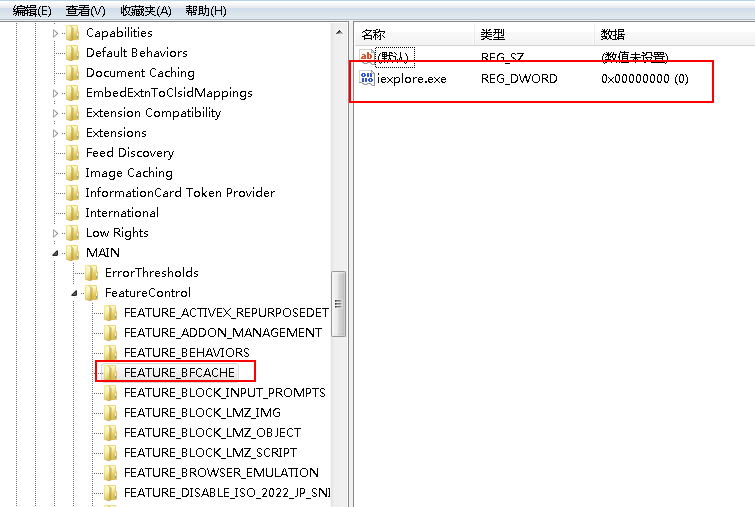selenium + ie11运行报错
org.openqa.selenium.NoSuchWindowException: Unable to get browser (WARNING: The server did not provide any stacktrace information)
Command duration or timeout: 29 milliseconds
Build info: version: '2.48.2', revision: '41bccdd10cf2c0560f637404c2d96164b67d9d67', time: '2015-10-09 13:08:06'
System info: host: 'autotestserver', ip: '169.254.33.42', os.name: 'Windows 7', os.arch: 'x86', os.version: '6.1', java.version: '1.8.0_45'
Driver info: org.openqa.selenium.ie.InternetExplorerDriver
Capabilities [{browserAttachTimeout=0, ie.enableFullPageScreenshot=true, enablePersistentHover=true, ie.forceCreateProcessApi=false, ie.forceShellWindowsApi=false, pageLoadStrategy=normal, ignoreZoomSetting=false, ie.fileUploadDialogTimeout=3000, version=11, platform=WINDOWS, nativeEvents=true, ie.ensureCleanSession=false, elementScrollBehavior=0, ie.browserCommandLineSwitches=, requireWindowFocus=false, browserName=internet explorer, initialBrowserUrl=http://localhost:46789/, javascriptEnabled=true, ignoreProtectedModeSettings=false, enableElementCacheCleanup=true, unexpectedAlertBehaviour=dismiss}]
Session ID: 3d8e627c-f280-4eaa-8462-aacebd4d62af
at sun.reflect.NativeConstructorAccessorImpl.newInstance0(Native Method)
at sun.reflect.NativeConstructorAccessorImpl.newInstance(NativeConstructorAccessorImpl.java:62)
at sun.reflect.DelegatingConstructorAccessorImpl.newInstance(DelegatingConstructorAccessorImpl.java:45)
at java.lang.reflect.Constructor.newInstance(Constructor.java:422)
at org.openqa.selenium.remote.ErrorHandler.createThrowable(ErrorHandler.java:206)
at org.openqa.selenium.remote.ErrorHandler.throwIfResponseFailed(ErrorHandler.java:158)
at org.openqa.selenium.remote.RemoteWebDriver.execute(RemoteWebDriver.java:647)
at org.openqa.selenium.remote.RemoteWebDriver.execute(RemoteWebDriver.java:670)
at org.openqa.selenium.remote.RemoteWebDriver$RemoteNavigation.refresh(RemoteWebDriver.java:935)
at com.fc.web.CronWeb.setCronTask(CronWeb.java:71)
at com.fc.htgl.testcases.DevDemo.ffff(DevDemo.java:52)
at sun.reflect.NativeMethodAccessorImpl.invoke0(Native Method)
at sun.reflect.NativeMethodAccessorImpl.invoke(NativeMethodAccessorImpl.java:62)
at sun.reflect.DelegatingMethodAccessorImpl.invoke(DelegatingMethodAccessorImpl.java:43)
at java.lang.reflect.Method.invoke(Method.java:497)
at org.testng.internal.MethodInvocationHelper.invokeMethod(MethodInvocationHelper.java:100)
at org.testng.internal.Invoker.invokeMethod(Invoker.java:646)
at org.testng.internal.Invoker.invokeTestMethod(Invoker.java:811)
at org.testng.internal.Invoker.invokeTestMethods(Invoker.java:1137)
at org.testng.internal.TestMethodWorker.invokeTestMethods(TestMethodWorker.java:129)
at org.testng.internal.TestMethodWorker.run(TestMethodWorker.java:112)
at org.testng.TestRunner.privateRun(TestRunner.java:753)
at org.testng.TestRunner.run(TestRunner.java:607)
at org.testng.SuiteRunner.runTest(SuiteRunner.java:368)
at org.testng.SuiteRunner.runSequentially(SuiteRunner.java:363)
at org.testng.SuiteRunner.privateRun(SuiteRunner.java:321)
at org.testng.SuiteRunner.run(SuiteRunner.java:270)
at org.testng.SuiteRunnerWorker.runSuite(SuiteRunnerWorker.java:52)
at org.testng.SuiteRunnerWorker.run(SuiteRunnerWorker.java:86)
at org.testng.TestNG.runSuitesSequentially(TestNG.java:1284)
at org.testng.TestNG.runSuitesLocally(TestNG.java:1209)
at org.testng.TestNG.runSuites(TestNG.java:1124)
at org.testng.TestNG.run(TestNG.java:1096)
at org.testng.remote.AbstractRemoteTestNG.run(AbstractRemoteTestNG.java:126)
at org.testng.remote.RemoteTestNG.initAndRun(RemoteTestNG.java:137)
at org.testng.remote.RemoteTestNG.main(RemoteTestNG.java:58)
解决方法:
修改注册表,注册表位置:
For 32-bit Windows installations, the key you must examine in the registry editor is HKEY_LOCAL_MACHINESOFTWAREMicrosoftInternet ExplorerMainFeatureControlFEATURE_BFCACHE.
For 64-bit Windows installations, the key is HKEY_LOCAL_MACHINESOFTWAREWow6432NodeMicrosoftInternet ExplorerMainFeatureControlFEATURE_BFCACHE.
Please note that the FEATURE_BFCACHE subkey may or may not be present, and should be created if it is not present.
如果项目下面没有这个项目,新建一个FEATURE_BFCACHE
Important: Inside this key, create a DWORD value named iexplore.exe with the value of 0.
新建一个DWORD 名称iexplore.exe value 值为0