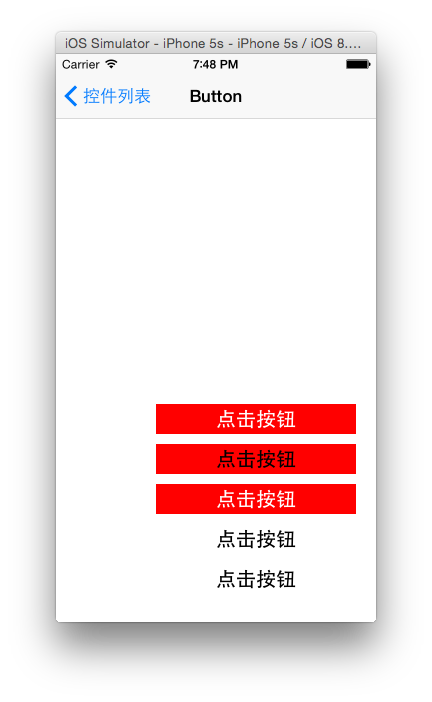//
// ButtonViewController.swift
// UIControlDemo
//
// Created by on 14/11/28.
// Copyright (c) 2014年 马大哈. All rights reserved.
//
import UIKit
class ButtonViewController: BaseViewController {
override func viewDidLoad() {
super.viewDidLoad()
self.title = "Button"
/*
------------------------------------------------------
as 类型转换
------------------------------------------------------
'(CGFloat) -> UIFont' is not convertible to 'UIFont'
设置font 必须按下面的,强制转换成CGFloat(20),否则会报上面的错误
------------------------------------------------------
*/
for var indexInt = 0; indexInt < 5; ++indexInt{
// 在这里必须要强制转化(否则报错) ? 表示疑问,后续研究
var yLoca = CGFloat(350) + CGFloat(40*indexInt)
var button = UIButton.buttonWithType(UIButtonType.Custom) as UIButton
button.tag = 100 + indexInt
button.frame = CGRectMake(100, yLoca, 200, 30)
button.setTitleColor(UIColor.blackColor(), forState:.Normal)//可以写成 button.setTitleColor(.blackColor(), forState:.Normal)
button.setTitleColor(UIColor.whiteColor(), forState:.Selected)
button.setTitle("点击按钮", forState: UIControlState.Normal)
button.titleLabel!.font = UIFont.boldSystemFontOfSize(CGFloat(20))
button.setImage(UIImage(named:""), forState: UIControlState.Normal)
button.contentMode = UIViewContentMode.ScaleAspectFit
button.addTarget(self, action: "buttonMethod:", forControlEvents: UIControlEvents.TouchUpInside)// UIControlEvents 可以去掉
self.view.addSubview(button)
}
}
func buttonMethod(touchButton:UIButton){
println("调用按钮方法:(touchButton.tag)")
touchButton.backgroundColor = .redColor()
touchButton.selected = !touchButton.selected
}
override func didReceiveMemoryWarning() {
super.didReceiveMemoryWarning()
// Dispose of any resources that can be recreated.
}
}
效果图