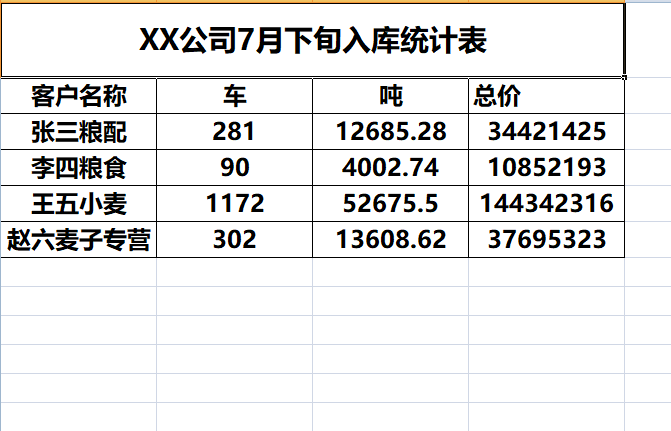按公司名统计一定时期内入货的总车数,总重量还有总价格。数据表如下:
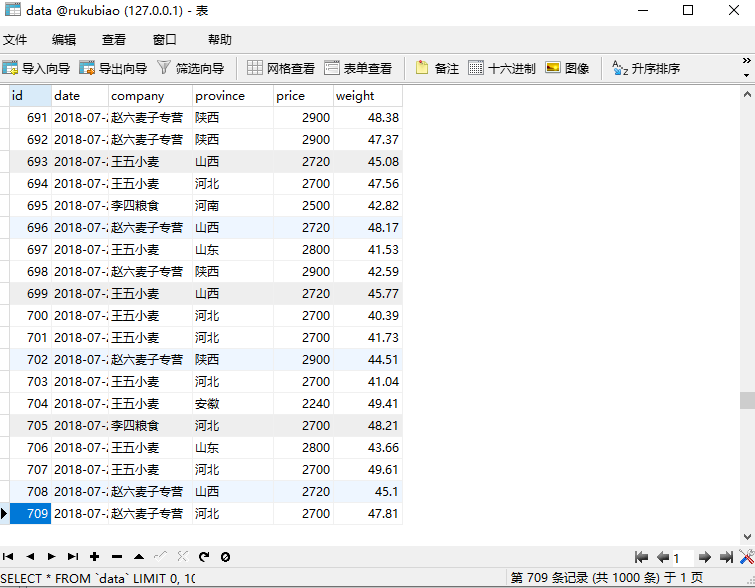
要用到的库是pymysql,读取excel表格的xlrd,写入excel的xlwt和复制excel模板的xlutils,代码如下:
1 ''' 2 #一个pymysql的实例 3 #将mysql数据库里的数据统计到excel表格 4 ''' 5 #开始导入需要用到的模块 6 import xlrd 7 import xlwt 8 from xlutils.copy import copy 9 import pymysql 10 11 #连接数据库 12 database = pymysql.connect('localhost','databaseusername','databasepassword','databasename',charset='utf8') 13 #初始化数据库连接指针 14 cursor = database.cursor() 15 #查询数据库 16 sql = "SELECT company, COUNT(company), SUM(weight), SUM(price * weight) from data GROUP BY company;" 17 #执行sql语句 18 cursor.execute(sql) 19 #将查询到的结果进行存储 20 result = cursor.fetchall() 21 #打印看结果是否符合预期 22 print(result) 23 24 #开始遍历元组result并分别存储各项数值 25 for i in result: 26 print(i) 27 if i[0] == "张三粮配": 28 a_che = i[1] 29 a_dun = i[2] 30 a_total_price = i[3] 31 if i[0] == "李四粮食": 32 b_che = i[1] 33 b_dun = i[2] 34 b_total_price = i[3] 35 if i[0] == "王五小麦": 36 c_che = i[1] 37 c_dun = i[2] 38 c_total_price = i[3] 39 if i[0] == "赵六麦子专营": 40 d_che = i[1] 41 d_dun = i[2] 42 d_total_price = i[3] 43 44 #以带格式的方式导入工作簿模板 45 tem_excel = xlrd.open_workbook('模板路径',formatting_info=True) 46 #获取工作簿里的工作表 47 tem_sheet = tem_excel.sheet_by_index(0) 48 49 #复制模板 50 new_excel = copy(tem_excel) 51 #获取复制后的工作表 52 new_sheet = new_excel.get_sheet(0) 53 54 #定义写入总格式 55 style = xlwt.XFStyle() 56 #定义写入的字体格式 57 font = xlwt.Font() 58 font.name = "微软雅黑" 59 font.bold = True 60 font.height = 360 61 #将字体格式写入到总样式 62 style.font = font 63 64 #定义写入的边框样式 65 borders = xlwt.Borders() 66 borders.top = xlwt.Borders.THIN 67 borders.right = xlwt.Borders.THIN 68 borders.bottom = xlwt.Borders.THIN 69 borders.left = xlwt.Borders.THIN 70 #将边框样式写入总样式 71 style.borders = borders 72 73 #开始定义对齐样式 74 alignment = xlwt.Alignment() 75 alignment.horz = xlwt.Alignment.HORZ_CENTER 76 alignment.vert = xlwt.Alignment.VERT_CENTER 77 #将对齐样式写入总样式 78 style.alignment = alignment 79 80 #开始向新的工作表里按要求写入数据 81 #先写张三的,张三的在第三行,第二到第四列 82 new_sheet.write(2, 1, a_che, style) 83 new_sheet.write(2, 2, a_dun, style) 84 new_sheet.write(2, 3, a_total_price, style) 85 86 #再写李四的,李四的在第四行,第二到第四列 87 new_sheet.write(3, 1, b_che, style) 88 new_sheet.write(3, 2, b_dun, style) 89 new_sheet.write(3, 3, b_total_price, style) 90 91 #再写王五的,王五的在第五行,第二到第四列 92 new_sheet.write(4, 1, c_che, style) 93 new_sheet.write(4, 2, c_dun, style) 94 new_sheet.write(4, 3, c_total_price, style) 95 96 #再写赵六的,赵六的在第六行,第二列到第五列 97 new_sheet.write(5, 1, d_che, style) 98 new_sheet.write(5, 2, d_dun, style) 99 new_sheet.write(5, 3, d_total_price, style) 100 101 #最后保存工作簿 102 new_excel.save("存储路径/文件名称.xls")
效果如下: