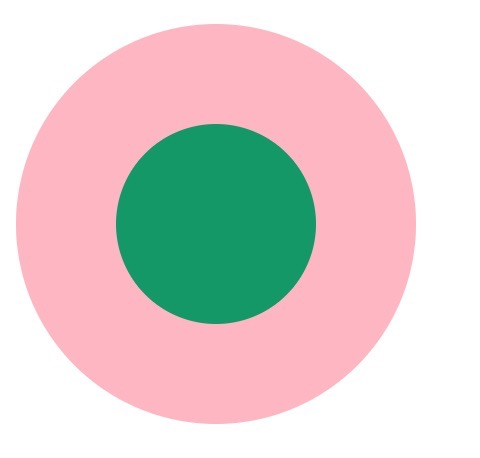
1. 两个标签的嵌套:
<div class="element1"> <div class="child1"></div> </div>
.element1{ width: 200px; height: 200px; background-color: lightpink; border-radius: 50%; }
.child1{ width: 100px; height: 100px; border-radius: 50%; background-color: #009966; position: relative; top: 50px; left: 50px; }
2. 使用伪元素,before/after
<div class="element2"></div>
.element2{ width: 200px; height: 200px; background-color: lightpink; border-radius: 50%; } .element2:after{ content: ""; display: block; width: 100px; height: 100px; border-radius: 50%; background-color: #009966; position: relative; top: 50px; left: 50px; }
3. 使用border
<div class="element3"></div>
.element3{ width: 100px; height: 100px; background-color: #009966; border-radius: 50%; border: 50px solid lightpink ; }
4. 使用border-shadow
<div class="element4"></div>
.element4{ width: 100px; height: 100px; background-color: #009966; border-radius: 50%; box-shadow: 0 0 0 50px lightpink ; margin: auto; }
<div class="element5">
.element5{ width: 200px; height: 200px; background-color: #009966; border-radius: 50%; box-shadow: 0 0 0 50px lightpink inset; margin: auto; }
5. 使用radial-gradient
<div class="element6"></div>
.element6{ width: 200px; height: 200px; border-radius: 50%; background: -webkit-radial-gradient( circle closest-side,#009966 50%,lightpink 50%); }