一. AJAX简介
- 什么是AJAX
AJAX=异步JavaScript和XML,是一种用于创建快速动态网页的技术.
AJAX通过在后台与服务器进行少量数据交互,可以使网页实现异步更新,即可以让网页在不重新加载整个页面的情况下,值对某些部分进行更新. - AJAX工作原理
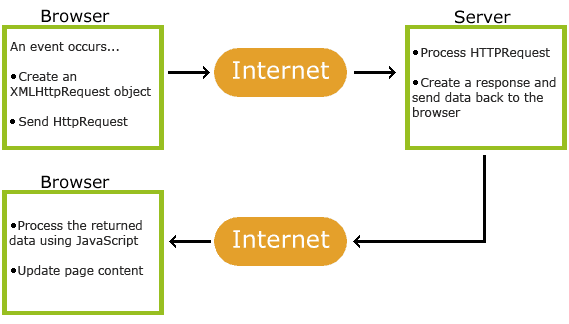
二. AJAX实例
<!DOCTYPE html>
<html>
<head>
<meta charset="utf-8">
<script>
function loadXMLDoc()
{
var xmlhttp;
if (window.XMLHttpRequest)
{
// IE7+, Firefox, Chrome, Opera, Safari 浏览器执行代码
xmlhttp=new XMLHttpRequest();
}
else
{
// IE6, IE5 浏览器执行代码
xmlhttp=new ActiveXObject("Microsoft.XMLHTTP");
}
xmlhttp.onreadystatechange=function()
{
if (xmlhttp.readyState==4 && xmlhttp.status==200)
{
document.getElementById("myDiv").innerHTML=xmlhttp.responseText;
}
}
xmlhttp.open("GET","/try/ajax/ajax_info.txt",true);
xmlhttp.send();
}
</script>
</head>
<body>
<div id="myDiv"><h2>使用 AJAX 修改该文本内容</h2></div>
<button type="button" onclick="loadXMLDoc()">修改内容</button>
</body>
</html>
三. AJAX-创建XMLHttpRequest对象
XMLHttpRequest对象用于在后台与服务器交换数据.可以在不重新加载整个网页的情况下,对网页的某部分进行更新.
- 创建XMLHttpRequest对象
创建XMLHttpResquest语法:
variable=new XMLHttpRequest();
实例:
var xmlhttp;
if (window.XMLHttpRequest)
{
// IE7+,Firefox,Chrome,Opera,Safari浏览器执行代码
xmlhttp=new XMLHttpRequest();
}
else
{
// IE6,IE5浏览器执行代码
xmlhttp=new ActiveXobject("Microsoft.XMLHTTP")
}
四. AJAX-向服务器发送请求
-
向服务器发送请求
可以使用XMLHttpRequest对象的open()和send()方法来将请求发送到服务器- xmlhttp.open("GET","ajax_info.txt",true);
open(method,url,async) :规定请求的类型、URL 以及是否异步处理请求。
method:请求的类型;GET 或 POSTurl:文件在服务器上的位置async:true(异步)或 false(同步) - xmlhttp.send();
send(string) 将请求发送到服务器。string:仅用于 POST 请求
- xmlhttp.open("GET","ajax_info.txt",true);
-
GET和POST方法
一般情况下,get和post方法都可以用,在以下情况,使用post请求:- 无法使用缓存文件(更新服务器上的文件或数据库)
- 向服务器发送大量数据(POST 没有数据量限制)
- 发送包含未知字符的用户输入时,POST 比 GET 更稳定也更可靠
GET请求
实例:
xmlhttp.open("GET","/try/ajax/demo_get.php?t="+Math.random(),true);
xmlhttp.send();
**POST请求**
实例:
xmlhttp.open("POST","/try/ajax/demo_post2.php",true);
xmlhttp.setRequestHeader("Content-type","application/x-www-form-urlencoded");
xmlhttp.send("fname=Henry&lname=Ford");
- url-服务器上的文件
open() 方法的 url 参数是服务器上文件的地址:
xmlhttp.open("GET","ajax_test.html",true);
该文件可以是任何类型的文件,比如 .txt 和 .xml,或者服务器脚本文件,比如 .asp 和 .php (在传回响应之前,能够在服务器上执行任务)。
XMLHttpRequest 对象如果要用于 AJAX 的话,其 open() 方法的 async 参数必须设置为 true.
五. AJAX-服务器响应
可以使用XMLHttpRequest对象的responseText或responseXML属性来获得来自服务器的响应.
- responseText属性
如果来自服务器的响应并非 XML,请使用 responseText 属性。
document.getElementById("myDiv").innerHTML=xmlhttp.responseText;
- responseXML属性
如果来自服务器的响应是 XML,而且需要作为 XML 对象进行解析,请使用 responseXML 属性:
xmlDoc=xmlhttp.responseXML;
txt="";
x=xmlDoc.getElementsByTagName("ARTIST");
for (i=0;i<x.length;i++)
{
txt=txt + x[i].childNodes[0].nodeValue + "<br>";
}
document.getElementById("myDiv").innerHTML=txt;
六. AJAX-onreadystatechange事件
- onreadystatechange事件
当请求被发送到服务器时,每当readyState改变时,就会触发onreadystatechange事件.
在 onreadystatechange 事件中,我们规定当服务器响应已做好被处理的准备时所执行的任务。
当 readyState 等于 4 且状态为 200 时,表示响应已就绪:
实例
xmlhttp.onreadystatechange=function()
{
if (xmlhttp.readyState==4 && xmlhttp.status==200)
{
document.getElementById("myDiv").innerHTML=xmlhttp.responseText;
}
}
- 使用回调函数
回调函数是一种以参数形式传递给另一个函数的函数
实例
function myFunction()
{
loadXMLDoc("/try/ajax/ajax_info.txt",function()
{
if (xmlhttp.readyState==4 && xmlhttp.status==200)
{
document.getElementById("myDiv").innerHTML=xmlhttp.responseText;
}
});
}
七. 更多实例
例子中的公共函数部分:
var xmlhttp;
function loadXMLDoc(url)
{
xmlhttp=null;
if (window.XMLHttpRequest)
{
xmlhttp=new XMLHttpRequest();
}
else if(window.ActiveXobject)
{
xmlhttp=new ActiveXobject("Microsoft.XMLHTTP");
}
if (xmlhttp!=null)
{
xmlhttp.onreadystatechange=state\_Change;
xmlhttp.open("GET",url,true);
xmlhttp.send(null);
}
else
{
alert("your browser does not support XMLHTTP.");
}
}
- 通过XMLHTTP把文本文件载入HTML元素
<!DOCTYPE html>
<html>
<head>
<script type="text/javascript">
........ // 公共函数
function state_Change()
{
if (xmlhttp.readyState==4)
{
// 4="loaded"
if (xmlhttp.status==200)
{
//200="OK"
document.getElementById('T1').innerHTML=xmlhttp.responseText;
}
else{
alert("Problem retrieving data:"+xmlhttp.statusText);
}
}
}
</script>
</head>
<body onload="loadXMLDoc('test\_xmlhttp.txt')">
<div id="T1"style="border:1px solid black;height:200;300;padding:5"></div><br />
<button onclick="loadXMLDoc('test\_xmlhttp1.txt')">Click</button>
</body>
</html>

2. 通过XMLHTTP加载XML文件
<html>
<head>
<script type="text/javascript">
........... //公共函数部分
function state_Change()
{
if (xmlhttp.readyState==4)
{
// 4="loaded"
if (xmlhttp.status==200)
{
//200="OK"
document.getElementById("A1").innerHTML=xmlhttp.status;
document.getElementById("A2").innerHTML=xmlhttp.statusText;
document.getElementById("A3").innerHTML=xmlhttp.responseText;
}
else{
alert("Problem retrieving data:"+xmlhttp.statusText);
}
}
}
</script>
</head>
<body>
<h2>using the httpresquest boject</h2>
<p>
<b>status:</b>
<span id="A1"></span>
</p>
<p>
<b>status text:</b>
<span id="A2"></span>
</p>
<p>
<b>response:</b>
<span id="A3"></span>
</p>
<button onclick="loadXMLDoc('test.html')">get xml</button>
</body>
</html>

3. 通过XMLHTTP进行一次HEAD请求
<html>
<head>
<script type="text/javascript">
........... //公共函数部分
function state_Change()
{
if (xmlhttp.readyState==4)
{
// 4="loaded"
if (xmlhttp.status==200)
{
//200="OK"
document.getElementById('p1').innerHTML=xmlhttp.getAllResponseHeaders();
}
else{
alert("Problem retrieving data:"+xmlhttp.statusText);
}
}
}
</script>
</head>
<body>
<p id="p1">
The getAllResponseHeaders() function returns the headers of a resource.
The headers contain file information like length,
server-type, content-type, date-modified, etc.
</p>
<button onclick="loadXMLDoc('test2.html')">get headers</button>
</body>
</html>
