Silverlight提供了一个比较清晰的应用程序模型。如果要实现一个简单的Silverlight应用,我们可以将这个模型抛之脑后。但是,如果想实现一些特殊的功能,例如:传递自定义参数、使用自定义的载入动画,就需要对Silverlight的应用程序模型有所了解。了解Silverlight的应用程序模型,我们才能了解Silverlight应用程序的始末。
-
Silverlight生命周期
一个Silverlight应用程序,从开始请求到完全载入,一般经过6个步骤:
- 用户请求HTML页面,HTML页面中含有Silverlight的入口;
- 浏览器下载Silverlight插件和对应的XAP文件;
- Silverlight插件开始工作,读取XAP文件里的AppManifast.xml文件来载入需要用到的Assemblies;
- Silverlight插件创建一个App类的实例;
- Application的默认构造函数引发Startup事件;
- Silverlight应用程序处理Startup事件。
直到Silverlight应用遇到异常或者用户关闭页面,Silverlight应用程序结束。
-
应用程序入口
由Silverlight的生命周期看到,Silverlight插件下载好了以后创建的第一个类就应该是App类,因此,App类的默认构造函数,也就成为了Silverlight的应用程序入口了。让我们打开app.xaml.cs来瞥一眼App类的默认构造函数:
01public partial class App : Application<BR>
02{<BR>
03public App()<BR>
04{<BR>
05this.Startup += this.Application_Startup;<BR>
06this.Exit += this.Application_Exit;<BR>
07this.UnhandledException += this.Application_UnhandledException;<BR>
08<BR>
09InitializeComponent();<BR>
10}<BR>
11}
因此,App什么都没有做,只是傻傻的添加了三个事件的处理程序,分别对应了Silverlight的启动、退出和出现异常。而真正意义上的代码,发生在应用程序的Startup事件中:
1private void Application_Startup(object sender, StartupEventArgs e)<BR>
2{<BR>
3this.RootVisual = new MainPage();<BR>
4}
这里虽然只有一行代码,但是,它调用了我们的主窗口的构造函数,并且,将生成的对象赋给了App对象的RootVisual属性。这样,Silverlight应用程序就被引入到用户的代码片段中。
-
应用程序事件
在应用程序载入的过程中,我们看到App类的构造函数中注册了3个应用程序事件的处理程序。App类中有很大篇幅是用来处理这三个重要的应用程序事件的。
- Startup
Silverlight应用程序启动时触发,前节中已经涉及到了其处理程序,它用于生成启动页面类的实例并且赋值给Application.Current.RootVisual。另外,我们可以通过e来获取初始化的参数。方法如下:
首先,把需要的参数添加到HTML中:
01<object data="data:application/x-silverlight-2," type="application/x-silverlight-2"<BR>
02width="100%" height="100%"><BR>
03<param name="source" value="ClientBin/ApplicationModel.xap" /><BR>
04<param name="onError" value="onSilverlightError" /><BR>
05<param name="background" value="white" /><BR>
06<param name="minRuntimeVersion" value="3.0.40818.0" /><BR>
07<param name="autoUpgrade" value="true" /><BR>
08<param name="initParams" value="initWords1=Hello,initWords2=World" /><BR>
09<a href="http://go.microsoft.com/fwlink/?LinkID=149156&v=3.0.40818.0" style="text-decoration: none"><BR>
10<img src="http://go.microsoft.com/fwlink/?LinkId=161376" alt="Get Microsoft Silverlight"<BR>
11style="border-style: none" /><BR>
12</a><BR>
13</object>
这个参数必须以“initParams”命名,参数的键与值之间以等号分隔;多个参数之间用逗号分隔。然后,我们就可以通过e.InitParams对初始化参数进行访问了,例如:
01private void Application_Startup(object sender, StartupEventArgs e)<BR>
02{<BR>
03this.RootVisual = new MainPage();<BR>
04if (e.InitParams.ContainsKey("initWords2"))<BR>
05{<BR>
06TextBlock tb = new TextBlock();<BR>
07tb.Text = e.InitParams["initWords2"].ToString();<BR>
08((MainPage)this.RootVisual).LayoutRoot.Children.Add(tb);<BR>
09}<BR>
10}
我们取出了参数列表中的第二个参数,把它赋给了一个TextBlock并且添加到了MainPage的Grid中去。
- Exit
Exit事件在Silverlight退出时,会被触发。这一事件可以给程序一个最后的机会来保存用户相关的数据,例如记录当前用户的偏好等。
- UnhandledException
顾名思义,UnhandledException会发生在有未处理的异常被系统捕获到的时候触发。Silverlight为我们生成了一些默认的处理程序:
01private void Application_UnhandledException(object sender, ApplicationUnhandledExceptionEventArgs e)<BR>
02{<BR>
03// If the app is running outside of the debugger then report the exception using<BR>
04// the browser's exception mechanism. On IE this will display it a yellow alert <BR>
05// icon in the status bar and Firefox will display a script error.<BR>
06if (!System.Diagnostics.Debugger.IsAttached)<BR>
07{<BR>
08<BR>
09// NOTE: This will allow the application to continue running after an exception has been thrown<BR>
10// but not handled. <BR>
11// For production applications this error handling should be replaced with something that will <BR>
12// report the error to the website and stop the application.<BR>
13e.Handled = true;<BR>
14Deployment.Current.Dispatcher.BeginInvoke(delegate { ReportErrorToDOM(e); });<BR>
15}<BR>
16}
e.Handled来表明这个异常是不是已经被处理了。当Debug时,e.Handled会被设置为true,并且通过一个匿名方法异步的调用ReportErrorToDOM方法。而这个方法,则把异常信息以显示出来:
01private void ReportErrorToDOM(ApplicationUnhandledExceptionEventArgs e)<BR>
02{<BR>
03try<BR>
04{<BR>
05string errorMsg = e.ExceptionObject.Message + e.ExceptionObject.StackTrace;<BR>
06errorMsg = errorMsg.Replace('"', '\'').Replace("\r\n", @"\n");<BR>
07<BR>
08System.Windows.Browser.HtmlPage.Window.Eval("throw new Error(\"Unhandled Error in Silverlight 2 Application " + errorMsg + "\");");<BR>
09}<BR>
10catch (Exception)<BR>
11{<BR>
12}<BR>
13}
-
自定义载入动画
在浏览器下载XAP文件时,如果下载时间超过500毫秒,就会加载一个载入动画。Silverlight提供了一个默认的装载动画,但是,大家都用默认动画,会让人觉得千篇一律。Silverlight在应用程序模型中提供了对自定义载入动画的支持。
要完成一个自定义动画,需要三件东西:XAML、javascript和Silverlight参数。
我们需要通过XAML来构造载入动画的界面。由于载入动画发生在XAP文件被下载之前,因此,它必须独立于XAP文件;载入时,系统还没有能够创建SLR运行的环境,因此,我们无法使用C#或者VB.NET等托管代码。这也是为什么我们需要javascript。javascript提供对当前下载进度的追踪,并且更新界面。Sliverlight参数则指定自定义动画所在的XAML文件和所使用的javascript函数。
让我们来小实战一把。首先,准备一个载入界面的XAML。我们可以通过添加Silverlight模板里的“Silverlight JScript Page”来添加一个XAML页面。这个XAML很简单,就提供了一个简单的进度条:
01<Grid xmlns="http://schemas.microsoft.com/winfx/2006/xaml/presentation"<BR>
02xmlns:x="http://schemas.microsoft.com/winfx/2006/xaml"><BR>
03<StackPanel VerticalAlignment="Center"><BR>
04<Grid><BR>
05<Rectangle x:Name="progressBarBackground" Fill="White" Stroke="Black" StrokeThickness="1" Height="30" Width="200"></Rectangle><BR>
06<Rectangle x:Name="progressBar" Fill="Green" Height="28" Width="0"></Rectangle><BR>
07</Grid><BR>
08<TextBlock x:Name="progressText" HorizontalAlignment="Center" Text="0% downloaded ..."></TextBlock><BR>
09</StackPanel><BR>
10</Grid>
然后,我们在包含有Silverlight的HTML页面中,添加Javascript来处理下载进度:
1<script type="text/javascript"><BR>
2function onSourceDownloadProgressChanged(sender, eventArgs) {<BR>
3sender.findName("progressText").Text = Math.round((eventArgs.progress * 100)) + "% downloaded ...";<BR>
4sender.findName("progressBar").Width = eventArgs.progress * sender.findName("progressBarBackground").Width;<BR>
5}<BR>
6</script>
这里,我们通过findName来获得XAML中创建的控件,然后,通过eventArgs.progress来计划出下载量,并且对progressBar和progressText进行调整。
最后,我们通过参数,把自定义载入动画的XAML和javascript代码添加到Silverlight对象中:
01<div id="silverlightControlHost"><BR>
02<object data="data:application/x-silverlight-2," type="application/x-silverlight-2"<BR>
03width="100%" height="100%"><BR>
04<param name="source" value="ClientBin/CustomSplashDemo.xap" /><BR>
05<param name="onError" value="onSilverlightError" /><BR>
06<param name="background" value="white" /><BR>
07<param name="minRuntimeVersion" value="3.0.40818.0" /><BR>
08<param name="autoUpgrade" value="true" /><BR>
09<BR>
10<param name="splashscreensource" value="NewSplash.xaml" /><BR>
11<param name="onsourcedownloadprogresschanged" value="onSourceDownloadProgressChanged" /><BR>
12<BR>
13<a href="http://go.microsoft.com/fwlink/?LinkID=149156&v=3.0.40818.0" style="text-decoration: none"><BR>
14<img src="http://go.microsoft.com/fwlink/?LinkId=108181" alt="Get Microsoft Silverlight"<BR>
15style="border-style: none" /><BR>
16</a><BR>
17</object><BR>
18<iframe id="_sl_historyFrame" style="visibility: hidden; height: 0px; 0px;<BR>
19border: 0px"></iframe><BR>
20</div>
由于我们的Silverlight太小,看不到载入动画。这里有一个技巧,我们可以把startup事件处理程序中的this.RootVisual = new MainPage();注释掉,这样,Silverlight在载入完成后,就不会用MainPage的对象覆盖住自定义的载入动画,我们就可以看到载入动画的效果了。
由于VS2010 Beta2存在BUG,添加了XAML以后,WebSite无法编译,最后,只能用VS2008完成这个例子。
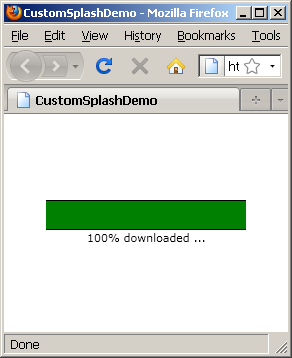
-
写在最后
Silverlight从插件被下载到正常运行,一共6个步骤。这六步中,会触发Startup事件;到遇到用户未处理异常时,会触发UnhandledException事件;而Silverlight退出时,会触发Exit事件。
Silverlight为自定义载入动画提供了良好的支持。只是由于其载入阶段较早,无法使用托管代码。幸运的是,对应的javascript还算比较直接、明了。