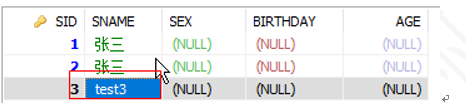1、整合说明
Spring Boot默认没有对mybatis支持,而是Mybatis对springboot进行了支持。所以Spring Boot整合Mybatis的整合包要去Mybatis的的官方寻找。
官方路径:https://github.com/mybatis/spring-boot-starter
Maven 路径:http://www.mybatis.org/spring-boot-starter/mybatis-spring-boot-autoconfigure/
2、配置流程
① 创建一个 Maven 项目
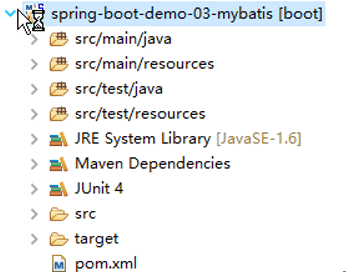
② 在 pom.xml 导入需要的依赖包
1 <project xmlns="http://maven.apache.org/POM/4.0.0" xmlns:xsi="http://www.w3.org/2001/XMLSchema-instance" 2 xsi:schemaLocation="http://maven.apache.org/POM/4.0.0 http://maven.apache.org/xsd/maven-4.0.0.xsd"> 3 <modelVersion>4.0.0</modelVersion> 4 <groupId>cn.mgy</groupId> 5 <artifactId>spring-boot-demo-01</artifactId> 6 <version>1.0</version> 7 <parent> 8 <groupId>org.springframework.boot</groupId> 9 <artifactId>spring-boot-starter-parent</artifactId> 10 <version>1.5.4.RELEASE</version> 11 </parent> 12 <dependencies> 13 <!-- freemarker支持包 --> 14 <dependency> 15 <groupId>org.springframework.boot</groupId> 16 <artifactId>spring-boot-starter-freemarker</artifactId> 17 </dependency> 18 <!--mybatis支持包 --> 19 <dependency> 20 <groupId>org.mybatis.spring.boot</groupId> 21 <artifactId>mybatis-spring-boot-starter</artifactId> 22 <version>1.3.0</version> 23 </dependency> 24 <!-- 数据库驱动 --> 25 <dependency> 26 <groupId>mysql</groupId> 27 <artifactId>mysql-connector-java</artifactId> 28 </dependency> 29 <!-- dbcp2连接池 --> 30 <dependency> 31 <groupId>org.apache.commons</groupId> 32 <artifactId>commons-dbcp2</artifactId> 33 </dependency> 34 <!-- Springboot测试包 --> 35 <dependency> 36 <groupId>org.springframework.boot</groupId> 37 <artifactId>spring-boot-starter-test</artifactId> 38 </dependency> 39 </dependencies> 40 </project>
③ 创建包,并且创建三个类
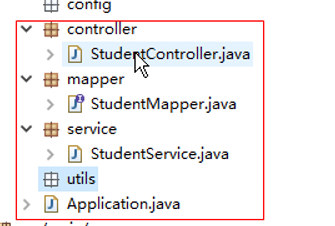
④ 编写一个 Application.java 类
1 package cn.mgy; 2 3 import org.springframework.boot.SpringApplication; 4 import org.springframework.boot.autoconfigure.SpringBootApplication; 5 6 @SpringBootApplication(scanBasePackages="cn.mgy") 7 public class Application { 8 9 public static void main(String[] args) { 10 SpringApplication.run(Application.class, args); 11 } 12 13 }
⑤ 编写配置文件 application.properties
1 spring.datasource.url=jdbc:mysql://localhost:3306/school 2 spring.datasource.driverClassName=com.mysql.jdbc.Driver 3 spring.datasource.username=root 4 spring.datasource.password=root 5 #dbcp2 datasource 6 spring.datasource.type=org.apache.commons.dbcp2.BasicDataSource
⑥ 测试数据源
1 package cn.mgy.test; 2 3 import java.sql.SQLException; 4 5 import javax.sql.DataSource; 6 7 import org.junit.Test; 8 import org.junit.runner.RunWith; 9 import org.springframework.beans.factory.annotation.Autowired; 10 import org.springframework.boot.test.context.SpringBootTest; 11 import org.springframework.test.context.junit4.SpringJUnit4ClassRunner; 12 13 @RunWith(SpringJUnit4ClassRunner.class) 14 @SpringBootTest 15 public class DataSourceTest { 16 17 @Autowired 18 private DataSource dataSource; 19 20 @Test 21 public void dataSource() { 22 try { 23 System.out.println(dataSource.getConnection()); 24 } catch (SQLException e) { 25 // TODO Auto-generated catch block 26 e.printStackTrace(); 27 } 28 } 29 30 }
⑦ 测试数据源正确后,编写 StudentMapper.java 接口
1 package cn.mgy.mapper; 2 import java.util.Map; 3 import org.apache.ibatis.annotations.Insert; 4 import org.apache.ibatis.annotations.Mapper; 5 6 //注意,使用的Mapper而不是@Repository 7 @Mapper 8 public interface StudentMapper { 9 10 @Insert(value="INSERT INTO student (SNAME, SEX, BIRTHDAY, AGE) VALUES (#{sname}, #{sex},#{birthday}, #{age})") 11 public int insert(Map<String,Object> entity); 12 13 }
⑧ 编写一个 Service 类
1 package cn.mgy.service; 2 import java.util.Map; 3 import org.springframework.beans.factory.annotation.Autowired; 4 import org.springframework.stereotype.Service; 5 import cn.gzsxt.mapper.StudentMapper; 6 7 @Service 8 public class StudentService { 9 10 @Autowired 11 private StudentMapper studentMapper; 12 public int insert(Map<String,Object> entity){ 13 return studentMapper.insert(entity); 14 } 15 }
⑨ 编写一个 Controller 类
1 package cn.mgy.controller; 2 3 import java.util.HashMap; 4 import java.util.Map; 5 import javax.servlet.http.HttpSession; 6 import org.springframework.beans.factory.annotation.Autowired; 7 import org.springframework.stereotype.Controller; 8 import org.springframework.ui.Model; 9 import org.springframework.web.bind.annotation.RequestMapping; 10 import cn.mgy.service.StudentService; 11 12 @Controller 13 public class StudentController { 14 @Autowired 15 private StudentService studentService; 16 @RequestMapping(value="/index") 17 public String index(Model model,HttpSession session){ 18 System.out.println("-测试插入数据-"); 19 Map<String, Object> entity=new HashMap<String, Object>(); 20 //插入数据 21 entity.put("sname", "test3"); 22 studentService.insert(entity); 23 return "index"; 24 } 25 }
⑩ 启动程序测试
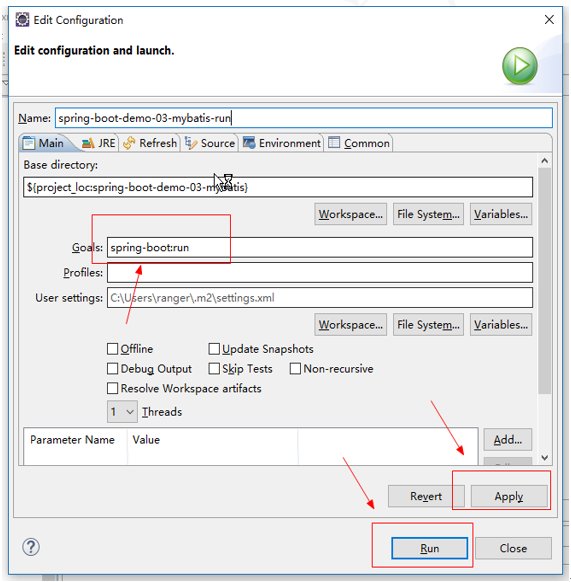
启动成功:提示使用 8080 端口访问

在浏览器执行访问
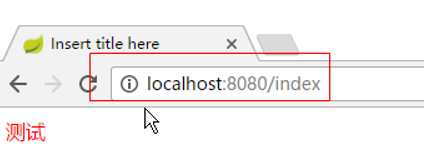
查看数据库结果,成功