效果
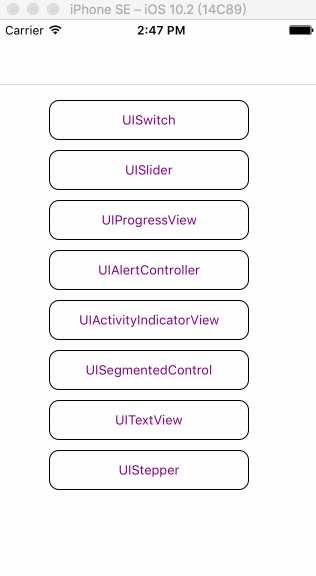
特点
1).都是系统自己的控件,只是做一个基础知识的归纳总结
源码
github:https://github.com/makingitbest/OtherViews
细节
1.UISwitch
#import "ViewController_0.h" @interface ViewController_0 () @end @implementation ViewController_0 - (void)viewDidLoad { [super viewDidLoad]; // initWithFrame 并不能调整按钮的大小,只能设置它的位置. UISwitch *swtch = [[UISwitch alloc] initWithFrame:CGRectMake(100, 150, 100, 100)]; swtch.tintColor = [UIColor redColor]; // 关闭状态下的颜色 swtch.onTintColor = [UIColor blueColor]; // 打开状态下的颜色 swtch.thumbTintColor = [UIColor brownColor]; // 滑块颜色 [swtch setOn: YES]; //设置打开按钮,显示的是打开状态的颜色;事实上默认是关闭按钮 [self.view addSubview:swtch]; swtch.onImage = [UIImage imageNamed:@"onimage"]; //在没有设置onTintColor的时候有效,其他事件无效 swtch.offImage = [UIImage imageNamed:@"onimage"]; //在没有设置tintColor的时候有效,其他事件无效 } @end
2.UISlider
#import "ViewController_1.h" @interface ViewController_1 () @property (nonatomic, strong) UILabel *label; @end @implementation ViewController_1 - (void)viewDidLoad { [super viewDidLoad]; // 滑动按钮的大小没法改变 UISlider *slider = [[UISlider alloc] initWithFrame:CGRectMake(50, 250, 220, 50)]; slider.minimumValue = 0; slider.maximumValue = 10; [slider addTarget:self action:@selector(valueChanged:) forControlEvents:UIControlEventValueChanged]; [self.view addSubview:slider]; slider.layer.borderWidth = 1; self.label = [[UILabel alloc] initWithFrame:CGRectMake(50, 100, 200, 50)]; self.label.backgroundColor = [UIColor yellowColor]; self.label.text = @"监控slider"; [self.view addSubview:self.label]; } - (void)valueChanged:(UISlider *)slider { self.label.text = [NSString stringWithFormat:@"%.2f",slider.value]; } @end
3.UIProgressView
#import "ViewController_2.h" @interface ViewController_2 () @property (nonatomic, strong) UIProgressView *progressView; @property (nonatomic, strong) NSTimer *timer; @end @implementation ViewController_2 - (void)viewDidLoad { [super viewDidLoad]; // 不能设置 progressView 的高度 self.progressView = [[UIProgressView alloc] initWithFrame:CGRectMake(50, 100, 220, 40)]; self.progressView.trackTintColor = [UIColor grayColor]; self.progressView.progressTintColor = [UIColor greenColor]; [self.view addSubview:self.progressView]; self.timer = [NSTimer scheduledTimerWithTimeInterval:3.0 target:self selector:@selector(scheduledTimer:) userInfo:nil repeats:YES]; } - (void)scheduledTimer:(NSTimer *)timer { self.progressView.progress += 0.5; } @end
4.UIAlertController
#import "ViewController_3.h" typedef enum : NSUInteger { kButtonStyleOne, kButtonStyleTwo, kButtonStyleThree, } EViewController_3; @interface ViewController_3 () @property (nonatomic, strong) UIButton *buttonStyle1; @property (nonatomic, strong) UIButton *buttonStyle2; @property (nonatomic, strong) UIButton *buttonStyle3; @property (nonatomic, strong) UIAlertAction *secureTextAlertAction; @end @implementation ViewController_3 - (void)viewDidLoad { [super viewDidLoad]; self.buttonStyle1 = [[UIButton alloc] initWithFrame:CGRectMake(10, 80, 200, 50)]; self.buttonStyle1.backgroundColor = [UIColor grayColor]; self.buttonStyle1.tag = kButtonStyleOne; self.buttonStyle1.titleLabel.font = [UIFont systemFontOfSize:12]; [self.buttonStyle1 setTitle:@"点击弹出表单ActionSheet" forState:UIControlStateNormal]; [self.buttonStyle1 addTarget:self action:@selector(buttonClick:) forControlEvents:UIControlEventTouchUpInside]; [self.buttonStyle1 setTintColor:[UIColor redColor]]; [self.view addSubview:self.buttonStyle1]; self.buttonStyle2 = [[UIButton alloc] initWithFrame:CGRectMake(10, 150, 200, 50)]; self.buttonStyle2.backgroundColor = [UIColor grayColor]; self.buttonStyle2.tag = kButtonStyleTwo; self.buttonStyle2.titleLabel.font = [UIFont systemFontOfSize:12]; [self.buttonStyle2 setTitle:@"点击弹出提示框 AlertView" forState:UIControlStateNormal]; [self.buttonStyle2 addTarget:self action:@selector(buttonClick:) forControlEvents:UIControlEventTouchUpInside]; [self.buttonStyle2 setTintColor:[UIColor redColor]]; [self.view addSubview:self.buttonStyle2]; self.buttonStyle3 = [[UIButton alloc] initWithFrame:CGRectMake(10, 220, 120, 50)]; self.buttonStyle3.backgroundColor = [UIColor grayColor]; self.buttonStyle3.tag = kButtonStyleThree; self.buttonStyle3.titleLabel.font = [UIFont systemFontOfSize:12]; [self.buttonStyle3 setTitle:@"有输入框的提示框" forState:UIControlStateNormal]; [self.buttonStyle3 addTarget:self action:@selector(buttonClick:) forControlEvents:UIControlEventTouchUpInside]; [self.buttonStyle3 setTintColor:[UIColor redColor]]; [self.view addSubview:self.buttonStyle3]; } - (void)buttonClick:(UIButton *)button { // UIAlertView,UIActionSheet已被废弃,使用下面UIAlertController的两种style模式代替 /* preferredStyle有两个形式: UIAlertControllerStyleActionSheet 表单模式 替代了UIActionSheet UIAlertControllerStyleAlert 弹出框模式 替代了UIAlertView */ if (button.tag == kButtonStyleOne) { UIAlertController *alertController = [UIAlertController alertControllerWithTitle:@"选择" message:@"你是男生还是女生" preferredStyle:UIAlertControllerStyleActionSheet]; UIAlertAction *action1 = [UIAlertAction actionWithTitle:@"男生" style:UIAlertActionStyleDefault handler:^(UIAlertAction * _Nonnull action) { NSLog(@"男生"); } ]; UIAlertAction *action2 = [UIAlertAction actionWithTitle:@"女生" style:UIAlertActionStyleDefault handler:^(UIAlertAction * _Nonnull action) { NSLog(@"女生"); } ]; [alertController addAction:action1]; [alertController addAction:action2]; [self presentViewController:alertController animated:YES completion:nil]; } else if (button.tag == kButtonStyleTwo) { UIAlertController *alertController = [UIAlertController alertControllerWithTitle:@"选择" message:@"是否确定选择" preferredStyle:UIAlertControllerStyleAlert]; UIAlertAction *action1 = [UIAlertAction actionWithTitle:@"确定" style:UIAlertActionStyleDefault handler:^(UIAlertAction * _Nonnull action) { NSLog(@"确认"); } ]; UIAlertAction *action2 = [UIAlertAction actionWithTitle:@"取消" style:UIAlertActionStyleCancel handler:^(UIAlertAction * _Nonnull action) { NSLog(@"取消"); } ]; [alertController addAction:action1]; [alertController addAction:action2]; [self presentViewController:alertController animated:YES completion:nil]; } else if (button.tag == kButtonStyleThree) { UIAlertController *alertController = [UIAlertController alertControllerWithTitle:@"选择" message:@"是否确定选择" preferredStyle:UIAlertControllerStyleAlert]; // 添加输入框 [alertController addTextFieldWithConfigurationHandler:^(UITextField * _Nonnull textField) { // 设置textField基本属性 textField.secureTextEntry = YES; [[NSNotificationCenter defaultCenter] addObserver:self selector:@selector(handleTextFieldTextDidChangeNotification:) name:UITextFieldTextDidChangeNotification object:textField]; }]; UIAlertAction *cancelAction = [UIAlertAction actionWithTitle:@"取消" style:UIAlertActionStyleCancel handler:^(UIAlertAction *action) { NSLog(@"取消"); [[NSNotificationCenter defaultCenter] removeObserver:self name:UITextFieldTextDidChangeNotification object:alertController.textFields.firstObject]; }]; UIAlertAction *otherAction = [UIAlertAction actionWithTitle:@"其他" style:UIAlertActionStyleDefault handler:^(UIAlertAction *action) { NSLog(@"其他"); [[NSNotificationCenter defaultCenter] removeObserver:self name:UITextFieldTextDidChangeNotification object:alertController.textFields.firstObject]; }]; otherAction.enabled = NO; // Hold onto the secure text alert action to toggle the enabled/disabled state when the text changed. self.secureTextAlertAction = otherAction; [alertController addAction:cancelAction]; [alertController addAction:otherAction]; [self presentViewController:alertController animated:YES completion:nil]; } } - (void)handleTextFieldTextDidChangeNotification:(NSNotification *)notification { UITextField *textField = notification.object; // Enforce a minimum length of >= 5 characters for secure text alerts. self.secureTextAlertAction.enabled = textField.text.length >= 5; } @end
5.UIActivityIndicatorVier
#import "ViewController_4.h" @interface ViewController_4 () @end @implementation ViewController_4 - (void)viewDidLoad { [super viewDidLoad]; // init 无法控制菊花的大小 UIActivityIndicatorView * indicatorView = [[UIActivityIndicatorView alloc] initWithFrame:CGRectMake(100, 100, 100, 100)]; indicatorView.color = [UIColor orangeColor]; [self.view addSubview:indicatorView]; indicatorView.layer.borderWidth = 1; indicatorView.transform = CGAffineTransformMakeScale(2, 2); // 将菊花放大了2倍 [indicatorView startAnimating]; [indicatorView stopAnimating]; indicatorView.hidesWhenStopped = NO;// 停止后不隐藏 } @end
6.UISegmentedControl
#import "ViewController_5.h" @interface ViewController_5 () @end @implementation ViewController_5 - (void)viewDidLoad { [super viewDidLoad]; NSArray *itemArray = @[@"添加", @"1", @"删除"]; UISegmentedControl *segmented = [[UISegmentedControl alloc] initWithItems:itemArray]; segmented.frame = CGRectMake(10, 100, 300, 50); segmented.momentary = YES; // 点击后回复原样 [segmented addTarget:self action:@selector(segmentedAction:) forControlEvents:UIControlEventValueChanged]; [self.view addSubview:segmented]; // segmented.selectedSegmentIndex = 0; // 总是选择第一个 segmented.tintColor = [UIColor orangeColor]; } - (void)segmentedAction:(UISegmentedControl *)segmented { if (segmented.selectedSegmentIndex == 0) { // 点击index= 0的位置 ==》就在index= 0的后面加一个 [segmented insertSegmentWithTitle:@"➕" atIndex:1 animated:YES]; NSLog(@"segmented.numberOfSegments ==%ld", segmented.numberOfSegments); } else if (segmented.selectedSegmentIndex == segmented.numberOfSegments - 1){ if (segmented.numberOfSegments == 3) { return; } //点击最后一个的位置==》就删除index = 1的位置 [segmented removeSegmentAtIndex:1 animated:YES]; // 拿到segment的总数量 NSLog(@"segmented.numberOfSegments ==%ld", segmented.numberOfSegments); } } @end
7.UITextView
#import "ViewController_6.h" @interface ViewController_6 () <UITextViewDelegate> @end @implementation ViewController_6 - (void)viewDidLoad { [super viewDidLoad]; self.automaticallyAdjustsScrollViewInsets = NO; UITextView *textView = [[UITextView alloc] init]; textView.frame = CGRectMake(10, 100, 300, 200); textView.layer.borderWidth = 1; textView.font = [UIFont boldSystemFontOfSize:20]; textView.delegate = self; [self.view addSubview:textView]; } - (BOOL)textViewShouldBeginEditing:(UITextView *)textView { //是否允许编辑(获得焦点) return YES; } - (BOOL)textViewShouldEndEditing:(UITextView *)textView { //是否允许结束编辑(失去焦点) return YES; } - (void)textViewDidBeginEditing:(UITextView *)textView { //当已经获取焦点时,调用这个方法 } - (void)textViewDidEndEditing:(UITextView *)textView { //当结束编辑 } //返回值YES,表示可以继续编辑,返回NO表示不可编辑 - (BOOL)textView:(UITextView *)textView shouldChangeTextInRange:(NSRange)range replacementText:(NSString *)text { //第二个参数: //第三个参数:表示将要输入的内容 //返回值表示:已有内容可不可以被改变 // NSLog(@"textView.text-->%@ range(%lu,%lu) text-->%@",textView.text,(unsigned long)range.location,(unsigned long)range.length,text); // // if (textView.text.length + text.length > 10) { // return NO; // } // return YES; } - (void)textViewDidChange:(UITextView *)textView { } @end
8.UIStepper
#import "ViewController_7.h" @interface ViewController_7 () @property (nonatomic, strong) UILabel *label; @end @implementation ViewController_7 - (void)viewDidLoad { [super viewDidLoad]; UIStepper *stepper = [[UIStepper alloc] initWithFrame:CGRectMake(10, 100, 100, 50)]; stepper.minimumValue = 0.0f; stepper.maximumValue = 20.0f; stepper.stepValue = 2; stepper.tintColor = [UIColor orangeColor]; [stepper addTarget:self action:@selector(stepChaged:) forControlEvents:UIControlEventValueChanged]; [self.view addSubview:stepper]; self.label = [[UILabel alloc] initWithFrame:CGRectMake(10, 180, 100, 40)]; self.label.textAlignment = NSTextAlignmentCenter; self.label.layer.borderWidth = 1.0f; self.label.text = @"开始"; [self.view addSubview:self.label]; //设置循环 stepper.wraps = YES; //设置自动加减 stepper.autorepeat = YES; } - (void)stepChaged:(UIStepper *)stepper { self.label.text = [NSString stringWithFormat:@"%f", stepper.value]; } @end