flex flex-shrink的用法,收缩规则
<!doctype html> <html lang="en"> <head> <meta charset="UTF-8"> <meta name="viewport" content="width=device-width, user-scalable=no, initial-scale=1.0, maximum-scale=1.0, minimum-scale=1.0"> <meta http-equiv="X-UA-Compatible" content="ie=edge"> <title>flex-grow</title> <style> .box { width: 550px; height: 500px; background-color: red; /*1.开启flex布局 flex:块级元素 inline-flex:行内元素 */ display: flex; } /* 750px-550=200px 200/3 =66.666 250-66.666 =183.33 */ /* 200/(1+1+3) =40; 250-40=210 */ .item { width: 250px; height: 100px; } .item1 { background-color: blue; height: 60px; flex-shrink: 1; } .item2 { background-color: #0f0; height: 150px; flex-shrink: 1; } .item3 { background-color: #ccc; height: 120px; flex-shrink: 3; } </style> </head> <body> <div class="box"> <div class="item item1">item1</div> <div class="item item2">item2</div> <div class="item item3">item3</div> </div> </body> </html>
效果:
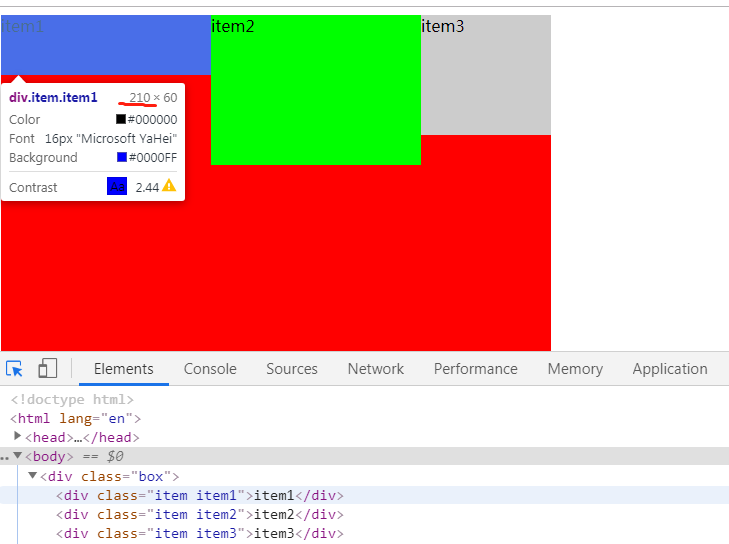
ps:
