写的不错,给留个言哈...
一. 支付准备工作
1. 微信相关准备工作
(1) 向微信官方开通支付功能. 这个不是前端的工作.
(2) 导入官方下载的微信支付SDK包. 我用的是微信开放平台下载的SDK 1.6.2

(3) 导入必要的库文件
SystemConfiguration.framework,
libz.dylib,
libsqlite3.0.dylib,
libc++.dylib,
CoreTelephoy.framework (坑一: 这个库是必要的,但是微信官方文档中没有说到要导入)


(4) 该项目中的Bundle Identifier 应该填向微信注册的Bundle Identifier
(5) 注册微信 (回调的时候用到,告诉微信,从微信返回到哪个APP)
Target --> info --> URL Types --> +按钮 --> 填写identifier 和 URL Schemes. 前一个是标识符,一般填@"weixin".后一个是注册的微信appId. 比如"wx19a984b788a8a0b1".(注释: 假的appid)
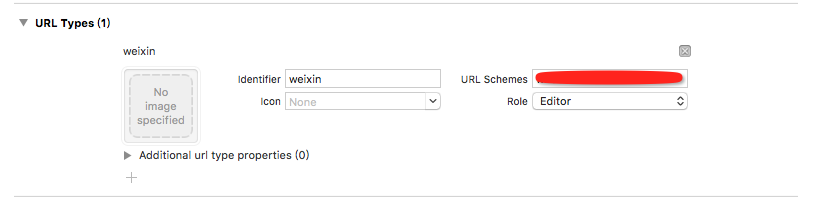
(6) 添加微信白名单
info.plist --> 右击 --> open as --> source Code --> 添加白名单
我是在<key>CFBundleVersion</key>这一行上面添加的. 注意保持正确的键值对.别插错了.
<key>LSApplicationQueriesSchemes</key>
<array>
<string>wechat</string>
<string>weixin</string>
</array>
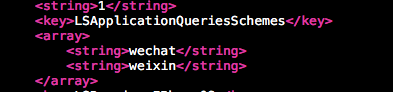
(7) 如果支付成功,回调方法不执行,或者回调不成功.请再次确认(4)(5)(6),是否填写正确.
(8) 运行一下,不报错.报错,再次确认(1)--(7)步骤.
二.代码相关
1. 在AppDelegate.h中
(1) 导入微信类 #import @"WXApi.h".
(2) 遵守微信代理方法 <WXApiDelegate>
2. 在APPDelegate.m中
(1) 注册微信
#pragma mark 注册微信 - (BOOL)application:(UIApplication *)application didFinishLaunchingWithOptions:(NSDictionary *)launchOptions { //注册 微信 /** 参数1 : 微信Appid 参数2 : 对项目的描述信息(用项目名称) */ [WXApi registerApp:@"微信Appid" withDescription:@"云宴"]; return YES; }
(2) 跳转方法,并设置代理
#pragma mark 跳转处理 //被废弃的方法. 但是在低版本中会用到.建议写上 - (BOOL)application:(UIApplication *)application openURL:(NSURL *)url sourceApplication:(NSString *)sourceApplication annotation:(id)annotation { return [WXApi handleOpenURL:url delegate:self]; } //被废弃的方法. 但是在低版本中会用到.建议写上 - (BOOL)application:(UIApplication *)application handleOpenURL:(NSURL *)url { return [WXApi handleOpenURL:url delegate:self]; } //新的方法 - (BOOL)application:(UIApplication *)app openURL:(NSURL *)url options:(NSDictionary<NSString *,id> *)options { return [WXApi handleOpenURL:url delegate:self]; }
(3) 微信回调方法 (注意: 不要写成Req方法了)
#pragma mark 微信回调方法 - (void)onResp:(BaseResp *)resp { NSString * strMsg = [NSString stringWithFormat:@"errorCode: %d",resp.errCode]; NSLog(@"strMsg: %@",strMsg); NSString * errStr = [NSString stringWithFormat:@"errStr: %@",resp.errStr]; NSLog(@"errStr: %@",errStr); NSString * strTitle; //判断是微信消息的回调 --> 是支付回调回来的还是消息回调回来的. if ([resp isKindOfClass:[SendMessageToWXResp class]]) { strTitle = [NSString stringWithFormat:@"发送媒体消息的结果"]; } NSString * wxPayResult; //判断是否是微信支付回调 (注意是PayResp 而不是PayReq) if ([resp isKindOfClass:[PayResp class]]) { //支付返回的结果, 实际支付结果需要去微信服务器端查询 strTitle = [NSString stringWithFormat:@"支付结果"]; switch (resp.errCode) { case WXSuccess: { strMsg = @"支付结果:"; NSLog(@"支付成功: %d",resp.errCode); wxPayResult = @"success"; break; }
case WXErrCodeUserCancel: { strMsg = @"用户取消了支付"; NSLog(@"用户取消支付: %d",resp.errCode); wxPayResult = @"cancel"; break; } default: { strMsg = [NSString stringWithFormat:@"支付失败! code: %d errorStr: %@",resp.errCode,resp.errStr]; NSLog(@":支付失败: code: %d str: %@",resp.errCode,resp.errStr); wxPayResult = @"faile"; break; } } //发出通知 从微信回调回来之后,发一个通知,让请求支付的页面接收消息,并且展示出来,或者进行一些自定义的展示或者跳转 NSNotification * notification = [NSNotification notificationWithName:@"WXPay" object:wxPayResult]; [[NSNotificationCenter defaultCenter] postNotification:notification]; } }
3. 在ViewController.h (进行支付请求的类)
暂时没有任何操作
4. 在ViewController.m中(进行支付的请求的类)
(1) 导入微信库 #import @"WXApi.h"
(2) 监听APPDelegate.m中发送的通知
#pragma mark 监听通知 - (void)viewWillAppear:(BOOL)animated { [super viewWillAppear:YES]; //检测是否装了微信软件 if ([WXApi isWXAppInstalled]) { //监听通知 [[NSNotificationCenter defaultCenter] addObserver:self selector:@selector(getOrderPayResult:) name:@"WXPay" object:nil]; } }
#pragma mark - 事件 - (void)getOrderPayResult:(NSNotification *)notification { NSLog(@"userInfo: %@",notification.userInfo); if ([notification.object isEqualToString:@"success"]) { UIAlertView * alertView = [[UIAlertView alloc] initWithTitle:@"提示信息" message:@"支付成功" delegate:self cancelButtonTitle:@"确定" otherButtonTitles:nil, nil]; [alertView show]; } else { [self alert:@"提示" msg:@"支付失败"]; } } //客户端提示信息 - (void)alert:(NSString *)title msg:(NSString *)msg { UIAlertView *alter = [[UIAlertView alloc] initWithTitle:title message:msg delegate:nil cancelButtonTitle:@"OK" otherButtonTitles:nil]; [alter show]; }
(3) 移除通知
#pragma mark 移除通知 - (void)dealloc
{ //移除通知 [[NSNotificationCenter defaultCenter] removeObserver:self]; }
(4) 调起微信去支付
- (void)viewDidLoad { [super viewDidLoad]; [self pay_button]; } #pragma mark - 实现方法 #pragma mark 创建支付按钮 - (void)pay_button { self.payButton = [UIButton buttonWithType:UIButtonTypeCustom]; self.payButton.frame = CGRectMake(10, 100, 300, 40); self.payButton.backgroundColor = [UIColor orangeColor]; [self.payButton setTitle:@"去支付" forState:UIControlStateNormal]; [self.payButton addTarget:self action:@selector(payButtonClicked) forControlEvents:UIControlEventTouchUpInside]; [self.view addSubview:self.payButton]; } #pragma mark - 点击事件 - (void)payButtonClicked { [self sendNetWorking_WXPay]; } - (void)sendNetWorking_WXPay { NSString * urlStr = [NSString stringWithFormat:@"%@%@",YYIP,@"wx/pay"]; NSDictionary * parameter = @{ @"pay_type" : @"1", @"total_price" : @"10", @"appointment_id" : @"208" }; [self sendNetWorkingWith:urlStr andParameter:parameter]; } #pragma mark 网络请求 -->> post - (void)sendNetWorkingWith:(NSString *)url andParameter:(NSDictionary *)parameter { AFHTTPSessionManager * manager = [AFHTTPSessionManager manager]; [manager POST:url parameters:parameter progress:^(NSProgress * _Nonnull uploadProgress) { } success:^(NSURLSessionDataTask * _Nonnull task, id _Nullable responseObject) { NSLog(@"%@",responseObject); //网络请求回来的8个参数.详见微信开发平台 NSDictionary * result = responseObject[@"result"]; NSString * appid = result[@"appid"]; NSString * noncestr = result[@"noncestr"]; NSString * package1 = result[@"package1"]; NSString * partnerid = result[@"partnerid"]; NSString * paySign = result[@"paySign"]; NSString * prepayid = result[@"prepayid"]; NSString * timestamp = result[@"timestamp"]; // NSString * err_code = result[@"err_code"]; // NSString * timeStamp = result[@"timeStamp"]; // NSString * tradeid = result[@"tradeid"]; [self WXPayRequest:appid nonceStr:noncestr package:package1 partnerId:partnerid prepayId:prepayid timeStamp:timestamp sign:paySign]; } failure:^(NSURLSessionDataTask * _Nullable task, NSError * _Nonnull error) { NSLog(@"%@",error); }]; } #pragma mark - 调起微信支付 - (void)WXPayRequest:(NSString *)appId nonceStr:(NSString *)nonceStr package:(NSString *)package partnerId:(NSString *)partnerId prepayId:(NSString *)prepayId timeStamp:(NSString *)timeStamp sign:(NSString *)sign{ //调起微信支付 PayReq* wxreq = [[PayReq alloc] init]; wxreq.openID = appId; // 微信的appid wxreq.partnerId = partnerId; wxreq.prepayId = prepayId; wxreq.nonceStr = nonceStr; wxreq.timeStamp = [timeStamp intValue]; wxreq.package = package; wxreq.sign = sign; [WXApi sendReq:wxreq]; }
三.上代码
1. AppDelegate.h
#import <UIKit/UIKit.h> #import "WXApi.h" @interface AppDelegate : UIResponder <UIApplicationDelegate,WXApiDelegate> @property (strong, nonatomic) UIWindow *window; @end
2. AppDelegate.m
#import "AppDelegate.h" @interface AppDelegate () @end @implementation AppDelegate #pragma mark 注册微信 - (BOOL)application:(UIApplication *)application didFinishLaunchingWithOptions:(NSDictionary *)launchOptions { //注册 微信 /** 参数1 : 微信Appid 参数2 : 对项目的描述信息(用项目名称) */ [WXApi registerApp:@"wx09a984b788a8a0b0" withDescription:@"云宴"]; return YES; } #pragma mark 跳转处理 //被废弃的方法. 但是在低版本中会用到.建议写上 - (BOOL)application:(UIApplication *)application openURL:(NSURL *)url sourceApplication:(NSString *)sourceApplication annotation:(id)annotation { return [WXApi handleOpenURL:url delegate:self]; } //被废弃的方法. 但是在低版本中会用到.建议写上 - (BOOL)application:(UIApplication *)application handleOpenURL:(NSURL *)url { return [WXApi handleOpenURL:url delegate:self]; } //新的方法 - (BOOL)application:(UIApplication *)app openURL:(NSURL *)url options:(NSDictionary<NSString *,id> *)options { return [WXApi handleOpenURL:url delegate:self]; } #warning 这一步中 不要错误的把req 当成了 resp #pragma mark 微信回调方法 - (void)onResp:(BaseResp *)resp { NSString * strMsg = [NSString stringWithFormat:@"errorCode: %d",resp.errCode]; NSLog(@"strMsg: %@",strMsg); NSString * errStr = [NSString stringWithFormat:@"errStr: %@",resp.errStr]; NSLog(@"errStr: %@",errStr); NSString * strTitle; //判断是微信消息的回调 if ([resp isKindOfClass:[SendMessageToWXResp class]]) { strTitle = [NSString stringWithFormat:@"发送媒体消息的结果"]; } NSString * wxPayResult; //判断是否是微信支付回调 (注意是PayResp 而不是PayReq) if ([resp isKindOfClass:[PayResp class]]) { //支付返回的结果, 实际支付结果需要去微信服务器端查询 strTitle = [NSString stringWithFormat:@"支付结果"]; switch (resp.errCode) { case WXSuccess: { strMsg = @"支付结果:"; NSLog(@"支付成功: %d",resp.errCode); wxPayResult = @"success"; break; } case WXErrCodeUserCancel: { strMsg = @"用户取消了支付"; NSLog(@"用户取消支付: %d",resp.errCode); wxPayResult = @"cancel"; break; } default: { strMsg = [NSString stringWithFormat:@"支付失败! code: %d errorStr: %@",resp.errCode,resp.errStr]; NSLog(@":支付失败: code: %d str: %@",resp.errCode,resp.errStr); wxPayResult = @"faile"; break; } } //发出通知 NSNotification * notification = [NSNotification notificationWithName:@"WXPay" object:wxPayResult]; [[NSNotificationCenter defaultCenter] postNotification:notification]; } } @end
3. ViewController.h
#import <UIKit/UIKit.h> @interface ViewController : UIViewController @end
4. ViewController.m
#import "ViewController.h" #import "AFHTTPSessionManager.h" #import "WXApi.h" #define YYIP @"http:公司IP地址" @interface ViewController () @property (nonatomic, strong) UIButton * payButton; @end @implementation ViewController #pragma mark 监听通知 - (void)viewWillAppear:(BOOL)animated { [super viewWillAppear:YES]; //检测是否装了微信软件 if ([WXApi isWXAppInstalled]) { //监听通知 [[NSNotificationCenter defaultCenter] addObserver:self selector:@selector(getOrderPayResult:) name:@"WXPay" object:nil]; } } #pragma mark 移除通知 - (void)viewWillDisappear:(BOOL)animated { [super viewWillDisappear:YES]; //移除通知 [[NSNotificationCenter defaultCenter] removeObserver:self]; } - (void)viewDidLoad { [super viewDidLoad]; [self pay_button]; } #pragma mark - 实现方法 #pragma mark 创建支付按钮 - (void)pay_button { self.payButton = [UIButton buttonWithType:UIButtonTypeCustom]; self.payButton.frame = CGRectMake(10, 100, 300, 40); self.payButton.backgroundColor = [UIColor orangeColor]; [self.payButton setTitle:@"去支付" forState:UIControlStateNormal]; [self.payButton addTarget:self action:@selector(payButtonClicked) forControlEvents:UIControlEventTouchUpInside]; [self.view addSubview:self.payButton]; } #pragma mark - 点击事件 - (void)payButtonClicked {
if ([WXApi isWXAppInstalled])
{
[self sendNetWorking_WXPay];
}
else
{
[self alert:@"提示" msg:@"未安装微信"];
}
}
- (void)sendNetWorking_WXPay { NSString * urlStr = [NSString stringWithFormat:@"%@%@",YYIP,@"wx/pay"]; NSDictionary * parameter = @{ @"pay_type" : @"1", @"total_price" : @"10", @"appointment_id" : @"208" }; [self sendNetWorkingWith:urlStr andParameter:parameter]; } #pragma mark 网络请求 -->> post - (void)sendNetWorkingWith:(NSString *)url andParameter:(NSDictionary *)parameter { AFHTTPSessionManager * manager = [AFHTTPSessionManager manager]; [manager POST:url parameters:parameter progress:^(NSProgress * _Nonnull uploadProgress) { } success:^(NSURLSessionDataTask * _Nonnull task, id _Nullable responseObject) { NSLog(@"%@",responseObject); //网络请求回来的8个参数.详见微信开发平台 NSDictionary * result = responseObject[@"result"]; NSString * appid = result[@"appid"]; NSString * noncestr = result[@"noncestr"]; NSString * package1 = result[@"package1"]; NSString * partnerid = result[@"partnerid"]; NSString * paySign = result[@"paySign"]; NSString * prepayid = result[@"prepayid"]; NSString * timestamp = result[@"timestamp"]; // NSString * err_code = result[@"err_code"]; // NSString * timeStamp = result[@"timeStamp"]; // NSString * tradeid = result[@"tradeid"]; [self WXPayRequest:appid nonceStr:noncestr package:package1 partnerId:partnerid prepayId:prepayid timeStamp:timestamp sign:paySign]; } failure:^(NSURLSessionDataTask * _Nullable task, NSError * _Nonnull error) { NSLog(@"%@",error); }]; } #pragma mark - 调起微信支付 - (void)WXPayRequest:(NSString *)appId nonceStr:(NSString *)nonceStr package:(NSString *)package partnerId:(NSString *)partnerId prepayId:(NSString *)prepayId timeStamp:(NSString *)timeStamp sign:(NSString *)sign{ //调起微信支付 PayReq* wxreq = [[PayReq alloc] init]; wxreq.openID = appId; // 微信的appid wxreq.partnerId = partnerId; wxreq.prepayId = prepayId; wxreq.nonceStr = nonceStr; wxreq.timeStamp = [timeStamp intValue]; wxreq.package = package; wxreq.sign = sign; [WXApi sendReq:wxreq]; } #pragma mark - 事件 - (void)getOrderPayResult:(NSNotification *)notification { NSLog(@"userInfo: %@",notification.userInfo); if ([notification.object isEqualToString:@"success"]) { UIAlertView * alertView = [[UIAlertView alloc] initWithTitle:@"提示信息" message:@"支付成功" delegate:self cancelButtonTitle:@"确定" otherButtonTitles:nil, nil]; [alertView show]; }
else if([notification.object isEqualToString:@"cancel"])
{
[self alert:@"提示" msg:@"用户取消了支付"];
} else { [self alert:@"提示" msg:@"支付失败"]; } } //客户端提示信息 - (void)alert:(NSString *)title msg:(NSString *)msg { UIAlertView *alter = [[UIAlertView alloc] initWithTitle:title message:msg delegate:nil cancelButtonTitle:@"OK" otherButtonTitles:nil]; [alter show]; } @end