一、下载windows版本的Redis
官网只提供linux版本的下载
官网下载地址:http://redis.io/download
Redis 没有官方的Windows版本,但是微软开源技术团队(Microsoft Open Tech group)开发和维护着这个 Win64 的版本。
Windows版本github下载地址:https://github.com/MicrosoftArchive/redis
redis中文网站:http://redis.cn/
二、启动Redis
解压下载的压缩包redis-windows-master.zip
直接运行E: ools edis-windows-mastersrcmsopentech edis-64.2.8.2101 edis-server.exe
或者在cmd里进入到E: ools edis-windows-mastersrcmsopentech edis-64.2.8.2101文件夹,运行redis-server redis.windows.conf,出现下图显示表示启动成功了。
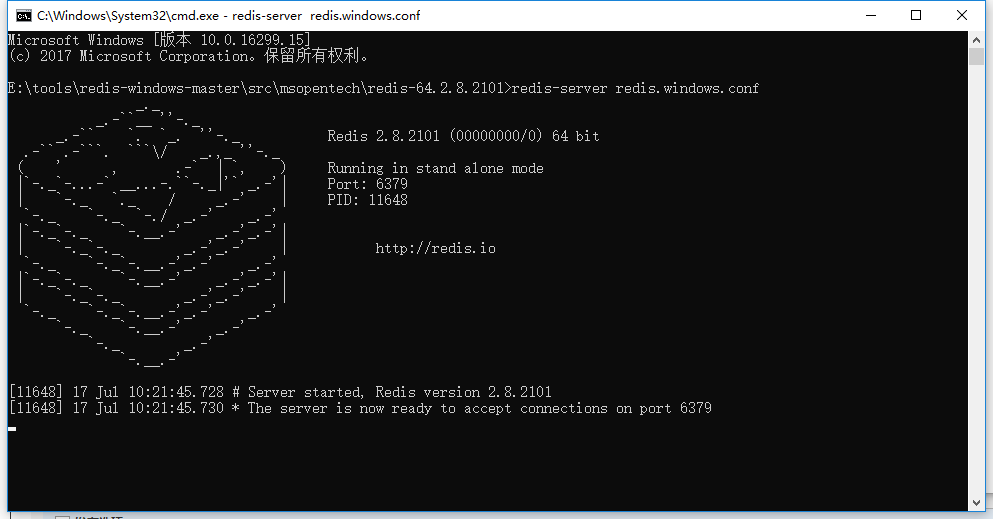
三、设置Redis服务
设置redis为Windows的服务进程,防止关掉cmd窗口,redis也跟着关掉。
redis-server --service-install redis.windows-service.conf --loglevel verbose
四、常用的redis服务命令。
卸载服务:redis-server --service-uninstall
开启服务:redis-server --service-start
停止服务:redis-server --service-stop