承接上一篇,今天主要讲述如何实现定时获取微信access_token功能的实现。
access_token
首先我们根据微信的开发指南,任何对微信的操作都要使用合法获取的access_token,微信获取access_token限制每日次数,且每次token有效时间为7200秒。
获取token的API:
//http请求方式: GET https://api.weixin.qq.com/cgi-bin/token?grant_type=client_credential&appid=APPID&secret=APPSECRET
参数说明:
| 参数 | 是否必须 | 说明 |
|---|---|---|
| grant_type | 是 | 获取access_token填写client_credential |
| appid | 是 | 第三方用户唯一凭证 |
| secret | 是 | 第三方用户唯一凭证密钥,即appsecret |
返回数据示例:
{"access_token":"ACCESS_TOKEN","expires_in":7200}
详细请看官方文档:http://mp.weixin.qq.com/wiki/11/0e4b294685f817b95cbed85ba5e82b8f.html
定时任务
根据其限制,这里获取token的策略为:一小时一次,采用定时任务的方式执行。定时任务的实现方式采用Azure WebJob来实现,具体原理为:Azure定时调用任务程序访问指定Url,调用相应方法更新静态access_token字段。
定时任务程序为简单控制台程序,点击Web项目右键添加->新建Web Job项目,将会生成默认模版项目,简单修改一下,其代码如下:
public class Functions { // This function will be triggered based on the schedule you have set for this WebJob // This function will enqueue a message on an Azure Queue called queue [NoAutomaticTrigger] public static void ManualTrigger(TextWriter log, int value, [Queue("queue")] out string message) { log.WriteLine("Function is invoked with value={0}", value); message = GetAccessToken(log).Result; Console.WriteLine(message); log.WriteLine("Following message will be written on the Queue={0}", message); } public static string Url = "http://cwwebservice.azurewebsites.net/api/wx?method=token"; static async Task<string> GetAccessToken(TextWriter log) { var client = new HttpClient(); var result = await client.GetStringAsync(Url); return result; } }
class Program { // Please set the following connection strings in app.config for this WebJob to run: // AzureWebJobsDashboard and AzureWebJobsStorage static void Main() { var host = new JobHost(); // The following code will invoke a function called ManualTrigger and // pass in data (value in this case) to the function host.Call(typeof(Functions).GetMethod("ManualTrigger"), new { value = 20 }); } }
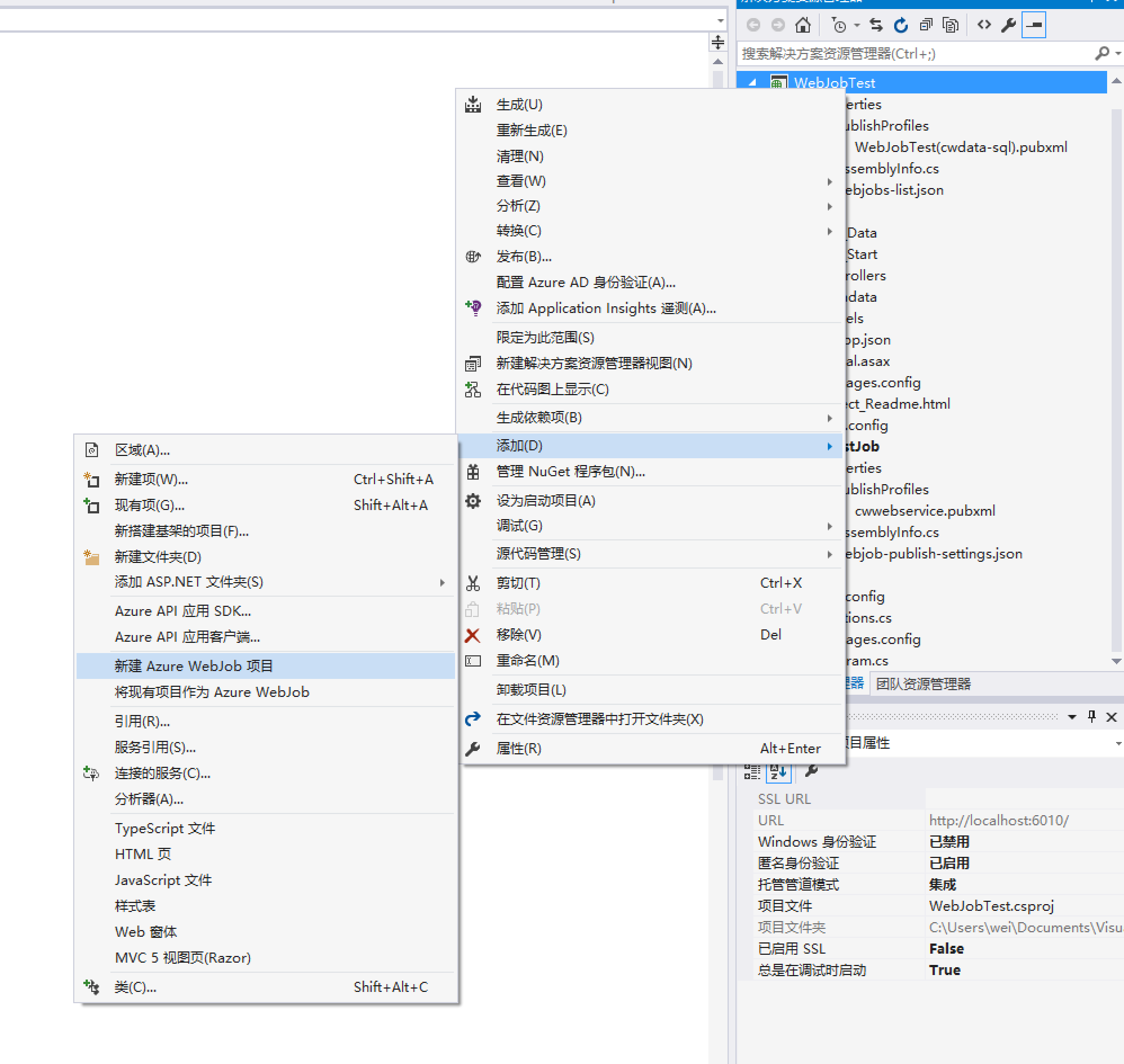
Web程序对应方法为:
private static string Access_Token = string.Empty; //刷新access_token字段 public async Task<HttpResponseMessage> Get(string method) { var response = new HttpResponseMessage(); if (method == "token") { var api = "https://api.weixin.qq.com/cgi-bin/token?grant_type=client_credential&appid=wxc56a0a6310833ff9&secret=05bbade59f505c93378f5be963ba3eeb"; var client = new HttpClient(); var token = await client.GetStringAsync(api); response.Content = new StringContent(token); var json = JObject.Parse(token); if (json["access_token"] != null) Access_Token = (string)json["access_token"]; } return response; }
控制台程序发布为zip文件,上传至Azure作业仪表板,并且设定为计划任务。
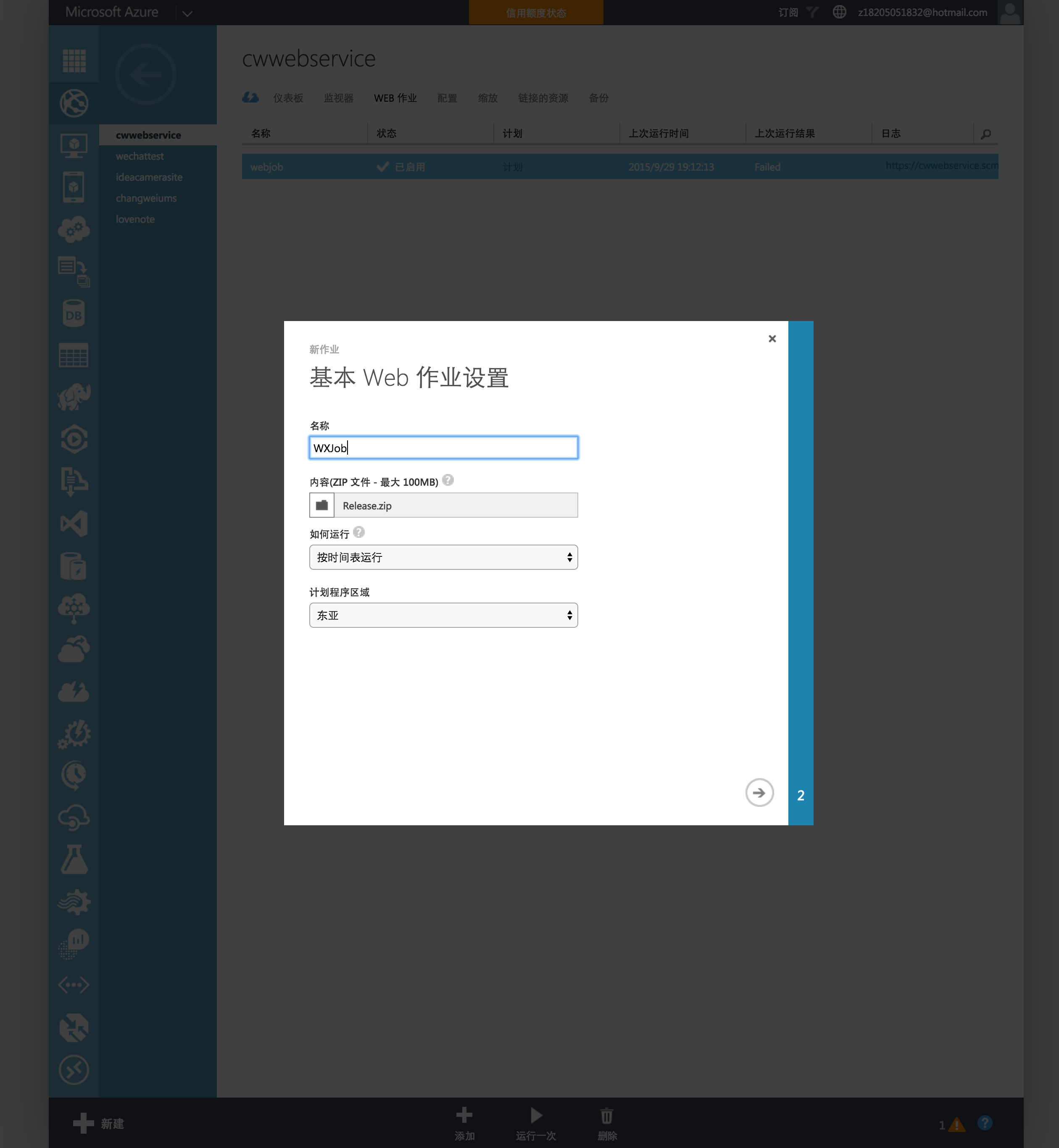
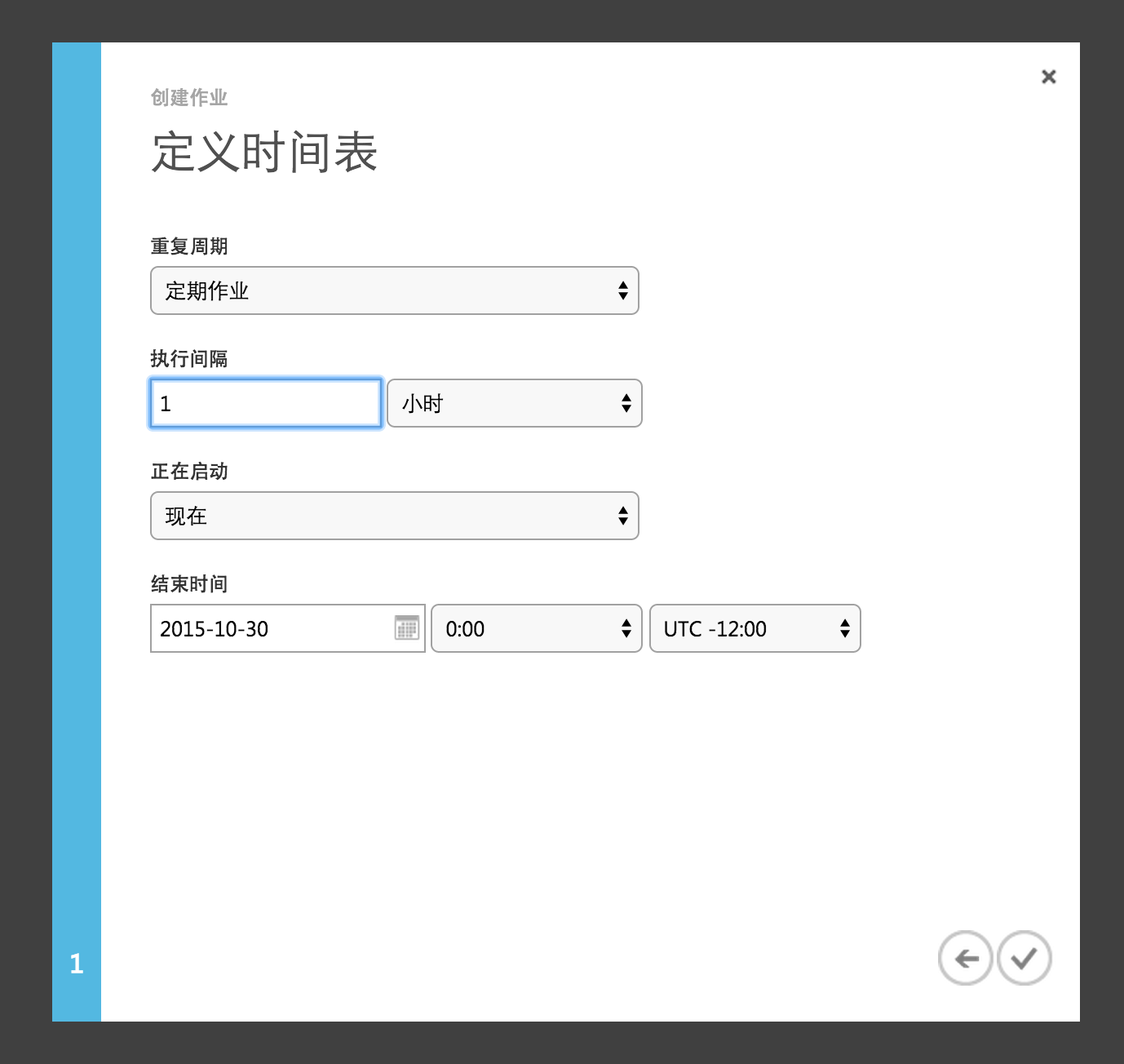

查看日志
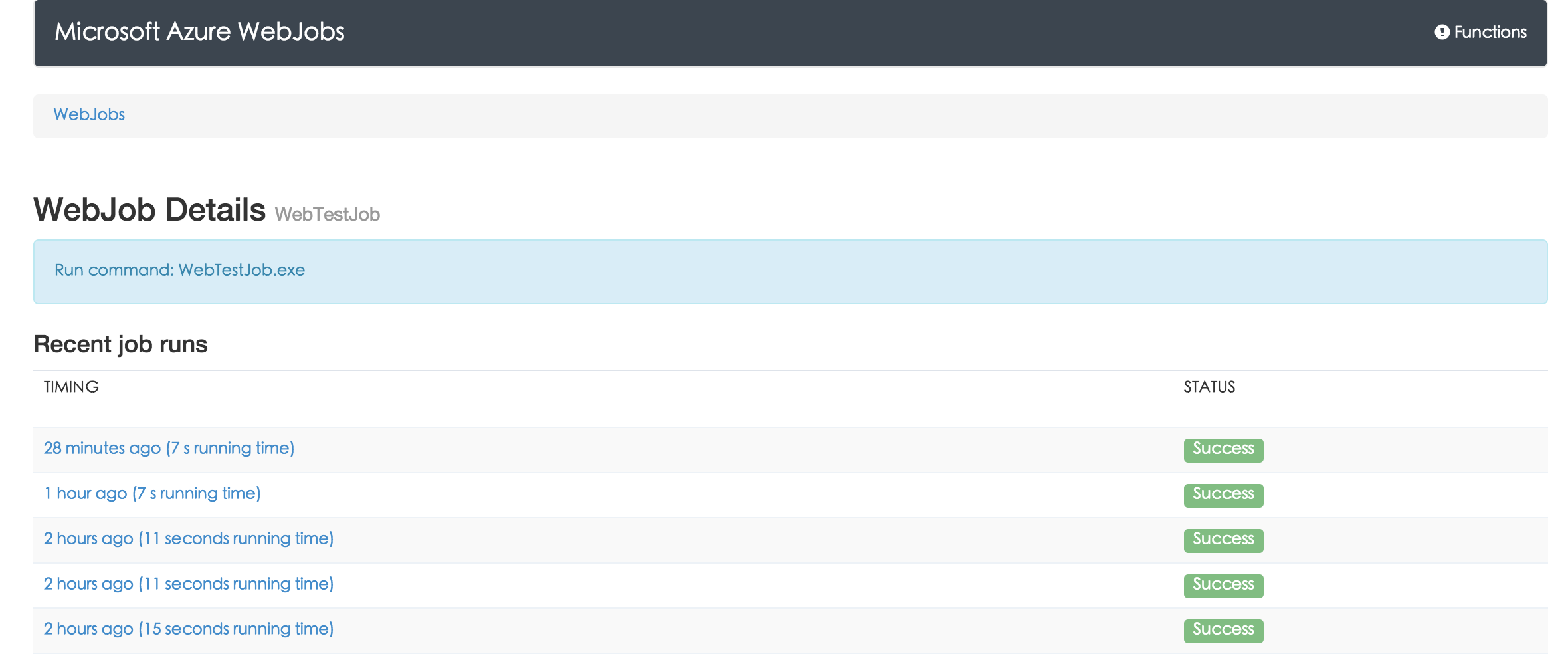
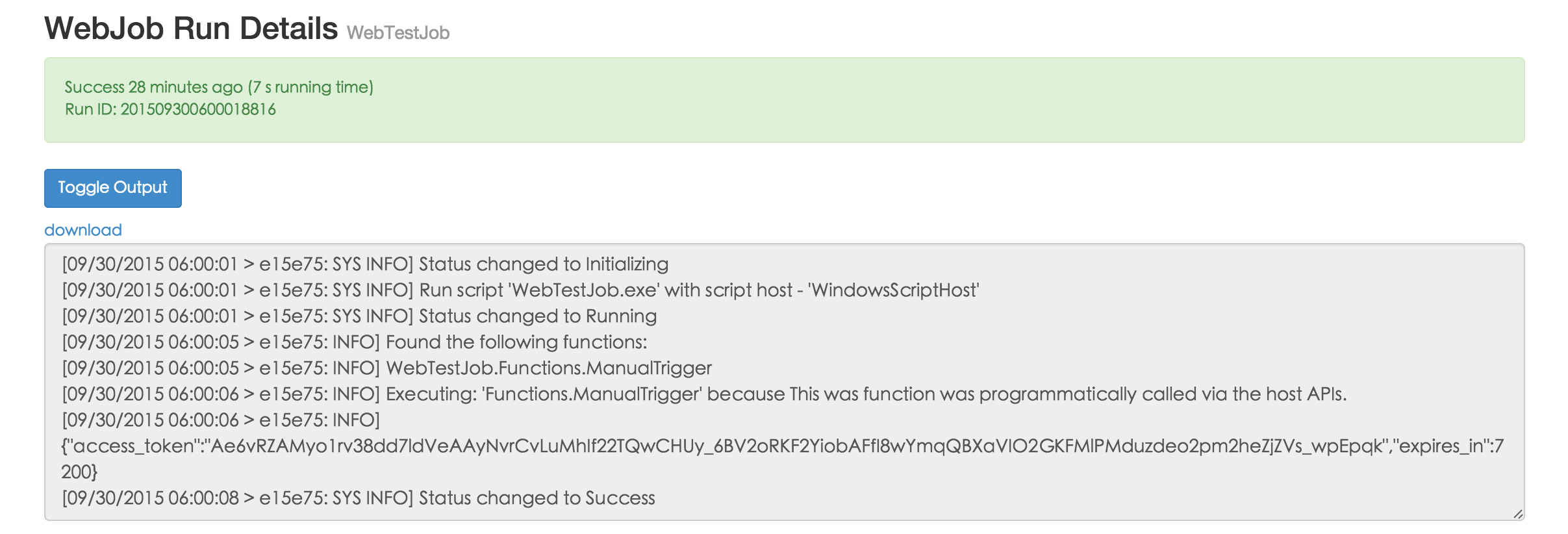
可以看到我们预定返回的access_token字段,说明我们已经在服务器上更新了Access_Token信息,这样可以确保下一步的动作。
关于Azure Web Job的更多信息请看:http://www.windowsazure.cn/documentation/articles/web-sites-create-web-jobs/?fb=002
另外定时任务有很多种方法,推荐好基友@Ed_Wang的一篇博客,提供了另一种方式:http://edi.wang/post/2014/7/18/how-to-run-schedule-jobs-in-aspnet