首先看一下效果,左边是一张黑白的文字图像,右边是混合之后的数字水印效果

实现原理
主要是利用位图块迁移算法,首先提取文字骨架,宽度为一个像素。然后将提取的骨架,按
照一定的像素值填充到目标图像中即可。关于位图块迁移算法说明请看这里:
http://en.wikipedia.org/wiki/Bit_blit
程序思路:
1. 首先创建两张白板的单色位图,读入黑白文字图片,
2. 移动一个像素位开始读取文字图片中的像素,将每个对应像素与白板单色图片叠加,直
至黑白文字图片完全copy到单色白板中。
3. 重复上面操作,唯一不同的,将白板像素移动一个像素为,以后开始填充
4. 分别将两张位图块迁移图片与原黑白文字图片像素完成一个或操作,则得到左上和右下
的文字骨架。
5. 将两个文字骨架的像素填充到目标彩色图片中,即得到轧花效果的图片
根据输入参数不同,还可得到雕刻效果图片。
关键代码解释:
实现位图块迁移算法的代码如下:
// one pixel transfer
for(int row=1; row<height; row++) {
int ta = 0, tr = 0, tg = 0, tb = 0;
for(int col=1; col<width; col++) {
index = row * width + col;
index2 = (row-1) * width + (col-1);
ta = (inPixels[isTop?index:index2] >> 24) & 0xff;
tr = (inPixels[isTop?index:index2] >> 16) & 0xff;
tg = (inPixels[isTop?index:index2] >> 8) & 0xff;
tb = inPixels[isTop?index:index2] & 0xff;
outPixels[isTop?index2:index] = (ta << 24) | (tr<< 16) | (tg << 8) | tb;
}
}
布尔变量isTop决定是否填充单色白板位移(Offset)是零还是一。
获取一个像素宽度骨架的方法为processonePixelWidth()主要是利用文字图片是一个二值图像,
从而remove掉多余的像素。
混合轧花的方法为embossImage()主要是简单的像素填充,布尔变量主要是用来控制是凹轧花
还是凸轧花效果。所有对文字图像的处理和轧花效果的处理封装在BitBltFilter一个类中.
程序效果如下:
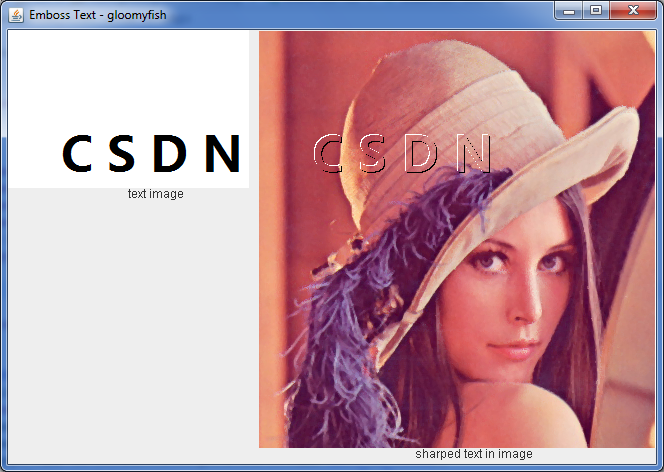
位图块位移算法实现完全源代码如下:
- package com.gloomyfish.zoom.study;
- import java.awt.image.BufferedImage;
- import com.process.blur.study.AbstractBufferedImageOp;
- public class BitBltFilter extends AbstractBufferedImageOp {
- // raster operation - bit block transfer.
- // 1975 for the Smalltalk-72 system, For the Smalltalk-74 system
- private boolean isTop = true;
- /**
- * left - top skeleton or right - bottom.
- *
- * @param isTop
- */
- public void setTop(boolean isTop) {
- this.isTop = isTop;
- }
- /**
- * blend the pixels and get the final output image
- *
- * @param textImage
- * @param targetImage
- */
- public void emboss(BufferedImage textImage, BufferedImage targetImage) {
- // BitBltFilter filter = new BitBltFilter();
- BufferedImage topImage = filter(textImage, null);
- setTop(false);
- BufferedImage buttomImage = filter(textImage, null);
- int width = textImage.getWidth();
- int height = textImage.getHeight();
- int[] inPixels = new int[width*height];
- int[] outPixels = new int[width*height];
- getRGB( textImage, 0, 0, width, height, inPixels );
- getRGB( topImage, 0, 0, width, height, outPixels );
- processonePixelWidth(width, height, inPixels, outPixels, topImage);
- getRGB( buttomImage, 0, 0, width, height, outPixels );
- processonePixelWidth(width, height, inPixels, outPixels, buttomImage);
- // emboss now
- embossImage(topImage, targetImage, true);
- embossImage(buttomImage, targetImage, false);
- }
- @Override
- public BufferedImage filter(BufferedImage src, BufferedImage dest) {
- int width = src.getWidth();
- int height = src.getHeight();
- if ( dest == null )
- dest = createCompatibleDestImage(src, null);
- int[] inPixels = new int[width*height];
- int[] outPixels = new int[width*height];
- getRGB( src, 0, 0, width, height, inPixels );
- int index = 0;
- int index2 = 0;
- // initialization outPixels
- for(int row=0; row<height; row++) {
- for(int col=0; col<width; col++) {
- index = row * width + col;
- outPixels[index] = (255 << 24) | (255 << 16) | (255 << 8) | 255;
- }
- }
- // one pixel transfer
- for(int row=1; row<height; row++) {
- int ta = 0, tr = 0, tg = 0, tb = 0;
- for(int col=1; col<width; col++) {
- index = row * width + col;
- index2 = (row-1) * width + (col-1);
- ta = (inPixels[isTop?index:index2] >> 24) & 0xff;
- tr = (inPixels[isTop?index:index2] >> 16) & 0xff;
- tg = (inPixels[isTop?index:index2] >> 8) & 0xff;
- tb = inPixels[isTop?index:index2] & 0xff;
- outPixels[isTop?index2:index] = (ta << 24) | (tr << 16) | (tg << 8) | tb;
- }
- }
- setRGB( dest, 0, 0, width, height, outPixels );
- return dest;
- }
- /**
- *
- * @param width
- * @param height
- * @param inPixels
- * @param outPixels
- * @param destImage
- */
- private void processonePixelWidth(int width, int height, int[] inPixels, int[] outPixels, BufferedImage destImage) {
- // now get one pixel data
- int index = 0;
- for(int row=0; row<height; row++) {
- int ta = 0, tr = 0, tg = 0, tb = 0;
- int ta2 =0, tr2 = 0, tg2 = 0, tb2 = 0;
- for(int col=0; col<width; col++) {
- index = row * width + col;
- ta = (inPixels[index] >> 24) & 0xff;
- tr = (inPixels[index] >> 16) & 0xff;
- tg = (inPixels[index] >> 8) & 0xff;
- tb = inPixels[index] & 0xff;
- ta2 = (outPixels[index] >> 24) & 0xff;
- tr2 = (outPixels[index] >> 16) & 0xff;
- tg2 = (outPixels[index] >> 8) & 0xff;
- tb2 = outPixels[index] & 0xff;
- if(tr2 == tr && tg == tg2 && tb == tb2) {
- outPixels[index] = (255 << 24) | (255 << 16) | (255 << 8) | 255;
- } else {
- if(tr2 < 5 && tg2 < 5 && tb2 < 5) {
- outPixels[index] = (ta2 << 24) | (tr2 << 16) | (tg2 << 8) | tb2;
- } else {
- outPixels[index] = (255 << 24) | (255 << 16) | (255 << 8) | 255;
- }
- }
- }
- }
- setRGB( destImage, 0, 0, width, height, outPixels );
- }
- /**
- *
- * @param src
- * @param dest
- * @param colorInverse - must be setted here!!!
- */
- private void embossImage(BufferedImage src, BufferedImage dest, boolean colorInverse)
- {
- int width = src.getWidth();
- int height = src.getHeight();
- int dw = dest.getWidth();
- int dh = dest.getHeight();
- int[] sinPixels = new int[width*height];
- int[] dinPixels = new int[dw*dh];
- src.getRGB( 0, 0, width, height, sinPixels, 0, width );
- dest.getRGB( 0, 0, dw, dh, dinPixels, 0, dw );
- int index = 0;
- int index2 = 0;
- for ( int y = 0; y < height; y++ ) {
- for ( int x = 0; x < width; x++ ) {
- index = y * width + x;
- int srgb = sinPixels[index];
- int r1 = (srgb >> 16) & 0xff;
- int g1 = (srgb >> 8) & 0xff;
- int b1 = srgb & 0xff;
- if(r1 > 200 || g1 >=200 || b1 >=200) {
- continue;
- }
- index2 = y * dw + x;
- if(colorInverse) {
- r1 = 255 - r1;
- g1 = 255 - g1;
- b1 = 255 - b1;
- }
- dinPixels[index2] = (255 << 24) | (r1 << 16) | (g1 << 8) | b1;
- }
- }
- dest.setRGB( 0, 0, dw, dh, dinPixels, 0, dw );
- }
- }
程序测试代码如下:
- package com.gloomyfish.zoom.study;
- import java.awt.BorderLayout;
- import java.awt.Dimension;
- import java.awt.Graphics;
- import java.awt.Graphics2D;
- import java.awt.image.BufferedImage;
- import java.io.File;
- import java.io.IOException;
- import javax.imageio.ImageIO;
- import javax.swing.JComponent;
- import javax.swing.JFileChooser;
- import javax.swing.JFrame;
- public class BitBltFilterTest extends JComponent {
- /**
- *
- */
- private static final long serialVersionUID = 7462704254856439832L;
- private BufferedImage rawImg;
- private BufferedImage modImg;
- private Dimension mySize;
- public BitBltFilterTest(File f) {
- try {
- rawImg = ImageIO.read(f);
- modImg = ImageIO.read(new File("D:\resource\geanmm.png"));
- // modImg = ImageIO.read(new File("D:\resource\gloomyfish.png"));
- } catch (IOException e) {
- e.printStackTrace();
- }
- mySize = new Dimension(2*modImg.getWidth() + 20, modImg.getHeight()+ 100);
- filterImage();
- final JFrame imageFrame = new JFrame("Emboss Text - gloomyfish");
- imageFrame.getContentPane().setLayout(new BorderLayout());
- imageFrame.getContentPane().add(this, BorderLayout.CENTER);
- imageFrame.setDefaultCloseOperation(JFrame.EXIT_ON_CLOSE);
- imageFrame.pack();
- imageFrame.setVisible(true);
- }
- private void filterImage() {
- BitBltFilter filter = new BitBltFilter();
- filter.emboss(rawImg, modImg);
- }
- public void paint(Graphics g) {
- Graphics2D g2 = (Graphics2D) g;
- g2.drawImage(rawImg, 0, 0, rawImg.getWidth(), rawImg.getHeight(), null);
- g2.drawImage(modImg, rawImg.getWidth()+10, 0, modImg.getWidth(), modImg.getHeight(), null);
- g2.drawString("text image", rawImg.getWidth()/2, rawImg.getHeight()+10);
- g2.drawString("sharped text in image", modImg.getWidth() + 10, modImg.getHeight()+10);
- }
- public Dimension getPreferredSize() {
- return mySize;
- }
- public Dimension getMinimumSize() {
- return mySize;
- }
- public Dimension getMaximumSize() {
- return mySize;
- }
- public static void main(String[] args) {
- JFileChooser chooser = new JFileChooser();
- chooser.showOpenDialog(null);
- File f = chooser.getSelectedFile();
- new BitBltFilterTest(f);
- }
- }
版权声明:本文为博主原创文章,未经博主允许不得转载。