1. 概念
开机的时候,系统会发送一则广播,所有有标记的应用(通过广播接收者)都会获取得到,然后可以通过广播接收者去处理一些事情,比如启动该应用,或者处理数据;
代码:https://github.com/maogefff/Android-Test-Sample/tree/master/%E5%BC%80%E6%9C%BA%E5%B9%BF%E6%92%AD%E6%8E%A5%E6%94%B6%E7%A4%BA%E4%BE%8B
2. 代码
在这里做一个实验,就是开机以后,广播接收者接收到广播,然后通过广播调用activity(其实就相当于启动应用了)
AndroidManifest.xml
<?xml version="1.0" encoding="utf-8"?> <manifest xmlns:android="http://schemas.android.com/apk/res/android" package="com.example.aplex.serialselect"> <uses-permission android:name="android.permission.RECEIVE_BOOT_COMPLETED" /> <application android:allowBackup="true" android:icon="@mipmap/ic_launcher" android:label="@string/app_name" android:supportsRtl="true" android:theme="@style/AppTheme"> <activity android:name=".MainActivity"> <intent-filter> <action android:name="android.intent.action.MAIN" /> <category android:name="android.intent.category.LAUNCHER" /> </intent-filter> </activity> <!-- 添加接收开机启动广播 --> <receiver android:name=".MyReceiver"> <intent-filter> <action android:name="android.intent.action.BOOT_COMPLETED" /> <!-- <category android:name="android.intent.category.LAUNCHER"/>这里不能加这句,因为加了这句,默认开启应用就是启动广播,而不是acivity了 --> <category android:name="android.intent.category.HOME" /> </intent-filter> </receiver> </application> </manifest>
MyReceiver.java
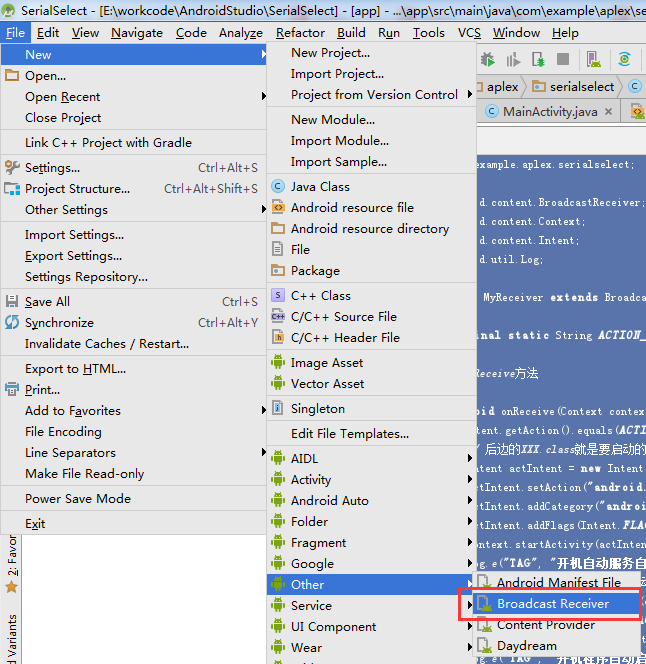
package com.example.aplex.serialselect; import android.content.BroadcastReceiver; import android.content.Context; import android.content.Intent; import android.util.Log; public class MyReceiver extends BroadcastReceiver { public final static String ACTION_BOOT_COMPLETED = "android.intent.action.BOOT_COMPLETED"; // 重写onReceive方法 @Override public void onReceive(Context context, Intent intent) { if(intent.getAction().equals(ACTION_BOOT_COMPLETED)){ // 后边的XXX.class就是要启动的服务 Intent actIntent = new Intent(context.getApplicationContext(), MainActivity.class); actIntent.setAction("android.intent.action.MAIN"); actIntent.addCategory("android.intent.category.LAUNCHER"); actIntent.addFlags(Intent.FLAG_ACTIVITY_NEW_TASK); context.startActivity(actIntent); Log.e("TAG", "开机自动服务自动启动....."); // 启动应用 Intent serIntent= new Intent(context, MainActivity.class); serIntent.addFlags(Intent.FLAG_ACTIVITY_NEW_TASK); context.startService(serIntent); Log.e("TAG", "开机程序自动启动....."); } } }
MainActivity.java
package com.example.aplex.serialselect; import android.app.Activity; import android.os.Bundle; public class MainActivity extends Activity { @Override protected void onCreate(Bundle savedInstanceState) { super.onCreate(savedInstanceState); setContentView(R.layout.activity_main); } }
3. 效果
修改为系统应用
desk@desk-ubuntu:~/myandroid$ cat packages/apps/SerialSelect/app/src/main/Android.mk LOCAL_PATH := $(call my-dir) #清除所有变量 include $(CLEAR_VARS) #不管是调试版本还是发行版本,都编译 LOCAL_MODULE_TAGS := optional #源码目录 LOCAL_SRC_FILES := $(call all-java-files-under, java) LOCAL_RESOURCE_DIR := $(LOCAL_PATH)/res #测试,我的作用是强制忽略多语言问题错误 #LOCAL_MODULE_TAGS := tests #生成的APK的名字 LOCAL_PACKAGE_NAME := SelectSerial #系统签名 LOCAL_CERTIFICATE := platform #编译为APK应用 include $(BUILD_PACKAGE) include $(call all-makefiles-under,$(LOCAL_PATH))
因为这里是真机操作,显示就是一片白屏的